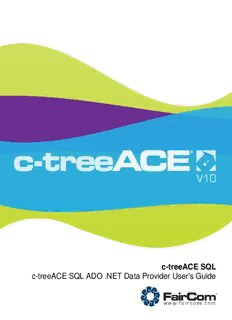
c-treeACE SQL ADO .NET Data Provider User's Guide - FairCom PDF
Preview c-treeACE SQL ADO .NET Data Provider User's Guide - FairCom
Developer Guide SQL ADO.NET Data Provider Contents 1. Introduction ........................................................................................................ 1 2. QuickStart........................................................................................................... 2 2.1 Introductory Tutorial ............................................................................................. 3 Init 6 Define .................................................................................................................................. 7 Manage ............................................................................................................................... 8 Done .................................................................................................................................. 11 Additional Resources ........................................................................................................ 12 2.2 Relationships ..................................................................................................... 13 Init 15 Define ................................................................................................................................ 16 Manage ............................................................................................................................. 20 Done .................................................................................................................................. 25 Additional Resources ........................................................................................................ 26 2.3 Record/Row Locking .......................................................................................... 27 Init 29 Define ................................................................................................................................ 30 Manage ............................................................................................................................. 32 Done .................................................................................................................................. 35 Additional Resources ........................................................................................................ 36 2.4 Transaction Processing...................................................................................... 37 Init 39 Define ................................................................................................................................ 40 Manage ............................................................................................................................. 44 Done .................................................................................................................................. 49 Additional Resources ........................................................................................................ 50 3. c-treeACE SQL ADO.NET Data Provider ........................................................ 51 3.1 Features ............................................................................................................ 51 3.2 Architecture ........................................................................................................ 51 3.3 c-treeACE SQL ADO.NET Connection String .................................................... 52 3.4 ADO.NET Support for TLS ................................................................................. 54 connectionidletimeout Connection Option for ADO.NET Provider ................................... 55 3.5 Data Type Mapping - C# Edition ........................................................................ 55 3.6 ADO.NET Entity Framework .............................................................................. 56 3.7 Entity Framework 6 Support ............................................................................... 57 All Rights Reserved ii www.faircom.com Introduction Visual Studio DDEX Provider for FairCom c-treeACE ...................................................... 58 4. Developing ADO.NET Applications with c-treeACE SQL .............................. 60 4.1 Ctree.Data.SqlClient Namespace ...................................................................... 60 4.2 Connecting to a c-treeACE SQL Database ........................................................ 60 4.3 Executing c-treeACE SQL Commands ............................................................... 62 4.4 Command Type ................................................................................................. 63 4.5 Reading Data ..................................................................................................... 63 4.6 Reading Blob Data ............................................................................................. 65 4.7 Transactions and Isolation Levels ...................................................................... 66 4.8 Populating a DataSet ......................................................................................... 67 4.9 Parameterized Commands ................................................................................ 69 5. Index ................................................................................................................. 75 All Rights Reserved iii www.faircom.com 1. Introduction The .NET Framework is a computing platform greatly simplifying application development in the highly distributed environment of the Internet. ADO.NET provides a rich set of components to create distributed, disconnected and data-sharing applications. ADO.NET is an integral part of the .NET Framework, providing relational data access to systems such as FairCom’s c-treeACE SQL. A .NET Data Provider is a bridge used to connect ADO.NET applications to a database, execute commands and retrieve results. The c-treeACE SQL .NET Data Provider gives you access to your c-treeACE SQL data from a .NET application. The .NET Data Provider is lightweight, creating a thin layer between the data source and your code, thus increasing performance without sacrificing functionality. A .NET Data Provider consists of a set of classes implementing interfaces specified in Microsoft's specification for .NET Data Providers. The c-treeACE SQL ADO.NET Data Provider gives you access to your c-treeACE SQL data through this easy to use interface. With integrated support for Visual Studio, your application development could never be easier. Drop your components onto a Windows form and immediately begin accessing the power of c-treeACE SQL with your data. All Rights Reserved 1 www.faircom.com 2. QuickStart Like all other tutorials in the c-tree series, each example simplifies the concepts of database programming into four simple steps: Initialize(), Define(), Manage(), and you're Done() ! No matter what c-treeACE Interface language you are using, FairCom follows these same high-level stages in all the tutorials. This makes is easy for developers to "cross-over" from one interface language to another for these basic concepts apply to all: Initialize() - Every language requires some form of initial "logon" or "connection" procedure to establish a session with the database. This is done in the Initialize() stage of the program. Define() - Database definitions (DDL) , Table/File schema definitions, Index definitions, Table/File creation, and Table/File Open operations are all addressed in the Define() stage of the program. Manage() - This stage of the program is where the database is operated on, as in managing your data. Adding/Reading/Updating/Deleting records/rows are handle in this stage of the program. Done() - When the program ends, the database session should be closed. This stage handles the necessities to "de-init", by closing Tables/Files and issuing any required "logoff" or "disconnect" type procedures. Presented here are four tutorials that follow the "Initialize(), Define(), Manage(), and you're Done() ! " approach. Each tutorial builds on the prior example, and are intended to be run in order. All Rights Reserved 2 www.faircom.com QuickStart 2.1 Introductory Tutorial ..\sdk\sql.ado.net\tutorials\CSharpTutorial1.cs If you are using c-treeRTG, adjust the path to match your version, e.g., V2.2.0.RTG, and replace sdk with Driver. This tutorial will take you through the basic use of the c-treeACE SQL ADO.NET Data Provider using C#. Like all other examples in the c-tree tutorial series, this tutorial simplifies the creation and use of a database into four simple steps: Initialize(), Define(), Manage(), and You’re Done() ! Tutorial #1: Introductory - Simple Single Table We wanted to keep this program as simple as possible. This program does the following: Initialize() - Connects to the c-treeACE Database Engine. Define() - Defines and creates a "customer master" (custmast) table/file. Manage() - Adds a few rows/records; Reads the rows/records back from the database; displays the column/field content; and then deletes the rows/records. Done() - Disconnects from c-treeACE Database Engine. The best way to following along is to use your debugger. If you are on a Linux/Unix platform, to go to the directory where the "Makefile" is located and run the "make" or equivalent utility. If you are on a Windows platform, open the tutorial solution with Microsoft Visual Studio, and single step through the code. If you have not already done so, launch Visual Studio, and open the solution. The solution file can be found in the following directory (note: use your installed path in lieu of 'C:\faircom.vX.X.X'): C:\FairCom\VX.X.X\win32\sdk\sql.ado.net\tutorials\IDEProjects\Microsoft Visual Studio 2012\CSharpTutorials.sln C:\FairCom\VX.X.X\win32\sdk\sql.ado.net\tutorials\IDEProjects\Microsoft Visual Studio 2010\CSharpTutorials.sln (If you are using c-treeRTG, adjust the path to match your version, e.g., V2.2.0.RTG, and replace sdk with Driver.) All Rights Reserved 3 www.faircom.com QuickStart From within the Microsoft Visual Studio IDE, open the Solutions Explorer to see the four tutorial projects. Be sure to set the CSharpTutorials1 as the active project by right-clicking on it and selecting "Set as StartUp Project" as shown here: Now press "F11" to activate debugging and single step into the program. The program will be automatically built if necessary. Note our simple mainline: using System; using Ctree.Data.SqlClient; namespace CSharpTutorial { class Tutorial1 { // declare connection, command and reader objects static CtreeSqlConnection conn; static CtreeSqlCommand cmd; static CtreeSqlDataReader rdr; // // main() // // The main() function implements the concept of "init, define, manage // and you're done..." // static void Main() { Initialize(); Define(); Manage(); Done(); All Rights Reserved 4 www.faircom.com QuickStart Console.Write("\nPress <ENTER> key to exit . . ."); Console.ReadLine(); } We suggest opening the source code with your own editor. Continue now to review these four steps. All Rights Reserved 5 www.faircom.com QuickStart Init First we need to open a connection to a database by providing the c-treeACE Database Engine with a user name, password and the database name. Below is the code for Initialize(): // // Initialize() // // Perform the minimum requirement of logging onto the c-tree Server // static void Initialize() { Console.WriteLine("INIT"); try { // initialize connection object conn = new CtreeSqlConnection(); conn.ConnectionString = "UID=ADMIN;PWD=ADMIN;Database=CtreeSQL;Server=localhost;Service=6597;"; // initialize command object cmd = new CtreeSqlCommand(); cmd.CommandType = System.Data.CommandType.Text; cmd.Connection = conn; cmd.Transaction = null; // connect to server Console.WriteLine("\tLogon to server..."); conn.Open(); } catch (CtreeSqlException e) { Handle_Exception(e); } catch (Exception e) { Handle_Exception(e); } } All Rights Reserved 6 www.faircom.com
Description: