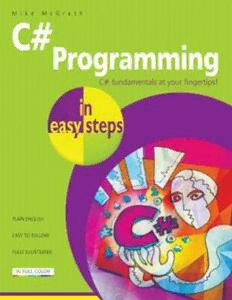Table Of ContentMike McGrath
C#
Programming
In easy steps is an imprint of In Easy Steps Limited
16 Hamilton Terrace . Holly Walk . Leamington Spa
Warwickshire . CV32 4LY
www.ineasysteps.com
Copyright © 2016 by In Easy Steps Limited. All rights reserved. No part of this book may be reproduced or transmitted
in any form or by any means, electronic or mechanical, including photocopying, recording, or by any information storage
or retrieval system, without prior written permission from the publisher.
Notice of Liability
Every effort has been made to ensure that this book contains accurate and current information. However, In Easy Steps
Limited and the author shall not be liable for any loss or damage suffered by readers as a result of any information
contained herein.
Trademarks
All trademarks are acknowledged as belonging to their respective companies.
Contents
1 Getting started
Introducing C#
Installing Visual Studio
Exploring the IDE
Starting a Console project
Writing your first program
Following the rules
Summary
2 Storing values
Creating variables
Reading input
Employing arrays
Casting data types
Fixing constants
Summary
3 Performing operations
Doing arithmetic
Assigning values
Comparing values
Assessing logic
Examining conditions
Setting precedence
Summary
4 Making statements
Branching with if
Switching branches
Looping for
Looping while
Iterating for each
Summary
5 Devising methods
Creating function
Passing arguments
Overloading methods
Refactoring code
Summary
6 Handling strings
Discovering string features
Manipulating strings
Joining and comparing strings
Copying and swapping strings
Finding substrings
Formatting strings
Formatting date strings
Summary
7 Accessing files
Writing a file
Appending to a file
Reading text and lines
Streaming lines
Manipulating input and output
Summary
8 Solving problems
Detecting real-time errors
Fixing compile-time errors
Debugging code
Setting breakpoints
Catching run-time errors
Getting help
Summary
9 Creating objects
Encapsulating data
Creating multiple objects
Initializing class members
Inheriting class properties
Calling base constructors
Hiding base methods
Directing method calls
Providing capability classes
Employing partial classes
Summary
10 Controlling events
Starting a Forms project
Adding visual controls
Writing functional code
Gathering text entries
Ticking option boxes
Showing user messages
Calling system dialogs
Creating application menus
Making menus work
Importing audio resources
Summary
11 Building an application
Planning the program
Assigning fixed properties
Designing the layout
Setting dynamic properties
Adding runtime function
Testing the program
Publishing the application
Summary
12 Targeting devices
Starting a Universal project
Inserting page components
Importing program assets
Designing the layout
Adding runtime function
Testing the program
Adjusting the interface
Deploying the application
Summary
1
Getting started
Welcome to the exciting world of C# programming. This chapter introduces the Visual Studio Integrated Development
Environment and shows you how to create a real Windows application.
Introducing C#
Installing Visual Studio
Exploring the IDE
Starting a Console project
Writing your first program
Following the rules
Summary
Introducing C#
The introduction of the Microsoft .NET framework at the Professional Developers Conference in
July 2000 also saw Microsoft introduce a new programming language called C# (pronounced
“see-sharp”). The name was inspired by musical notation where a # sharp symbol indicates that a
written note should be a semitone higher in pitch. This notion is similar to the naming of the C++
programming language where the ++ symbol indicates that a written value should be incremented
by 1.
• C# is designed to be a simple, modern, general-purpose, object-oriented programming
language, borrowing key concepts from several other languages – most notably the Java
programming language. Consequently, everything in C# is a class “object” with “properties”
and “methods” that can be employed by a program.
• C# is an elegant and “type-safe” programming language that enables developers to build a
variety of secure and robust applications. You can use C# to create Windows client
applications, XML web services, distributed components, client-server applications, database
applications, and much, much more.
• C# is specifically designed to utilize the proven functionality built into the .NET framework
“class libraries”. Windows applications written in C# therefore require the Microsoft .NET
framework to be installed on the computer running the application – typically an integral
component of the system.
The source code of all examples in this book is available for free download at
www.ineasysteps.com/resource-center/downloads
The Microsoft .NET Framework
Each version of the Microsoft .NET framework includes a unified set of class libraries and a
virtual execution system called the Common Language Runtime (CLR). The CLR allows the C#
language and the class libraries to work together seamlessly.
To create an executable program, source code written in the C# language is compiled by the C#
Compiler into Intermediate Language (IL) code. This is stored on disk, together with other
program resources such as images, in an “assembly”. Typically, the assembly will have a file
extension of .exe or .dll. Each assembly contains a “manifest” which provides information about
that program’s security requirements.
When a C# program is executed, the assembly is loaded into the Common Language Runtime
(CLR), and the security requirements specified in its assembly manifest are examined. When the
security requirements are satisfied, the CLR performs Just-In-Time ( JIT) compilation of the IL
code into native machine instructions. The CLR then performs “garbage collection”, exception
handling, and resource management tasks before calling upon the operating system to execute the
program:
As language interoperability is a key feature of the Microsoft .NET framework, the IL code
generated by the C# Compiler can interact with code generated by the .NET versions of other
languages such as Visual Basic and Visual C++. The examples throughout this book demonstrate
Visual C# program code.