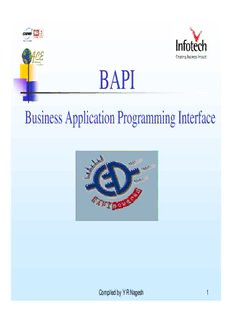
Business Application Programming Interface - SAP ABAP PDF
Preview Business Application Programming Interface - SAP ABAP
BAPI Business Application Programming Interface Compiled by Y R Nagesh 1 What is BAPI A Business Application Programming Interface is a precisely defined interface providing access process and data in Business Applications Systems Such as SAP R/3 Compiled by Y R Nagesh 2 Benefits of BAPI Can be used in diverse languages / Development Environments (ABAP, Visual Basic, Java, C++, etc.) Can be called from diverse platforms (COM, CORBA, Unix) Reduced development cost Reduced maintenance cost “Best-of-both-worlds” approach Rich functionality of the R/3 system User-specific front-ends Compiled by Y R Nagesh 3 Where BAPIs can be used Compiled by Y R Nagesh 4 Return Code Information Usually a structure, sometimes a table Data dictionary structures used BAPIRETURN BAPIRETURN1 BAPIRET1 BAPIRET2 Compiled by Y R Nagesh 5 BAPI Return Structure Type Message type blank or "S"=Success "E"=Error "W"=Warning "I"=Information "A"=Abort Message Message text Log_No Application Log Number Log_Msg_No Application Log Message Serial Number Message_V1 - V4 Message variables Compiled by Y R Nagesh 6 SAP transactions BAPI Business Object Browser (BAPIs only) SWO1 Business Object Builder (all objects) SWO2 Business Object Browser (all objects) SE11 Data Dictionary SE37 Function Builder Compiled by Y R Nagesh 7 JCO Overview High-performance JNI-based middleware Support R/3 3.1H and higher. Supports inbound and outbound calls. Supports client pooling. Supports desktop and web/application server applications. Multi-platform Complete and correct code page handling Easy to install and deploy Compiled by Y R Nagesh 8 Installation and Deployment Required files in \WINNT\system32: librfc32.dll (at least 46D, build 263) jRFC11.dll (JDK 1.1) jRFC12.dll (JDK 1.2 and 1.3) Required files in Java class path: jCO.jar Compiled by Y R Nagesh 9 BAPI step by step procedure STEP 1 - Define Structure For The BAPI STEP 2 - Write Function Module STEP 3 - Create the API Method Using The BAPI WIZARD STEP 4 – Final Steps Compiled by Y R Nagesh 10
Description: