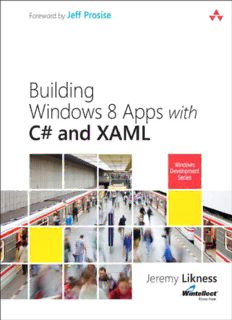
Building Windows 8 Apps with C# and XAML PDF
Preview Building Windows 8 Apps with C# and XAML
Building Windows 8 Apps with C# and XAML Jeremy Likness Upper Saddle River, NJ • Boston • Indianapolis • San Francisco New York • Toronto • Montreal • London • Munich • Paris • Madrid Capetown • Sydney • Tokyo • Singapore • Mexico City The .NET logo is either a registered trademark or trademark of Microsoft Corporation in the United States and/or other countries and is used under license from Microsoft. Microsoft, Windows, Visual Basic, Visual C#, and Visual C++ are either registered trademarks or trademarks of Microsoft Corporation in the U.S.A. and/or other countries/regions. Many of the designations used by manufacturers and sellers to distinguish their products are claimed as trademarks. Where those designations appear in this book, and the publisher was aware of a trademark claim, the designations have been printed with initial capital letters or in all capitals. The author and publisher have taken care in the preparation of this book, but make no expressed or implied warranty of any kind and assume no responsibility for errors or omissions. No liability is assumed for incidental or consequential damages in connection with or arising out of the use of the information or programs contained herein. The publisher offers excellent discounts on this book when ordered in quantity for bulk purchases or special sales, which may include electronic versions and/or custom covers and content particular to your business, training goals, marketing focus, and branding interests. For more information, please contact: U.S. Corporate and Government Sales (800) 382-3419 [email protected] For sales outside the United States, please contact: International Sales [email protected] Visit us on the Web: informit.com/aw Library of Congress Cataloging-in-Publication Data is on file and available upon request. Copyright © 2013 Pearson Education, Inc. All rights reserved. Printed in the United States of America. This publication is protected by copyright, and permission must be obtained from the publisher prior to any prohibited reproduction, storage in a retrieval system, or transmission in any form or by any means, electronic, mechanical, photocopying, recording, or likewise. To obtain permission to use material from photocopying, recording, or likewise. To obtain permission to use material from this work, please submit a written request to Pearson Education, Inc., Permissions Department, One Lake Street, Upper Saddle River, New Jersey 07458, or you may fax your request to (201) 236-3290. ISBN-13: 978-0-321-82216-1 ISBN-10: 0-321-82216-1 Text printed in the United States on recycled paper at RR Donnelley and Sons, Crawfordsville, Indiana. First printing, October 2012 To Ma: Your support and encouragement have always been a blessing to me. I will miss not being able to share that I finished this book with you. Contents at a Glance Foreword Preface 1 The New Windows Runtime 2 Getting Started 3 Extensible Application Markup Language (XAML) 4 Windows 8 Applications 5 Application Lifecycle 6 Data 7 Tiles and Toasts 8 Giving Your Application Charm 9 MVVM and Testing 10 Packaging and Deploying Index Contents Foreword Preface 1 The New Windows Runtime Looking Back: Win32 and .NET Looking Forward: Rise of the NUI Introducing the Windows Store Application Windows 8 Design Fast and Fluid Snap and Scale Use of Right Contracts Great Tiles Connected and Alive Embrace Windows 8 Design Principles Windows 8 Tools of the Trade Blend for Visual Studio HTML5 and JavaScript C++ and XAML VB/C# and XAML Behind the Scenes of WinRT WPF, Silverlight, and the Blue Stack Summary Works Cited 2 Getting Started Setting Up Your Environment Windows 8 Visual Studio 2012 Blend Hello, Windows 8 Creating Your First Windows 8 Application Templates The ImageHelper Application Under the Covers Summary 3 Extensible Application Markup Language (XAML) Declaring the UI The Visual Tree Dependency Properties Attached Properties Data-Binding Value Converters Storyboards Styles and Resources Layout Canvas Grid StackPanel VirtualizingPanel and VirtualizingStackPanel WrapGrid VariableSizedWrapGrid ContentControl ItemsControl ScrollViewer ViewBox GridView ListView FlipView ListBox Common Controls Summary
Description: