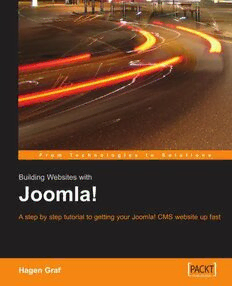
Building Websites With Joomla! PDF
Preview Building Websites With Joomla!
Building Websites with Joomla! A step by step tutorial to getting your Joomla! CMS website up fast Hagen Graf BIRMINGHAM - MUMBAI Building Websites with Joomla! A step by step tutorial to getting your Joomla! CMS website up fast Copyright © 2006 Packt Publishing All rights reserved. No part of this book may be reproduced, stored in a retrieval system, or transmitted in any form or by any means, without the prior written permission of the publisher, except in the case of brief quotations embedded in critical articles or reviews. Every effort has been made in the preparation of this book to ensure the accuracy of the information presented. However, the information contained in this book is sold without warranty, either express or implied. Neither the author, Packt Publishing, nor its dealers or distributors will be held liable for any damages caused or alleged to be caused directly or indirectly by this book. Packt Publishing has endeavored to provide trademark information about all the companies and products mentioned in this book by the appropriate use of capitals. However, Packt Publishing cannot guarantee the accuracy of this information. First published: February 2006 Production Reference: 3200206 Published by Packt Publishing Ltd. 32 Lincoln Road Olton Birmingham, B27 6PA, UK. ISBN 1-904811-94-9 www.packtpub.com Cover Design by www.visionwt.com Copyright © 2005 by Pearson Education Deutschland GmbH, München. First published in the German language under the title "Joomla!" by Addison-Wesley, an imprint of Pearson Education Deutschland GmbH, München. Credits Authors Proofreader Hagen Graff Chris Smith Technical Editor Production Coordinator Nanda Padmanabhan Manjiri Nadkarni Editorial Manager Cover Designer Dipali Chittar Helen Wood Indexer Abhishek Shirodkar About the Authors Hagen Graff was born in July 1964. Born and raised in Lower Saxony, Germany, his first contact with a computer was in the late seventies with a Radioshack TRS 80. As a salesperson, he organized his customers' data by programming suitable applications. This gave him a big advantage over other salesmen. With the intention of honing his skills, he joined evening courses in programming and became a programmer. Nowadays he works in his wife's consulting company as a trainer, consultant, and programmer (http://alternative-unternehmensberatung.de). Hagen Graf has published three other books in German, about the Apache web server, about security problems in Windows XP, and about Mambo. Since 2001, he has been engaged in a nonprofit e-learning community called "machm-it.org e.V.", as well as in several national and international projects. All the projects are related to content management, community building, and harnessing the power of social software like wikis and weblogs. He chose Mambo CMS, from which Joomla! has forked, because of its simplicity and easy-to-use administration. You can access and comment on his blog (http://hagen.take-part.org). This is the second time, a book of mine has been translated from German to English. It isn't easy to organize the translation in another language in a reasonable way, especially on a topic on Open Source Software. One point is that most of the software is developed in international communities basically in English language. Another point is the speed of the development. Release fast, release often! Today we have Joomla 1.0.7 and the development is going on. It is now time for thanks... I wish to thank the Joomla community who made this wonderful world wide project possible. I also wish to thank the Packt Publishing team, especially Louay, Nanda, Dipali, Abhishek, Chris, Manjiri, and Helen (for the dynamic cover picture). I also wish to thank Alex Kempkens, core member of the Joomla! devteam and Angie Radtke who is very much engaged in improving the accessibility of Joomla! websites. They all have done an excellent job! Table of Contents Preface 1 Chapter 1: Terms and Concepts 5 A Quick Glance into History 6 Joomla!—How was it Developed? 8 Structure of a CMS 9 Front End and Back End 9 Configuration Settings 9 Access Rights 9 Content 9 Templates 10 Extensions (Components) 10 Workflow 10 Joomla! as Real Estate 10 Joomla! Versions 11 Numbering System of Joomla! Versions 11 Roadmap 12 Joomla! Features 13 Examples of Joomla! Pages 13 Joomla.org 14 Porsche, Brazil 15 PC Praxis, Germany 16 BSI DANS, Norway 17 Team Lesotho, Lesotho 18 Summary 18 Chapter 2: Installation 19 Setting Up the Local Server Environment 20 Windows 20 XAMPP for Windows 20 Linux 23 SUSE (10.x) OpenSUSE 23 Debian/Ubuntu 24 Your Own Server at a Provider 25 Table of Contents On a Virtual Server in the Net 25 Installing Joomla! 26 Selecting a Directory for Installation 26 An Example 26 Local Installation of Joomla! 27 Directory 27 Unpacking 28 Joomla! Web Installer 30 Summary 38 Chapter 3: A Tour of Your New Homepage 39 Front End 39 Menus 41 Top Menu 41 Main Menu 41 Other Menu 42 Content 42 What is Content? 42 First Page/Front Page 43 The Latest Messages/The Most Often Read Messages 44 Advertising 45 Banner Area 45 Functions 45 Login Area 45 Polling 46 Who is Online? 46 Feeds 47 Back 47 Search Field 47 Decorative Elements 48 Prospects 48 Back End 49 Summary 50 Chapter 4: Customizing Joomla! 51 A Different Look and Feel 51 Modifying the Menu Name 51 Changing the Template 52 Configuration of Joomla! Administration 55 ii Table of Contents Help Menu 57 Site Menu 60 Global Configuration 60 Site 61 Locale 65 Content 66 Database 69 Server 70 Metadata 71 Mail 72 Cache 73 Statistics 73 SEO (Search Engine Optimization) 73 Language Manager 74 Media Manager 75 Preview 76 Statistics 76 Template Manager 78 Site Templates 78 Install 79 Administrator Templates 80 Install 80 Module Positions 80 Trash Manager 80 User Manager 80 New 81 Menu Manager 83 Customize Existing Menu 83 New 84 Edit 84 Publish 88 Unpublish 88 Move 88 Copy 88 Trash 88 Create a New Menu 88 Content 90 Miscellaneous 91 Components 91 Links 91 iii Table of Contents Installers Menu 94 Messages Menu 95 Inbox 95 Configuration 95 System Menu 95 Global Check-In 95 Summary 96 Chapter 5: Managing Content 97 Content by Section 98 Section 98 Category 98 Add/Edit Section Category 98 All Content Items 103 Static Content Manager 104 Content Parameters 105 Publishing 105 Images 107 Parameters 108 Meta Info 109 Link to Menu 109 Section Manager 110 Category Manager 111 Frontpage Manager 112 Archive Manager 112 Summary 113 Chapter 6: Components, Modules, and Mambots 115 Components Menu 115 Installing and Uninstalling Components 115 Installed Components 117 Banner 117 Manage Clients 117 Manage Banners 118 Contacts 120 Manage Contacts 120 Contacts Categories 123 Mass Mail 124 iv
