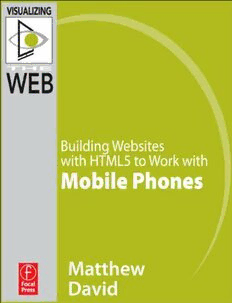
Building Websites with Html5 to Work with Mobile Phones PDF
Preview Building Websites with Html5 to Work with Mobile Phones
Building WeBsites With htMl5 to Work With MoBile Phones Matthew DaviD A MSTERDAM • BOSTON • HEIDELBERG • LONDON • NEW YORK • OXFORD PARIS • SAN DIEGO • SAN FRANCISCO • SINGAPORE • SYDNEY • TOKYO Focal Press is an imprint of Elsevier http://avaxhome.ws/blogs/ChrisRedfield Focal Press is an imprint of Elsevier 225 Wyman Street, Waltham, MA 02451, USA The Boulevard, Langford Lane, Kidlington, Oxford, OX5 1GB, UK © 2011 Elsevier Inc. All rights reserved. No part of this publication may be reproduced or transmitted in any form or by any means, electronic or mechanical, including photocopying, recording, or any information storage and retrieval system, without permission in writing from the publisher. Details on how to seek permission, further information about the Publisher's permissions policies and our arrangements with organizations such as the Copyright Clearance Center and the Copyright Licensing Agency, can be found at our website: www.elsevier.com/permissions. This book and the individual contributions contained in it are protected under copyright by the Publisher (other than as may be noted herein). Notices Knowledge and best practice in this field are constantly changing. As new research and experience broaden our understanding, changes in research methods, professional practices, or medical treatment may become necessary. Practitioners and researchers must always rely on their own experience and knowledge in evaluating and using any information, methods, compounds, or experiments described herein. In using such information or methods they should be mindful of their own safety and the safety of others, including parties for whom they have a professional responsibility. To the fullest extent of the law, neither the Publisher nor the authors, contributors, or editors, assume any liability for any injury and/or damage to persons or property as a matter of products liability, negligence or otherwise, or from any use or operation of any methods, products, instructions, or ideas contained in the material herein. ISBN: 978-0-240-81906-8 For information on all Focal Press publications visit our website at www.elsevierdirect.com ConTenTs Building Websites with HTML5 to Work with Mobile Phones ........................1 Designing for the Mobile Web .........................................................................5 The Leading Mobile Web Browsers .............................................................8 Additional Web Browsers ..............................................................................8 HTML5 in Mobile Websites ..............................................................................9 New HTML5 Elements ..................................................................................10 Blocking Content ...........................................................................................10 Using the SECTION Element ....................................................................11 Using the ARTICLE Element ......................................................................11 Using the HEADER and FOOTER Elements ............................................12 Using the ASIDE Element .........................................................................13 Using the FIGURE Element ......................................................................13 Using the NAV Element ............................................................................13 Using CSS3 ..................................................................................................... 14 Designing Your Web Page with CSS ...........................................................15 Controlling Display with CSS .....................................................................15 Embedding Fonts Using CSS3 ...................................................................17 Sizing Your Fonts with CSS Units of Measurement ..................................18 CSS3 Color Control ......................................................................................20 Adding Drop Shadow Text Effects ..............................................................20 Working with Columns in CSS3 .................................................................21 Increase Your Control over Gradient Colors ..............................................23 Multiple Background Objects .....................................................................24 Adding Rounded Corners to Layers ...........................................................25 iii iv Contents Dazzling Your Audience with CSS3 Animation ..........................................26 Using Transitions in CSS .............................................................................27 Creating Animation with CSS3 ...................................................................28 Using Class and Pseudo Styles ..................................................................29 Media Definition Control .............................................................................30 Graphical Control with Bitmap, SVG, and CANVAS Elements ...................32 Working with Bitmap Images on the Web .................................................32 Working with CANVAS and SVG Graphics ................................................33 Adding Video to Your Web Pages .................................................................33 Controlling Video with VIDEO Tags .............................................................34 Using JavaScript to Control the VIDEO Element .......................................35 Encoding Video and Audio for Web Delivery .............................................37 Creating Video in H.264 Format ...............................................................38 Creating Video in Ogg Theora and WebM Formats ...............................38 Ensuring Your Video Plays Back ..................................................................38 Streaming for Video Playback on Mobile Devices ....................................39 Applying New Web API Functionality to Your Mobile Web Pages ...............40 Geolocation on Your Phone .........................................................................41 Local Data Storage ......................................................................................43 Developing for Specific Mobile Browsers ....................................................46 Apple's Mobile Safari ..................................................................................46 Google's Android Browser ..........................................................................46 RIM's BlackBerry 6 and PlayBook ...............................................................47 HP/Palm WebOS ...........................................................................................49 Developing Websites for the Rest ..................................................................49 Nokia's MeeGo and Symbian .....................................................................50 Windows Phone 6.5 and Earlier .................................................................50 Tablet Development ........................................................................................50 Summary .........................................................................................................51 Building WeBsites With htMl5 to Work With MoBile Phones Do you have a mobile phone? Back in the mid-1990s there is a good chance you did not. Today? Well, today, there is a good chance you do not have a landline phone, but you certainly have a mobile phone. According to Gartner, one in three people on the planet have a mobile phone, with that number expected to increase to two in three over the span of this decade. What does that mean? Four billion people will have mobile phones by the year 2020. Today, mobile phones are broken into three broad categories: call only, feature phone, and smart phone. The call-only phone allows you to make calls and maybe to send and receive text messages. Nothing fancy. A feature phone comes with a camera, texting, and possibly a Facebook app, as shown in Figure 1.1. The third category is smart phone. One phone has come to symbolize all smart phones: Apple's iPhone. It is fair to compare the iPhone to a computer. With an iPhone you have the following: • GPS • Hi-res camera • Video recording • Accelerometer • Gyroscope • Internet access When the iPhone was launched in 2007, Apple CEO Steve Jobs hailed the phone as three devices in one: the best phone, the best iPod, and the best way to experience the web, as shown in Figure 1.2. Using an iPhone to surf the web you will see that the mobile experience is phenomenal. Web pages simply render as they are meant to; The New York Times loads correctly, CNN looks like CNN, and Facebook just works. Building Websites with HTML5 to Work with Mobile Phones. doi: 10.1016/B978-0-240-81906-8.00001-1 1 © 2011 Elsevier Inc. All rights reserved. 2 Building WeBsites With htMl5 to Work With MoBile Phones Figure 1.1 Feature phones. The reason for this is due to the browser, Mobile Safari. Mobile Safari is not a stripped- down version of a browser, as you will find in older smart phones such as Windows Mobile 6.5, but a browser that stands shoulder-to- shoulder with leading desktop browsers such as Google's Chrome or Mozilla's Firefox. Apple is able to do this because Mobile Safari is built on top of the Open Source plat- form called WebKit. The same WebKit that is used in Mobile Safari is used in the desk- top version of Safari and under the hood of Google's Chrome. The key standout feature Figure 1.2 steve Jobs with the for WebKit is its massive support for HTML5, original iPhone presented in the new set of standards that allows you to build print quality January 2007. websites. While Apple may have raised the bar for smart phones, it is not the only player in town. It is becoming increasingly clear that Google, with its mobile Android operating system (Figure 1.3), is now standing shoulder-to-shoulder with Apple. Building WeBsites With htMl5 to Work With MoBile Phones 3 Google's Android OS is now currently the most popular mobile OS for smart phones. There is a simple reason for this: Google gives the OS away for free as an Open Source proj- ect. Anyone can download and use the Android OS. They can even customize the OS and control how it is deployed. This is clear when you buy a Verizon phone or an HTC phone. Both run Android, but both can look very different, as shown in Figure 1.4. At the heart of the Android phone experience is another WebKit-enabled web browser. There are subtle differences between Apple's WebKit implementation and Android's (we will cover that in more detail elsewhere), but on the whole a page that loads in one will load in another. Today, Android and iPhones are the two leading phones, but the whole smart phone market is very small and is expected to grow exponentially. At the January 2011 quarterly result confer- ence, Tim Cook, Apple's COO, made the comment that “in the Figure 1.3 the google Android logo. future there will not be feature phones or smart phones; they will be all smart phones.” Cook's comments are accurate. The rate of adoption of smart phones is like nothing the tech indus- try has seen. To this end, both Apple and Google are going to find their market space getting very crowded. During 2011 three strong mobile operating systems will join Android and iOS: Microsoft's Windows Phone 7, RIM's BlackBerry 6, and HP/Palm's WebOS. Figure 1.4 Android running on three different phones from Motorola, htC, and samsung. 4 Building WeBsites With htMl5 to Work With MoBile Phones Figure 1.5 Windows Phone 7 with the unique tile interface. Microsoft lacked vision when it came to Mobile devices. At one point, Microsoft owned the market. Losing can, sometimes, be a great panacea. Microsoft's response is Windows Phone 7, a solid contender to Apple's iOS (shown in Figure 1.5). The interface is unique, employing a metaphor called tiles. Interestingly, though, when Windows Phone 7 launched, it did not come with an HTML5 browser. Microsoft addressed this issue during the sum- mer of 2011 with a new release of the OS that includes a mobile browser that can view HTML5 websites. Like, Microsoft, RIM was also a leader of smart phone devel- opment. Its response to Apple and Google has been slow, but it is clear that it is coming back with a strong solution in its adoption of the BlackBerry 6 operating system. HP/Palm's WebOS is, to me, a success story waiting to hap- pen. In many ways, when Palm launched the Pre (shown in Figure 1.6) and Pixi running WebOS, it was the bad hardware, not the OS, that let the product down and eventually saw Palm being purchased by HP. The core development environ- ment for WebOS is HTML5 standards (CSS, HTML, JavaScript, etc.). Powering all this is an implementation of WebKit. HP has already promised that WebOS will be back in style in 2011. What is becoming clear, in these early days of smart phone development, is that who the leader is today will change every 3 to 6 months. Unlike the days of the web back in the mid- 1990s when only two companies were vying for your attention (Netscape and Microsoft), today you have many companies and phone carriers. In addition, buying a new phone every 12 to 18 months for around $100 to $150 is not unreasonable. Indeed, Building WeBsites With htMl5 to Work With MoBile Phones 5 Figure 1.6 Webos running on a Palm Pre. Apple has an agreement with AT&T that allows you to upgrade your phone every 12 months. The smart phone replacement cycle is forcing companies to upgrade their software and hard- ware on a rapid curve. Think about this for a moment: the smart phone category we think of today did not exist until mid-2007. Only four years ago. If you look at all five companies, Apple, Google, Microsoft, RIM, and HP, and their mobile operating systems, one single common thread can be seen among all of them: HTML5-enabled browsing. designing for the Mobile Web Designing websites for a smart phone is not the same as designing for a PC web browser. There are several top-level differ- ences you need to consider when designing for mobile devices: • Screen size • Changing portrait/landscape views • High-quality resolution • Input devices • HTML5 support Over the last few years, a widescreen aspect has become the norm for many laptop screen sizes. Typical screen sizes now run 1280×1024 pixels. In contrast, the first iPhone ran at 320×480 pix- els. The Android OS can run many different screen resolutions
