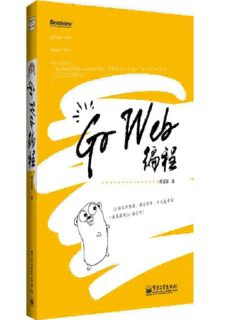
Build web application with Golang PDF
Preview Build web application with Golang
Table of Contents Introduction 1.1 Go Environment Configuration 1.2 Installation 1.2.1 $GOPATH and workspace 1.2.2 Go commands 1.2.3 Go development tools 1.2.4 Summary 1.2.5 Go basic knowledge 1.3 Hello, Go 1.3.1 Go foundation 1.3.2 Control statements and functions 1.3.3 struct 1.3.4 Object-oriented 1.3.5 interface 1.3.6 Concurrency 1.3.7 Summary 1.3.8 Web foundation 1.4 Web working principles 1.4.1 Build a simple web server 1.4.2 How Go works with web 1.4.3 Get into http package 1.4.4 Summary 1.4.5 HTTP Form 1.5 Process form inputs 1.5.1 Validation of inputs 1.5.2 Cross site scripting 1.5.3 Duplicate submissions 1.5.4 File upload 1.5.5 Summary 1.5.6 Database 1.6 database/sql interface 1.6.1 How to use MySQL 1.6.2 How to use SQLite 1.6.3 How to use PostgreSQL 1.6.4 How to use beedb ORM 1.6.5 NOSQL 1.6.6 Summary 1.6.7 Data storage and session 1.7 Session and cookies 1.7.1 2 How to use session in Go 1.7.2 Session storage 1.7.3 Prevent hijack of session 1.7.4 Summary 1.7.5 Text files 1.8 XML 1.8.1 JSON 1.8.2 Regexp 1.8.3 Templates 1.8.4 Files 1.8.5 Strings 1.8.6 Summary 1.8.7 Web services 1.9 Sockets 1.9.1 WebSocket 1.9.2 REST 1.9.3 RPC 1.9.4 Summary 1.9.5 Security and encryption 1.10 CSRF attacks 1.10.1 Filter inputs 1.10.2 XSS attacks 1.10.3 SQL injection 1.10.4 Password storage 1.10.5 Encrypt and decrypt data 1.10.6 Summary 1.10.7 Internationalization and localization 1.11 Time zone 1.11.1 Localized resources 1.11.2 International sites 1.11.3 Summary 1.11.4 Error handling, debugging and testing 1.12 Error handling 1.12.1 Debugging by using GDB 1.12.2 Write test cases 1.12.3 Summary 1.12.4 Deployment and maintenance 1.13 Logs 1.13.1 Errors and crashes 1.13.2 Deployment 1.13.3 Backup and recovery 1.13.4 Summary 1.13.5 3 Build a web framework 1.14 Project program 1.14.1 Customized routers 1.14.2 Design controllers 1.14.3 Logs and configurations 1.14.4 Add, delete and update blogs 1.14.5 Summary 1.14.6 Develop web framework 1.15 Static files 1.15.1 Session 1.15.2 Form 1.15.3 User validation 1.15.4 Multi-language support 1.15.5 pprof 1.15.6 Summary 1.15.7 References 1.16 preface 1.17 4 Introduction Build Web Application with Golang Purpose Because I'm interested in web application development, I used my free time to write this book as an open source version. It doesn't mean that I have a very good ability to build web applications; I would like to share what I've done with Go in building web applications. For those of you who are working with PHP/Python/Ruby, you will learn how to build a web application with Go. For those of you who are working with C/C++, you will know how the web works. I believe the purpose of studying is sharing with others. The happiest thing in my life is sharing everything I've known with more people. Donate alipay AliPay: English Donate:donate Community QQ群:386056972 BBS:http://gocn.io/ Acknowledgments 四月份平民 April Citizen (review code) 洪瑞琦 Hong Ruiqi (review code) 边 疆 BianJiang (write the configurations about Vim and Emacs for Go development) 欧林猫 Oling Cat(review code) 吴文磊 Wenlei Wu(provide some pictures) 北极星 Polaris(review whole book) 雨 痕 Rain Trail(review chapter 2 and 3) License This book is licensed under the CC BY-SA 3.0 License, the code is licensed under a BSD 3-Clause License, unless otherwise specified. Get Started Index 5 Introduction 6 Go Environment Configuration 1 Go Environment Configuration Welcome to the world of Go, let's start exploring! Go is a fast-compiled, garbage-collected, concurrent systems programming language. It has the following advantages: Compiles a large project within a few seconds. Provides a software development model that is easy to reason about, avoiding most of the problems associated with C-style header files. Is a static language that does not have levels in its type system, so users do not need to spend much time dealing with relations between types. It is more like a lightweight object-oriented language. Performs garbage collection. It provides basic support for concurrency and communication. Designed for multi-core computers. Go is a compiled language. It combines the development efficiency of interpreted or dynamic languages with the security of static languages. It is going to be the language of choice for modern, multi-core computers with networking. For these purposes, there are some problems that need to inherently be resolved at the level of the language of choice, such as a richly expressive lightweight type system, a native concurrency model, and strictly regulated garbage collection. For quite some time, no packages or tools have emerged that have aimed to solve all of these problems in a pragmatic fashion; thus was born the motivation for the Go language. In this chapter, I will show you how to install and configure your own Go development environment. Links Directory Next section: Installation 7 Installation 1.1 Installation Three ways to install Go There are many ways to configure the Go development environment on your computer, and you can choose whichever one you like. The three most common ways are as follows. Official installation packages. The Go team provides convenient installation packages in Windows, Linux, Mac and other operating systems. This is probably the easiest way to get started. You can get the installers from the Golang Download Page. Install it yourself from source code. Popular with developers who are familiar with Unix-like systems. Using third-party tools. There are many third-party tools and package managers for installing Go, like apt-get in Ubuntu and homebrew for Mac. In case you want to install more than one version of Go on a computer, you should take a look at a tool called GVM. It is the best tool I've seen so far for accomplishing this task, otherwise you'd have to deal with it yourself. Install from source code To compile Go 1.5 and upwards, you only need the previous version of Go, as Go has achieved bootstrapping. You only need Go to compile Go. To compile Go 1.4 downwards, you will need a C compiler as some parts of Go are still written in Plan 9 C and AT&T assembler. On a Mac, if you have installed Xcode, you already have the compiler. On Unix-like systems, you need to install gcc or a similar compiler. For example, using the package manager apt-get (included with Ubuntu), one can install the required compilers as follows: sudo apt-get install gcc libc6-dev On Windows, you need to install MinGW in order to install gcc. Don't forget to configure your environment variables after the installation has completed.( Everything that looks like this means it's commented by a translator: If you are using 64-bit Windows, you should install the 64-bit version of MinGW ) At this point, execute the following commands to clone the Go source code and compile it.( It will clone the source code to your current directory. Switch your work path before you continue. This may take some time. ) git clone https://go.googlesource.com/go cd go/src ./all.bash A successful installation will end with the message "ALL TESTS PASSED." On Windows, you can achieve the same by running all.bat . If you are using Windows, the installation package will set your environment variables automatically. In Unix-like systems, you need to set these variables manually as follows. ( If your Go version is greater than 1.0, you don't have to set $GOBIN, and it will automatically be related to your $GOROOT/bin, which we will talk about in the next section) 8 Installation export GOROOT=$HOME/go export GOBIN=$GOROOT/bin export PATH=$PATH:$GOROOT/bin If you see the following information on your screen, you're all set. Figure 1.1 Information after installing from source code Once you see the usage information of Go, it means you have successfully installed Go on your computer. If it says "no such command", check that your $PATH environment variable contains the installation path of Go. Using the standard installation packages Go has one-click installation packages for every supported operating system. These packages will install Go in /usr/local/go ( c:\Go in Windows) by default. Of course this can be modified, but you also need to change all the environment variables manually as I've shown above. How to check if your operating system is 32-bit or 64-bit? Our next step depends on your operating system type, so we have to check it before we download the standard installation packages. If you are using Windows, press Win+R and then run the command tool. Type the systeminfo command and it will show you some useful system information. Find the line that says "system type" -if you see "x64-based PC" that means your operating system is 64-bit, 32-bit otherwise. I strongly recommend downloading the 64-bit package if you are a Mac user, as Go no longer supports pure 32-bit processors on Mac OSX. Linux users can type uname -a in the terminal to see system information. A 64-bit operating system will show the following: <some description> x86_64 x86_64 x86_64 GNU/Linux // some machines such as Ubuntu 10.04 will show as following x86_64 GNU/Linux 32-bit operating systems instead show: <some description> i686 i686 i386 GNU/Linux Mac Go to the download page, choose go1.4.2.darwin-386.pkg (The later version has no 32-bit download.)for 32-bit systems and go1.8.3.darwin-amd64.pkg for 64-bit systems. Going all the way to the end by clicking "next", ~/go/bin will be added to your system's $PATH after you finish the installation. Now open the terminal and type go . You should see the same output shown in figure 1.1. Linux Go to the download page, choose go1.8.3.linux-386.tar.gz for 32-bit systems and go1.8.3.linux-amd64.tar.gz for 64-bit systems. Suppose you want to install Go in the $GO_INSTALL_DIR path. Uncompress the tar.gz to your chosen path using the command tar zxvf go1.8.3.linux-amd64.tar.gz -C $GO_INSTALL_DIR . Then set your $PATH with the following: export PATH=$PATH:$GO_INSTALL_DIR/go/bin . Now just open the terminal and type go . You should now see the same output displayed in figure 1.1. 9 Installation Windows Go to the download page, choose go1.8.3.windows-386.msi for 32-bit systems and go1.8.3.windows-amd64.msi for 64-bit systems. Going all the way to the end by clicking "next", c:/go/bin will be added to path . Now just open a command line window and type go . You should now see the same output displayed in figure 1.1. Use third-party tools GVM GVM is a Go multi-version control tool developed by a third-party, like rvm for ruby. It's quite easy to use. Install gvm by typing the following commands in your terminal: bash < <(curl -s -S -L https://raw.github.com/moovweb/gvm/master/binscripts/gvm-installer) Then we install Go using the following commands: gvm install go1.8.3 gvm use go1.8.3 After the process has finished, you're all set. apt-get Ubuntu is the most popular desktop release version of Linux. It uses apt-get to manage packages. We can install Go using the following commands. sudo add-apt-repository ppa:gophers/go sudo apt-get update sudo apt-get install golang-go wget wget https://storage.googleapis.com/golang/go1.8.3.linux-amd64.tar.gz sudo tar -xzf go1.8.3.linux-amd64.tar.gz -C /usr/local # Go environment export GOROOT=/usr/local/go export GOBIN=$GOROOT/bin export PATH=$PATH:$GOBIN export GOPATH=$HOME/gopath Starting from go 1.8, The GOPATH environment variable now has a default value if it is unset. It defaults to $HOME/go on Unix and %USERPROFILE%/go on Windows. Homebrew Homebrew is a software management tool commonly used in Mac to manage packages. Just type the following commands to install Go. 1. Install Homebrew /usr/bin/ruby -e "$(curl -fsSL https://raw.githubusercontent.com/Homebrew/install/master/install)" 10
Description: