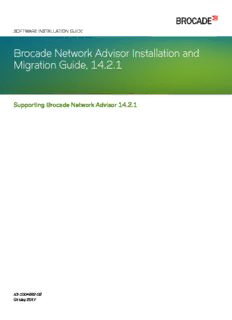
Brocade Network Advisor Installation and Migration Guide, 14.2.1 PDF
Preview Brocade Network Advisor Installation and Migration Guide, 14.2.1
SOFTWARE INSTALLATION GUIDE Brocade Network Advisor Installation and Migration Guide, 14.2.1 Supporting Brocade Network Advisor 14.2.1 53-1004882-02 05 May 2017 © 2017, Brocade Communications Systems, Inc. All Rights Reserved. Brocade, the B-wing symbol, and MyBrocade are registered trademarks of Brocade Communications Systems, Inc., in the United States and in other countries. Other brands, product names, or service names mentioned of Brocade Communications Systems, Inc. are listed at www.brocade.com/en/legal/ brocade-Legal-intellectual-property/brocade-legal-trademarks.html. Other marks may belong to third parties. Notice: This document is for informational purposes only and does not set forth any warranty, expressed or implied, concerning any equipment, equipment feature, or service offered or to be offered by Brocade. Brocade reserves the right to make changes to this document at any time, without notice, and assumes no responsibility for its use. This informational document describes features that may not be currently available. Contact a Brocade sales office for information on feature and product availability. Export of technical data contained in this document may require an export license from the United States government. The authors and Brocade Communications Systems, Inc. assume no liability or responsibility to any person or entity with respect to the accuracy of this document or any loss, cost, liability, or damages arising from the information contained herein or the computer programs that accompany it. The product described by this document may contain open source software covered by the GNU General Public License or other open source license agreements. To find out which open source software is included in Brocade products, view the licensing terms applicable to the open source software, and obtain a copy of the programming source code, please visit http://www.brocade.com/support/oscd. Brocade Network Advisor Installation and Migration Guide, 14.2.1 2 53-1004882-02 Contents Preface...................................................................................................................................................................................................................................7 Document conventions............................................................................................................................................................................................................................7 Notes, cautions, and warnings.....................................................................................................................................................................................................7 Text formatting conventions.........................................................................................................................................................................................................7 Command syntax conventions....................................................................................................................................................................................................8 Brocade resources.....................................................................................................................................................................................................................................8 Document feedback..................................................................................................................................................................................................................................8 Contacting Brocade Technical Support............................................................................................................................................................................................9 Brocade customers..........................................................................................................................................................................................................................9 Brocade OEM customers.............................................................................................................................................................................................................9 About This Document.....................................................................................................................................................................................................11 Supported hardware and software...................................................................................................................................................................................................11 Fabric OS hardware and software support..........................................................................................................................................................................11 IronWare OS hardware and software support....................................................................................................................................................................14 Network OS hardware and software support.....................................................................................................................................................................19 HBA hardware and software support....................................................................................................................................................................................20 What's new in this document.............................................................................................................................................................................................................20 Installation..........................................................................................................................................................................................................................21 System requirements.............................................................................................................................................................................................................................21 Server and client operating system requirements............................................................................................................................................................21 Memory, host, and disk space requirements.....................................................................................................................................................................23 Operating system cache requirements.................................................................................................................................................................................24 Browser requirements..................................................................................................................................................................................................................24 Client and server system requirements................................................................................................................................................................................25 Downloading the software ..................................................................................................................................................................................................................25 Pre-installation requirements.............................................................................................................................................................................................................26 Additional pre-installation requirements for UNIX systems.........................................................................................................................................26 Troubleshooting in Linux SUSE 11.3...................................................................................................................................................................................27 Prerequisites for starting SLP services in Linux servers ..............................................................................................................................................27 Installing the application.......................................................................................................................................................................................................................28 Mapping the loopback address to the local host..............................................................................................................................................................29 Headless installation .............................................................................................................................................................................................................................30 Additional pre-installation requirements for UNIX systems (headless installation)............................................................................................30 Performing a headless installation on Windows and UNIX systems.......................................................................................................................30 Troubleshooting the Linux headless installation ..............................................................................................................................................................31 Collecting supportSave information on Windows and Linux......................................................................................................................................31 Client-only installation...........................................................................................................................................................................................................................31 Installing the client-only application.......................................................................................................................................................................................31 Network Advisor Configuration.....................................................................................................................................................................................33 Configuring Network Advisor.............................................................................................................................................................................................................33 Accessing the Network Advisor interfaces...................................................................................................................................................................................39 Logging in to a server..................................................................................................................................................................................................................39 Launching a remote client..........................................................................................................................................................................................................40 Clearing previous versions of the remote client................................................................................................................................................................41 Launching the SMC on Windows...........................................................................................................................................................................................41 Brocade Network Advisor Installation and Migration Guide, 14.2.1 53-1004882-02 3 Launching the SMC on Linux...................................................................................................................................................................................................41 Launching the SMIA Configuration Tool..............................................................................................................................................................................42 Launching the SMIA Configuration Tool remote client..................................................................................................................................................42 Performance collection for SMI-A only.........................................................................................................................................................................................43 Enabling or disabling performance statistics collection.................................................................................................................................................43 Updating system threshold data..............................................................................................................................................................................................43 Exporting configuration data.....................................................................................................................................................................................................43 Clearing performance data........................................................................................................................................................................................................44 Syslog troubleshooting.........................................................................................................................................................................................................................44 Finding the process......................................................................................................................................................................................................................44 Stopping the process...................................................................................................................................................................................................................44 Installing the ODBC driver..................................................................................................................................................................................................................45 Installing the ODBC driver on Windows systems............................................................................................................................................................45 Installing the ODBC driver on Linux systems....................................................................................................................................................................46 Smart card driver installation..............................................................................................................................................................................................................48 Installing the smart card driver on the local client............................................................................................................................................................48 Installing the smart card driver on the remote client.......................................................................................................................................................49 Detecting and correcting a default Linux smart card driver.........................................................................................................................................50 Configuring an explicit server IP address......................................................................................................................................................................................51 Product Improvement ..........................................................................................................................................................................................................................52 Enabling product improvement data transfer.....................................................................................................................................................................53 Disabling product improvement data transfer...................................................................................................................................................................53 Data transfer ...................................................................................................................................................................................................................................54 Configuring remote client access to the database....................................................................................................................................................................54 Data Migration...................................................................................................................................................................................................................57 Upgrading the license ..........................................................................................................................................................................................................................57 Supported migration paths.................................................................................................................................................................................................................58 DCFM migration paths................................................................................................................................................................................................................61 INM migration paths.....................................................................................................................................................................................................................61 EFCM and Fabric Manager migration paths......................................................................................................................................................................61 Pre-migration requirements...............................................................................................................................................................................................................61 Pre-migration requirements when migrating from one server to another.............................................................................................................62 Additional pre-migration requirements on UNIX systems...........................................................................................................................................65 Additional trial requirements......................................................................................................................................................................................................66 Data migration for Brocade Network Advisor.............................................................................................................................................................................66 Management server or client issues......................................................................................................................................................................................66 Migrating data...........................................................................................................................................................................................................................................67 Cross flavor migration..................................................................................................................................................................................................................72 Migration rollback....................................................................................................................................................................................................................................72 Migration rollback due to insufficient space........................................................................................................................................................................72 Migration rollback in configuration wizard...........................................................................................................................................................................73 Uninstallation.....................................................................................................................................................................................................................75 Uninstalling from Windows systems...............................................................................................................................................................................................75 Uninstalling from Windows systems (headless uninstall).......................................................................................................................................................75 Uninstalling from UNIX systems......................................................................................................................................................................................................76 Uninstalling from UNIX systems (headless uninstall)...............................................................................................................................................................76 References.........................................................................................................................................................................................................................77 Network Advisor packages.................................................................................................................................................................................................................77 Scalability limits........................................................................................................................................................................................................................................77 Brocade Network Advisor Installation and Migration Guide, 14.2.1 4 53-1004882-02 Management server and client ports..............................................................................................................................................................................................78 Edition feature support.........................................................................................................................................................................................................................83 Brocade Network Advisor Installation and Migration Guide, 14.2.1 53-1004882-02 5 Brocade Network Advisor Installation and Migration Guide, 14.2.1 6 53-1004882-02 Preface • Document conventions......................................................................................................................................................................................7 • Brocade resources...............................................................................................................................................................................................8 • Document feedback............................................................................................................................................................................................8 • Contacting Brocade Technical Support.......................................................................................................................................................9 Document conventions The document conventions describe text formatting conventions, command syntax conventions, and important notice formats used in Brocade technical documentation. Notes, cautions, and warnings Notes, cautions, and warning statements may be used in this document. They are listed in the order of increasing severity of potential hazards. NOTE A Note provides a tip, guidance, or advice, emphasizes important information, or provides a reference to related information. ATTENTION An Attention statement indicates a stronger note, for example, to alert you when traffic might be interrupted or the device might reboot. CAUTION A Caution statement alerts you to situations that can be potentially hazardous to you or cause damage to hardware, firmware, software, or data. DANGER A Danger statement indicates conditions or situations that can be potentially lethal or extremely hazardous to you. Safety labels are also attached directly to products to warn of these conditions or situations. Text formatting conventions Text formatting conventions such as boldface, italic, or Courier font may be used to highlight specific words or phrases. Format Description bold text Identifies command names. Identifies keywords and operands. Identifies the names of GUI elements. Identifies text to enter in the GUI. italic text Identifies emphasis. Identifies variables. Identifies document titles. Courier font Identifies CLI output. Brocade Network Advisor Installation and Migration Guide, 14.2.1 53-1004882-02 7 Brocade resources Format Description Identifies command syntax examples. Command syntax conventions Bold and italic text identify command syntax components. Delimiters and operators define groupings of parameters and their logical relationships. Convention Description bold text Identifies command names, keywords, and command options. italic text Identifies a variable. value In Fibre Channel products, a fixed value provided as input to a command option is printed in plain text, for example, --show WWN. [ ] Syntax components displayed within square brackets are optional. Default responses to system prompts are enclosed in square brackets. { x | y | z } A choice of required parameters is enclosed in curly brackets separated by vertical bars. You must select one of the options. In Fibre Channel products, square brackets may be used instead for this purpose. x | y A vertical bar separates mutually exclusive elements. < > Nonprinting characters, for example, passwords, are enclosed in angle brackets. ... Repeat the previous element, for example, member[member...]. \ Indicates a “soft” line break in command examples. If a backslash separates two lines of a command input, enter the entire command at the prompt without the backslash. Brocade resources Visit the Brocade website to locate related documentation for your product and additional Brocade resources. White papers, data sheets, and the most recent versions of Brocade software and hardware manuals are available at www.brocade.com. Product documentation for all supported releases is available to registered users at MyBrocade. Click the Support tab and select Document Library to access product documentation on MyBrocade or www.brocade.com. You can locate documentation by product or by operating system. Release notes are bundled with software downloads on MyBrocade. Links to software downloads are available on the MyBrocade landing page and in the Document Library. Document feedback Quality is our first concern at Brocade, and we have made every effort to ensure the accuracy and completeness of this document. However, if you find an error or an omission, or you think that a topic needs further development, we want to hear from you. You can provide feedback in two ways: • Through the online feedback form in the HTML documents posted on www.brocade.com • By sending your feedback to [email protected] Provide the publication title, part number, and as much detail as possible, including the topic heading and page number if applicable, as well as your suggestions for improvement. Brocade Network Advisor Installation and Migration Guide, 14.2.1 8 53-1004882-02 Contacting Brocade Technical Support Contacting Brocade Technical Support As a Brocade customer, you can contact Brocade Technical Support 24x7 online or by telephone. Brocade OEM customers should contact their OEM/solution provider. Brocade customers For product support information and the latest information on contacting the Technical Assistance Center, go to www.brocade.com and select Support. If you have purchased Brocade product support directly from Brocade, use one of the following methods to contact the Brocade Technical Assistance Center 24x7. Online Telephone Preferred method of contact for non-urgent issues: Required for Sev 1-Critical and Sev 2-High issues: • Case management through the MyBrocade portal. • Continental US: 1-800-752-8061 • Quick Access links to Knowledge Base, Community, Document • Europe, Middle East, Africa, and Asia Pacific: +800-AT FIBREE Library, Software Downloads and Licensing tools (+800 28 34 27 33) • Toll-free numbers are available in many countries. • For areas unable to access a toll-free number: +1-408-333-6061 Brocade OEM customers If you have purchased Brocade product support from a Brocade OEM/solution provider, contact your OEM/solution provider for all of your product support needs. • OEM/solution providers are trained and certified by Brocade to support Brocade® products. • Brocade provides backline support for issues that cannot be resolved by the OEM/solution provider. • Brocade Supplemental Support augments your existing OEM support contract, providing direct access to Brocade expertise. For more information, contact Brocade or your OEM. • For questions regarding service levels and response times, contact your OEM/solution provider. Brocade Network Advisor Installation and Migration Guide, 14.2.1 53-1004882-02 9 Brocade Network Advisor Installation and Migration Guide, 14.2.1 10 53-1004882-02
Description: