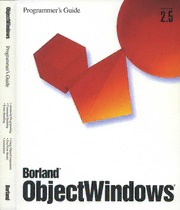
borland :: borland C++ :: Borland ObjectWindows Version 2.5 Programmers Guide 1994 PDF
Preview borland :: borland C++ :: Borland ObjectWindows Version 2.5 Programmers Guide 1994
Programmer's Guide Borland® ObjectWindows® Borland International, Inc., 100 Borland Way P.O. Box 660001, Scotts Valley, CA 95067-0001 Borland may have patents and/or pending patent applications covering subject matter in this document. The furnishing of this document does not give you any license to these patents. COPYRIGHT © 1991, 1994 Borland International. All rights reserved. All Borland products are trademarks or registered trademarks of Borland International, Inc. Other brand and product names are trademarks or registered trademarks of their respective holders. Printed in the U.S.A. 1EOR1094 9495969798-9 8 7 6 5 4 3 2 Hl Contents Introduction 1 Finding the object . . . . . . . . . . . . . . 17 Creating the minimum application . . . . . . . 17 ObjectWindows documentation . . . . . . . . . . 1 Initializing applications . . . . . . . . . . . . . . 18 Programmer's Guide organization. . . . . . 2 Constructing the application object . . . . . . . 18 Typefaces and icons used in this book . . . . . . 3 Using WinMain and OwlMain ......... 20 Calling initialization functions. . . . . . . . . . 21 Chapter 1 Initializing the application . . . . . . . . . . . 21 Overview of ObjectWindows 5 Initializing each new instance . . . . . . . . . 23 Initializing the main window. . . . . . . . . . 23 Working with class hierarchies ........... 5 Using a class ......................5 S~~~~~ ~h~ ~a~.~~~~~ ~~s~l~~ . . . . . 24 Deriving new classes ............... 5 Changing the main window . . . . . . . . . . 25 Mixing object behavior . . . . . . . . . . . . . . 6 Application message handling . . . . . . . . . . 25 Instantiating classes . . . . . . . . . . . . . . . . 6 Extra message processing. . . . . . . . . . . . . 25 Abstract classes . . . . . . . . . . . . . . . . . . . 7 Idle processing . . . . . . . . . . . . . . . . . . . 25 Inheriting members .................7 Types of member functions . . . . . . . . . . . . .8 Closing applications . . . . . . . . . . . . . . . . 26 Virtual functions . . . . . . . . . . . . . . . . . . 8 Changing closing behavior. . . . . . . . . . . . 26 Nonvirtual functions . . . . . . . . . . . . . . . 8 Closing the application . . . . . . . . . . . . . 26 Pure virtual functions . . . . . . . . . . . . . . . 9 Modifying CanClose . . . . . . . . . . . . . . . 26 Default placeholder functions . . . . . . . . . . 9 Using control libraries ............... 27 Object typology . . . . . . . . . . . . . . . . . . . . 9 Using the Borland Custom Controls Window classes . . . . . . . . . . . . . . . . . . . 10 Library ....................... 27 Windows ..................... 10 Using the Microsoft 3-D Controls Library ... 28 Frame windows . . . . . . . . . . . . . . . . . 10 Chapter3 MDI windows . . . . . . . . . . . . . . . . . . 10 Decorated windows . . . . . . . . . . . . . . . 10 Interface objects 29 Dialog box classes . . . . . . . . . . . . . . . . . 10 Why interface objects? ............... 30 Common dialog boxes . . . . . . . . . . . . . 10 What do interface objects do? .......... 30 Other dialog boxes . . . . . . . . . . . . . . . . 11 The generic interface object: TWindow . . . . . 30 Control classes . . . . . . . . . . . . . . . . . . . 11 Standard Windows controls . . . . . . . . . . 11 Creating interface objects ............. 31 Widgets ...................... 11 When is a window handle valid? ........ 31 Gadgets ...................... 11 Making interface elements visible ........ 31 Decorations . . . . . . . . . . . . . . . . . . . . 11 Object properties. . . . . . . . . . . . . . . . . . 32 Graphics classes ................... 12 Window properties . . . . . . . . . . . . . . . . 32 DC classes . . . . . . . . . . . . . . . . . . . . . 12 Destroying interface objects . . . . . . . . . . . . 33 GDI objects . . . . . . . . . . . . . . . . . . . . 13 Destroying the interface element . . . . . . . . 33 Printing classes ................... 13 Deleting the interface object . . . . . . . . . . . 33 Module and application classes . . . . . . . . . 13 Parent and child interface elements . . . . . . . 34 Doc/View classes .................. 13 Child-window lists . . . . . . . . . . . . . . . . 34 Miscellaneous classes . . . . . . . . . . . . . . . 14 Constructing child windows . . . . . . . . . . . 34 Menus ....................... 14 Creating child interface elements . . . . . . . . 35 Clipboard . . . . . . . . . . . . . . . . . . . . . 14 Destroying windows . . . . . . . . . . . . . . . 36 Chapter 2 Automatic creation . . . . . . . . . . . . . . . . 37 Manipulating child windows . . . . . . . . . . 37 Application and module objects 15 Operating on all children: ForEach . . . . . . 37 The minimum requirements . . . . . . . . 16 Finding a specific child . . . . . . . . . . . . . 38 Including the header file .............. 16 Working with the child list ........... 38 Creating an object. . . . . . . . . . . . . . . . . . 16 Registering window classes . . . . . . . . . . . . 38 Calling the Run function. . . . . . . . . . . . . . 16 Chapter4 Constructing window objects . . . . . . . . . . 65 Event handling 39 Constructing window objects with virtual bases . . . . . . . . . . . . . . . . . . . 66 Declaring response tables . . . 40 Setting creation attributes. . . . . . . . . . . . . 66 Defining response tables. . . . 40 Overriding default attributes . . . . . . . . . . 67 Child-window attributes . . . . . . . . . . . . 67 Defining response table entries. . . . 41 Creating window interface elements . . . . . . 68 Command message macros. . . . . . . . . . . . 43 Layout windows . . . . . . . . . . . . . . . . . . 69 Windows message macros . . . . . . . . . . . . 45 Child ID notification message macros ...... 46 Layout constraints . . . . . . . . . . . . . . . . . 70 EV_CHILD_NOTIFY .............. 46 Defining constraints . . . . . . . . . . . . . . . 70 EV_CHILD_NOTIFY_ALL_CODES ..... 47 Defining constraining relationships . . . . . . 73 EV_CHILD_NOTIFY_AND_CODE ..... 48 Indeterminate constraints . . . . . . . . . . . . 74 EV _CHILD_NOTIFY_AT_CHILD ...... 48 Using layout windows .............. 74 Frame windows . . . . . . . . . . . . . . . . . . . 75 Chapters Constructing frame window objects . . . . . . 76 Command enabling 49 Constructing a new frame window . . . . . . 76 Constructing a frame window alias . . . . . . . 77 Handling command-enabling messages . . 49 Modifying frame windows. . . . . . . . . . . . 78 Working with command-enabling objects ... 51 Decorated frame windows . . . . . . . . . . . . 78 ObjectWindows command-enabling objects . . 51 Constructing decorated frame window TCommandEnabler: The command-enabling objects ....................... 79 interface . . . . . . . . . . . . . . . . . . . . . . 51 Adding decorations to decorated frame Functions . . . . . . . . . . . . . . . . . . . . . 52 windows. ..................... 80 Data members . . . . . . . . . . . . . . . . . . 53 MDI windows .................... 80 Common command-enabling tasks . . . . . . . 53 MDI applications. . . . . . . . . . . . . . . . . . 81 Enabling and disabling command items . . . . 53 MDI Window menu . . . . . . . . . . . . . . . 81 Changing menu item text . . . . . . . . . . . . . 55 MDI child windows . . . . . . . . . . . . . . . 81 Toggling command items ............. 56 MDI in ObjectWindows . . . . . . . . . . . . . 81 Building MDI applications . . . . . . . . . . . . 82 Chapter6 Creating an MDI frame window. . . . . . . . 82 ObjectWindows exception handling 59 Adding behavior to an MDI client window ..................... 83 ObjectWindows exception hierarchy . . . . . 59 Manipulating child windows . . . . . . . . 83 Working with TXBase ............... 60 Creating MDI child windows. . . . . . . . . . 83 Constructing and destroying TXBase . . . . . 60 Automatic child window creation . . . . . 83 Cloning exception objects. . . . . . . . . . . . 60 Manual child window creation . . . . . . . 84 Throwing TXBase exceptions . . . . . . .. . . 61 Working with TXOwl ............... 61 Chapters Constructing and destroying TX Owl . . . . . 62 Menu objects 85 Cloning TXOwl and TXOwl-derived exception objects . . . . . . . . . . . . . . . . 62 Constructing menu objects . 85 Specialized ObjectWindows exception Modifying menu objects . . . 86 classes. . . . . . . . . . . . . . . . . . . . . 62 Querying menu objects. . . . . . 86 ObjectWindows exception-handling Using system menu objects . . . . . . . . . . 87 macros . . . . . . . . . . . . . . . . . . . 63 Using pop-up menu objects . . . . . . . . . . 88 T~~1?b!e~~':~~~~s. e.x~e.p~~~s.o~ ..... 64 Using menu objects with frame windows. ... 89 Adding menu resources to frame windows . . 89 Macro expansion . . . . . . . . . . . . . . . . . . 64 Using menu descriptors . . . . . . . . . . . . . 90 Chapter 7 Creating menu descriptors . . . . . . . . . . . 92 Constructing menu descriptor objects. . . . . 93 Window objects 65 Creating menu groups in menu resources . . 93 Using window objects . . 65 Merging menus with menu descriptors. . . . 94 ii Chapter9 Creating a document class. . . . . . . . . . . . 128 Dialog box objects 97 Constructing TDocument. . . . . . . . . . . . .129 Adding functionality to documents. . . . . . .129 Using dialog box objects. . . . . . . . . . . . . . 97 Data access functions . . . . . . . . . . . . . . .129 Constructing a dialog box object . . . . . . . . . 98 Stream access ...................1 30 Calling the constructor . . . . . . . . . . . . . 98 Stream list .....................1 30 Executing a dialog box. . . . . . . . . . . . . . . 98 Complex data access ...............1 30 Modal dialog boxes . . . . . . . . . . . . . . . 98 Data access helper functions ..........1 31 Modeless dialog boxes . . . . . . . . . . . . . 99 Closing a document. . . . . . . . . . . . . . . .131 Using autocreation with dialog boxes. . . . . 100 Expanding document functionality. . . . . . .132 Managing dialog boxes . . . . . . . . . . . . . 101 Working with the document manager . . . . .132 Handling errors executing dialog boxes . . . 101 Working with views ................1 32 Closing the dialog box . . . . . . . . . . . . . . 102 Creating a view class . . . . . . . . . . . . . . . 134 Using a dialog box as your main window . . 102 Constructing TView. . . . . . . . . . . . . . . .134 Manipulating controls in dialog boxes . . . . 103 Adding functionality to views . . . . . . . . . .134 Communicating with controls . . . . . . . . . 104 TView virtual functions .............1 35 Associating interface objects with Adding a menu ..................1 35 controls . . . . . . . . . . . . . . . . . . . . . . 104 Adding a display to a view. . . . . . . . . . . .135 Control objects . . . . . . . . . . . . . . . . . . 105 Adding pointers to interface objects ......1 35 Setting up controls . . . . . . . . . . . . . . . . 106 Mixing TView with interface objects .....1 36 Using dialog boxes . . . . . . . . . . . . . . . . 106 Closing a view . . . . . . . . . . . . . . . . . . .136 Using input dialog boxes . . . . . . . . . . . . 107 Doc/View event handling ............ 136 Using common dialog boxes . . . . . . . . . . 107 Doc/View event handling in the Constructing common dialog boxes. . . . . . 107 application object . . . . . . . . . . . . . . . .137 Executing common dialog boxes . . . . . . . 108 Doc/View event handling in a view ......1 38 Using color common dialog boxes. . . . . . . 109 Handling predefined Doc/View events ...1 38 Using font common dialog boxes . . . . . . . 110 Adding custom view events ..........1 38 Using file open common dialog boxes. .... 111 Doc/View properties. . . . . . . . . . . . . . . 139 Using file save common dialog boxes . . . . . 112 Property values and names . . . . . . . . . . .140 Using find and replace common dialog Accessing property information. . . . . . . . .141 boxes ....................... 113 Getting and setting properties . . . . . . . . .141 Constructing and creating find and replace common dialog boxes . . . . . . . . . . . . . 113 Chapter 11 Processing find-and-replace messages . . . . 113 Control objects 143 Handling a Find Next command ....... 114 Using printer common dialog boxes. . . . . . 115 Control classes . . . . . . . . . . . . . . . . . . . 143 What are control objects? . . . . . . . . . . . . .144 Chap!er 10 Constructing and destroying control DocNiew objects 117 objects . . . . . . . . . . . . . . . . . . . . . . . 144 Constructing control objects . . . . . . . . . . .144 How documents and views work together. . . . . . . . . . . . . . . . . . . 117 A!~:~!e.c~~~~l ~~j~~ :~~~e~ ~~~ ....l 4S Documents. .................... 119 Calling control object constructors .......1 45 Views ........................ 119 Changing control attributes. . . . . . . . . . .146 Associating document and view classes . . . 120 Initializing the control ..............1 46 Managing Doc/View . . . . . . . . . . . . . . 120 Showing controls. . . . . . . . . . . . . . . . . .146 Document templates . . . . . . . . . . . . . . . 121 Destroying the control . . . . . . . . . . . . . .146 Designing document template classes. . . . . 121 Communicating with control objects . . . . . 147 Creating document registration tables . . . . 122 Manipulating controls. . . . . . . . . . . . . . .147 Creating template class instances . . . . . . . 123 Responding to controls . . . . . . . . . . . . . .147 Modifying existing templates .......... 125 Making a window act like a dialog box . . . .147 Using the document manager . . . . . . . . . 125 Using particular controls. . . . . . . . . . . . . 147 Constructing the document manager . . . . . 126 Using list box controls. . . . . . . . . . . . . . .148 TDocManager event handling . . . . . . . . . 127 Constructing list box objects ..........1 48 iii Moclifying list boxes . . . . . . . . . . . . . . . 148 Supporting transfer for customized Querying list boxes . . . . . . . . . . . . . . . 149 controls. . . . . . . . . . . . . . . . . . . . . .169 Responding to list boxes . . . . • . . . . . . . 149 Chapter 12 · Using static controls . . . . . . . . . . . . . . . 150 Constructing static control objects. . . . . . . 150 Gadget and gadget window objects 171 Modifying static controls . . . . . . . . . . . . 151 Gadgets . . . . . . . . . . . . . . . . . . . . . . . 171 Querying static controls. . . . . . . . . . . . . 151 Class TGadget ...................1 71 Using button controls . . . . . . . . . . . . . . 151 Constructing and destroying TGadget ....1 71 Constructing buttons . . . . . . . . . . . . . . 151 Identifying a gadget . . . . . . . . . . . . . . .172 Responding to buttons . . . . . . . . . . . . . 152 Modifying and accessing gadget Using check box and radio button appearance . . . . . . . . . . . . . . . . . . .173 controls . . . . . . . . . . . . . . . . . . . . . . 152 Bounding the gadget ...............1 73 Constructing check boxes and radio Shrink wrapping a gadget. ...........1 73 buttons. . . . . . . . . . . . . . . . . . . . . .153 Setting gadget size ................1 74 Modifying selection boxes . . . . . . . . . . . 153 Matching gadget colors to system colors ...1 74 Querying selection boxes . . . . . . . . . . . . 154 TGadget public data members .........1 74 Using group boxes . . . . . . . . . . . . . . . . 154 Enabling and disabling a gadget. .......1 74 Constructing group boxes . . . . . . . . . . . 154 Deriving from TGadget. . . . . . . . . . . . . .175 Grouping controls . . . . . . . . . . . . . . . . 154 Initializing and cleaning up ...........1 75 Responding to group boxes . . . . . . . . . . 155 Painting the gadget. ...............1 75 Using scroll bars . . . . . . . . . . . . . . . . . 155 Invalidating and updating the gadget. ....1 76 Constructing scroll bars . . . . . . . .. . . . . . 155 Mouse events in a gadget ............1 76 Controlling the scroll bar range . . . . . . . . 155 Controlling scroll amounts . . . . . . . . . . . 156 ObjectWindows gadget classes . . . . . . . . . 177 Querying scroll bars . . . . . . . . . . . . . . . 156 Class TSeparatorGadget .............1 78 Modifying scroll bars . . . . . . . . . . . . . . 156 Class TTextGadget. ................1 78 Responding to scroll-bar messages . . . . . . 156 Constructing and destroying Av oiding thumb tracking messages . . . 157 TTextGadget. . . . . . . . . . . . . . . . . . .178 Specializing scroll bar behavior . . . . . . 157 Accessing the gadget text ............1 78 Using sliders and gauges . . . . . . . . . . . . 158 Class TBitmapGadget. . . . . . . . . . . . . . .179 Using edit controls . . . . . . . . . . . . . . . . 159 Constructing and destroying TBitmapGadget. . . . . . . . . . . . . . . . .179 Constructing edit controls . . . . . . . . . . . 159 Selecting a new image ..............1 79 Using the Clipboard and the Edit menu . . .160 Setting the system colors ............1 79 Querying edit controls. . . . . . . . . . . . . .160 Class TButtonGadget . . . . . . . . . . . . . . .180 Modifying edit controls . . . . . . . . . . . . . 161 Constructing and destroying Using combo boxes. . . . . . . . . . . . . . . . 162 TButtonGadget .................1 80 Varieties of combo boxes . . . . . . . . . . . . 162 Accessing button gadget information .....1 81 Choosing combo box types. . " . . . . . . . .163 Setting button gadget style ...........1 81 Constructing combo boxes . . . . . . . . . . . 163 Command enabling ...............1 82 Modifying combo boxes . ; . . . . . . . . . .164 Setting the system colors . . . . . . . . . . . .182 Querying combo boxes . . . . . . . . . . . . . 164 Class TControlGadget. . . . . . . . . . . . . . .182 Setting and reading control values. . . . . . . 164 Constructing and destroying Using transfer buffers . . . . . . . . . . . . . . 164 TControlGadget ................1 82 Defining the transfer buffer . . . . . . . . . . . 165 Gadget windows . . . . . . . . . . . . . . . . . 182 List box transfer . . . . . . . . . . . . . . . . . 166 Constructing and destroying · Combo box transfer . . . . . . . . . . . . . . . 167 TGadgetWindow ................1 83 Defining the correspondillg window or Creating a gadget window . . . . . . . . . . .183 dialog box . . . . . . . . . . . . . . . . . . . . 167 Inserting a gadget into a gadget window. . .183 Using transfer with a dialog box. . . . . . . .168 Re~oving a gadget from a gadget Using transfer with a window . . . . . . . . . 168 wmdow .....................1 84 Transferring the data. . . . . . . . . . . . . . . 168 Set?ng ~dow margins and layout · Transferring data to a window. ........ 168 drrection .....................1 84 Transferring data from a dialog box. . . . . .169 Laying out the gadgets .............1 84 Transferring data from a window. . . . . . .169 · Notifying ~e window when a gadg~t changes size ...................1 85 iv Shrink wrapping a gadget window . . . . . . 185 Drawing attribute functions . . . . . . . . . .209 Accessing window font . . . . . . . . . . . . . 186 Viewport and window mapping Capturing the mouse for a gadget. . . . . . . 186 functions . . . . . . . . . . . . . . . . . . . . .210 Setting the hint mode . . . . . . . . . . . . . . 186 Coordinate functions. . . . . . . . . . . . . . .210 Idle action processing . . . . . . . . . . . . . . 187 Clip and update rectangle and region Searching through the gadgets ......... 187 £Unctions . . . . . . . . . . . . . . . . . . . . .210 Deriving from TGadgetWindow. . . . . . . . 187 Metafile functions . . . . . . . . . . . . . . . .210 Painting a gadget window . . . . . . . . . . . 187 Current position functions . . . . . . . . . . .210 Size and inner rectangle. . . . . . . . . . . . . 188 Font functions. . . . . . . . . . . . . . . . . . .211 Layout units. . . . . . . . . . . . . . . . . . . . 188 Path functions. . . . . . . . . . . . . . . . . . .211 Message response functions . . . . . . . . . . 189 Output functions . . . . . . . . . . . . . . . . .211 Object data members and functions . . . . . .213 ObjectWindows gadget window classes . . . 189 Class TControlBar . . . . . . . . . . . . . . . . 189 TPen class. . . . . . . . . . . . . . . . . . . . . . 213 Class TMessageBar ................ 190 Constructing TPen. . . . . . . . . . . . . . . . .213 Constructing and destroying Accessing TPen. . . . . . . . . . . . . . . . . . .215 TMessageBar . . . . . . . . . . . . . . . . . . 190 TBrush class . . . . . . . . . . . . . . . . . . . . 215 Setting message bar text. . . . . . . . . . . . . 190 Constructing TBrush . . . . . . . . . . . . . . .215 Setting the hint text . . . . . . . . . . . . . . . 190 Accessing TBrush . . . . . . . . . . . . . . . . .216 Class TStatusBar . . . . . . . . . . . . . . . . . 191 TFont class . . . . . . . . . . . . . . . . . . . . . 217 Constructing and destroying TStatusBar. . . 191 Constructing TFont . . . . . . . . . . . . . . ..2 17 Inserting gadgets into a status bar. . . . . . . 191 Accessing TFont . . . . . . . . . . . . . . . . . .218 Displaying mode indicators . . . . . . . . . . 191 TPalette class. . . . . . . . . . . . . . . . . . . . 218 Spacing status bar gadgets . . . . . . . . . . . 192 Constructing TPa:lette . . . . . . . . . . . . . . .218 Class TToolBox .................. 192 Constructing and destroying TToolBox . . . i92 Accessing TPa:lette. . . . . . . . . . . . . . . . .219 Member functions . . . . . . . . . . . . . . . .219 Changing tool box dimensions. . . . . . . . . 193 Extending TPalette. . . . . . . . . . . . . . . . .220 Chapter 13 TBitmap class . . . . . . . . . . . . . . . . . . . 221 Printer objects 195 Constructing TBitmap. . . . . . . . . . . . . . .221 Accessing TBitmap . . . . . . . . . . . . . . . .222 Creating a printer object . . . . . . . . . . . 195 Member functions . . . . . . . . . . . . . . . .223 Creating a printout object . . . . . . . 197 Extending TBitmap . . . . . . . . . . . . . . . .224 Printing window contents ............ 198 TRegion class . . . . . . . . . . . . . . . . . . . 224 Printing a document . . . . . . . . . . . . . . . 199 Constructing and destroying TRegion . . . . .224 Setting print parameters. . . . . . . . . . . . . 199 Accessing TRegion. . . . . . . . . . . . . . . . .226 Counting pages . . . . . . . . . . . . . . . . . . 199 Member functions . . . . . . . . . .. _. . . . .226 Printing each page . . . . . . . . . . . . . . . . 200 Operators . . . . . . . . . . . . . . . . . . . . .227 Indicating further pages . . . . . . . . . . . . . 200 Tlcon class . . . . . . . . . . . . . . . . . . . . . 229 Other printout considerations . . . . . . . . . 200 Constructing Tlcon . . . . . . . . . . . . . . . .229 Choosing a different printer. .......... 201 Accessing Tlcon . . . . . . . . . . . . . . . . . .230 TCursor class. . . . . . . . . . . . . . . . . . . . 231 Chapter 14 Constructing TCursor. . . . . . . . . . . . . . .231 Graphics objects 203 Accessing TCursor. . . . . . . . . . . . . . . . .232 TDib class. . . . . . . . . . . . . . . . . . . . . . 232 GDI class organization. . . . . . . . . . . . . 203 Constructing and destroying TDib . . . . . . .233 Changes to encapsulated GDI functions . . . 204 - Accessing TDib. . . . . . . . . . . . . . . . . . .234 Working with device contexts . . . . . . . . . 206 Type conversions . . . . . . . . . . . . . . . . .234 TDC class . . . . . . . . . . . . . . . . . . . . . 206 Accessing internal structures . . . . . . . . . .234 Constructing and destroying TDC . . . . . . 207 DIB information . . . . . . . . . . . . . . . . .235 Device-context operators . . . . . . . . . . . . 207 Working in palette or RGB mode .......2 35 Device-context functions . . . . . . . . . . . . 208 Matching interface colors to system Selecting and restoring GDI objects . . . . . . 208 colors .......................2 37 Drawing tool functions . . . . . . . . . . . . . 209 Extending TDib . . . . . . . . . . . . . . . . . .237 Color and palette functions. . . . . . . . . . . 209 v Chapter 15 The TModule object. . . . . . . . . . . . . . . . 259 Validator objects 239 Using ObjectWindows asa DLL ........ 260 Calling an ObjectWindows DLL from a The standard validator classes . . . . . . . . . 239 non-ObjectWindows application . . . . . . . 260 Validator base class ................ 240 Implicit and explicit loading. . . . . . . . . . . 261 Filter validator class . . . . . . . . . . . . . . . 240 Mixing static and dynamic-linked libraries. . 261 Range validator class. . . . . . . . . . . . . . . 240 Lookup validator class. . . . . . . . . . . . . . 240 Chapter 18. String lookup validator class . . . . . . . . . . 241 Support for OLE in Borland C++ 263 Picture validator class .............. 241 Using data validatdrs. . . . . . . . . . . . . . . 242 What does ObjectComponents do? ...... 263 Constructing an edit control object. . . . . . . 242 Where should you start? ............. 264 Constructing and assigning validator Writing applications ................2 64 objects. . . . . . . . . . . . . . . . . . . . . . . 242 Creating a new application . . . . . . . . . . .264 Overriding validator member functions . . . 243 Converting an application into an OLE Member function Valid ............. 243 container . . . . . . . . . . . . . . . . . . . . .264 Member function IsValid ............ 243 Converting application into a linking and Member function IsValidlnput. ........ 243 embeddfug server . . . . . . . . . . . . . . .265 Member function Error . . . . . . . . . . . . . 244 Adding automation support . . . . . . . . . .265 Other useful topics . . . . . . . . . . . . . . . .265 Chapter 16 Leaming about ObjectComponents. . . . . . .265 Visual Basic controls 245 What is OLE? . . . . . . . . . . . . . . . . . . . 266 Linking and embedding . . . . . . . . . . . . .266 Using VBX controls ................ 245 Automation. . . . . . . . . . . . . . . . . . . . .267 VBX control classes. . . . . . . . . . . . . . . . 246 What does OLE look like? . . . . . . . . . . . . 267 TVbxControl class . . . . . . . . . . . . . . . . 246 Inserting an object . . . . . . . . . . . . . . . . .268 TVbxControl constructors . . . . . . . . . . . 247 Editing an object in place . . . . . . . . . . . . .269 Implicit and explicit construction . . . .... 248 Activating, deactivating, and selecting an . TVbxEventHandler class . . . . . . . . . . . . 249 . object ........................2 71 Handling VBX control messages. . . . . . . . 249 Finding an object's verbs .............2 72 Event response table . . . . . . . . . . . . . . . 249 Linking an object ..................2 73 Interpreting a control event . . . . . . . . . . . 250 Opening an object to edit it ............2 74 Finding event information . . . . . . . . . . . 251 What is ObjectComponents? . . . . . . . . . . 275 Accessing a VBX control. . . . . . . . . . . . . 251 OLE 2 features supported by VBX control properties. . . . . . . . . . . . . . 251 ObjectComponents . . . . . . . . . . . . . . .276 Finding property information . . . . . . . . . 252 Using ObjectComponents . . . . . . . . . . . . 278 Getting control properties . . . . . . . . . . . 252 Overview of classes and messages . . . . . . .278 Setting control properties . . . . . . . . . . . . 253 Linking and embedding classes . . . . . . . .279 VBX control methods . . . . . . . . . . . . . . 253 Connector objects. . . . . . . . . . . . . . . . .279 Automation classes. . . . . . . . . . . . . . . .280 Chapter 17 ObjectComponents messages. . . . . . . . ..2 81 ObjectWindows dynamic-link Messages and windows . . . . . . . . . . . . .283 libraries 255 New ObjectWindows OLE classes. . . . . . .283 Exception handling in ObjectComponents. . .284 Writing DLL functions. . . . . . . . . . . . . . 255 TXOle and OLE error codes. . . . . . . . . . .285 DLL entry and exit functions . . . . . . . . . . 256 Building an ObjectComponents · LibMain . . . . . . . . . . . . . . . . . . . . . . 256 application . . . . . . . . . . . . . . . . . . . .286 WEP ........................ 256 Distributing files with your application . . . .287 DllEntryPoint . . . . . . . . . . . . . . . . . . . 257 How ObjectComponents works . . . . . · . . . 287 Exporting DLL functions . . . . . . . . . . . . 257 How ObjectComponents talks to OLE . . . . .287 Importing (calling) DLL functions ....... 257 How ObjectComponents talks to you . . . . .288 Writing shared ObjectWindows classes. . . . 258 Linking and embedding connections. . . . . .288 Defining shared classes . . . . . . . . . . . . . 258 Automation connections . . . . . . . . . . . . .291 vi ObjectComponents Programming Tools . . . 292 1. Registering a container. . . . . . . . . . . . .329 Utility programs . . . . . . . . . . . . . . . . . 292 Building a registration table. . . . . . . . . . .330 Where do Ilook for information? ....... 293 Creating the registrar object. . . . . . . . . . .330 Creating a memory allocator . . . . . . . . . .331 Books ........................ 293 2. Creating a view window. . . . . . . . . . . .332 Online Help . . . . . . . . . . . . . . . . . . . . 294 Example programs . . . . . . . . . . . . . . . . 294 Cr~ating,. resizing, and destroying the view wmdow . . . . . . . . . . . . . . . . ..3 32 Glossary of OLE terms . . . . . . . . . . . . . . 295 Creating a TOcDocument and TOcView ...3 33 Handling WM_OCEVENT ...........3 34 Chapter 19 Handling selected view events . . . . . . . . .335 Creating an OLE container 303 Painting the document. . . . . . . . . . . . . .335 Activating and deactivating objects . . . . . .337 Turnillg a Doc/View application into an 3. Programming the main window . . . . . . .337 OLE container . . . . . . . . . . . . . . . . . . 303 Creating the main window . . . . . . . . . . .337 1. Connecting objects to OLE . . . . . . . . . . 304 Handling WM_O CEVENT . . . . . . . . . . .337 Deriving the application object from TOcModule . . . . . . . . . . . . . . . . . . . 304 Handling selected application events . . . . .338 Inheriting from OLE classes . . . . . . . . . . 305 Handling standard OLE menu commands. . . . . . . . . . . . . . . . . . . .338 Creating an application dictionary ...... 306 Building the program . . . . . . . . . . . . . . .339 2. Registering a container . . . . . . . . . . . . 306 Including ObjectComponents headers . . . .339 Building registration tables. . . . . . . . . . . 307 Compiling and linking. . . . . . . . . . . . . .340 Understanding registration macros . . . . . . 309 Creating a registrar object ............ 310 Chapter20 3. Supporting OLE commands ......... 311 Creating an OLE server 341 Settin~ up the Edit menu and the tool ar ...................... 312 Turnillg a Doc/View application into an Loading and saving compound OLE server . . . . . . . . . . . . . . . . . . . . 341 documents .................... 312 1. Connecting objects to OLE ...........3 42 4. Building the container. . . . . . . . . . . . . 313 Creating an application dictionary .......3 42 Including OLE headers ............. 314 Deriving the application object from Compiling and linking . . . . . . . . . . . . . 314 TOcModule ...................3 43 Turnillg an ObjectWindows application Inheriting from OLE classes. . . . . . . . . . .344 into an OLE container . . . . . . . . . . . . . 315 2. Registering a linking and embedding 1. Setting up the application. .......... 316 server .......................3 44 Defining an application dictionary object .. 316 Building registration tables . . . . . . . . . . .344 Modifying your application class ....... 316 Creating a registrar object . . . . . . . . . . . .347 2. Registering a container ............ 317 Processing the command line. . . . . . . . . .349 Creating registration tables ........... 317 3. Drawing, loading, and saving objects ....3 50 Creating a registrar object ............ 318 Telling clients when an object changes ....3 50 3. Setting up the client window ......... 319 Loading and saving the server's Inheriting from OLE classes . . . . . . . . . . 320 documents. . . . . . . . . . . . . . . . . . . .351 Delaying the creation of the client 4. Building the server ...............3 51 window in SDI applications . . . . . . . . . 320 Including OLE headers . . . . . . . . . . . . .351 Creating ObjectComponents view and Compiling and linking. . . . . . . . . . . . . .352 document objects. . . . . . . . . . . . . . . . 321 Turnillg an ObjectWindows application 4. Programming the user interface . . . . . . . 322 into an OLE server . . . . . . . . . . . . . . . 352 Handling OLE-related messages and 1. Registering the server . . . . . . . . . . . . .353 events ...................... 322 Creating an application dictionary .......3 53 Supporting menu merging . . . . . . . . . . . 324 Creating registration tables . . . . . . . . . . .353 Updating the Edit menu . . . . . . . . . . . . 327 Creating the document list . . . . . . . . . . .355 Assigning a tool bar ID . . . . . . . . . . . . . 328 Creating the registrar object. . . . . . . . . . .355 5. Building a container . . . . . . . . . . . . . . 328 2. Setting up the client window . . . . . . . . .356 Including OLE headers . . . . . . . . . . . . . 328 Creating helper objects for a document . . . .356 Compiling and linking . . . . . . . . . . . . . 328 3. Modifying the application class ........3 57 Turnillg a C ++ application into an OLE container . . . . . . . . . . . . . . . . . . . . . 328 vii
