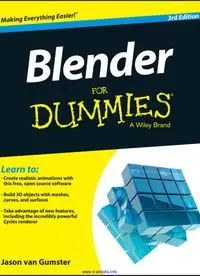
Blender For Dummies PDF
Preview Blender For Dummies
www.it-ebooks.info www.it-ebooks.info Blender 3rd Edition www.it-ebooks.info www.it-ebooks.info Blender 3rd Edition by Jason van Gumster www.it-ebooks.info Blender For Dummies®, 3rd Edition Published by: John Wiley & Sons, Inc., 111 River Street, Hoboken, NJ 07030‐54, www.wiley.com Copyright © 2015 by John Wiley & Sons, Inc., Hoboken, New Jersey Media and software compilation copyright © 2015 by John Wiley & Sons, Inc. All rights reserved. Published simultaneously in Canada No part of this publication may be reproduced, stored in a retrieval system or transmitted in any form or by any means, electronic, mechanical, photocopying, recording, scanning or otherwise, except as permitted under Sections 107 or 108 of the 1976 United States Copyright Act, without the prior writ- ten permission of the Publisher. Requests to the Publisher for permission should be addressed to the Permissions Department, John Wiley & Sons, Inc., 111 River Street, Hoboken, NJ 07030, (201) 748‐6011, fax (201) 748‐6008, or online at http://www.wiley.com/go/permissions. Trademarks: Wiley, For Dummies, the Dummies Man logo, Dummies.com, Making Everything Easier, and related trade dress are trademarks or registered trademarks of John Wiley & Sons, Inc. and may not be used without written permission. The Blender logo is a copyrighted property of NaN Holding B.V. All other trademarks are the property of their respective owners. John Wiley & Sons, Inc. is not associated with any product or vendor mentioned in this book. LIMIT OF LIABILITY/DISCLAIMER OF WARRANTY: THE PUBLISHER AND THE AUTHOR MAKE NO REPRESENTATIONS OR WARRANTIES WITH RESPECT TO THE ACCURACY OR COMPLETENESS OF THE CONTENTS OF THIS WORK AND SPECIFICALLY DISCLAIM ALL WARRANTIES, INCLUDING WITHOUT LIMITATION WARRANTIES OF FITNESS FOR A PARTICULAR PURPOSE. NO WARRANTY MAY BE CREATED OR EXTENDED BY SALES OR PROMOTIONAL MATERIALS. THE ADVICE AND STRATEGIES CONTAINED HEREIN MAY NOT BE SUITABLE FOR EVERY SITUATION. THIS WORK IS SOLD WITH THE UNDERSTANDING THAT THE PUBLISHER IS NOT ENGAGED IN RENDERING LEGAL, ACCOUNTING, OR OTHER PROFESSIONAL SERVICES. IF PROFESSIONAL ASSISTANCE IS REQUIRED, THE SERVICES OF A COMPETENT PROFESSIONAL PERSON SHOULD BE SOUGHT. NEITHER THE PUBLISHER NOR THE AUTHOR SHALL BE LIABLE FOR DAMAGES ARISING HEREFROM. THE FACT THAT AN ORGANIZATION OR WEBSITE IS REFERRED TO IN THIS WORK AS A CITATION AND/OR A POTENTIAL SOURCE OF FURTHER INFORMATION DOES NOT MEAN THAT THE AUTHOR OR THE PUBLISHER ENDORSES THE INFORMATION THE ORGANIZATION OR WEBSITE MAY PROVIDE OR RECOMMENDATIONS IT MAY MAKE. FURTHER, READERS SHOULD BE AWARE THAT INTERNET WEBSITES LISTED IN THIS WORK MAY HAVE CHANGED OR DISAPPEARED BETWEEN WHEN THIS WORK WAS WRITTEN AND WHEN IT IS READ. For general information on our other products and services, please contact our Customer Care Department within the U.S. at 877‐762‐2974, outside the U.S. at 317‐572‐3993, or fax 317‐572‐4002. For technical support, please visit www.wiley.com/techsupport. Wiley publishes in a variety of print and electronic formats and by print‐on‐demand. Some material included with standard print versions of this book may not be included in e‐books or in print‐on‐demand. If this book refers to media such as a CD or DVD that is not included in the version you purchased, you may download this material at http://booksupport.wiley.com. For more information about Wiley products, visit www.wiley.com. Library of Congress Control Number: 2014957118 ISBN 978‐1‐119‐03953‐2 (pbk); ISBN 978‐1‐119‐04713‐1 (epub); 978‐1‐119‐04700‐1 (epdf) Manufactured in the United States of America 10 9 8 7 6 5 4 3 2 1 www.it-ebooks.info Contents at a Glance Introduction ................................................................ 1 Part I: Getting Started with Blender .............................. 7 Chapter 1: Discovering Blender .......................................................................................9 Chapter 2: Understanding How Blender Thinks ..........................................................27 Chapter 3: Getting Your Hands Dirty Working in Blender ..........................................67 Chapter 4: Working in Edit Mode and Object Mode ....................................................81 Part II: Creating Detailed 3D Scenes .......................... 111 Chapter 5: Creating Anything You Can Imagine with Meshes..................................113 Chapter 6: Using Blender’s Non‐mesh Primitives ......................................................157 Chapter 7: Changing That Boring Gray Default Material ..........................................189 Chapter 8: Giving Models Texture ...............................................................................221 Chapter 9: Lighting and Environment .........................................................................261 Part III: Get Animated .............................................. 299 Chapter 10: Animating Objects ....................................................................................301 Chapter 11: Discovering the Tools Used in Rigging ..................................................335 Chapter 12: Animating Object Deformations .............................................................359 Chapter 13: Letting Blender Do the Work for You .....................................................377 Part IV: Sharing Your Work with the World ................ 409 Chapter 14: Exporting and Rendering Scenes ............................................................411 Chapter 15: Compositing and Editing..........................................................................423 Part V: The Part of Tens ............................................ 455 Chapter 16: Ten Problems (and Solutions) for Newbies ..........................................457 Chapter 17: Ten Tips for Working More Effectively in Blender ...............................467 Chapter 18: Ten Excellent Community Resources ....................................................475 Index ...................................................................... 481 www.it-ebooks.info www.it-ebooks.info Table of Contents Introduction ................................................................ 1 About This Book ..............................................................................................2 Foolish Assumptions .......................................................................................2 Icons Used in This Book .................................................................................3 Beyond the Book .............................................................................................4 Where to Go from Here ...................................................................................5 Part I: Getting Started with Blender .............................. 7 Chapter 1: Discovering Blender . . . . . . . . . . . . . . . . . . . . . . . . . . . . . . . . . .9 Getting to Know Blender ..............................................................................10 Discovering Blender’s origins and the strength of the Blender community .........................................................................11 Making open movies and games ........................................................12 Getting to Know the Interface ......................................................................15 Working with an interface that stays out of your way ......................................................................17 Resizing areas .......................................................................................19 Maximizing an area ..............................................................................21 The menu that is a pie .........................................................................22 Chapter 2: Understanding How Blender Thinks . . . . . . . . . . . . . . . . . . .27 Looking at Editor Types ................................................................................27 General editors .....................................................................................29 Animation editors ................................................................................29 2D editors ..............................................................................................30 Utility editors........................................................................................31 Understanding the Properties editor ..........................................................31 Customizing Blender to Fit You ...................................................................33 Using screen layout presets ...............................................................34 Setting user preferences .....................................................................36 Using custom event maps ...................................................................47 Navigating in Three Dimensions ..................................................................51 Orbiting, panning, and zooming the 3D View ...................................51 Changing views ....................................................................................52 Selecting objects ..................................................................................59 Taking advantage of the 3D cursor ....................................................60 www.it-ebooks.info viii Blender For Dummies Extra Features in the 3D View ......................................................................61 Quad View .............................................................................................62 Regions ..................................................................................................62 Don’t know how to do something? Hooray for fully integrated search! ...............................................................................................65 Chapter 3: Getting Your Hands Dirty Working in Blender . . . . . . . . . .67 Grabbing, Scaling, and Rotating ...................................................................67 Differentiating Between Coordinate Systems ............................................68 Transforming an Object by Using the 3D Manipulator .............................71 Switching manipulator modes............................................................71 Using the manipulator .........................................................................72 Saving Time by Using Hotkeys .....................................................................75 Transforming with hotkeys ................................................................75 Hotkeys and coordinate systems.......................................................76 Numerical input ...................................................................................78 The Properties region .........................................................................79 Chapter 4: Working in Edit Mode and Object Mode . . . . . . . . . . . . . . .81 Making Changes by Using Edit Mode ..........................................................81 Distinguishing between Object mode and Edit mode .....................82 Selecting vertices, edges, and faces ..................................................83 Working with linked vertices ..............................................................86 Still Blender’s No. 1 modeling tool: Extrude .....................................88 Adding to a Scene ..........................................................................................92 Adding objects .....................................................................................92 Meet Suzanne, the Blender monkey ..................................................94 Joining and separating objects ..........................................................95 Creating duplicates and links .............................................................96 Discovering parents, children, and groups ....................................102 Saving, opening, and appending ......................................................107 Part II: Creating Detailed 3D Scenes .......................... 111 Chapter 5: Creating Anything You Can Imagine with Meshes . . . . . .113 Pushing Vertices ..........................................................................................113 Working with Loops and Rings ..................................................................116 Understanding edge loops and face loops .....................................116 Selecting edge rings ...........................................................................118 Creating new loops ............................................................................119 Cutting edges with the Knife ............................................................119 www.it-ebooks.info ix Table of Contents Simplifying Your Life as a Modeler with Modifiers .................................121 Doing half the work (and still looking good!) with the Mirror modifier ...............................................................................130 Smoothing things out with the Subdivision Surface modifier .............................................................................132 Using the power of Arrays ................................................................136 Sculpting in Virtual Space ...........................................................................140 Sculpting with the Multiresolution modifier ..................................140 Freeform sculpting with dynamic topology (Dyntopo) .......................................................................142 Sculpting options ...............................................................................148 Understanding the basics of retopology.........................................155 Chapter 6: Using Blender’s Non‐mesh Primitives . . . . . . . . . . . . . . . .157 Using Curves and Surfaces .........................................................................157 Understanding the different types of curves .................................160 Working with curves..........................................................................161 Understanding the strengths and limitations of Blender’s surfaces .....................................................................174 Using Metaball Objects ...............................................................................174 Meta‐wha? ...........................................................................................174 What metaball objects are useful for ..............................................178 Adding Text ..................................................................................................179 Adding and editing text .....................................................................179 Changing fonts....................................................................................183 Deforming text with a curve .............................................................186 Converting to curves and meshes ...................................................187 Chapter 7: Changing That Boring Gray Default Material . . . . . . . . . .189 Understanding Materials and Render Engines ........................................189 Quick n’ Dirty Coloring ...............................................................................192 Setting diffuse colors .........................................................................192 Assigning multiple materials to different parts of a mesh ...............................................................................194 Using vertex colors ............................................................................196 Setting Up Node Materials in Cycles .........................................................202 Adjusting your layout to work with node materials ......................203 Working with nodes ...........................................................................204 Understanding shaders .....................................................................204 Playing with Materials in Blender Internal ...............................................209 Adjusting shader values ....................................................................213 Reflection and transparency ............................................................216 Controlling how materials handle shadows ...................................219 www.it-ebooks.info x Blender For Dummies Chapter 8: Giving Models Texture . . . . . . . . . . . . . . . . . . . . . . . . . . . . . .221 Adding Textures ..........................................................................................221 Working with textures in Blender Internal .....................................222 Including textures on a Cycles material ..........................................223 Using Procedural Textures .........................................................................224 Understanding Blender Internal’s procedurals .............................225 Discovering procedurals in Cycles ..................................................228 Understanding Texture Mapping ...............................................................230 Applying textures when using Blender Internal ............................230 Mapping textures when using Cycles ..............................................235 Unwrapping a Mesh .....................................................................................241 Marking seams on a mesh.................................................................242 Adding a test grid ...............................................................................244 Generating and editing UV coordinates ..........................................245 Painting Textures Directly on a Mesh .......................................................247 Preparing to paint ..............................................................................247 Working in Texture Paint mode .......................................................248 Saving painted textures and exporting UV layouts .......................250 Baking Texture Maps from Your Mesh .....................................................251 Discovering texture bake options in BI ...........................................253 Discovering texture bake options in Cycles ...................................253 Baking textures ..................................................................................254 Using UV Textures .......................................................................................257 Chapter 9: Lighting and Environment . . . . . . . . . . . . . . . . . . . . . . . . . . .261 Lighting a Scene ...........................................................................................261 Understanding a basic three‐point lighting setup .........................262 Knowing when to use which type of lamp ......................................264 Lighting for Speedy Renders ......................................................................280 Working with three‐point lighting in Blender .................................282 Creating a fake Area light with buffered Spots...............................283 Dealing with outdoor lighting ...........................................................285 Setting Up the World ...................................................................................286 Changing the sky to something other than dull gray ....................287 Modifying the World in Cycles .........................................................289 Creating sky textures in BI ................................................................291 Understanding ambient occlusion ...................................................292 Adding mist in BI ................................................................................296 www.it-ebooks.info xi Table of Contents Part III: Get Animated ............................................. 299 Chapter 10: Animating Objects . . . . . . . . . . . . . . . . . . . . . . . . . . . . . . . .301 Working with Animation Curves ................................................................302 Customizing your screen layout for animation ..............................303 Working in the Graph Editor ............................................................305 Inserting keys .....................................................................................306 Working with keying sets ..................................................................310 Editing motion curves .......................................................................315 Using F‐curve modifiers ....................................................................321 Using Constraints Effectively .....................................................................323 The all‐powerful Empty! ....................................................................324 Adjusting the influence of a constraint ...........................................326 Using vertex groups in constraints .................................................327 Copying the movement of another object ......................................327 Putting limits on an object ................................................................330 Tracking the motion of another object ...........................................332 Chapter 11: Discovering the Tools Used in Rigging . . . . . . . . . . . . . . .335 Creating Shape Keys ....................................................................................336 Creating new shapes .........................................................................336 Mixing shapes .....................................................................................339 Knowing where shape keys are helpful ..........................................340 Adding Hooks ...............................................................................................340 Creating new hooks ...........................................................................340 Knowing where hooks are helpful ...................................................342 Using Armatures: Skeletons in the Mesh ..................................................343 Editing armatures ..............................................................................344 Putting skin on your skeleton...........................................................352 Chapter 12: Animating Object Deformations . . . . . . . . . . . . . . . . . . . . .359 Working with the Dope Sheet ....................................................................359 Animating with Armatures .........................................................................362 Principles of animation worth remembering .................................364 Making sense of quaternions (or, “Why are there four rotation curves?!”) .........................................................................366 Copying mirrored poses ...................................................................367 Seeing the big picture with ghosting ...............................................369 Visualizing motion with paths ..........................................................369 Doing Nonlinear Animation ........................................................................371 Mixing actions to create complex animation .................................373 Taking advantage of looped animation ...........................................374 www.it-ebooks.info xii Blender For Dummies Chapter 13: Letting Blender Do the Work for You . . . . . . . . . . . . . . . .377 Using Particles in Blender ..........................................................................378 Knowing what particle systems are good for .................................379 Using force fields and collisions ......................................................383 Using particles for hair and fur ........................................................385 Giving Objects Some Jiggle and Bounce ...................................................389 Dropping Objects in a Scene with Rigid Body Dynamics .......................392 Simulating Cloth ...........................................................................................393 Splashing Fluids in Your Scene ..................................................................396 Smoking without Hurting Your Lungs: Smoke Simulation in Blender ..............................................................................400 Rendering smoke using Blender Internal ........................................403 Rendering smoke using Cycles.........................................................405 Part IV: Sharing Your Work with the World ................ 409 Chapter 14: Exporting and Rendering Scenes . . . . . . . . . . . . . . . . . . . .411 Exporting to External Formats ...................................................................411 Rendering a Scene .......................................................................................414 Creating a still image .........................................................................414 Creating a sequence of still images for editing or compositing ...............................................................................420 Chapter 15: Compositing and Editing . . . . . . . . . . . . . . . . . . . . . . . . . . .423 Comparing Editing to Compositing ...........................................................423 Working with the Video Sequence Editor .................................................424 Adding and editing strips..................................................................427 Adding effects .....................................................................................431 Rendering from the Video Sequence Editor ...................................433 Working with the Node‐Based Compositor ..............................................433 Understanding the benefits of rendering in passes and layers .......................................................................434 Working with nodes ...........................................................................439 Discovering the nodes available to you ..........................................445 Rendering from the Node Compositor ............................................452 Part V: The Part of Tens ............................................ 455 Chapter 16: Ten Problems (and Solutions) for Newbies . . . . . . . . . . .457 Blender’s Interface Is Weird or Glitchy .....................................................457 A Notorious Black Stripe Appears on Models ..........................................458 Objects Go Missing ......................................................................................459 www.it-ebooks.info xiii Table of Contents Edge Loop Select Doesn’t Work .................................................................460 A Background Image Disappears ...............................................................461 Zooming Has Its Limits ...............................................................................461 Lost Simulation Data ...................................................................................462 Objects Don’t Appear When Rendering ....................................................463 No GPU Rendering for Cycles .....................................................................463 Funky Deformations in Animation Rigs ....................................................464 Chapter 17: Ten Tips for Working More Effectively in Blender . . . . . . . . . . . . . . . . . . . . . . . . . . . . . . . . . . . . . . . .467 Use Tooltips and Integrated Search ..........................................................467 Look at Models from Different Views ........................................................468 Lock a Camera to an Animated Character ................................................468 Don’t Forget about Add‐ons .......................................................................469 Name Everything .........................................................................................469 Use Scene Layers Effectively ......................................................................470 Do Low‐Resolution Test Renders ..............................................................470 Mind Your Mouse ........................................................................................472 Use Grease Pencil to Plan ...........................................................................472 Have Fun, but Take Breaks .........................................................................473 Chapter 18: Ten Excellent Community Resources . . . . . . . . . . . . . . . .475 Blender.org ...................................................................................................475 BlenderArtists.org .......................................................................................476 BlenderNation ..............................................................................................476 BlenderBasics.com ......................................................................................476 blender.stackexchange.com .......................................................................477 BlenderCookie.com .....................................................................................477 Blendswap ....................................................................................................477 Blenderart Magazine ...................................................................................478 builder.blender.org .....................................................................................478 Blender IRC Channels on freenode.net .....................................................478 Index ....................................................................... 481 www.it-ebooks.info
