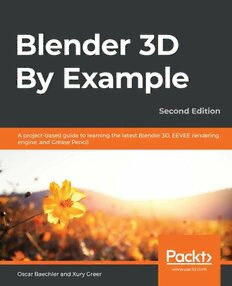
Blender 3D By Example PDF
Preview Blender 3D By Example
Blender 3D By Example Second Edition A project-based guide to learning the latest Blender 3D, EEVEE rendering engine, and Grease Pencil Oscar Baechler Xury Greer BIRMINGHAM - MUMBAI Blender 3D By Example Second Edition Copyright © 2020 Packt Publishing All rights reserved. No part of this book may be reproduced, stored in a retrieval system, or transmitted in any form or by any means, without the prior written permission of the publisher, except in the case of brief quotations embedded in critical articles or reviews. Every effort has been made in the preparation of this book to ensure the accuracy of the information presented. However, the information contained in this book is sold without warranty, either express or implied. Neither the authors, nor Packt Publishing or its dealers and distributors, will be held liable for any damages caused or alleged to have been caused directly or indirectly by this book. Packt Publishing has endeavored to provide trademark information about all of the companies and products mentioned in this book by the appropriate use of capitals. However, Packt Publishing cannot guarantee the accuracy of this information. Commissioning Editor: Kunal Chaudhari Acquisition Editor: Ashitosh Gupta Content Development Editor: Akhil Nair Senior Editor: Hayden Edwards Technical Editor: Shubham Sharma Copy Editor: Safis Editing Project Coordinator: Kinjal Bari Proofreader: Safis Editing Indexer: Manju Arasan Production Designer: Alishon Mendonsa First published: September 2015 Second edition: May 2020 Production reference: 1280520 Published by Packt Publishing Ltd. Livery Place 35 Livery Street Birmingham B3 2PB, UK. ISBN 978-1-78961-256-1 www.packt.com Packt.com Subscribe to our online digital library for full access to over 7,000 books and videos, as well as industry leading tools to help you plan your personal development and advance your career. For more information, please visit our website. Why subscribe? Spend less time learning and more time coding with practical eBooks and Videos from over 4,000 industry professionals Improve your learning with Skill Plans built especially for you Get a free eBook or video every month Fully searchable for easy access to vital information Copy and paste, print, and bookmark content Did you know that Packt offers eBook versions of every book published, with PDF and ePub files available? You can upgrade to the eBook version at www.packt.com and as a print book customer, you are entitled to a discount on the eBook copy. Get in touch with us at [email protected] for more details. At www.packt.com, you can also read a collection of free technical articles, sign up for a range of free newsletters, and receive exclusive discounts and offers on Packt books and eBooks. Contributors About the authors Oscar Baechler is a CG generalist, professor, painter, photographer, open source advocate, and community organizer who teaches at Lake Washington Institute of Technology. He's published a number of mobile games with a Blender pipeline and created animation for clients both big and small. Oscar runs the Seattle Blender User Group and Ballard Life Drawing Co-op and has presented on CGI at SIGGRAPH, LinuxFest Northwest, the Blender Conference, OSCON, Usenix LISA, SeaGL, SIX, WACC, and others. I want to thank my wife Roxanne, for her endless support; my kids Felix and Susan, for playing Baby Dragon with me; and my mom and dad for giving me art supplies. Also, I want to thank my friend Jacob, for his scanning help. Thanks to Lake Washington Institute of Technology, and all the students who have shared the classroom with me. Thank you Xury, for writing a book with me! Lastly, thanks to the Blender community, especially the Seattle Blender User Group, for over a decade of Blender and friendship. Xury Greer has been involved in digital media production for over 15 years. He got his start as an indy film director, participating in 48-hour film competitions, and creating training videos for businesses in the Greater Seattle Area. Xury earned his bachelor's degree in game design at Lake Washington Institute of Technology and graduated with the highest honors. Xury specializes in 3D characters and technical art, and he loves to share his knowledge. He has taught courses for Mount Si High School, Washington Network for Innovative Careers, DigiPen, and LWTech. About the reviewers Henk Kok is an experienced 3D generalist with over a decade of experience working on games, television series, and feature films. He values thriving cooperation with those around him. In 2019 he worked as the 3D animation supervisor for the groundbreaking Amazon Prime series Undone. Fernando Castilhos Melo lives in Toronto, Canada, and works as a software engineer. He holds a degree in computer science. In his spare time, he works on 3D modeling using Blender and has done so since 2009. He has given some lectures about Blender and 3D modeling at some open source software events and reviewed several Blender books. He also developed an integration between Blender and Kinect to create 3D animation using body movements. I would like to say a big thank you to: -My wife, Mauren, for all the support -My parents, Eloir and Miriam, for encouraging me -My dog, Polly, for being (literally) at my side all the time during this review -All my friends for giving me the confidence for this work Packt is searching for authors like you If you're interested in becoming an author for Packt, please visit authors.packtpub.com and apply today. We have worked with thousands of developers and tech professionals, just like you, to help them share their insight with the global tech community. You can make a general application, apply for a specific hot topic that we are recruiting an author for, or submit your own idea. Table of Contents Preface 1 Chapter 1: Introduction to 3D and the Blender User Interface 8 Overview of the 3D workflow 9 The 3D coordinate system 9 3D objects 11 Components of a mesh 12 Materials and textures 13 Perspective view versus Orthographic view 14 Blender's user interface 15 A brief history of Blender's user interface 15 Blender 2.8's user interface 19 Basic 3D navigation controls 22 A brief introduction to the projects in this book 23 Setting up the source files 24 Summary 25 Chapter 2: Editing a Viking Scene with a Basic 3D Workflow 26 Setting up the source files 27 Using the Outliner to organize a scene 29 Navigating the 3D Viewport 32 Using the Toolbar 36 Basic transformations in Object Mode 38 Editing the Viking helmet 43 Preparing to work on the helmet 43 Making changes to components in Edit Mode 46 Adding the nose guard 49 Adding the horns 58 Adding the studs 65 Returning to Object Mode to finish 71 Rendering the final image 73 Summary 75 Chapter 3: Modeling a Time Machine - Part 1 77 Using transformation hotkeys 78 Setting up the reference images for the time machine 81 Box modeling the main section of the chair 89 Destructive editing versus non-destructive editing 107 Modeling the cushions of the chair 108 Modeling the sci-fi rings with modifiers 115 Table of Contents Modeling the armrests 117 Summary 126 Questions 126 Chapter 4: Modeling a Time Machine - Part 2 127 Modeling the base of the time machine 128 Modeling the clock 134 Modeling the side rails 147 Modeling the rear assembly 154 Modeling the front housing 159 Adding smooth shading to the model 159 Summary 162 Questions 163 Chapter 5: Modern Kitchen - Part 1: Kitbashing 164 Setting up the source files 165 Previsualizing the kitchen layout 165 Creating a floor plan 165 Creating previz objects 168 Laying out the kitchen composition 170 Creating tables with box modeling 173 Appending or linking the tables to the scene 177 Creating chairs with modifiers and curves 180 Chair 1 – a wooden slat deck chair 180 Chair 2 – a perforated plastic bar stool 183 Chair 3 – cushioned coffee table chairs 185 Chair 4 – a plastic chair with air slits 186 Chair 5 – wooden layers with Booleans 189 Appending, linking, and instancing the chairs 192 Creating cabinets, islands, and a stove with add-ons 192 Enabling our add-ons 193 An Archimesh kitchen island 194 Boolean modeling a sink with Bool Tool 196 Doors and windows with Archipack 202 Adding other decorations with Extra Objects 203 Linking in canned assets 204 Summary 207 Questions 207 Further reading 208 Chapter 6: Modern Kitchen - Part 2: Materials and Textures 209 Simple materials and the nodal workflow 210 Navigating nodes with a test material 211 The Principled BSDF material 217 Simple metals 222 [ ii ] Table of Contents Simple non-metals 226 Wood 233 Tiled backsplash 240 Granite counters 245 Plant alpha cards 250 Wall art texture atlas 253 Summary 256 Questions 256 Further reading 257 Chapter 7: Modern Kitchen - Part 3: Lighting and Rendering 258 Preparing the scene 259 Daylight rendering 260 Preliminary lighting with a sun object 261 World lighting 262 Indirect lighting 264 Irradiance volume 264 Addressing artifacts 268 Reflection probes 269 Using filters and postprocessing 271 Screen space reflections 271 Bloom 273 Ambient occlusion 274 Color management 274 Camera settings 275 Rendering with indoor lighting 276 Summary 280 Questions 280 Further reading 281 Chapter 8: Illustrating an Alien Hero with Grease Pencil 282 Playing with Grease Pencil objects 283 Setting up a tablet and stylus 284 Annotating with Grease Pencil 285 Testing in the default Grease Pencil scene 287 The Edit and Sculpt modes 290 Adjusting the brush tool for calligraphy 292 Customizing Grease Pencil materials 295 Stippling over a photo with a dots material 297 Roughing in a character 298 Thumbnailing with layers and keyframes 299 Sketching rounded forms in Pencil 302 Construction drawing 304 Inking the alien hero 307 The starting ink 307 [ iii ] Table of Contents Adding color with the fills pipeline 310 Silhouette and local color 310 The background 315 Lighting and texture 317 Summary 320 Questions 320 Further reading 320 Chapter 9: Animating an Exquisite Corpse in Grease Pencil 321 Animating a bouncing ball 322 Pose to pose beginnings 323 Arcs, timing, and squash and stretch 325 Adding a visual style 328 Adding an ease-in, ease-out anticipation starting take 330 Reusing and reworking frames with Multiframe 332 Blinking Blender eyes 333 Reusing frames for the Blender blinking animation 334 A field of eyeballs 337 Returning to the start frame 341 Building a zooming fight scene 341 The lines layer 342 The fighters 343 Adding color 347 Bringing it all together 348 Rendering to external files 349 Editing the scenes together 350 Summary 352 Questions 352 Further reading 353 Chapter 10: Animating a Stylish Short with Grease Pencil 354 Getting started 355 Preproduction 355 Navigating this chapter's files 357 The walk cycle 358 The pencil test 358 The head and pelvis 361 Footfalls 363 Finalizing the walk cycle with loop and pizzazz 366 The background 369 The city skyline 370 The theater and usher 374 Animating the usher's take 378 The theater approach 378 The first take 379 [ iv ]
