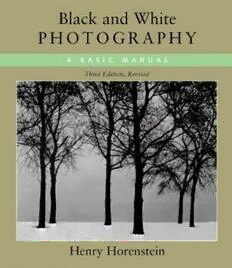
Black & white photography: a basic manual PDF
Preview Black & white photography: a basic manual
NEWHorenstein.00FM.i-v 3/9/05 2:58 PM Page i Black & White Photography A Basic Manual NEWHorenstein.00FM.i-v 3/9/05 2:58 PM Page ii Sally Mann, Crabbing at Pauley’s, 1989 The moody quality of Mann’s family photographs is due in part to her choice to work in black-and-white rather than color. Regardless of when they were taken, black-and-white pictures often have a timeless quality, invoking an atmosphere or memory of a time past. © Sally Mann; courtesy of Edwynn Houk Gallery, New York, NY. NEWHorenstein.00FM.i-v 3/9/05 2:58 PM Page iii Black & White Photography A Basic Manual Third Revised Edition Henry Horenstein Rhode Island School of Design Little, Brown and Company New York Boston NEWHorenstein.00FM.i-v 3/9/05 2:58 PM Page iv This book is dedicated to Rick Steadry, my first photography teacher, who taught me a lot about taking pictures and even more about teaching. www.bw-photography.net Copyright © 2005 by Henry Horenstein All photographs © Henry Horenstein unless otherwise credited All rights reserved. No part of this book may be reproduced in any form or by any electronic or mechanical means, including information storage and retrieval systems, without permission in writing from the publisher, except by a reviewer who may quote brief passages in a review. Third Edition Little, Brown and Company Time Warner Book Group 1271 Avenue of the Americas, New York, NY 10020 Visit our Web site at www.twbookmark.com The Library of Congress has cataloged the previous edition as follows: Horenstein, Henry. Black and white photography. Bibliography: Includes index. 1. Photography. I. Title. TR146.H793 1983 770'.28 82-24967 ISBN 0-316-37305-2 (pb) PB: 10 9 8 7 6 5 4 3 2 1 Production by Books By Design, Inc., Cambridge, Massachusetts: Design and layout by Janis Owens; Illustrations and layout by Carol Keller; Copy editing by Nancy Burnett and Alison Fields [Binder’s code tk] Printed in China Timothy Garrett,Pain, 1997 There are many ways to make interesting photographs, and not all require buying a sophisticated camera. Garrett makes his photographs in an old-fashioned photo booth that quickly produces four images, one after the other. Although he doesn’t have to worry much about technical matters, such as focus and exposure, he does have to plan each session with care to make the four pictures work together in sequence. © Timothy Garrett; courtesy of the artist. NEWHorenstein.00FM.i-v 3/9/05 2:58 PM Page v Contents 1 Beginnings 2 2 Camera Types 10 3 Black-and-White Film 22 4 The Camera Lens 32 5 The Shutter 56 6 Film Exposure 68 7 Camera Accessories 98 8 Lighting 112 9 Film Developing 128 10 Making the Print 160 11 Other Approaches 208 12 Finishing the Print 228 Index 246 Horenstein.01.Beginnings.2-9 3/11/05 11:51 AM Page 2 Elliott Erwitt, New York, 2000 Erwitt is well known for his witty takes on dog and human interaction. Successful candid photographs require a quick eye for detail and rapid composition decisions. Here, Erwitt uses what may be his most important creative tool: his own feet. By positioning himself in front of the stairs and crouching to make sure the camera was at head level—for both human and dog—he was best able to create this humorous optical illusion. © Elliott Erwitt; courtesy of Magnum Photos. Horenstein.01.Beginnings.2-9 3/11/05 11:51 AM Page 3 1 Beginnings This manual is a basic guide to black-and-white photography, covering all the points taught in a typical introductory class. It starts at the beginning, assum- ing you know little or nothing about photography, and guides you through using your camera, developing film, and making and finishing prints. Although there is much to learn, it’s not all that difficult. Modern films and printing papers are easy to work with and today’s cameras offer a considerable amount of automation, all of which make the job easier. Automation is not fool- proof, however. A camera can’t know exactly what the subject looks like and how you want to photograph it. Much can go wrong, even in the most auto- mated cameras, for example, film that doesn’t load properly, autofocus that’s off the mark, or inaccurate meter readings. And, of course, there’s always user error. The more you understand about how everything works, the fewer prob- lems you will encounter along the way and the more control you’ll be able to bring to the process, even when working with your camera on automatic mode. To get the most from this book, you’ll need a reasonably sophisticated camera, preferably one that works manually as well as automatically. Don’t worry if you don’t have a top-of-the-line model; you can make great pictures using very basic equipment. Photographic equipment varies somewhat in design and usage from one camera system to another, so keep your manufacturer’s instructional manuals handy to supplement the information in this text for details specific to your equipment. 35 mm SLR camera To make the best use of the sections on developing film and making prints, you will need access to a darkroom. Both in the darkroom and when taking pictures, refer to your equipment as you read the instructions. It will make understanding the process much easier. Here are some very general instructions and tips on getting started with your Getting Started camera, assuming it is a 35mm single-lens-reflex (SLR) camera, a commonly used model. Later chapters cover these points and other types of cameras in far SLR: pages 11–14 greater detail. 3 Horenstein.01.Beginnings.2-9 3/11/05 11:51 AM Page 4 4 1 Beginnings Automatic Camera:Front View hot shoe autofocus on/off flash mode dial exposure settings dial button LCD panel control wheel self-timer button shutter button focus mode switch self-timer lamp camera back latch grip and battery compartment lens release button zoom ring focusing ring Check the battery and turn on the camera.Your camera needs one or more batteries to operate. Different models take batteries of different sizes. If your camera is new, it probably comes packaged with the needed battery or batteries. If you haven’t used it for a while, you may need new batteries. At any rate, you’ll need re- placements after shooting about 25–50 rolls of 35mm, 36-exposure film, de- pending on the camera model and other factors; for instance, the more auto- mation you use, the more battery power you’ll drain. Some cameras have a battery power indicator, usually displayed on an LCD screen. It’s a good idea to bring extra batteries with you when you are photographing, just in case you need them. Automated cameras usually have a power switch or button that you must turn on to operate the camera. Keeping the power on drains battery power, so switch off the camera when you’re not using it. Manually operated cameras are often ready for use all the time, without having to be turned on. Choosing and loading film. There are many different films available for black- Film speed and ISO: and-white photography. The most important difference among these films is pages 23–24 their relative film speed, how sensitive they are to light. Every film has an ISO number that rates its sensitivity; the higher the ISO number, the more light- sensitive the film. You’ll usually need a high-speed film (ISO 400 or higher) if you are photographing indoors or in a low-light situation (without a flash) to best capture what little light there is. You can generally use a medium- or slow- 135 speed film (ISO 200 or lower) in bright light outdoors or with a flash, when there is plenty of light to expose the film adequately. Thirty-five-millimeter film is packaged in a cylindrical cassette with the leader, 35mm film cassette the tapered end of the film, sticking out. To load the cassette into your camera, Horenstein.01.Beginnings.2-9 3/11/05 11:51 AM Page 5 Beginnings 1 5 first swing open the back of the camera, usually by sliding or twisting a switch on the side of the camera or by lifting a knob on the top left side. The camera back has two chambers; usually the left chamber is empty and the right chamber contains a take-up spool,to wind the film as it advances out of the cassette. You insert the film cassette in the empty chamber with the extended spool end down. Then, pull the film leader to uncover enough film to reach the right chamber of the camera’s interior. Don’t pull out more film than you have to. Loading Film viewfinder autofocus on/off and exposure mode dial control wheel (not shown) settings dial LCD panel (information display) camera back 0 0 camera 1 back latch 00 film rewind 1 button take-up (not shown) film film spool cassette film marking leader film chamber battery compartment (underneath, not shown) Automatic camera shutter speed dial film rewind knob/ viewfinder shutter camera back latch button film advance lever frame counter film speed dial 0 0 1 0 camera 0 1 back take-up film spool cassette film film battery leader film rewind release chamber compartment (underneath, sprocket not shown) (underneath, holes not shown) Manual camera Horenstein.01.Beginnings.2-9 3/11/05 11:51 AM Page 6 6 1 Beginnings With cameras that advance film automatically, you’ll need just enough film so the front of the leader reaches just beyond the middle of the take-up spool; this point is often indicated by a marking (sometimes colored red or orange). With cameras that advance film manually, you’ll have to slip the end of the film leader into a groove on the take-up spool and advance the film using the film advance lever located to the right on the top of the camera. Thirty-five-millimeter film has sprocket holes, square perforations along the edges. Advance the film one or two times until the sprocket holes on both sides of the film fit into small teeth in the spindle of the take-up spool. These teeth grab the film and move it along after you take your pictures. Close the camera back and advance the film. Make sure the back clicks shut. If your camera loads automatically, it may advance the film as soon as you close the cover when the camera is turned on; on some models you’ll need to press the shutter button,the button used to take pictures, to initiate the film advance. After advancing, the camera’s LCD panel should show a “1” to indicate you are on the first exposure. Some models advance the entire roll of film onto the take-up spool, then wind the film back into the cassette as you take your pictures. On these models the LCD panel may show the total number of expo- sures the film allows (usually 24 or 36) and count back to 1. If your camera loads manually, you can only advance the film one frame at a time. Alternate between moving the film advance lever and pressing the shutter button until the film counter,usually a window on top of the camera, indicates that you’re ready for the first exposure (1). Compose your picture and set the film speed, lens aperture, and shutter speed. Camera parts: pages 4–5 Looking through the viewfinder on the top and back of the camera, you can compose your subject the way you like it. But you also must make sure that the film is receiving the right amount of light (exposure)to record the subject. The Setting the ISO: page 74 first step for correct exposure is to set your ISO number, or film speed, on the camera so the built-in light meterknows how much light your film needs. Most modern cameras set the film speed automatically by reading a bar code on the film cassette. On older or fully manual models, you must set the film speed yourself, often using a dial located on the top of the camera body. Once the film speed is fixed, the light meter can measure light in the scene to determine how to set the camera for correct exposure. There are two settings to control light. One is the lens aperture,an adjustable opening inside the lens, f/2 measured in f-stops. A low f-stop number, such as f/2, indicates a wide lens opening that lets in a lot of light, whereas a high number, such as f/16, indicates Film exposure: chapter 6 a small opening that lets in much less light. The other light-controlling setting is shutter speed, a measurement of how long the shutter (a curtain or set of blades located between the lens and the
