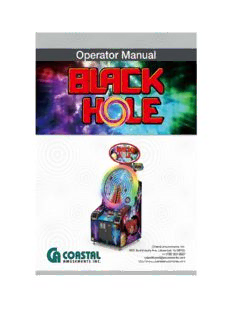
Black Hole Service Manual from Coastal Amusements PDF
Preview Black Hole Service Manual from Coastal Amusements
BLACK HOLE FOR SAFETY ■ Setting up Be sure to consult an industry specialist when setting up, moving or transporting this product. ■ This product should not be set up, moved or transported by anyone other than an industry specialist. ■ When installing this product, set the 4 leg levelers evenly on the floor and make sure that the product is installed stably in a horizontal position. Unstable installation may result in injury or accident. ■ When installing this product, do not apply undue force on movable parts. Otherwise, injury and accident may result, or the product may be damaged. The machine for indoor usage only; do not install outside. Do not set the game machine up near emergency exits. Protect the game machine from: -Rain or moisture. -Direct sunlight. -Direct heat from air-conditioning and heating equipment, etc. -Hazardous flammable substances. -Otherwise an accident or malfunction may result. Do not place containers holding chemicals or water on or near the game machine. Do not place objects near the ventilating holes. Do not bend the power cord by force or place heavy objects on it. Never plug or unplug the power cord with wet hands. Never unplug the game machine by pulling the power cord. Be sure to use indoor wiring within the specified voltage requirements. For extension cord, use the specified rating. Be sure to use the attached power cord. Never plug more than one cord at a time into the electrical receptacle. Do not lay the power cord across a walkway. Be sure to ground this product. 1 BLACK HOLE Do not exert excessive force when moving the machine. For proper ventilation, keep the game machine 100mm (4") away from the walls. Do not alter the system related dip switch settings. ■ Operation If there is any abnormality such as smoke or abnormal noise being emitted from the machine, immediately turn OFF the main power switch and unplug the power cord from the receptacle. ■ Using the machine in abnormal conditions could result fire or accidents. Do not connect the power cord improperly or permit dust or dirt to come in contact with the connection. ■ Doing so could affect the power periodically Do not use this product anywhere other than commercial areas. ■ Using in a residential area or an area next to a residential area could affect signal reception of radios, television sets, telephones, etc.. Do not plug or unplug the power cord with wet hands. If the power cord or power plug becomes damaged, stop use immediately until the damaged is repaired. ■ Inspection and cleaning Be sure to turn OFF the main power switch and unplug the power cord from the receptacle before inspecting or cleaning the machine. When replacing parts, be sure to use parts of the correct specifications. Never use parts other than the specified ones. All maintenance should be performed by a qualified specialist only, as high voltage is present in some areas. If the sub power switch of the service panel is turned OFF without turning OFF the main power switch of the power supply unit, some parts in the units may remain live. When opening the back door, be sure to turn OFF the main power switch and unplug the power cord from the receptacle. 2 BLACK HOLE To clean the game machine, wipe with a soft cloth dampened with a neutral non-abrasive detergent. ■ Using thinner of other organic solvent or alcohol may damage the material. ■ Electrical shock or equipment failure could be caused by water entering the inside of the machine. ■ Moving and transportation Components in the game are sensitive to vibrations and impact. Care should be used when moving and transporting the game machine. Be sure not to let the machine tip over. Before moving the machine, be sure to turn OFF the main power switch, unplug the power cord from the receptacle and remove the power cord from the machine. Before moving take the machine off the levelers and move it on the casters. Avoid excessive force while moving the machine. 3 BLACK HOLE CONTENTS FOR SAFETY COMPONENTS 1. ABOUT GAME 1-1. GAME DESCRIPTION 1-2. DIMENSIONS 1-3. SPECIFICATION 2. NAME OF PARTS 2-1. NAME OF PARTS 2-2. BILLBOARD INSTALLATION 3. GAME SETUP & TEST MODE 3-1. CONTROL PANEL 3-2. SETUP MODE 4. ERROR & TROUBLE SHOOTING 4-1. TROUBLESHOOTING: ERROR 4-2. TROUBLESHOOTING: TICKET ERROR 4-3. TROUBLESHOOTING: SENSOR ERROR 5. WIRING DIAGRAM 4 BLACK HOLE COMPONENTS No. Figure Part Name QTY 6001 KEY 1 2 EA (COIN BOX) 2 7001 KEY 2 EA 3 MANUAL 1 EA HEX WRENCH 4 METRIC 2 EA (2.5mm) / (4mm) COIN DOOR 5 1 EA COVER 6 AC CORD 1 EA 5 BLAACK HOOLE 1. AABOUUT GAAME 1-1. GAME DDESCRIPTION Blacck hole is aa true skill bbased tickeet redempttion game. The playeer pulls thee plunger and shhoots the bball to win tthe jackpott. 1-2. DIMENSIONS 1-3. SSPECIFICATION DIMENNSIONS WW1066 x D9940 x H2346 (mm) (See aabove figuree) WW42 x D37x H93 (inchh) WEIGHT 2210Kg (463lbs) POWEER 1120V / 60Hzz, 190W 6 BLAACK HHOLE 2. NNAMEE OF PARTTS 2-1. NAME OOF PARTSS 7 BLAACK HOOLE 2-2. BBILLBOAARD INSTTALLATIOON 8 BLAACK HHOLE 3. GGAMEE SETTUP && TESST MOODE 3-1. CONTROOL PANEL ■CONNTROL PANEL SWITCHH VOLUMME : SOUNND VOLUMEE S/WW 1 : GET INTO SETUPP MODE SELEECT SETUP MODE (NEXXT) S/WW 2 : SELEECT SETUP MODE (PREEVIOUS) S/WW 3 : INCRREASE SETUUP VALUE S/WW 4 : DECRREASE SETUP VALUE S/WW 5 : EXIT SETUP MODE BOOOK KEEPINNG (MAIN) CO : COIN COUNT TK : TICKET COOUNT • SERRVICE COIN MODE 1. Push and hold S/W5. 2. Push S/W33 for servicee coin. (Thiss coin is nott counted onn coin counter & bookkkeeping) • CLEEAR BOOKEEEPING 1. Push and hold S/W5 2. Turn off thhe machine. 3. Turn on poower switchh while pushh and hold SS/W5. • FACTTORY RESETT 1. Turn off thee machine. 2. Turn on poower switch while push and hold SS/W3 & S/W44. 3. Hold S/W3 & S/W4 unttil machine tturns on. (Itt takes abouut 6~10 secoonds) 3-2. SSETUP MMODE The fiirst step oof setup mmode • Push S/W 1 (▼)) button to gget into setuup mode. • Push S/W 1 (▼)) button to mmove setup mode list too next. • Push S/W 2 (▲)) button to mmove setup mode list too previous. • To cchange the vvalue of seleected mode, follow nexxt step. 1. Push S/W 3 (+) or S/WW 4 (-) buttonn to increase or decreasse value. 2. Push S/W 1 (▼) or S/WW 2 (▲) buttton to enterother setupp mode list. • Push S/W 5 (EXXIT) button to exit setupp mode. • Afterr changing setup, turnn off and tuurn on the machine. 9
Description: