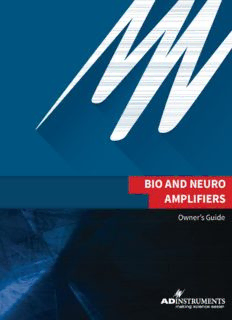
Bio and Neuro Amp PDF
Preview Bio and Neuro Amp
BIO AND NEURO AMPLIFIERS Owner’s Guide This document was, as far as possible, accurate at the time of release. However, changes may have been made to the soft ware and hardware it describes since then. ADInstruments Pty Ltd reserves the right to alter specifications as required. Late-breaking information may be supplied separately. Trademarks of ADInstruments PowerLab®, LabChart®, LabTutor®, LabAuthor® and MacLab® are registered trademarks of ADInstruments Pty Ltd. The names of specific recording units, such as PowerLab 8/35, are trademarks of ADInstruments Pty Ltd. LabTutor Server, Chart and Scope (application programs) and LabTutor Online are trademarks of ADInstruments Pty Ltd. Other Trademarks Apple, Mac and Macintosh are registered trademarks of Apple Computer, Inc. Windows, Windows 7, Windows 8, Windows 10 and Windows Vista are either registered trademarks or trademarks of Microsoft Corporation. All other trademarks are the property of their respective owners. Document Number: U-BA/OG-01 Rev A.0, Date of issue: 08/18 Copyright © ADInstruments Pty Ltd, 2000 - 2018. All rights reserved. PowerLab, MacLab, LabChart, LabTutor and LabAuthor are registered trademarks of ADInstruments Pty Ltd. Chart and Scope (application programs), LabTutor Server and LabTutor Online are trademarks of ADInstruments Pty Ltd. The names of specific recording units, such as PowerLab 16/35, are trademarks of ADInstruments Pty Ltd. Windows 8, Windows 7, Windows 10, Windows Vista and .NET Framework are trademarks of Microsoft Corporation. Apple, the Apple logo, MacOS, and Macintosh are trademarks of Apple Computer Inc. registered in the U.S. and other countries. Acrobat and Adobe are registered trademarks of Adobe Systems Incorporated. Igor is a trademark of Wavemetrics Inc. MATLAB is a registered trademark of The MathWorks Inc. Grass is a trademark of Astro-Med Inc. All other trademarks are the property of their respective owners. Web: www.adinstruments.com Manufactured in Australia by: ADInstruments (Sydney) Pty. Ltd., 13/22 Lexington Drive Bella Vista 2153 New South Wales Technical Support: [email protected] Documentation: [email protected] ADInstruments Pty Ltd. ISO 9001:2008 Certified Quality Management System ii DIGITAL BIO AMPLIFIERS - Owner’s Guide Chapter 1 Safety Notes Statement of Intended Use All products manufactured by ADInstruments are intended for use in teaching and research applications and environments only. ADInstruments products are NOT intended to be used as medical devices or in medical environments. That is, no product supplied by ADInstruments is intended to be used to diagnose, treat or monitor a subject. Furthermore no product is intended for the prevention, curing or alleviation of disease, injury or handicap. ADInstruments products are intended to be installed, used and operated under the supervision of an appropriately qualified life-science researcher. The typical usage environment is a research or teaching lab or hospital. ADInstruments equipment is not intended for use in domestic environments. Where a product meets IEC 60601-1 it is under the principle that: • this is a more rigorous standard than other standards that could be chosen. • it provides a high safety level for subjects and operators. The choice to meet IEC 60601-1 is in no way to be interpreted to mean that a product: • is a medical device, • may be interpreted as a medical device, or • is safe to be used as a medical device. Safety and Quality Standards When used with ADInstruments isolated front-ends, PowerLab systems are safe for connection to subjects. The FE231 Bio Amp, FE232 Dual Bio Amp and FE234/FE238 Quad/Octal Bio Amps front-ends conform to international safety requirements. Specifically these are IEC60601-1 and its addenda (Safety Standards, page 3) and various harmonized standards worldwide (CSA601.1 in Canada and AS/NZS 3200.1 in Australia and New Zealand). In accordance with European standards they also comply with the electromagnetic compatibility requirements under IEC60601-1-2, which ensures compliance with the EMC directive. 1 Owner’s Guide Quality Management System ISO 9001:2008 ADInstruments manufactures products under a quality system certified as complying with ISO 9001:2008 by an accredited certification body. Regulatory Symbols Amplifiers and signal-conditioners manufactured by ADInstruments that are designed for direct connection to humans and animals are tested to IEC60601-1:2012 (including amendments 1 and 2), and carry one or more of the safety symbols below. These symbols appear next to those inputs and output connectors that can be directly connected to human subjects. BF (body protected) symbol. This means that the input connectors are suitable for connection to humans and animals provided there is no direct electrical connection to the heart. Warning symbol. The exclamation mark inside a triangle means that the ! supplied documentation must be consulted for operating, cautionary or safety information before using the device. CE Mark. All front-end amplifiers and PowerLab systems carry the CE mark and meet the appropriate EU directives. Refer to booklet symbol. This symbol specifies that the user needs to refer to the Instruction manual or the booklet associated with the device. Date of Manufacture/ Manufacturer’s name symbol. This symbol indicates the date of manufacture of the device and the name of the manufacturer WEEE directive symbol. Unwanted equipment bearing the Waste Electrical and Electronic Equipment (WEEE) Directive symbol requires separate waste collection. (See disposal section at the end of this chapter) Further information is available on request. 2 Owner’s Guide Safety Standards IEC Standard - International Standard - Medical Electrical Equipment IEC 60601-1-1:2000 Safety requirements for medical electrical systems IEC 60601-1:2012 + A1 General requirements for safety General Safety Instructions To achieve the optimal degree of subject and operator safety, consideration should be given to the following guidelines when setting up a PowerLab system either as stand-alone equipment or when using PowerLab equipment in conjunction with other equipment. Failure to do so may compromise the inherent safety measures designed into PowerLab equipment. ADInstruments front-ends are only suitable for operation with ADInstruments PowerLabs. Front-ends are suitable for use with any S/, SP/, /20, /25, /30 and /35 series and 15T PowerLabs (FE234 and FE238 only suitable for use with 35 series PowerLabs). Note that compliance with IEC60601-1 can only be achieved when front-ends are used with a /35 series Powerlab. The following guidelines are based on principles outlined in the international safety standard IEC 60601-1: General requirements for safety – Collateral standard: Safety requirements for medical systems. Reference to this standard is required when setting up a system for human connection. The user is responsible for ensuring any particular configuration of equipment complies with IEC60601-1-1. Guidance on compliance with this standard is provided in the following sections. PowerLab systems (and many other devices) require the connection of a personal computer for operation. This personal computer should be certified as complying with IEC 60950 and should be located outside a 1.8 m radius from the subject (so that the subject cannot touch it while connected to the system). Within this 1.8 m radius, only equipment complying with IEC 60601-1 should be present. Connecting a system in this way obviates the provision of additional safety measures and the measurement of leakage currents. Accompanying documents for each piece of equipment in the system should be thoroughly examined prior to connection of the system. While it is not possible to cover all arrangements of equipment in a system, some general guidelines for safe use of the equipment are presented below: • Any electrical equipment which is located within the SUBJECT AREA should be approved to IEC 60601-1. • Only connect those parts of equipment that are marked as an APPLIED PART to the subject. APPLIED PARTS may be recognized by the BF symbol which appears in the Safety Symbols section of these Safety Notes. • Never connect parts which are marked as an APPLIED PART to those which are not marked as APPLIED PARTS. 3 Owner’s Guide • Do not touch the subject to which the PowerLab (or its peripherals) is connected at the same time as making contact with parts of the PowerLab (or its peripherals) that are not intended for contact to the subject. • Cleaning and sterilization of equipment should be performed in accordance with manufacturer’s instructions. The isolation barrier may be compromised if manufacturer’s cleaning instructions are not followed. • The ambient environment (such as the temperature and relative humidity) of the system should be kept within the manufacturer’s specified range or the isolation barrier may be compromised. • The entry of liquids into equipment may also compromise the isolation barrier. If spillage occurs, the manufacturer of the aff ected equipment should be contacted before using the equipment. • Many electrical systems (particularly those in metal enclosures) depend upon the presence of a protective earth for electrical safety. This is generally provided from the power outlet through a power cord, but may also be supplied as a dedicated safety earth conductor. Power cords should never be modified so as to remove the earth connection. The integrity of the protective earth connection between each piece of equipment and the protective earth should be verified regularly by qualified personnel. • Avoid using multiple portable socket-outlets (such as power boards) where possible as they provide an inherently less safe environment with respect to electrical hazards. Individual connection of each piece of equipment to fixed mains socket-outlets is the preferred means of connection. If multiple portable socket outlets are used, they are subject to the following constraints: • They shall not be placed on the floor. • Additional multiple portable socket outlets or extension cords shall not be connected to the system. • They shall only be used for supplying power to equipment which is intended to form part of the system. Bio Amp Safety Instructions The Bio Amp inputs displaying any of the safety symbols are electrically isolated from the mains supply in order to prevent current flow that may otherwise result in injury to the subject. Several points must be observed for safe operation of the Bio Amp: • All Bio Amp front-ends (except for the FE234 Quad and FE238 Octal Bio Amps) and all PowerLab units with a built-in Bio Amp are supplied with a 3-lead or 5-lead Bio Amp subject cable and lead wire system. The FE234 Quad and FE238 Octal Bio Amps are supplied with unshielded lead wires (1.8 m). Bio Amps are only safe for human connection if used with the supplied subject cable and lead wires. • Bio Amp front-ends are NOT defibrillator-protected. Using the Bio Amp to record signals during defibrillator discharges may damage the input stages of the amplifiers. This may result in a safety hazard. • Never use damaged Bio Amp cables or leads. Damaged cables and leads must always be replaced before any connection to humans is made. 4 Owner’s Guide Earthing and Ground Loop Noise The prime function of earthing is safety, that is, protection against fatal electrocution. Safety concerns should always override concerns about signal quality. Secondary functions of earthing are to provide a reference potential for the electrical equipment and to mitigate against interference. The earthing (grounding) stud provided on the back panel of the PowerLab is a potential equalization post and is compatible with the DIN 42801 standard. It is directly connected to the earth pin of the power socket and the PowerLab chassis. The earthing stud can be used where other electronic equipment is connected to the PowerLab, and where conductive shields are used to reduce radiative electrical pick-up. Connection to the stud provides a common earth for all linked devices and shields, to reduce ground- loops. The earthing stud can also be used where a suitable ground connection is not provided with the mains supply by connecting the stud to an earthed metal infrastructure, such as a metal stake driven into the ground, or metal water piping. This may also be required in laboratories where safety standards require additional grounding protection when equipment is connected to human subjects. Always observe the relevant safety standards and instructions. Note that electromagnetically-induced interference in the recorded signal can be reduced by minimizing the loop area of signal cables, for example by twisting them together, or by moving power supplies away from sensitive equipment to reduce the inductive pick-up of mains frequency fields. Please consult a good text for further discussion of noise reduction. Cleaning and Sterilization ADInstruments products may be wiped down with a lint free cloth moistened with industrial methylated spirit. Refer to the manufacturer’s guidelines or the Data Card supplied with transducers and accessories for specific cleaning and sterilizing instructions. Inspection and Maintenance PowerLab systems and ADInstruments front-ends are all maintenance-free and do not require periodic calibration or adjustment to ensure safe operation. Internal diagnostic soft ware performs system checks during power up and will report errors if a significant problem is found. There is no need to open the instrument for inspection or maintenance, and doing so within the warranty period will void the warranty. Your PowerLab system can be periodically checked for basic safety by using an appropriate safety testing device. Tests such as earth leakage, earth bond, insulation resistance, subject leakage and auxiliary currents and power cable integrity can all be performed on the PowerLab system without having to remove the covers. Follow the instructions for the testing device if performing such tests. If the PowerLab system is found not to comply with such testing you should contact your PowerLab representative to arrange for the equipment to be checked and serviced. 5 Owner’s Guide Environment Electronic components are susceptible to corrosive substances and atmospheres, and must be kept away from laboratory chemicals. Disposal WEEE Directive symbol • Forward to recycling center or return to manufacturer. • Unwanted equipment bearing the Waste Electrical and Electronic Equipment (WEEE) Directive symbol requires separate waste collection. For a product labeled with this symbol, either forward to a recycling center or contact your nearest ADInstruments representative for methods of disposal at the end of its working life. 6 Owner’s Guide Chapter 2 Overview The PowerLab system consists of a recording unit and application programs that run on the computer to which the unit is connected. It provides an integrated system of hardware and soft ware designed to record, display, and analyze experimental data. Front-ends are ancillary devices that connect to the PowerLab recording unit to extend the system’s capabilities. They provide additional signal conditioning, and other features, and extend the types of experiments that you can conduct and the data you can record. All ADInstruments front-ends are designed to be operated under full soft ware control. No knobs, dials, or switches are needed, although some may be provided for reasons of convenience or safety. 7 Owner’s Guide Introduction The PowerLab controls front-ends through an expansion connector called the I2C (eye- squared-sea) bus. This makes it very easy to add front-ends to the system or to transfer them between PowerLabs. Many front-ends can be added to the system by connecting the I2C sockets in a simple daisy-chain structure. The PowerLab provides control and low-voltage power to front-ends through the I2C bus so, in general, no separate power supply is required. In addition, each front-end requires a separate connection to one or more analog input channel(s) of the PowerLab. External signals are acquired through the PowerLab analog inputs and amplified before being digitized by the PowerLab. The digitized signal is transmitted to the computer using a fast USB connection. ADInstruments soft ware applications LabChart, LabTutor, LabStation and Lt receive, display, and record the data and your analysis to the computer’s hard disk. Front-ends are automatically recognized by the PowerLab system. Once connected, the features of the front-end are combined with the appropriate features of the PowerLab (for example, range and filtering options) and are presented as a single set of soft ware controls. Note: The Stimulator front-ends diff er from other front-ends in two respects: 1. Since they need to produce a reasonably high voltage and current, the Stimulator front-ends require a power supply in addition to the power provided by the I2C bus. 2. As they produce voltage output for stimulation, they are connected to a positive analog output socket of the PowerLab as a source for timing and producing pulses. A variety of accessory products are available with ADInstruments Front-ends, such as transducers, signal cables and recording electrodes. Some of these are listed in the Getting Started with Front-end Signal Conditioners booklet, supplied with your Front- end. For more details see: http://www.adinstruments.com/ or contact your local ADInstruments representative. Checking the Front-end Before connecting the front-end to anything, check it carefully for signs of physical damage. 1. Check that there are no obvious signs of damage to the outside of the front-end casing. 2. Check that there is no obvious sign of internal damage, such as rattling. Pick up the front-end, tilt it gently from side to side, and listen for anything that appears to be loose. If you have found a problem, contact your authorized ADInstruments representative immediately and describe the problem. Arrangements can be made to replace or repair the front-end. 8 Owner’s Guide
Description: