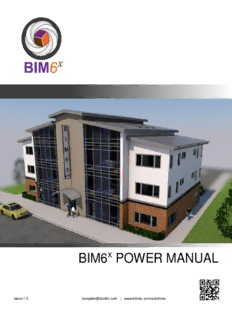
BIM6x Power Manual - ArchiCAD-Talk PDF
Preview BIM6x Power Manual - ArchiCAD-Talk
x BIM6 POWER MANUAL Issue 1.3 [email protected] | www.bim6x.com/solutions BIM6x Power Manual Copyright This document is copyright © BIM6x. 2015 All rights reserved worldwide. You may not copy, reproduce, publish, sell, rent, transmit or distribute, or otherwise use any of the contents of this document without prior written permission from BIM6x. Any trademarks, service marks, product names, corporate names or named features are assumed to be the property of their respective owners, and are used only for reference, without intent to infringe. There is no implied endorsement if one of these terms have been used within this document. Disclaimer This manual and all files included in the BIM6x Power Kit, including the BIM6x Power Template and BIM6x Power Project are intended for use as examples only. Use at your own risk. Not intended for actual construction. BIM6x will accept no liability for any problems encountered as a result of using these files. Document Revisions Author: Link Ellis Revision Issue Date Comments 18.5100.04.03.15.1.3 4/4/2015 Issue 1.3 Front cover image: Created by EduardoRolón - entirely within ArchiCAD 18. Project: BIM6x Power Project. Acknowledgements BIM6x would like to thank our following friends for their contributions to the creation of the BIM6x Power Kit files: Elizabeth Ellis for the countless late night hours spent on the overall BIM6x Power Project building design and specification data, Kevin Wichmann for framing, details and data, Eduardo Rolón for renderings and scenes, and Symm Vafeades for testing & input. Karl Ottenstein, Jared Banks, Rob Jackson, Nathan Hildebrandt, Tim Ball, László Nagy, Ben Frost, Kristian Bursell, Dave Sanders, Chris Lee, Ken Adler and Rob Carpenter for all your input and inspiration. To the hugely talented and friendly people in the Tech Support, Product Design & Engineering teams at Graphisoft in Hungary – köszönöm. To our beta testers, clients, wives (ArchiCAD widows), family, and anyone we may have missed, thank you all for your support. Issue 1.3 [email protected] | www.bim6x.com/solutions 2 BIM6x Power Manual TABLE OF CONTENTS INTRODUCTION ................................................................................................................................................................................. 7 GETTING STARTED ............................................................................................................................................................................. 9 BIM6X POWER KIT................................................................................................................................................................................... 9 DOCUMENTATION ........................................................................................................................................................................... 10 BIM6x Power Layer Matrix ............................................................................................................................................................................... 10 BIM6x Power Manual ....................................................................................................................................................................................... 10 EXAMPLE PROJECT .......................................................................................................................................................................... 10 BIM6x Power Project Library ............................................................................................................................................................................ 10 BIM6x Power Project ........................................................................................................................................................................................ 10 EXTRAS ............................................................................................................................................................................................ 11 BIM6x Folder Framework ................................................................................................................................................................................. 11 BIM6x Library .................................................................................................................................................................................................... 11 BIM6x Sample Favorites ................................................................................................................................................................................... 11 BIM6x Work Environment Profile (for Mac/PC) ............................................................................................................................................... 11 METRIC ............................................................................................................................................................................................ 12 BIM6x Migration Library ................................................................................................................................................................................... 12 BIM6x Power Project Migration Library ........................................................................................................................................................... 12 TEMPLATES ...................................................................................................................................................................................... 13 BIM6x Detail Catalog ........................................................................................................................................................................................ 13 BIM6x Module Maker ....................................................................................................................................................................................... 13 BIM6x Power Template .................................................................................................................................................................................... 13 THE PROCESS OF CREATING DELIVERABLES – AN OVERVIEW........................................................................................................... 14 DATA-RICH 3D MODELING ......................................................................................................................................................................... 14 VIEWPOINTS ............................................................................................................................................................................................ 15 VIEWS .................................................................................................................................................................................................... 16 LAYOUT BOOK ......................................................................................................................................................................................... 18 PUBLISHER .............................................................................................................................................................................................. 19 IMPERIAL VS. METRIC ...................................................................................................................................................................... 21 GOING METRIC ........................................................................................................................................................................................ 21 BEFORE STARTING A PROJECT ......................................................................................................................................................... 23 IMPLEMENTING THE TEMPLATE ...................................................................................................................................................... 24 WORK ENVIRONMENT..................................................................................................................................................................... 25 LIBRARIES ........................................................................................................................................................................................ 31 METRIC .................................................................................................................................................................................................. 33 FAVORITES ...................................................................................................................................................................................... 34 THE TEMPLATE STRUCTURE ............................................................................................................................................................. 36 A PRE-LINKED SYSTEM .............................................................................................................................................................................. 36 PROJECT MAP .......................................................................................................................................................................................... 37 Viewpoints ....................................................................................................................................................................................... 37 Stories .............................................................................................................................................................................................................. 37 Issue 1.3 [email protected] | www.bim6x.com/solutions 3 BIM6x Power Manual Main Work Area .......................................................................................................................................................................................... 38 Sections ............................................................................................................................................................................................................ 40 Building Sections ......................................................................................................................................................................................... 40 Wall Sections ............................................................................................................................................................................................... 41 Elevations ......................................................................................................................................................................................................... 42 Interior Elevations ............................................................................................................................................................................................ 43 Worksheets ...................................................................................................................................................................................................... 45 [Detail Layouts] ........................................................................................................................................................................................... 45 [Detail Markers] .......................................................................................................................................................................................... 45 [Import Data] ............................................................................................................................................................................................... 45 [Welcome] ................................................................................................................................................................................................... 45 Electrical Legend ......................................................................................................................................................................................... 46 Legends ....................................................................................................................................................................................................... 46 Lighting Legend ........................................................................................................................................................................................... 47 Location Map............................................................................................................................................................................................... 47 North Symbol .............................................................................................................................................................................................. 48 Standard Notes............................................................................................................................................................................................ 48 Details .............................................................................................................................................................................................................. 48 Live Details .................................................................................................................................................................................................. 49 Standard Details .......................................................................................................................................................................................... 51 3D Details .................................................................................................................................................................................................... 52 3D Documents .................................................................................................................................................................................................. 52 !!Please Name Me!! .................................................................................................................................................................................... 52 3D Room & Structure Details ...................................................................................................................................................................... 53 Front, Left, Rear, Right Views ...................................................................................................................................................................... 53 3D ..................................................................................................................................................................................................................... 53 Generic Perspective .................................................................................................................................................................................... 54 Generic Axonometry ................................................................................................................................................................................... 54 BIMx Gallery Views ...................................................................................................................................................................................... 55 No Cameras ................................................................................................................................................................................................. 55 Schedules ......................................................................................................................................................................................................... 56 Element Lists ............................................................................................................................................................................................... 56 Element Parameters .......................................................................................................................................................................... 56 Object Parameters ............................................................................................................................................................................. 57 IFC Properties .................................................................................................................................................................................... 58 Audits ..................................................................................................................................................................................................... 59 Legends .................................................................................................................................................................................................. 60 Schedules................................................................................................................................................................................................ 61 Component Lists .......................................................................................................................................................................................... 63 Schedules................................................................................................................................................................................................ 63 Project Indexes ................................................................................................................................................................................................. 64 Audits ..................................................................................................................................................................................................... 64 Sheet Indexes ......................................................................................................................................................................................... 65 Change List ............................................................................................................................................................................................. 65 Issue Register.......................................................................................................................................................................................... 65 Lists .................................................................................................................................................................................................................. 66 Info ................................................................................................................................................................................................................... 66 Project Info .................................................................................................................................................................................................. 66 Report ......................................................................................................................................................................................................... 66 VIEW MAP .............................................................................................................................................................................................. 68 View Sets & Views ........................................................................................................................................................................... 68 Marketing Set View Set .................................................................................................................................................................................... 71 Schematic Design View Set .............................................................................................................................................................................. 72 Issue 1.3 [email protected] | www.bim6x.com/solutions 4 BIM6x Power Manual Design Development View Set ......................................................................................................................................................................... 73 Construction Documentation View Set ............................................................................................................................................................ 74 Issue Register View Set .................................................................................................................................................................................... 75 BIMx View Set .................................................................................................................................................................................................. 76 IFC View Set...................................................................................................................................................................................................... 76 IFC for COBie View Set ..................................................................................................................................................................................... 76 Renders View Set ............................................................................................................................................................................................. 76 Energy Evaluation View Set .............................................................................................................................................................................. 77 [Not in Use] View Set ....................................................................................................................................................................................... 77 LAYOUT BOOK ......................................................................................................................................................................................... 78 Master Layouts ................................................................................................................................................................................ 79 Title Blocks ....................................................................................................................................................................................................... 81 Titles ................................................................................................................................................................................................................. 86 Drawings ......................................................................................................................................................................................... 87 Subsets & Layouts ........................................................................................................................................................................... 89 Marketing Set Layouts ..................................................................................................................................................................................... 92 Schematic Design Layouts ................................................................................................................................................................................ 92 Design Development Layouts ........................................................................................................................................................................... 92 Construction Documentation Layouts ............................................................................................................................................................. 92 Issue Register Layouts ...................................................................................................................................................................................... 92 [Not in Use] Subset .......................................................................................................................................................................................... 94 PUBLISHER .............................................................................................................................................................................................. 95 BIMx Pro: Save Publisher Set ........................................................................................................................................................... 96 BIMx Pro: Upload Publisher Set ....................................................................................................................................................... 97 DWG Publisher Set .......................................................................................................................................................................... 98 Excel Publisher Set ........................................................................................................................................................................... 99 IFC Publisher Set .............................................................................................................................................................................. 99 IFC for COBie Publisher Set ............................................................................................................................................................ 100 PDF Publisher Set ........................................................................................................................................................................... 100 Print Publisher Set ......................................................................................................................................................................... 101 Renders Publisher Set .................................................................................................................................................................... 103 REVISION MANAGEMENT .............................................................................................................................................................. 106 ISSUES .................................................................................................................................................................................................. 106 CHANGES .............................................................................................................................................................................................. 109 DATA ............................................................................................................................................................................................. 112 IFC PROPERTY SETS ................................................................................................................................................................................ 112 AUTOMATIC LABELS ................................................................................................................................................................................ 116 FIND & SELECT CRITERIA .......................................................................................................................................................................... 120 BCF ..................................................................................................................................................................................................... 121 ENERGY EVALUATION .................................................................................................................................................................... 122 ATTRIBUTES ................................................................................................................................................................................... 123 LAYERS ................................................................................................................................................................................................. 123 LAYER COMBINATIONS............................................................................................................................................................................. 125 PEN SETS .............................................................................................................................................................................................. 126 PENS & COLORS ..................................................................................................................................................................................... 130 FILL TYPES ............................................................................................................................................................................................. 141 COMPOSITE STRUCTURES ......................................................................................................................................................................... 141 Issue 1.3 [email protected] | www.bim6x.com/solutions 5 BIM6x Power Manual PROFILES .............................................................................................................................................................................................. 142 SURFACES ............................................................................................................................................................................................. 142 BUILDING MATERIALS.............................................................................................................................................................................. 146 ZONE CATEGORIES .................................................................................................................................................................................. 147 CITIES ................................................................................................................................................................................................... 147 OPERATION PROFILES .............................................................................................................................................................................. 147 PROJECT SETTINGS ........................................................................................................................................................................ 148 SCALE ................................................................................................................................................................................................... 148 PARTIAL STRUCTURE DISPLAY .................................................................................................................................................................... 149 MODEL VIEW OPTIONS ........................................................................................................................................................................... 151 RENOVATION FILTERS .............................................................................................................................................................................. 153 Design Options .............................................................................................................................................................................. 154 DIMENSION STANDARDS .......................................................................................................................................................................... 156 ZOOM .................................................................................................................................................................................................. 158 MARK-UP STYLES ................................................................................................................................................................................... 159 GRIDS & BACKGROUNDS .......................................................................................................................................................................... 160 PROJECT LOCATION ................................................................................................................................................................................. 162 REFERENCE LEVELS ................................................................................................................................................................................. 163 PROJECT NOTES ..................................................................................................................................................................................... 165 PROJECT INFO ........................................................................................................................................................................................ 166 TRANSLATORS ........................................................................................................................................................................................ 167 DXF-DWG Translators ................................................................................................................................................................... 167 IFC Translators ............................................................................................................................................................................... 168 DETAIL CATALOG ........................................................................................................................................................................... 169 MODULE MAKER ........................................................................................................................................................................... 174 APPENDIX ...................................................................................................................................................................................... 177 FONTS .................................................................................................................................................................................................. 177 BIM6X FOLDER FRAMEWORK ................................................................................................................................................................... 178 ArchiCAD Folder ............................................................................................................................................................................ 178 BIM Management Folder ............................................................................................................................................................................... 179 BIM Templates Folder .................................................................................................................................................................................... 180 Libraries & Add Ons Folder ............................................................................................................................................................................ 180 Projects Folder ............................................................................................................................................................................................... 181 Issue 1.3 [email protected] | www.bim6x.com/solutions 6 BIM6x Power Manual INTRODUCTION Welcome and congratulations on taking a giant leap in your BIM journey. The BIM6x Power Kit combines the BIM6x Power Template, the BIM6x Power Project and the BIM6x Power Manual, along with supplementary files, to streamline the process of modeling buildings and publishing presentations, documentation & data. The BIM6x Power Template is designed to serve as a launching point for new users to start their BIM journey and for existing users to get the very most out of ArchiCAD. The template encompasses almost every aspect of the program, implemented the way Graphisoft intended. As a fully pre-linked system it has the power to complete a four story building from start to finish, from the moment you open it – no customizing the defaults, no creating views, no placing drawings on layouts, no creating publisher sets. It’s all there right from the beginning. The template structure is very comprehensive and suits most typical architectural workflows. As the culmination of over 17 years of development it is the result of thousands of discussions with new, intermediate and advanced users from all over North America, and from clients all around the world. From solo practitioners to firms with over 100 staff, this template is designed to maximize your success with ArchiCAD. With over 35 years of experience implementing ArchiCAD, we clearly understand that templates are very personal and each one is a living breathing document that requires continual tweaking. The BIM6x Power Template is not intended to be a final solution for everyone. Some users will find it addresses all their needs and more, while other users will customize it dramatically. So don’t worry, it is highly customizable and designed to provide a robust framework that you can easily reverse engineer and tailor accordingly. It is designed to provide too much information so that you can delete whatever you don’t need. This subtractive methodology is ideal because it is much faster to delete things than it is to create them. But if you do need to create new things to suit your workflow, you will have an existing structure to help guide you. This will result in a template that will enable you to complete projects with confidence, predictability and reliability. The complementary BIM6x Power Project contains a detailed model of a three-story, mixed-use, data-rich building pre- linked onto nearly 240 layouts. This will greatly help you understand the best practice methods of modeling, data management, layouting and publishing. And the BIM6x Power Manual explains every step and every setting in considerable detail. If you ever do get stuck, we’re only an email away! The BIM6x Power Template was built from the ArchiCAD 18 Residential Template (US Version) supplied by Graphisoft out- of-the-box. Many of the ArchiCAD attributes and project settings in the template are left untouched from their originals to keep things as simple and consistent with Graphisoft as possible. We recommend that you try the template on a test project as-is before customizing it too much. It’s vitally important that you have a good understanding of what it achieves before over-modifying it. It is also important to note that the template is intended for new projects only. Due to the very nature of ArchiCAD’s Attribute Management, this template is not designed to use elements from past projects. So enjoy a fresh start! Don’t worry, your existing ArchiCAD information can still be used - to some extents. This BIM6x Power Manual is intended to assist you in using the BIM Power Template and complementary files. From opening the template for the very first time, to getting familiar with the structure of the project map and layout book, to understanding the use of attributes, to becoming confident with more advanced features such as revision management and IFC Data manipulation, and even contemporary methods of cataloging details and making modules. The manual is not intended to teach you how to use ArchiCAD, although you will certainly learn a lot of valuable techniques. We strongly recommend you make a copy of the template and read through the manual as you test things out in the ArchiCAD file. Issue 1.3 [email protected] | www.bim6x.com/solutions 7 BIM6x Power Manual We also recommend familiarizing yourself with the ArchiCAD Reference Guide available from ArchiCAD’s Help menu, the ArchiCAD Help Center at helpcenter.graphisoft.com, or the many helpful ArchiCAD Videos on YouTube at www.youtube.com/user/ArchiCAD. Plus there is always valuable help offered at the ArchiCAD community forum at http://archicad-talk.graphisoft.com. Or if you want fast, concise and comprehensive one-on-one training in your office, go ahead and contact us at BIM6x. We have decades of training experience and can tailor a solution that suits you. Throughout this manual you will see this icon. It represents the AC 18 Reference Guide as found under ArchiCAD’s Help menu and the page number which explains the denoted topic. p.354 You will also see this icon accompanied by orange italicized text. This indicates a tip on how to customize the settings of the template to suit your own needs. These tips combined with the ArchiCAD 18 Reference Guide references should give you all the assistance you need to modify your template. All screenshots in this manual are taken from the PC version of ArchiCAD. Apologies to all Mac lovers out there. We love Mac too, but had to choose one platform to demonstrate and PC won out (this time – watch for future manuals!). We trust that the BIM6x Power Kit will be of great help to you. At BIM6x we believe everything we do leads to creating buildings better - through boosting your profitability and passion by implementing innovative BIM solutions, providing responsive support, and offering personalized services. The BIM6x Power Kit is the foundation of our promise to you. We believe it is the best template commercially available anywhere in the world. It has already proven to be very popular and the concept has successfully pushed productivity and efficiency across all user levels. We are very confident that once you get the hang of it, you’ll wonder how you survived without it! If you have any questions, concerns or comments please go ahead and contact us at [email protected] Believe. Create. Deliver. Enjoy your journey! Cheers, Link & Chris. Issue 1.3 [email protected] | www.bim6x.com/solutions 8 BIM6x Power Manual GETTING STARTED By now you should have downloaded the BIM6x Power Kit. If not please visit www.bim6x.com/solutions where you can log in and download it. BIM6x POWER KIT The BIM6x Power Kit contains all the files you need to get started. It consists of four subfolders which contain the following files, which will be described in the next section: DOCUMENTATION • BIM6x Power Layer Matrix Excel 2013 format • BIM6x Power Manual PDF format EXAMPLE PROJECT • BIM6x Power Project Library Zip format • BIM6x Power Project ArchiCAD 18 PLA format EXTRAS • BIM6x Folder Framework Zip format • BIM6x Library Zip format • BIM6x Sample Favorites Zip format • BIM6x Work Environment Profile (for Mac) Zip format • BIM6x Work Environment Profile (for PC) Zip format METRIC • BIM6x Migration Library Zip format • BIM6x Power Project Migration Library Zip format TEMPLATES • BIM6x Detail Catalog ArchiCAD 18 PLN format • BIM6x Module Maker ArchiCAD 18 PLN format • BIM6x Power Template ArchiCAD 18 PLN format You will need to download these to suitable locations on your computer or network. Please refer to the BIM6x Folder Framework in the Appendix if you need advice on how and where to store all these files. See BIM6x Folder Framework. Issue 1.3 [email protected] | www.bim6x.com/solutions 9 BIM6x Power Manual DOCUMENTATION BIM6x Power Layer Matrix The BIM6x Power Layer Matrix is a spreadsheet which shows what layers are visible in each layer combination. It also indicates what type of elements should go on each layer. This file will need to be continually updated as you add/remove layers and adjust their visibility in each layer combination. BIM6x Power Manual The BIM6x Power Manual is the manual you are reading now. It is a comprehensive guide to implementing and customizing your template. This manual will be continually updated, so please be sure to check www.bim6x.com/solutions to make sure you have the most current version. EXAMPLE PROJECT BIM6x Power Project Library The BIM6x Power Project file calls for specific parts and textures which are only contained in the BIM6x Power Project Library. Managing Libraries is explained in the Libraries Section. See Libraries. This library may reside in your Additional Libraries folder as outlined in the BIM6x Folder Framework section of the Appendix. See Libraries and Add Ons Folder. BIM6x Power Project The template is supplemented with the BIM6x Power Project. This is a fully modeled, three story, mixed use building (pictured on the front cover), with over 850 views pre-linked onto nearly 240 layouts. The model contains at least one of each type of model element as well as most other element types, and is data-rich containing IFC data, preliminary COBie data, schedules, and project indexes. Additionally the project has a variety of professionally created CineRender rendering scenes and publishing sets, and so much more. The advantage of such a detailed example project lies in the fact that you can inspect what has been built in the model and the project structure, then reverse engineer and modify the methodology to suit your own needs. At this stage it does not contain any additional 2D information such as notes, interior elevations, details, etc. In the future we plan to provide a fully completed set of Construction Documents, including Architectural, Structural and MEP. Issue 1.3 [email protected] | www.bim6x.com/solutions 10
Description: