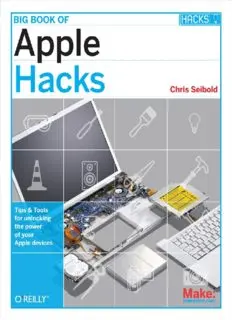
Big Book of Apple Hacks: Tips & Tolls to unlocking the power of your Apple devices PDF
Preview Big Book of Apple Hacks: Tips & Tolls to unlocking the power of your Apple devices
Big Book of Apple Hacks Chris Seibold Published by O’Reilly Media Beijing ⋅ Cambridge ⋅ Farnham ⋅ Köln ⋅ Sebastopol ⋅ Tokyo Preface Ostensibly, you buy a computer or gadget to get something done. The something might be as simple as listening to MP3s you’ve ripped from your CD collection or as challenging as creating a full-length feature film. Apple is happy to sell you products to meet your needs. The trouble is your needs aren’t exactly the needs of the next guy, and that’s where hacking comes in. With a little (or sometimes a lot) of effort, you can make your Apple gadgets and software perform in the manner you wish them to. Apple stuff that does things exactly the way you want makes the Apple experience that much better. There are over 100 hacks in this book and a passel of quick tips and tricks. Some are simple enough—you’ve probably already pulled them off—while others are a bit more challenging. All, to the right person, can be fun and useful. So what can you expect? There is a wide range of hacks here. If you’ve got an iPhone, you can learn how to take your hard drive with you when you go. Tired of the look of OS X? Discover ways to tweak interface elements. Want to watch your Apple TV on yesterday’s television set? You’ll learn how. Worried about your Mac’s security? You’re covered. This book covers Mac OS X, the iLife Suite of programs, the iPod, the iPhone, and Apple TV. Any particular part of the Apple universe you carry in your pocket is in here. How to Use This Book This is a book about hacking, so deciding how to use this book is completely up to you. You could, if the inclination hits you, use the pages for interesting origami projects. If you want to use the book in a more traditional manner, just start reading, it doesn’t matter where. Each hack is as self-contained as possible (and points to other hacks when not) so there isn’t any reason not to crack open the book at random and start reading. Chapter 1 contains some hacks that provide background for a lot of the other hacks in the book, so many will find that a useful place to start. Others might leap to the specific chapter that seems most interesting. A lot of the hacks depend on the command-line interface available via the Terminal program, so Chapter 4 is a good place to start if you haven’t used that in a while. How This Book Is Organized While you can start reading anywhere in the book, it isn’t a jumble of unrelated hacks. If you have a specific interest, this is a good place to decide where to begin. Chapter 1, Before You Hack Any time you’re hacking Mac OS X, you run a risk of accidentally losing data. This chapter will help you minimize the risk by showing you how to create a solid backup and an emergency boot drive. This chapter also introduces some of the hacker’s favorite tools, such as Xcode and PLIST files. Chapter 2, Hacks for the Net Everyone uses the Internet, but that doesn’t mean you have to use the Internet in the Apple-recommended way. Learn how (and why) to use an alternative browser, enable Safari’s Debug menu, build your own web server. You’ll also learn how to reset Safari, how to avoid sending data you’d rather keep private when you’re sending files, and how to automate web retrieval. You can even discover a great method for keeping files you create on the Internet for your eyes only. Chapter 3, Hacking Mac OS X Mac OS X has a lot going on, and you might not like all of it. Grown tired of Dashboard? You’ll learn how to kill it. Love a particular Dashboard widget? You can move it to the Desktop. If that isn’t enough, discover how to display a constantly changing picture on your Desktop, displaying information you want to know. Maybe you want to lose the Desktop altogether? No problem: you’ll discover how to quit the Finder. You’ll also be introduced to the wonder of OS X automation: Automator. Here you’ll find a way to make disks targeted for specific Macs available to any Mac you choose, and so much more. Chapter 4, Command-Line Fun There is a lot of power in the command line, but the interface scares away some people who would love to harness its power. This chapter will ease your fears and then show some very cool things you can do with the Terminal. Want to batch process images? A few commands typed into the Terminal, and you’re done! Want to run programs from the world of Linux? You’ll learn how. You’ll find how to use shell scripts to make life easier and even discover how to use virtually any storage space on the Internet as a virtual hard drive. Chapter 5, Customizing the OS X Look and Feel Sometimes you just want your Mac to look different than the guy’s machine next to you at Starbucks. You can start by changing the login window, move forward by making Safari’s error page look the way you want it to, and make Mail play the sounds you want it to. If that isn’t enough, discover how to make custom screensavers and your own icons. There’s more; by the time you’re done, your Mac will look just like you want it to.
