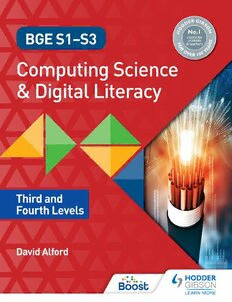
BGE S1-S3 computing science and digital literacy : third and fourth levels PDF
Preview BGE S1-S3 computing science and digital literacy : third and fourth levels
A whole-school approach to BGE from Scotland’s No.1 educational publisher D E R GI D B S O O H No.1 N choice for students S F & teachers AR O E R OVER 10 0 Y Print and digital resources for pupils and teachers Find out more and order online at www.hoddergibson.co.uk/BGE BGE S1–S3 Computing Science & Digital Literacy Third and Fourth Levels David Alford 3B1G3E2_1T7i_tl0e1__PBaGgeEs_.iCnodmd p u1t5ing_Science_001-011.indd 1 1086//0021//2210 2 13 : 0 124 P:5M6 The Publishers would like to thank the following for permission to reproduce copyright material. Photo credits Images reproduced by permission of: p.1 Mihai Andritoiu/Alamy Stock Photo; p.4 c NaMaKuKi/Adobe Stock, b igor_kell/ Adobe Stock; p.6 merydolla/Adobe Stock; p.8 (left to right) Gresei/Adobe Stock, Russell Johnson/Adobe Stock, New Africa/ Adobe Stock, REDPIXEL/Adobe Stock, Cobalt/Adobe Stock, Yury/Adobe Stock, jittawit.21/Adobe Stock, Proxima Studio/ Adobe Stock; p.9 teksomolika/Adobe Stock, picsfive/Adobe Stock, xiaoliangge/Adobe Stock, Song_about_summer/Adobe Stock, Alexandr Chubarov/Adobe Stock, Jae C Hong/AP/Shutterstock; p.10 nerthuz/Adobe Stock; p.14 t Andrey Popov/ Adobe Stock, b oasisamuel/Adobe Stock; p.16 peterzayda/Adobe Stock; p.19 weerapat1003/Adobe Stock; p.20 Andrea Danti/Adobe Stock; p.23 phonlamaiphoto/Adobe Stock; p.24 bsd555/Adobe Stock; p.49 alfa27/Adobe Stock; p.61 yriy47/ Adobe Stock; p.67 fizkes/Adobe Stock; p.68 Chaos_Amran Studo/Adobe Stock; p.72 Arda Savasciogullari/Adobe Stock; p.76 fizkes/Adobe Stock; p.98 canjoena/Adobe Stock; p.100 c max3d007/Adobe Stock, b Rudiger Kukasch/Adobe Stock; p.101 Gorodenkoff/Adobe Stock; p.121 edNurg/Adobe Stock. Every effort has been made to trace all copyright holders, but if any have been inadvertently overlooked, the Publishers will be pleased to make the necessary arrangements at the first opportunity. Although every effort has been made to ensure that website addresses are correct at time of going to press, Hodder Gibson cannot be held responsible for the content of any website mentioned in this book. It is sometimes possible to find a relocated web page by typing in the address of the home page for a website in the URL window of your browser. Hachette UK’s policy is to use papers that are natural, renewable and recyclable products and made from wood grown in well-managed forests and other controlled sources. The logging and manufacturing processes are expected to conform to the environmental regulations of the country of origin. Orders: please contact Hachette UK Distribution, Hely Hutchinson Centre, Milton Road, Didcot, Oxfordshire, OX11 7HH. Telephone: +44 (0)1235 827827. Email [email protected] Lines are open from 9 a.m. to 5 p.m., Monday to Friday. You can also order through our website: www.hoddereducation.co.uk. © David Alford 2021 First published in 2021 by Hodder Gibson, an imprint of Hodder Education An Hachette UK Company 211 St Vincent Street Glasgow, G2 5QY Impression number 5 4 3 2 1 Year 2025 2024 2023 2022 2021 All rights reserved. Apart from any use permitted under UK copyright law, no part of this publication may be reproduced or transmitted in any form or by any means, electronic or mechanical, including photocopying and recording, or held within any information storage and retrieval system, without permission in writing from the publisher or under licence from the Copyright Licensing Agency Limited. Further details of such licences (for reprographic reproduction) may be obtained from the Copyright Licensing Agency Limited, www.cla.co.uk. Cover photo © bluebay2014 - stock.adobe.com Illustrations by Aptara, Inc. Typeset by Aptara, Inc. Printed in Italy A catalogue record for this title is available from the British Library. ISBN: 978 1 3983 1321 7 313217_01_BGE_Computing_Science_001-011.indd 2 18/02/21 3:02 PM Contents Introduction 1 1 Computer systems 1.1 Binary 2 1.2 CPU and main memory 4 1.3 Backing storage devices 6 1.4 Input and output devices 8 1.5 Networks 10 2 Staying safe online 2.1 Personal data and privacy 12 2.2 The Internet of Things 14 2.3 Hacking and DOS attacks 16 2.4 Malware and phishing 18 2.5 Protecting computer systems 20 2.6 Real-world examples of cybercrime 22 2.7 Searching the Web 24 3 Game creation 3.1 Introduction to Scratch 26 3.2 Events: avoid the enemy 30 3.3 Variables: catch the objects 34 3.4 Constructs: Racemania 36 3.5 Parallel processes: Bat in a cave 40 3.6 Parameters: the random number function 42 3.7 Practical challenges 44 4 Coding basics 4.1 Calculations in Scratch 46 4.2 Solving problems with fixed loops 48 4.3 Solving problems with conditional statements 50 4.4 Solving problems with conditional loops 52 4.5 Practical challenges 53 4.6 Practice questions 54 5 Text-based coding 5.1 Input and output in Python 56 5.2 Conditional statements in Python 59 5.3 Fixed loops in Python 62 5.4 Conditional loops in Python 64 5.5 The software development process 67 5.6 Design techniques 70 5.7 Practical challenges 72 5.8 Practice questions 74 313217_01_BGE_Computing_Science_001-011.indd 3 18/02/21 3:02 PM 6 Web design 6.1 Introduction to web design 76 6.2 Designing a website 78 6.3 Basic structure of a web page 80 6.4 Hyperlinks and the anchor tag 82 6.5 Embedding media 84 6.6 CSS: styling other elements 87 6.7 CSS: styling text 90 6.8 JavaScript events 92 6.9 Practical challenges 94 6.10 Practice questions 96 7 Databases 7.1 What is a database? 98 7.2 Real-world case study 100 7.3 Designing a database 102 7.4 Creating a database in MS Access 104 7.5 Adding images 108 7.6 Validation 110 7.7 Database creation challenges 112 7.8 Searching a database 114 7.9 Sorting a database 115 7.10 Complex queries 116 7.11 Practical challenges 118 7.12 Practice questions 120 Glossary 122 Answers 125 313217_01_BGE_Computing_Science_001-011.indd 4 18/02/21 3:02 PM Introduction The aim of this book is to help you enjoy developing your skills and understanding as you experience the computing science and digital literacy concepts contained in the technologies area of Curriculum for Excellence. This book will not only help you excel at applying your computing science knowledge, but will also assist in your progress in literacy, numeracy, career education and health and wellbeing outcomes. u How to use this book This book is best used as part of a series of lessons on each topic led by your teacher, who may use the Teacher’s Guide and resources available on the Hodder Gibson website to support them. The book is divided into chapters. Each chapter has one topic and contains many sub-topics. The topics can be completed in any order as decided by your teacher, apart from Chapters 3–5, where the coding skills required in later chapters build on those skills learnt earlier. Each sub-topic begins with an explanation of any new or key concepts. The ‘Work it out’ section contains questions to which you can write your answers in a jotter or type out the answers on a device. These answers should be found within the earlier explanation in the chapter. It is always best to answer in sentences so that the statements in your answers make sense when you revise them for any assessments. The ‘Activities’ section contains tasks where you apply your skills using software on a device. If there are any computing science terms that are unfamiliar, you will find a definition in the Glossary at the end of the book. 1 313217_01_BGE_Computing_Science_001-011.indd 1 18/02/21 3:02 PM 1.1 Binary Learning intentions Did you know? ● Understand that computers store data using 0s and 1s. ● Understand how real-world information is changed into 0s and 1s. Digit is another word for finger. u Number systems Humans count using a number system with ten digits (0–9). This is probably because we have ten fingers. The number system with ten digits is called denary. However, computers store information using only two digits. This number system is called binary. Here are some of the reasons that computers use only two digits: ● Two possibilities can be easily stored. ● Two possibilities are less likely to experience errors when being sent to other devices. ● There are fewer rules for calculations when there are only two digits. ›› Place values In the numbers you are used to (denary), the place values start with one at the right, and multiply by ten each time. So, 25 314 is: Did you ×10 ×10 ×10 ×10 know? Place value 10 000 1000 100 10 1 Digit 2 5 3 1 4 A binary digit, that is, a 0 or a In binary, the place values start with one at the right, and multiply by two each 1, is known as a time. So, the binary number 10110011 would be written as: bit: it’s made up from the words ×2 ×2 ×2 ×2 ×2 ×2 ×2 ‘binary’ and Place value 128 64 32 16 8 4 2 1 ‘digit’ squashed Digit 1 0 1 1 0 0 1 1 together! You can work out what a binary number is in denary by adding up the place values wherever there is a ‘1’ for that place value. The example above would be 128+32+16+2+1, which equals 179. So, 10110011 in binary is 179 in denary. u Storing text Any key you press on the keyboard has a unique code made up of 0s and 1s. One common method of storing text as 0s and 1s is called extended ASCII. Extended ASCII uses eight binary digits for each character. One letter, number or punctuation symbol is called a character. 2 313217_01_BGE_Computing_Science_001-011.indd 2 18/02/21 3:03 PM Computer systems u Storing images ›› Vector storage Images that have been created on the computer can be stored as text using extended ASCII. The text will contain the names of objects and each object’s attributes. For example, the object might be a rectangle and might have attributes such as how many pixels wide it is, how high it is, the coordinates on the screen where it begins, the fill colour and the line colour. Here is an example in a language called SVG: <rect x="300" y="5" width="200" height="120" style="fill:yellow; stroke:blue"/> ›› Bitmap storage Did you know? Captured images, such as photos, have to be stored using bitmap storage. Each possible colour has been assigned a unique code, a combination of 1s and 0s, in the same way as A pixel is a extended ASCII gives each character a unique code. Bitmap storage involves storing the square that colour codes for each pixel, in order, like a ‘map’ of the image or screen. The resolution makes up an is the number of pixels in the screen/image, usually given as width x height, for example image. The word 1024x768. A higher resolution means higher quality, but also a bigger file size. Bitmap ‘pixel’ is short for images are often compressed to reduce file size so that they take up less space on picture element. backing storage and take less time to transfer across a network. Work it out 1 How many digits are there in denary? 9 What is extended ASCII used for? 2 What is the name for the number system 10 What is a character? that uses only two digits? 11 What is the name given to the tiny squares 3 Give two reasons that computers use 0s and that make up images on the computer? 1s to represent data. 12 Which method of storage stores objects and 4 Convert 00001011 from binary into denary. their attributes? 5 Convert 10010101 from binary into denary. 13 How are bitmap images stored? 6 Convert 11000011 from binary into denary. 14 What is the term for the number of pixels in an image? 7 Convert 01111100 from binary into denary. 15 Why are bitmap images often compressed? 8 Convert 10101000 from binary into denary. Activities Do some research on the World Wide Web to find 3 An SVG tutorial. See if you can find out how the following. Make a note of the websites you use. to make: a) a red rectangle 1 A binary game, so you can practise converting binary to denary. b) a yellow ellipse 2 An extended ASCII table. Write out the binary c) a pink line codes for the word ‘Computing’. d) a combination of shapes that make a cool logo. 3 313217_01_BGE_Computing_Science_001-011.indd 3 18/02/21 3:03 PM 1.2 CPU and main memory u Main memory Learning intention There are two kinds of main memory in a computer system: ROM and RAM. ● Understand how the CPU ›› ROM and main memory each ROM stands for Read Only Memory. This is because the contents of ROM contribute to cannot easily be erased or changed. ROM keeps the data stored there even if the operation the computer is switched off. ROM is used to store the instructions that tell the of a computer computer how to start up the operating system when it is switched on. The system. operating system is the collection of key important programs that allow the computer to function. Using the instructions in the ROM, the operating system is loaded into the RAM when the computer starts up. ›› RAM A computer program is a list of instructions. This is true whether the program is a part of the operating system, a game, a browser or anything else. Programs that are currently running and files/data that they are using are stored in RAM while they are open. If the computer has to open more programs than there is room for in the RAM, it will run more slowly because it uses backing storage to hold them. This is called virtual memory. RAM stands for Random Access Memory. The contents of RAM can easily be erased – and this is a good thing – it’s what allows ▲ Figure 1.1 RAM being inserted into a computer’s motherboard us to run different programs on the same computer. RAM loses the data stored there if the computer is switched off, which is why if there is a power cut then you lose your unsaved work! u The CPU CPU stands for Central Processing Unit and is often called the processor. The CPU ensures that the instructions of the running programs are carried out. To do this, it has to be able to get the instructions from RAM (or occasionally ROM) and send data to RAM to be stored there. The collections of lines that carry data between the CPU and main memory are called buses. ▲ Figure 1.2 A CPU being installed on a computer’s motherboard 4 313217_01_BGE_Computing_Science_001-011.indd 4 18/02/21 3:03 PM
