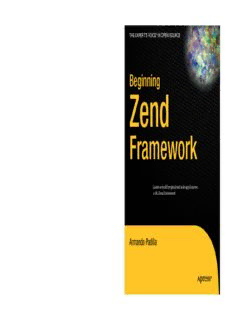
Beginning Zend Framework PDF
Preview Beginning Zend Framework
CYAN YELLOW MAGENTA BLACK PANTONE 123 C BOOKS FOR PROFESSIONALS BY PROFESSIONALS® THE EXPERT’S VOICE® IN OPEN SOURCE Companion eBook Available Beginning Zend Framework B Dear Reader, e I began writing Beginning Zend Framework with one clear goal in mind: to get g Beginning PHP developers interested in Zend Framework. This book is not a beginner’s i n guide to PHP; it is a beginner’s guide to Zend Framework. My goal was to write a step-by-step guide that is fun to read, while providing enough insight into n the process and the power of Zend Framework. i Zend n After you have read this book, you will be equipped to build small-to medi- um-scale applications using Zend Framework. I’ll show you how to do the g following: • Install Zend Framework in any environment so you can deploy your Z applications in any setup. • Apply the MVC pattern to write flexible and efficient applications. e • Use Zend Framework to connect to a database. n • Mix external media, such as photos from Flickr, videos from YouTube, and products from Amazon.com, with your own by using web services. Framework d • Send e-mail to keep in touch with your users. • Add a customized search engine to your site. • Optimize your web application using Zend Framework’s built-in F caching tools. You’ll soon be writing your own Zend Framework applications and seeing r the benefits it can bring to your own projects. a I hope you have as much fun reading it as I had writing it! Armando Padilla m e Learn to build professional web applications THEAPRESS ROADMAP with Zend Framework The Definitive Guide to w Companion eBook Zend Framework Zend Enterprise Beginning PHP and MySQL, Beginning Pro Zend o Third Edition Zend Framework Framework CMS r See last page for details PracticalWeb 2.0 on $10 eBook version Applications with PHP Pro PHP k Armando Padilla SOURCE CODE ONLINE P www.apress.com ISBN 978-1-4302-1825-8 a 54299 d i l l a US $42.99 Shelve in Programming/PHP User level: 9 781430 218258 Beginner–Intermediate this print for content only—size & color not accurate spine = 0.96875" 424 page count Download at Boykma.Com Beginning Zend Framework ■ ■ ■ Armando Padilla Download at Boykma.Com Beginning Zend Framework Copyright © 2009 by Armando Padilla All rights reserved. No part of this work may be reproduced or transmitted in any form or by any means, electronic or mechanical, including photocopying, recording, or by any information storage or retrieval system, without the prior written permission of the copyright owner and the publisher. ISBN-13 (pbk): 978-1-4302-1825-8 ISBN-13 (electronic): 978-1-4302-1826-5 Printed and bound in the United States of America 9 8 7 6 5 4 3 2 1 Trademarked names may appear in this book. Rather than use a trademark symbol with every occurrence of a trademarked name, we use the names only in an editorial fashion and to the benefit of the trademark owner, with no intention of infringement of the trademark. Lead Editors: Steve Anglin and Matthew Moodie Technical Reviewer: Adam DeFields Editorial Board: Clay Andres, Steve Anglin, Mark Beckner, Ewan Buckingham, Tony Campbell, Gary Cornell, Jonathan Gennick, Michelle Lowman, Matthew Moodie, Jeffrey Pepper, Frank Pohlmann, Ben Renow-Clarke, Dominic Shakeshaft, Matt Wade, Tom Welsh Project Managers: Beth Christmas and Debra Kelly Copy Editor: Nancy Sixsmith, ConText Editorial Services Associate Production Director: Kari Brooks-Copony Production Editor: Ellie Fountain Compositor: Tricia Bronkella Indexer: BIM Indexing Cover Designer: Kurt Krames Manufacturing Director: Tom Debolski Distributed to the book trade worldwide by Springer-Verlag New York, Inc., 233 Spring Street, 6th Floor, New York, NY 10013. Phone 1-800-SPRINGER, fax 201-348-4505, e-mail [email protected], or visit http://www.springeronline.com. For information on translations, please e-mail [email protected], or visit http://www.apress.com. Apress and friends of ED books may be purchased in bulk for academic, corporate, or promotional use. eBook versions and licenses are also available for most titles. For more information, reference our Special Bulk Sales–eBook Licensing web page at http://www.apress.com/info/bulksales. The information in this book is distributed on an “as is” basis, without warranty. Although every precaution has been taken in the preparation of this work, neither the author(s) nor Apress shall have any liability to any person or entity with respect to any loss or damage caused or alleged to be caused directly or indirectly by the information contained in this work. The source code for this book is available to readers at http://www.apress.com. ii Download at Boykma.Com To my parents, Guillermo Padilla and Francisca Osuna. To my friend Susannah Halweg. You have shaped the person that I am today. Thank you. iii Download at Boykma.Com Contents at a Glance ■Contents.........................................................................................................................................v ■About the Author.......................................................................................................................xiii ■About the Technical Reviewer.................................................................................................xiv ■Acknowledgments.......................................................................................................................xv ■Introduction...............................................................................................................................xvi ■Chapter 1: Getting Started with Zend Framework..................................................................1 ■Chapter 2: The Application.......................................................................................................35 ■Chapter 3:Writing Controllers Using Zend_Controller.........................................................53 ■Chapter 4: Views, Forms, Filters, and Validators...................................................................85 ■Chapter 5: Database Communication, Manipulation, and Display.....................................155 ■Chapter 6: Sending and Receiving E-mail.............................................................................227 ■Chapter 7: Web Services and Feeds.......................................................................................253 ■Chapter 8: Creating a Search Engine Using Zend_Search_Lucene....................................317 ■Chapter 9: Caching with Zend Framework...........................................................................359 ■Index..........................................................................................................................................387 iv Download at Boykma.Com Contents ■Contents.......................................................................................................................................v ■About the Author.....................................................................................................................xiii ■About the Technical Reviewer...............................................................................................xiv ■Acknowledgments.....................................................................................................................xv ■Introduction.............................................................................................................................xvi ■Chapter 1: Getting Started with Zend Framework................................................................1 The Tools.................................................................................................................................................................1 Apache................................................................................................................................................................2 Installing Apache on Windows.........................................................................................................................2 Installing a Mac Development Environment...................................................................................................8 Post-Apache Installation.................................................................................................................................11 MySQL...............................................................................................................................................................13 Installing MySQL on Windows........................................................................................................................13 Configuring MySQL.........................................................................................................................................16 Installing MySQL GUI Tools............................................................................................................................18 Post-MySQL Installation.................................................................................................................................21 Creating a Test Database.................................................................................................................................22 PHP.........................................................................................................................................................................23 Installing PHP...................................................................................................................................................23 Getting PHP and Apache to Talk.....................................................................................................................23 Installing Zend Framework..................................................................................................................................25 Your First Application...........................................................................................................................................27 Zend_Tool.........................................................................................................................................................27 InstallingZend_Tool........................................................................................................................................28 Testing the Zend_Tool Installation.................................................................................................................29 Creating Your Project.......................................................................................................................................29 Looking Under the Hood.................................................................................................................................30 v Download at Boykma.Com Summary...............................................................................................................................................................33 ■Chapter 2: The Application.....................................................................................................35 Music Mash-Up Application................................................................................................................................35 Mashing Up the Pieces.........................................................................................................................................36 Accounts Module.............................................................................................................................................36 Artists Module..................................................................................................................................................36 Web Services Module.......................................................................................................................................37 Designing the System...........................................................................................................................................37 An Overall Look................................................................................................................................................37 Designing the Accounts Module.....................................................................................................................38 Signing Up........................................................................................................................................................39 Logging In and Out..........................................................................................................................................39 User Profile Page..............................................................................................................................................40 User Update Page.............................................................................................................................................41 Designing the Artists Module..........................................................................................................................42 Add Artist to User’s List...................................................................................................................................42 Removing an Artist from the List....................................................................................................................43 Update Artist List.............................................................................................................................................44 Artist Profile Page.............................................................................................................................................45 Designing the Database........................................................................................................................................46 AccountsTable.................................................................................................................................................46 ArtistsTable......................................................................................................................................................48 Accounts_Artists Table....................................................................................................................................48 Creating Tables in MySQL....................................................................................................................................50 Summary...............................................................................................................................................................51 ■Chapter 3: Writing Controllers Using Zend_Controller......................................................53 Model-View-Controller Pattern...........................................................................................................................53 Why Use MVC?.................................................................................................................................................53 What Is the MVC Pattern?................................................................................................................................54 MVC Life Cycle.................................................................................................................................................55 Zend Controllers...................................................................................................................................................56 Controller Guidelines......................................................................................................................................59 Naming the Controller.....................................................................................................................................59 Extending Zend_Controller_Action................................................................................................................60 vi Download at Boykma.Com Naming Actions................................................................................................................................................61 Routing in Zend Framework................................................................................................................................61 Transforming URLs to Controllers/Actions...................................................................................................62 Dissectingthe URL...........................................................................................................................................62 Creating Custom URLs....................................................................................................................................63 Passing Parameters with Route.......................................................................................................................66 RequestObject......................................................................................................................................................68 Zend Controller Error Handling...........................................................................................................................77 Extending Error Handling...............................................................................................................................78 Setting a Different Error Handler....................................................................................................................78 Using Error Variables in the View...................................................................................................................79 The Model..............................................................................................................................................................80 Summary...............................................................................................................................................................82 ■Chapter 4: Views, Forms, Filters, and Validators.................................................................85 Working with Views..............................................................................................................................................85 A Simple Example View........................................................................................................................................86 Why You Need Views............................................................................................................................................94 Manipulating the Directory Structure.................................................................................................................98 Adding Logic and Control to Views...................................................................................................................101 VariableHandling..........................................................................................................................................101 Looping in the View.......................................................................................................................................105 If-Else Statements..........................................................................................................................................107 Escaping User Input......................................................................................................................................110 Creating Your Own escape() Function.........................................................................................................111 Advanced Escape Functionality....................................................................................................................112 Creating Forms Using Zend_Form....................................................................................................................115 Getting Started...............................................................................................................................................115 Adding Elements to a Form...........................................................................................................................118 Formattingthe Form.....................................................................................................................................121 Processingthe Form......................................................................................................................................123 Error Handling...............................................................................................................................................126 Adding Validation and Filtering....................................................................................................................129 Creating Form Element Objects....................................................................................................................133 vii Download at Boykma.Com Creating Textarea Fields................................................................................................................................134 Creating Password Fields..............................................................................................................................140 Creating Hidden Text Fields..........................................................................................................................140 Creating Radio Buttons.................................................................................................................................140 Creating Check Boxes....................................................................................................................................140 Creating Select Menus and Multiselect Menus...........................................................................................141 File Uploading................................................................................................................................................144 Implementing CAPTCHA..............................................................................................................................147 Summary.............................................................................................................................................................151 ■Chapter 5: Database Communication, Manipulation, and Display...................................155 Getting Started....................................................................................................................................................155 Installing PDO................................................................................................................................................156 Connecting to a Database.............................................................................................................................157 Inserting Data......................................................................................................................................................160 Using Plain Old SQL (POSQL).......................................................................................................................161 Inserting Data Without SQL..........................................................................................................................163 Database Expressions....................................................................................................................................165 EscapingValues..............................................................................................................................................166 Brief Background: SQL Injection..................................................................................................................166 Escaping User Data........................................................................................................................................166 Escaping by Using quoteInto().....................................................................................................................168 Last Inserted ID..............................................................................................................................................170 LoudBite Sign-up Page..................................................................................................................................171 LoudBite Add Artist........................................................................................................................................173 Fetching and Displaying Records......................................................................................................................175 Using fetchAll()...............................................................................................................................................176 Using fetchOne()............................................................................................................................................181 LoudBite Login Page......................................................................................................................................183 LoudBite User ProfilePage............................................................................................................................188 Deleting Records.................................................................................................................................................191 Updating Records...............................................................................................................................................193 TransactionControl............................................................................................................................................195 Object-Oriented SELECT Statements................................................................................................................198 Querying Records from Tables Using from()...............................................................................................199 viii Download at Boykma.Com
Description: