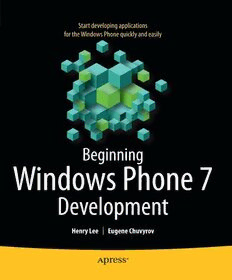
Beginning Windows Phone 7 Development PDF
481 Pages·2010·19.122 MB·English
Most books are stored in the elastic cloud where traffic is expensive. For this reason, we have a limit on daily download.
Preview Beginning Windows Phone 7 Development
Description:
Microsoft is injecting new energy into the smart phone marketplace with the sophisticated Windows Phone 7. This new energy equates to new opportunities for you, the mobile developer. Beginning Windows Phone 7 Development has been written specifically to help you seize these opportunities and begin creating applications for this exciting new mobile device platform. Beginning Windows Phone 7 Development starts with the basics, walking you through the process of downloading and setting up the right development tools, including Visual Studio, Expression Blend, Silverlight SDK, and Windows Phone SDK. The book then takes you step-by-step though the development process as you build and deploy a complete application with a highly sophisticated user interface. Finally, you'll receive step-by-step instructions on selling your applications through the Microsoft Phone Marketplace. What you’ll learn Create effective networked applications Leverage your phone’s GPS capabilities from within your application Interact with the phone’s built-in functionality (camera, contacts, maps, accelerometer, video and web browser to name but a few) Construct highly graphical and responsive user interfaces quickly and easily using the features that Microsoft has provided for you How to package and distribute your applications both for personal distribution and through the Windows Phone Marketplace Who this book is for This book is for anyone interested in developing applications for the Windows Phone 7. You might be an existing .NET developer looking for a new creative angle or perhaps an iPhone or Android developer looking for a new opportunity. If you have an understanding of basic .NET coding practices then this book if for you. Table of Contents Introducing Windows Phone 7 and the Windows Phone Platform Building Windows Phone 7 Applications Using Cloud Services As Data Stores Catching and Debugging Errors Packaging, Publishing, and Managing Applications Working with the Accelerometer Application Bar WebBrowser Control Working with Controls and Themes Integrating Applications with the Windows Phone OS Creating Trial Applications Internationalization Isolated Storage Using Location Services Media Working with the Camera and Photos Push Notifications Reactive Extensions for .NET Security
See more
The list of books you might like
Most books are stored in the elastic cloud where traffic is expensive. For this reason, we have a limit on daily download.
