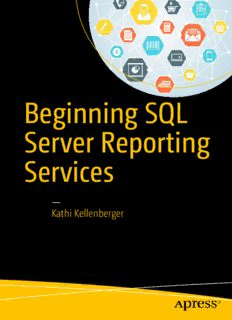
Beginning SQL Server Reporting Services PDF
Preview Beginning SQL Server Reporting Services
beginning sQl server reporting services — Kathi Kellenberger Beginning SQL Server Reporting Services Kathi Kellenberger Beginning SQL Server Reporting Services Kathi Kellenberger Edwardsville, Illinois USA ISBN-13 (pbk): 978-1-4842-1989-8 ISBN-13 (electronic): 978-1-4842-1990-4 DOI 10.1007/978-1-4842-1990-4 Library of Congress Control Number: 2016951945 Copyright © 2016 by Kathi Kellenberger This work is subject to copyright. All rights are reserved by the Publisher, whether the whole or part of the material is concerned, specifically the rights of translation, reprinting, reuse of illustrations, recitation, broadcasting, reproduction on microfilms or in any other physical way, and transmission or information storage and retrieval, electronic adaptation, computer software, or by similar or dissimilar methodology now known or hereafter developed. Trademarked names, logos, and images may appear in this book. Rather than use a trademark symbol with every occurrence of a trademarked name, logo, or image we use the names, logos, and images only in an editorial fashion and to the benefit of the trademark owner, with no intention of infringement of the trademark. The use in this publication of trade names, trademarks, service marks, and similar terms, even if they are not identified as such, is not to be taken as an expression of opinion as to whether or not they are subject to proprietary rights. While the advice and information in this book are believed to be true and accurate at the date of publication, neither the authors nor the editors nor the publisher can accept any legal responsibility for any errors or omissions that may be made. The publisher makes no warranty, express or implied, with respect to the material contained herein. Managing Director: Welmoed Spahr Lead Editor: Jonathan Gennick Technical Reviewer: Rodney Landrum Editorial Board: Steve Anglin, Pramila Balan, Laura Berendson, Aaron Black, Louise Corrigan, Jonathan Gennick, Robert Hutchinson, Celestin Suresh John, Nikhil Karkal, James Markham, Susan McDermott, Matthew Moodie, Natalie Pao, Gwenan Spearing Coordinating Editor: Jill Balzano Copy Editor: Lori Jacobs Compositor: SPi Global Indexer: SPi Global Artist: SPi Global Cover Image: Designed by Freepik.com Distributed to the book trade worldwide by Springer Science+Business Media New York, 233 Spring Street, 6th Floor, New York, NY 10013. Phone 1-800-SPRINGER, fax (201) 348-4505, e-mail orders-ny@springer- sbm.com , or visit w ww.springer.com . Apress Media, LLC is a California LLC and the sole member (owner) is Springer Science + Business Media Finance Inc (SSBM Finance Inc). SSBM Finance Inc is a Delaware corporation. For information on translations, please e-mail [email protected] , or visit w ww.apress.com . Apress and friends of ED books may be purchased in bulk for academic, corporate, or promotional use. eBook versions and licenses are also available for most titles. For more information, reference our Special Bulk Sales–eBook Licensing web page at w ww.apress.com/bulk-sales . Any source code or other supplementary material referenced by the author in this text is available to readers at w ww.apress.com . For detailed information about how to locate your book’s source code, go to www.apress.com/source-code/ . Printed on acid-free paper For Nate. I love your handsome little face! Contents at a Glance About the Author ...................................................................................................xiii About the Technical Reviewer .................................................................................xv Acknowledgments .................................................................................................xvii ■ Part I: Getting Started .........................................................................1 ■ Chapter 1: Getting Started .....................................................................................3 ■ Chapter 2: Using the Wizard to Create Your First Reports ...................................33 ■ Part II: Report Development .............................................................59 ■ Chapter 3: Understanding Data Sources and Datasets ........................................61 ■ Chapter 4: Working with Tables, Controls, and Report Sections .........................83 ■ Chapter 5: Adding Grouping Levels to Reports ..................................................111 ■ Chapter 6: Making Reports Dynamic .................................................................135 ■ Chapter 7: Bringing Data to Life Visually ...........................................................171 ■ Part III: Deploying Reports..............................................................223 ■ Chapter 8: Publishing Reports ...........................................................................225 ■ Chapter 9: Securing Your Reports .....................................................................253 ■ Chapter 10: Creating Self-Service and Mobile Reports .....................................277 ■ Chapter 11: Where to Go from Here ...................................................................319 Index .....................................................................................................................325 v Contents About the Author ...................................................................................................xiii About the Technical Reviewer .................................................................................xv Acknowledgments .................................................................................................xvii ■ Part I: Getting Started .........................................................................1 ■ Chapter 1: Getting Started .....................................................................................3 Understanding SSRS Architecture ....................................................................................4 Installing SQL Server with SSRS ......................................................................................5 Installing SQL Server Data Tools ....................................................................................11 Confi guring SSRS ...........................................................................................................13 Confi guring Local SSRS Settings ...................................................................................19 Determining the SQL Server Name ................................................................................22 Restoring the AdventureWorks Database .......................................................................23 Taking a Tour of SSDT.....................................................................................................27 Summary ........................................................................................................................31 ■ Chapter 2: Using the Wizard to Create Your First Reports ...................................33 Creating Your First Report .............................................................................................33 Using the Preview Buttons .............................................................................................43 The Print Layout Button ........................................................................................................................44 The Page Setup Button .........................................................................................................................44 Additional Buttons ................................................................................................................................45 vii ■ CONTENTS Formatting the Wizard Report ........................................................................................45 Creating a Matrix Report ...............................................................................................52 Summary ........................................................................................................................57 ■ Part II: Report Development ..............................................................................59 ■ Chapter 3: Understanding Data Sources and Datasets ........................................61 Creating Shared Data Sources .......................................................................................61 Creating Shared Datasets ...............................................................................................67 Using Data Sources and Datasets ..................................................................................69 Using a Shared Dataset ..................................................................................................77 Summary ........................................................................................................................81 ■ Chapter 4: Working with Tables, Controls, and Report Sections .........................83 Working with Tables .......................................................................................................83 Property Window Properties .................................................................................................................87 Property Dialog Properties ....................................................................................................................89 Other Report Components ..............................................................................................94 Page Headers .......................................................................................................................................94 Table Cell Formatting ............................................................................................................................96 Page Footers .........................................................................................................................................98 Report Cover Page ................................................................................................................................99 Text Boxes with Data ..........................................................................................................................102 Calculated Fields ................................................................................................................................102 The List Control ...................................................................................................................................106 Setting Report Properties .............................................................................................108 Summary ......................................................................................................................110 viii ■ CONTENTS ■ Chapter 5: Adding Grouping Levels to Reports ..................................................111 Designing Your Report ..................................................................................................111 The Report Requirements ...................................................................................................................111 The Report Layout ..............................................................................................................................112 Building a Report with Grouping Levels .......................................................................112 Add a Grouping Level to a Table Row .................................................................................................113 Add a Grouping Level to the Grouping Window ..................................................................................116 Formatting the Report ........................................................................................................................118 Sorting the Groups ..............................................................................................................................122 Finalizing the Report ...........................................................................................................................123 Building a Report with an Alternate Layout ..................................................................124 Building a Report with a Space-Saving Layout ............................................................128 Building a Matrix Report ...............................................................................................129 Summary ......................................................................................................................133 ■ Chapter 6: Making Reports Dynamic .................................................................135 Adding Parameters to Report .......................................................................................135 The Hard-Coded Parameter List .........................................................................................................138 Adding a Parameter List Based on a Query ........................................................................................139 Default Parameters .............................................................................................................................143 Multivalued Parameters ......................................................................................................................145 Cascading Parameters........................................................................................................................146 Parameter Placement .........................................................................................................................147 Parameter Data Types .........................................................................................................................148 Using Stored Procedures ....................................................................................................................150 Controlling Properties ...................................................................................................156 Visibility ..............................................................................................................................................156 Formatting ..........................................................................................................................................163 Interactive Sorting ..............................................................................................................................164 Creating Drill Through Reports .....................................................................................167 Summary ......................................................................................................................170 ix
Description: