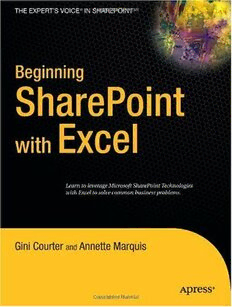
Beginning SharePoint with Excel: From Novice to Professional PDF
Preview Beginning SharePoint with Excel: From Novice to Professional
CYAN YELLOW MAGENTA BLACK PANTONE 123 CV BOOKS FOR PROFESSIONALS BY PROFESSIONALS® THE EXPERT’S VOICE® IN SHAREPOINT Companion eBook Available Beginning SharePoint with Excel Beginning Dear Reader, S This purpose of this book is to delve into the full range of possibilities of SharePoint and Excel integration, from working with SharePoint lists in Excel to h sharing Excel workbooks in SharePoint. We explore the advantages and disad- Gini Courter,coauthor of vantages of housing data in both formats, and provide practical examples of Beginning a Mastering Office 2003 for business problems you can solve using SharePoint and Excel together. Business Professionals When we first started working with Microsoft SharePoint Technologies, we r were amazed by the potential we saw in SharePoint to enhance team collabora- tion. For the first time, nontechnical teams of people—from sales and operations e SharePoint to human resources and management teams—could easily collaborate on docu- P ments, post announcements, view team calendars, and even share photographs. Additionally, SharePoint introduced an entirely new concept in document management: secure document libraries that could be organized by user- o defined fields. We specifically wrote this book for people who have an interest in pushing i SharePoint to its limits but who aren’t programmers: business analysts, infor- n Excel mation workers, and others who understand the problem and can create a Annette Marquis, coauthor of solution as long as they don’t need to open Visual Studio .NET to develop it. So t much can be created without writing a single line of code, but these high-impact with Mastering Office 2003 for Business Professionals codeless solutions are often overlooked. We wanted you to have a book that w focused on these possibilities. Of course, we hope programmers will find the book valuable, too, as a way to shorten development time and deliver real value i t RELATED TITLES to their clients. Why spend two days coding a solution that you can create in h two hours with SharePoint and Excel? SharePoint 2003 Integrating an old workhorse such as Excel with a new colt such as User’s Guide SharePoint offers possibilities never before imagined. We hope this book will E 1-59059-514-9 stimulate your imagination. When faced with a problem that could benefit Microsoft SharePoint: from a collaborative solution, we hope you think “Excel and SharePoint” first. x Building Office 2003 Learn to leverage Microsoft SharePoint Technologies Solutions,Second Edition Gini Courter and Annette Marquis c with Excel to solve common business problems. 1-59059-575-0 Creating Client Extranets e with SharePoint 2003 1-59059-635-8 Companion eBook l Advanced SharePoint Join online discussions: Services Solutions forums.apress.com 1-59059-456-8 FOR PROFESSIONALS BY PROFESSIONALS™ See last page for details on $10 eBook version MC Gini Courter and Annette Marquis ao www.apress.com ISBN 1-59059-690-0 ru q r 53999 ut ie US $39.99 sr, Shelve in Windows User level: Beginner–Intermediate 6 89253 59690 6 9 781590 596906 this print for content only—size & color not accurate spine = 0.657" 280 page count 6900FM.qxd 7/21/06 12:08 PM Page i Beginning SharePoint with Excel Gini Courter and Annette Marquis 6900FM.qxd 7/21/06 12:08 PM Page ii Beginning SharePoint with Excel Copyright © 2006 by Gini Courter and Annette Marquis All rights reserved. No part of this work may be reproduced or transmitted in any form or by any means, electronic or mechanical, including photocopying, recording, or by any information storage or retrieval system, without the prior written permission of the copyright owner and the publisher. ISBN-13 (pbk): 978-1-59059-690-6 ISBN-10 (pbk): 1-59059-690-0 Printed and bound in the United States of America 9 8 7 6 5 4 3 2 1 Trademarked names may appear in this book. Rather than use atrademark symbol with every occurrence of atrademarked name, we use the names only in an editorial fashion and to the benefit of the trademark owner, with no intention of infringement of the trademark. Lead Editor: Jim Sumser Technical Reviewer: Alexzander Nepomnjashiy Editorial Board: Steve Anglin, Ewan Buckingham, Gary Cornell, Jason Gilmore, Jonathan Gennick, Jonathan Hassell, James Huddleston, Chris Mills, Matthew Moodie, Dominic Shakeshaft, Jim Sumser, Keir Thomas, Matt Wade Project Manager: Kylie Johnston Copy Edit Manager: Nicole LeClerc Copy Editor: Susannah Pfalzer Assistant Production Director: Kari Brooks-Copony Production Editor: Kelly Winquist Compositor and Artist: Kinetic Publishing Services, LLC Proofreader: Nancy Riddiough Indexer: Broccoli Information Management Cover Designer: Kurt Krames Manufacturing Director: Tom Debolski Distributed to the book trade worldwide by Springer-Verlag New York, Inc., 233 Spring Street, 6th Floor, New York, NY 10013. Phone 1-800-SPRINGER, fax 201-348-4505, e-mail [email protected], or visit http://www.springeronline.com. For information on translations, please contact Apress directly at 2560 Ninth Street, Suite 219, Berkeley, CA 94710. Phone 510-549-5930, fax 510-549-5939, e-mail [email protected], or visit http://www.apress.com. The information in this book is distributed on an “as is” basis, without warranty. Although every precaution has been taken in the preparation of this work, neither the author(s) nor Apress shall have any liability to any person or entity with respect to any loss or damage caused or alleged to be caused directly or indirectly by the information contained in this work. The source code for this book is available to readers at http://www.apress.comin the Source Code section. 6900FM.qxd 7/21/06 12:08 PM Page iii This is abook about collaboration.Never was collaboration more important than it is in New Orleans and the Louisiana,Mississippi,and Alabama Gulf Coasts as they rebuild from Hurricane Katrina.This book is dedicated to all of the organizations collaborating to ensure that every hurricane victim is treated equitably and humanely as they recover from this unprecedented crisis. 6900FM.qxd 7/21/06 12:08 PM Page iv 6900FM.qxd 7/21/06 12:08 PM Page v Contents at a Glance About the Authors . . . . . . . . . . . . . . . . . . . . . . . . . . . . . . . . . . . . . . . . . . . . . . . . . . . . . . . . . . . . . . . . xiii About the Technical Reviewer. . . . . . . . . . . . . . . . . . . . . . . . . . . . . . . . . . . . . . . . . . . . . . . . . . . . . . . xv Acknowledgments . . . . . . . . . . . . . . . . . . . . . . . . . . . . . . . . . . . . . . . . . . . . . . . . . . . . . . . . . . . . . . . xvii Introduction. . . . . . . . . . . . . . . . . . . . . . . . . . . . . . . . . . . . . . . . . . . . . . . . . . . . . . . . . . . . . . . . . . . . . . xix ■ CHAPTER 1 SharePoint and Excel:The Perfect Partnership. . . . . . . . . . . . . . . . . . . 1 ■ CHAPTER 2 Working with Lists in SharePoint. . . . . . . . . . . . . . . . . . . . . . . . . . . . . . . 19 ■ CHAPTER 3 Working with SharePoint Lists in Excel. . . . . . . . . . . . . . . . . . . . . . . . . 41 ■ CHAPTER 4 Creating SharePoint Views. . . . . . . . . . . . . . . . . . . . . . . . . . . . . . . . . . . . . 59 ■ CHAPTER 5 Creating Custom Calculations in SharePoint. . . . . . . . . . . . . . . . . . . . 81 ■ CHAPTER 6 Publishing Excel Web Pages for SharePoint. . . . . . . . . . . . . . . . . . . . 103 ■ CHAPTER 7 Building Out-of-the-Box Business Solutions . . . . . . . . . . . . . . . . . . . 127 ■ CHAPTER 8 Using Excel to Query SharePoint . . . . . . . . . . . . . . . . . . . . . . . . . . . . . . 151 ■ CHAPTER 9 Using SharePoint’s Office Web Parts. . . . . . . . . . . . . . . . . . . . . . . . . . . 167 ■ CHAPTER 10 Building Excel Spreadsheet Web Parts . . . . . . . . . . . . . . . . . . . . . . . . 195 ■ APPENDIX A Creating and Using Excel Lists . . . . . . . . . . . . . . . . . . . . . . . . . . . . . . . . 217 ■ APPENDIX B Mapping Excel Spreadsheets for XML . . . . . . . . . . . . . . . . . . . . . . . . . 225 ■ APPENDIX C Resources. . . . . . . . . . . . . . . . . . . . . . . . . . . . . . . . . . . . . . . . . . . . . . . . . . . . 235 ■ INDEX . . . . . . . . . . . . . . . . . . . . . . . . . . . . . . . . . . . . . . . . . . . . . . . . . . . . . . . . . . . . . . . . . . . . . . . 241 v 6900FM.qxd 7/21/06 12:08 PM Page vi 6900FM.qxd 7/21/06 12:08 PM Page vii Contents About the Authors . . . . . . . . . . . . . . . . . . . . . . . . . . . . . . . . . . . . . . . . . . . . . . . . . . . . . . . . . . . . . . . . xiii About the Technical Reviewer. . . . . . . . . . . . . . . . . . . . . . . . . . . . . . . . . . . . . . . . . . . . . . . . . . . . . . . xv Acknowledgments . . . . . . . . . . . . . . . . . . . . . . . . . . . . . . . . . . . . . . . . . . . . . . . . . . . . . . . . . . . . . . . xvii Introduction. . . . . . . . . . . . . . . . . . . . . . . . . . . . . . . . . . . . . . . . . . . . . . . . . . . . . . . . . . . . . . . . . . . . . . xix ■ CHAPTER 1 SharePoint and Excel: The Perfect Partnership. . . . . . . . . . . . 1 Excel Has Something for Everyone. . . . . . . . . . . . . . . . . . . . . . . . . . . . . . . . . . 2 Using Excel As a Database Tool. . . . . . . . . . . . . . . . . . . . . . . . . . . . . . . . 2 XML Makes Data Truly Portable. . . . . . . . . . . . . . . . . . . . . . . . . . . . . . . . 2 Excel Lists Simplify Data Management. . . . . . . . . . . . . . . . . . . . . . . . . 2 SharePoint Makes Collaboration Possible. . . . . . . . . . . . . . . . . . . . . . . . . . . . 3 Microsoft SharePoint Portal Server. . . . . . . . . . . . . . . . . . . . . . . . . . . . . 4 Microsoft Windows SharePoint Services. . . . . . . . . . . . . . . . . . . . . . . . 6 Common Features of SPS and WSS. . . . . . . . . . . . . . . . . . . . . . . . . . . . 7 Working Together:Excel and SharePoint. . . . . . . . . . . . . . . . . . . . . . . . . . . . 13 Uploading an Excel Workbook to SharePoint. . . . . . . . . . . . . . . . . . . . 14 Publishing an Excel List . . . . . . . . . . . . . . . . . . . . . . . . . . . . . . . . . . . . . 16 From SharePoint to Excel and Back Again. . . . . . . . . . . . . . . . . . . . . . 17 Summary . . . . . . . . . . . . . . . . . . . . . . . . . . . . . . . . . . . . . . . . . . . . . . . . . . . . . . 17 ■ CHAPTER 2 Working with Lists in SharePoint. . . . . . . . . . . . . . . . . . . . . . . . . . 19 Exploring SharePoint Lists. . . . . . . . . . . . . . . . . . . . . . . . . . . . . . . . . . . . . . . . 19 Creating a SharePoint List . . . . . . . . . . . . . . . . . . . . . . . . . . . . . . . . . . . 20 Modifying a List’s Settings. . . . . . . . . . . . . . . . . . . . . . . . . . . . . . . . . . . 23 Working with SharePoint List Data. . . . . . . . . . . . . . . . . . . . . . . . . . . . . . . . . 31 Inserting Column Totals . . . . . . . . . . . . . . . . . . . . . . . . . . . . . . . . . . . . . 32 Using the SharePoint Datasheet Task Pane. . . . . . . . . . . . . . . . . . . . . 33 vii 6900FM.qxd 7/21/06 12:08 PM Page viii viii ■ CONTENTS Publishing an Excel List to a SharePoint Site. . . . . . . . . . . . . . . . . . . . . . . . 34 Publishing Lists with Formulas. . . . . . . . . . . . . . . . . . . . . . . . . . . . . . . 34 Publishing Excel Lists Using the List Toolbar . . . . . . . . . . . . . . . . . . . 35 Working with Lists on the SharePoint Site. . . . . . . . . . . . . . . . . . . . . . 36 Modifying a List. . . . . . . . . . . . . . . . . . . . . . . . . . . . . . . . . . . . . . . . . . . . . . . . . 37 Synchronizing a List . . . . . . . . . . . . . . . . . . . . . . . . . . . . . . . . . . . . . . . . 37 Resolving Conflicts . . . . . . . . . . . . . . . . . . . . . . . . . . . . . . . . . . . . . . . . . 37 Refreshing a List and Discarding Changes. . . . . . . . . . . . . . . . . . . . . 38 Setting External Date Range Properties. . . . . . . . . . . . . . . . . . . . . . . . 38 Breaking the Link . . . . . . . . . . . . . . . . . . . . . . . . . . . . . . . . . . . . . . . . . . . . . . . 39 Summary . . . . . . . . . . . . . . . . . . . . . . . . . . . . . . . . . . . . . . . . . . . . . . . . . . . . . . 39 ■ CHAPTER 3 Working with SharePoint Lists in Excel . . . . . . . . . . . . . . . . . . . 41 Taking SharePoint Data Offline with Excel . . . . . . . . . . . . . . . . . . . . . . . . . . 41 Exporting to Excel from a Datasheet View. . . . . . . . . . . . . . . . . . . . . . 41 Exporting to Excel from a Standard View. . . . . . . . . . . . . . . . . . . . . . . 42 Saving and Using a Query . . . . . . . . . . . . . . . . . . . . . . . . . . . . . . . . . . . 43 Working with Offline Data in Excel. . . . . . . . . . . . . . . . . . . . . . . . . . . . . . . . . 46 SharePoint Calculated Fields in Excel. . . . . . . . . . . . . . . . . . . . . . . . . . 46 Adding Calculations in Excel . . . . . . . . . . . . . . . . . . . . . . . . . . . . . . . . . 47 Synchronizing the Offline Data with SharePoint. . . . . . . . . . . . . . . . . 48 Scenario:The Crisis Response Team System. . . . . . . . . . . . . . . . . . . . . . . . 49 Charting SharePoint Data in Excel . . . . . . . . . . . . . . . . . . . . . . . . . . . . . . . . . 51 Creating PivotTable and PivotChart Reports . . . . . . . . . . . . . . . . . . . . . . . . 52 Creating a PivotTable Report from SharePoint . . . . . . . . . . . . . . . . . . 53 Changing Field Settings . . . . . . . . . . . . . . . . . . . . . . . . . . . . . . . . . . . . . 54 Refreshing PivotTable and PivotChart Data. . . . . . . . . . . . . . . . . . . . . 57 Creating a PivotTable Report from Excel Offline Data. . . . . . . . . . . . 57 Summary . . . . . . . . . . . . . . . . . . . . . . . . . . . . . . . . . . . . . . . . . . . . . . . . . . . . . . 57 ■ CHAPTER 4 Creating SharePoint Views. . . . . . . . . . . . . . . . . . . . . . . . . . . . . . . . . 59 Modifying a SharePoint List. . . . . . . . . . . . . . . . . . . . . . . . . . . . . . . . . . . . . . . 59 Adding Columns to a List. . . . . . . . . . . . . . . . . . . . . . . . . . . . . . . . . . . . 60 Creating a Column. . . . . . . . . . . . . . . . . . . . . . . . . . . . . . . . . . . . . . . . . . 60 Column Types. . . . . . . . . . . . . . . . . . . . . . . . . . . . . . . . . . . . . . . . . . . . . . 62 6900FM.qxd 7/21/06 12:08 PM Page ix ■ CONTENTS ix Changing the Order in Which Fields Appear . . . . . . . . . . . . . . . . . . . . 68 Modifying a Column. . . . . . . . . . . . . . . . . . . . . . . . . . . . . . . . . . . . . . . . . 69 Creating a New View. . . . . . . . . . . . . . . . . . . . . . . . . . . . . . . . . . . . . . . . . . . . . 71 Customizing the View . . . . . . . . . . . . . . . . . . . . . . . . . . . . . . . . . . . . . . . 72 Displaying and Positioning Columns. . . . . . . . . . . . . . . . . . . . . . . . . . . 73 Sorting Data . . . . . . . . . . . . . . . . . . . . . . . . . . . . . . . . . . . . . . . . . . . . . . . 75 Filtering Data . . . . . . . . . . . . . . . . . . . . . . . . . . . . . . . . . . . . . . . . . . . . . . 75 Grouping Data. . . . . . . . . . . . . . . . . . . . . . . . . . . . . . . . . . . . . . . . . . . . . . 76 Adding Totals . . . . . . . . . . . . . . . . . . . . . . . . . . . . . . . . . . . . . . . . . . . . . . 77 Selecting a Style . . . . . . . . . . . . . . . . . . . . . . . . . . . . . . . . . . . . . . . . . . . 78 Setting Item Limits. . . . . . . . . . . . . . . . . . . . . . . . . . . . . . . . . . . . . . . . . . 79 Modifying an Existing View . . . . . . . . . . . . . . . . . . . . . . . . . . . . . . . . . . . . . . . 79 Summary . . . . . . . . . . . . . . . . . . . . . . . . . . . . . . . . . . . . . . . . . . . . . . . . . . . . . . 80 ■ CHAPTER 5 Creating Custom Calculations in SharePoint. . . . . . . . . . . . . . 81 Working with Formulas. . . . . . . . . . . . . . . . . . . . . . . . . . . . . . . . . . . . . . . . . . . 81 Creating Formulas. . . . . . . . . . . . . . . . . . . . . . . . . . . . . . . . . . . . . . . . . . 81 Creating Calculated Columns Using Column References. . . . . . . . . 83 Incorporating Functions into Formulas . . . . . . . . . . . . . . . . . . . . . . . . . . . . . 85 Calculating with Math Functions. . . . . . . . . . . . . . . . . . . . . . . . . . . . . . 88 Using Statistical Functions. . . . . . . . . . . . . . . . . . . . . . . . . . . . . . . . . . . 91 Applying Date Functions. . . . . . . . . . . . . . . . . . . . . . . . . . . . . . . . . . . . . 92 Using Text and Data Functions . . . . . . . . . . . . . . . . . . . . . . . . . . . . . . . 95 Applying Logical Functions . . . . . . . . . . . . . . . . . . . . . . . . . . . . . . . . . . 98 Using Information Functions . . . . . . . . . . . . . . . . . . . . . . . . . . . . . . . . . 99 Nesting Functions for Maximum Efficiency. . . . . . . . . . . . . . . . . . . . . . . . . 101 Summary . . . . . . . . . . . . . . . . . . . . . . . . . . . . . . . . . . . . . . . . . . . . . . . . . . . . . 102 ■ CHAPTER 6 Publishing Excel Web Pages for SharePoint . . . . . . . . . . . . . 103 Creating a Web Page in Excel. . . . . . . . . . . . . . . . . . . . . . . . . . . . . . . . . . . . 103 Formatting the Workbook Before Saving. . . . . . . . . . . . . . . . . . . . . . 104 Saving the Workbook As a Web Page. . . . . . . . . . . . . . . . . . . . . . . . . 104 Displaying the Web Page in SharePoint. . . . . . . . . . . . . . . . . . . . . . . 107 Saving a Selection As a Web Page . . . . . . . . . . . . . . . . . . . . . . . . . . . 108 Republishing Web Pages Automatically. . . . . . . . . . . . . . . . . . . . . . . 109
