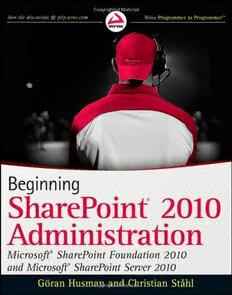
Beginning SharePoint 2010 Administration: Windows SharePoint Foundation 2010 and Microsoft SharePoint Server 2010 PDF
676 Pages·2010·50.234 MB·English
Most books are stored in the elastic cloud where traffic is expensive. For this reason, we have a limit on daily download.
Preview Beginning SharePoint 2010 Administration: Windows SharePoint Foundation 2010 and Microsoft SharePoint Server 2010
Description:
Complete coverage on the latest advances in SharePoint 2010 administrationSharePoint 2010 comprises an abundance of new features, and this book shows you how to take advantage of all SharePoint 2010's many improvements. Written by a four-time SharePoint MVP, Beginning SharePoint 2010 Administration begins with a comparison of SharePoint 2010 compared to the previous version and then examines the differences between SharePoint Foundation (SPF) and SharePoint Server (SPS).This book is written for several audiences. One audience is consultants and IT professionals who need to understand how to plan, implement, and configure SharePoint. Another audience is administrators and the support team that must know how to manage SharePoint, both the more advanced administration of service applications and site collections, as well as managing sites and workspaces. A third audience is the reader who wants to understand how SharePoint works and what to expect from it; this is typically IT managers and project leaders.This book assumes no previous knowledge of SharePoint, but if you do have experience with SharePoint you will learn how SharePoint 2010 differs from previous releases. If you intend to read and try all the exercises in this book, you will need some basic understanding of network applications such as Windows Servers, Microsoft SQL Server, Active Directory, DNS and IIS, as well as experience with Microsoft Office. If you don't intend to install SharePoint yourself, then it is not necessary to have that network understanding.What This Book CoversThis book consists of 10 chapters and 4 appendixes. If you want to learn how to install and configure SharePoint Foundation, you should start reading Appendixes A and B. If you will install SharePoint Server 2010, you should still quickly read Appendixes A and B, since they cover the basic functionality also valid for SharePoint Server; then you should continue reading carefully Appendixes C and D. All these appendixes are very technical and detailed, but you need to understand all this in order to install a SharePoint 2010 environment that follows Microsoft's Best Practice to match the requirements of your organization.If you don't plan to install SharePoint yourself, then you can start reading Chapter 1 and all the other chapters. If some of them are less interesting to you, you should still read them quickly to get an understanding of what they cover. Later you might need that information, and then it will be valuable to know where to find it.The main part of this book is divided into 10 chapters. Some of these chapters focus more on SharePoint Foundation (SPF), some on SharePoint Server (SPS):Chapter 1, "Introduction to Microsoft SharePoint 2010": This chapter gives you an overview of SharePoint and most of its important features. If you want to understand what SharePoint 2010 can do for you, then read this chapter.Chapter 2, "Building SPF Sites": This chapter focuses on the fundamental features of SharePoint 2010; if you plan to build an SPF-based solution, read this. If you plan to build an SPS solution, this chapter covers the basic functionality you also need to know.Chapter 3, "Office Integration": This chapter describes how SharePoint 2010 integrates with MS Office. If you are interested in document management features in SharePoint, then you should read this chapter.Chapter 4, "Content Management in SharePoint 2010": This chapter focus on managing content, especially web content management using wiki pages, but also social computing features, integration with offline solutions like MS Outlook and SharePoint Workspace, and managing multilanguage sites.Chapter 5, "Managing My Sites": This chapter focus on features only available in SPS, not SPF. It describes how to manage and and take advantage of the user's personal My Site, both for personal use and for collaboration and information sharing.Chapter 6, "SharePoint Administration": This chapter is a deep dive into many important features in SharePoint, such as permissions, templates, search and indexing, and how to manage SharePoint 2010 with PowerShell and STSADM. Readers only interested in SPF should read the parts that covers SPF features, while the SPS administrator and IT pro should read the complete chapter.Chapter 7, "Building Intranets and Internet Portals": This chapter focuses on features related to intranets and public-facing Internet sites. It explains what features will be of interest and how to use them. You will get a number of tips in this chapter, such as how to display Twitter content on a SharePoint site.Chapter 8, "Customizing SharePoint 2010": This chapter explains how to customize both SPF and SPS sites. You will learn how to use SharePoint Designer 2010 as well as how to customize web parts, including Silverlight-based media web parts.Chapter 9, "Using SharePoint Designer 2010": This chapter focus on what you can do with the free tool SharePoint Designer 2010. If you need to know how to configure and design web pages in SharePoint, this chapter is for you.Chapter 10, "Backup and Restore": This chapter describes how to backup and then restore documents, lists, sites, site collections, and complete SharePoint farms, using SharePoint Central Administration, PowerShell, and STSADM. If you are a SharePoint administrator, you should read this chapter.Appendix A, "Installing SharePoint Foundation 2010": This appendix describes how to plan and implement SharePoint Foundation 2010. It also covers how to upgrade from WSS 3.0.Appendix B, "Configuring SharePoint Foundation 2010": This appendix describes how to configure and manage a newly installed SPF environment. It covers many important and general concepts in SharePoint that are also valid for SPS, so both SPF and SPS administrators and IT professionals should read this appendix.Appendix C, "Installing SharePoint Server 2010": This appendix describes how to plan and implement SharePoint Server 2010, including how to upgrade and migrate from MOSS 2007.Appendix D, "Configuring SharePoint Server 2010": This appendix describes how to configure and manage a newly created SPS 2010 environment. Before you read this appendix you should read Appendix B.
See more
The list of books you might like
Most books are stored in the elastic cloud where traffic is expensive. For this reason, we have a limit on daily download.
