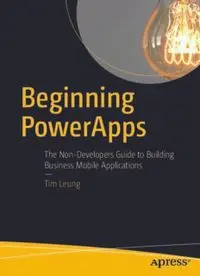
Beginning PowerApps: The Non-Developers Guide to Building Business Mobile Applications PDF
Preview Beginning PowerApps: The Non-Developers Guide to Building Business Mobile Applications
Beginning PowerApps The Non-Developers Guide to Building Business Mobile Applications — Tim Leung Beginning PowerApps The Non-Developers Guide to Building Business Mobile Applications Tim Leung Beginning PowerApps Tim Leung Reading, United Kingdom ISBN-13 (pbk): 978-1-4842-3002-2 ISBN-13 (electronic): 978-1-4842-3003-9 https://doi.org/10.1007/978-1-4842-3003-9 Library of Congress Control Number: 2017961125 Copyright © 2017 by Tim Leung This work is subject to copyright. All rights are reserved by the Publisher, whether the whole or part of the material is concerned, specifically the rights of translation, reprinting, reuse of illustrations, recitation, broadcasting, reproduction on microfilms or in any other physical way, and transmission or information storage and retrieval, electronic adaptation, computer software, or by similar or dissimilar methodology now known or hereafter developed. Trademarked names, logos, and images may appear in this book. Rather than use a trademark symbol with every occurrence of a trademarked name, logo, or image we use the names, logos, and images only in an editorial fashion and to the benefit of the trademark owner, with no intention of infringement of the trademark. The use in this publication of trade names, trademarks, service marks, and similar terms, even if they are not identified as such, is not to be taken as an expression of opinion as to whether or not they are subject to proprietary rights. While the advice and information in this book are believed to be true and accurate at the date of publication, neither the authors nor the editors nor the publisher can accept any legal responsibility for any errors or omissions that may be made. The publisher makes no warranty, express or implied, with respect to the material contained herein. Cover image by Freepik (www.freepik.com) Managing Director: Welmoed Spahr Editorial Director: Todd Green Acquisitions Editor: Joan Murray Development Editor: Laura Berendson Technical Reviewer: Jenefer Monroe Coordinating Editor: Jill Balzano Copy Editor: Karen Jameson Distributed to the book trade worldwide by Springer Science+Business Media New York, 233 Spring Street, 6th Floor, New York, NY 10013. Phone 1-800-SPRINGER, fax (201) 348-4505, e-mail Contents About the Author �����������������������������������������������������������������������������������������������������xv About the Technical Reviewer �������������������������������������������������������������������������������xvii Foreword ����������������������������������������������������������������������������������������������������������������xix Acknowledgments ��������������������������������������������������������������������������������������������������xxi Introduction ����������������������������������������������������������������������������������������������������������xxiii ■ Part I: Getting Started ������������������������������������������������������������������������� 1 ■ Chapter 1: Introducing PowerApps ������������������������������������������������������������������������ 3 What Is PowerApps? �������������������������������������������������������������������������������������������������������� 3 Who Is the Typical Developer? ������������������������������������������������������������������������������������������ 4 What Are the Typical Uses? ���������������������������������������������������������������������������������������������� 4 Asset Checkout App �������������������������������������������������������������������������������������������������������������������������������� 4 Budget Tracker ���������������������������������������������������������������������������������������������������������������������������������������� 5 Service Desk App ������������������������������������������������������������������������������������������������������������������������������������ 6 Site Inspection App ��������������������������������������������������������������������������������������������������������������������������������� 7 Other Sample Apps ��������������������������������������������������������������������������������������������������������������������������������� 8 How Do You Build a PowerApp? ��������������������������������������������������������������������������������������� 8 How Do Users Run PowerApp Applications? �������������������������������������������������������������������� 9 What Data Can a PowerApps Consume? ������������������������������������������������������������������������ 10 Connecting to On-Premises Data ���������������������������������������������������������������������������������������������������������� 11 Common Data Service �������������������������������������������������������������������������������������������������������������������������� 11 Connecting to Other Data Sources ������������������������������������������������������������������������������������������������������� 12 How Do You Write Code? ���������������������������������������������������������������������������������������������� 12 iii ■ Contents How Much Does It Cost? ������������������������������������������������������������������������������������������������ 13 Summary ������������������������������������������������������������������������������������������������������������������������ 14 ■ Chapter 2: Subscribing to PowerApps ����������������������������������������������������������������� 15 How to Get PowerApps ��������������������������������������������������������������������������������������������������� 15 Obtaining PowerApps via Offce 365 ������������������������������������������������������������������������������ 15 What Is Offce 365? ������������������������������������������������������������������������������������������������������������������������������ 16 Consumer vs� Business Offce 365 ������������������������������������������������������������������������������������������������������� 16 Understanding Work Accounts and Personal Accounts ������������������������������������������������������������������������ 16 What Offce 365 Editions Support PowerApps? ������������������������������������������������������������������������������������ 18 Subscribing to a PowerApps Stand-Alone Plan �������������������������������������������������������������� 18 Registering for an Account ������������������������������������������������������������������������������������������������������������������� 19 Obtaining a Suitable Email Address ������������������������������������������������������������������������������������������������������ 20 Logging onto PowerApps ����������������������������������������������������������������������������������������������� 21 Confguring Environments ���������������������������������������������������������������������������������������������� 21 Installing PowerApps Studio ������������������������������������������������������������������������������������������ 22 Summary ������������������������������������������������������������������������������������������������������������������������ 24 ■ Chapter 3: Creating Your First App ���������������������������������������������������������������������� 25 Preparing an Excel Data Source ������������������������������������������������������������������������������������� 25 Creating an App �������������������������������������������������������������������������������������������������������������� 26 Creating an Auto-Generated App ������������������������������������������������������������������������������������ 27 Creating Apps from SharePoint ������������������������������������������������������������������������������������������������������������ 28 Exploring the Designer ��������������������������������������������������������������������������������������������������� 29 Running Your App ����������������������������������������������������������������������������������������������������������� 30 Examining the Screens at Runtime ������������������������������������������������������������������������������������������������������ 30 Understanding the Auto-Generated App ������������������������������������������������������������������������� 32 Adding and Removing Data Sources ���������������������������������������������������������������������������������������������������� 32 Adding, Deleting, and Rearranging Screens ����������������������������������������������������������������������������������������� 33 Understanding How Screens Are Connected ���������������������������������������������������������������������������������������� 34 Understanding Forms and Cards ���������������������������������������������������������������������������������������������������������� 39 iv ■ Contents Setting Project Properties ���������������������������������������������������������������������������������������������� 49 Saving Your Project �������������������������������������������������������������������������������������������������������� 51 Opening a Project ����������������������������������������������������������������������������������������������������������� 51 Summary ������������������������������������������������������������������������������������������������������������������������ 52 ■ Chapter 4: Sharing Apps �������������������������������������������������������������������������������������� 53 Sharing Your App ������������������������������������������������������������������������������������������������������������ 53 Adding a User ��������������������������������������������������������������������������������������������������������������������������������������� 55 Applying Permissions ��������������������������������������������������������������������������������������������������������������������������� 57 Managing Environments������������������������������������������������������������������������������������������������� 57 Moving an App to a New Environment �������������������������������������������������������������������������������������������������� 57 Updating a Data Source ������������������������������������������������������������������������������������������������������������������������ 58 How Data Connections Work ���������������������������������������������������������������������������������������������������������������� 59 Versioning an App ����������������������������������������������������������������������������������������������������������� 60 Installing the Mobile Player �������������������������������������������������������������������������������������������� 60 Running with Foreign Languages ����������������������������������������������������������������������������������� 61 Summary ������������������������������������������������������������������������������������������������������������������������ 64 ■ Part II: Refning Your Application ����������������������������������������������������� 65 ■ Chapter 5: Exploring Data Sources ���������������������������������������������������������������������� 67 Using the Common Data Service ������������������������������������������������������������������������������������ 67 Getting Started ������������������������������������������������������������������������������������������������������������������������������������� 68 Exploring the Common Data Model ������������������������������������������������������������������������������������������������������ 70 Exploring a Standard Entity ������������������������������������������������������������������������������������������������������������������ 71 Creating a Relationship ������������������������������������������������������������������������������������������������������������������������ 76 Using Field Groups �������������������������������������������������������������������������������������������������������������������������������� 77 Picklists ������������������������������������������������������������������������������������������������������������������������������������������������ 78 Deleting CDS Data �������������������������������������������������������������������������������������������������������������������������������� 81 On-Premises Data Gateway �������������������������������������������������������������������������������������������� 82 Installing the Gateway �������������������������������������������������������������������������������������������������������������������������� 82 Starting the Gateway Service ��������������������������������������������������������������������������������������������������������������� 83 v ■ Contents Connecting to a Data Source ���������������������������������������������������������������������������������������������������������������� 84 Uninstalling a Gateway ������������������������������������������������������������������������������������������������������������������������� 86 Using a SharePoint Data Source ������������������������������������������������������������������������������������ 86 Creating a SharePoint List �������������������������������������������������������������������������������������������������������������������� 87 Connecting to a SharePoint Data Source ���������������������������������������������������������������������������������������������� 88 Other Data Sources �������������������������������������������������������������������������������������������������������� 89 Microsoft Translation Data Source �������������������������������������������������������������������������������������������������������� 90 Microsoft MSN Weather Services ��������������������������������������������������������������������������������������������������������� 91 Summary ������������������������������������������������������������������������������������������������������������������������ 92 ■ Chapter 6: Using Formulas ���������������������������������������������������������������������������������� 95 Writing Formulas ������������������������������������������������������������������������������������������������������������ 95 Using the Function Tool ������������������������������������������������������������������������������������������������������������������������ 96 Working with Variables ��������������������������������������������������������������������������������������������������� 98 Setting Screen Variables����������������������������������������������������������������������������������������������������������������������� 98 Setting Property Values from Code ����������������������������������������������������������������������������������������������������� 101 Setting Global Variables ���������������������������������������������������������������������������������������������������������������������� 102 Manipulating Data �������������������������������������������������������������������������������������������������������� 102 Working with Text ������������������������������������������������������������������������������������������������������������������������������� 103 Working with Numbers ����������������������������������������������������������������������������������������������������������������������� 107 Working with Dates ���������������������������������������������������������������������������������������������������������������������������� 110 Working with Tables of Data ����������������������������������������������������������������������������������������� 113 Defning Hard-Coded Sets of Values ��������������������������������������������������������������������������������������������������� 113 Understanding Collections ������������������������������������������������������������������������������������������������������������������ 113 Defning Tables ����������������������������������������������������������������������������������������������������������������������������������� 116 Working with Columns ������������������������������������������������������������������������������������������������������������������������ 116 Table Functions ����������������������������������������������������������������������������������������������������������������������������������� 117 Counting Records ������������������������������������������������������������������������������������������������������������������������������� 118 Performing Aggregate Calculations ���������������������������������������������������������������������������������������������������� 119 Conditional Statements and Logical Operations ���������������������������������������������������������� 120 Specifying Colors ��������������������������������������������������������������������������������������������������������� 121 vi ■ Contents Navigation Functions ���������������������������������������������������������������������������������������������������� 121 Launching Websites and Apps ������������������������������������������������������������������������������������������������������������ 123 Retrieving Startup Parameters ����������������������������������������������������������������������������������������������������������� 124 Exiting an App ������������������������������������������������������������������������������������������������������������������������������������� 125 Managing Errors ����������������������������������������������������������������������������������������������������������� 125 Summary ���������������������������������������������������������������������������������������������������������������������� 126 ■ Chapter 7: Customizing Screens ����������������������������������������������������������������������� 129 Using Predefned Layouts ��������������������������������������������������������������������������������������������� 129 Laying Out Tablet Apps ����������������������������������������������������������������������������������������������������������������������� 134 Understanding Sample Screen Designs ����������������������������������������������������������������������� 135 Building a List and Details Screen ������������������������������������������������������������������������������������������������������ 135 Updating the Details Section of a Screen ������������������������������������������������������������������������������������������� 138 Displaying a Delete Confrmation Screen ������������������������������������������������������������������������������������������� 139 Building a Tab Control Screen ������������������������������������������������������������������������������������������������������������� 140 Using Themes ��������������������������������������������������������������������������������������������������������������� 142 Summary ���������������������������������������������������������������������������������������������������������������������� 143 ■ Chapter 8: Using Controls ���������������������������������������������������������������������������������� 145 Overview of Controls ���������������������������������������������������������������������������������������������������� 146 Building Data Structures to Support Controls �������������������������������������������������������������� 146 Action Controls ������������������������������������������������������������������������������������������������������������� 147 Displaying Geometric Shapes ������������������������������������������������������������������������������������������������������������� 148 Displaying Text with Label and HTML Text Controls ����������������������������������������������������� 149 Using Simple Controls �������������������������������������������������������������������������������������������������� 150 Text Input Control �������������������������������������������������������������������������������������������������������������������������������� 150 Radio Control �������������������������������������������������������������������������������������������������������������������������������������� 151 Toggle and Checkbox Controls ����������������������������������������������������������������������������������������������������������� 152 Slider Control �������������������������������������������������������������������������������������������������������������������������������������� 153 Rating Control ������������������������������������������������������������������������������������������������������������������������������������� 154 vii ■ Contents Working with Dates ������������������������������������������������������������������������������������������������������ 155 Date Picker Control ����������������������������������������������������������������������������������������������������������������������������� 155 Setting Lookup Values �������������������������������������������������������������������������������������������������� 160 Limiting Input Values with a Drop-Down Control �������������������������������������������������������������������������������� 160 Setting Lookup Values with a Drop-Down Control ������������������������������������������������������������������������������ 161 Customizing the Drop-Down Display Value ���������������������������������������������������������������������������������������� 162 Nesting Drop-Down Controls �������������������������������������������������������������������������������������������������������������� 163 List Box Control ���������������������������������������������������������������������������������������������������������������������������������� 164 Displaying Tables of Data ��������������������������������������������������������������������������������������������� 164 Using CDS-Specifc Controls ���������������������������������������������������������������������������������������� 165 Using Entity Form Controls ����������������������������������������������������������������������������������������������������������������� 166 Drop-Down Controls with CDS ������������������������������������������������������������������������������������������������������������ 168 Working with Media Controls ��������������������������������������������������������������������������������������� 170 Playing Videos ������������������������������������������������������������������������������������������������������������������������������������ 172 Playing Audio �������������������������������������������������������������������������������������������������������������������������������������� 173 Image Controls ����������������������������������������������������������������������������������������������������������������������������������� 173 Using the Timer Control ������������������������������������������������������������������������������������������������ 174 Resetting Form Controls ����������������������������������������������������������������������������������������������� 175 Summary ���������������������������������������������������������������������������������������������������������������������� 176 ■ Chapter 9: Working with Data ��������������������������������������������������������������������������� 179 Basic Behavior�������������������������������������������������������������������������������������������������������������� 179 Understanding Delegation ������������������������������������������������������������������������������������������������������������������ 180 Searching Data ������������������������������������������������������������������������������������������������������������� 182 Basic Search Functions ���������������������������������������������������������������������������������������������������������������������� 183 Setting Multiple Sort Sequences �������������������������������������������������������������������������������������������������������� 188 Additional Search Criteria Options ������������������������������������������������������������������������������������������������������ 189 Joining Data ����������������������������������������������������������������������������������������������������������������� 191 Joining Records - Showing Related Records ������������������������������������������������������������������������������������� 191 Checking for Nonexistence ����������������������������������������������������������������������������������������������������������������� 192 Returning Distinct Records ����������������������������������������������������������������������������������������������������������������� 193 viii ■ Contents Working with Data in Code ������������������������������������������������������������������������������������������� 194 Retrieving Single Records ������������������������������������������������������������������������������������������������������������������ 194 Updating Records ������������������������������������������������������������������������������������������������������������������������������� 195 Creating a New Record ����������������������������������������������������������������������������������������������������������������������� 196 Deleting Data �������������������������������������������������������������������������������������������������������������������������������������� 200 Setting Default Screen Values �������������������������������������������������������������������������������������� 200 Validating Form Values ������������������������������������������������������������������������������������������������� 201 Checking Validation Rules ������������������������������������������������������������������������������������������������������������������ 202 Sending Notifcations ��������������������������������������������������������������������������������������������������� 203 Summary ���������������������������������������������������������������������������������������������������������������������� 206 ■ Chapter 10: Working with Images ��������������������������������������������������������������������� 209 Choosing Where to Store Images ��������������������������������������������������������������������������������� 209 Setting Up a Data Source ��������������������������������������������������������������������������������������������� 210 Storing Images in Excel ������������������������������������������������������������������������������������������������������
