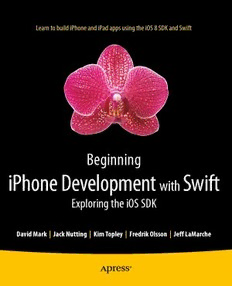
Beginning iPhone Development with Swift Exploring the iOS SDK PDF
Preview Beginning iPhone Development with Swift Exploring the iOS SDK
Companion BOOKS FOR PROFESSIONALS BY PROFESSIONALS® eBook Available Learn to build iPhone and iPad apps using the iOS 8 SDK and Swift The team that brought you the bestselling Beginning iPhone Development, the book that taught the world how to program on the iPhone, is back again for B Beginning iPhone Development with Swift. This definitive guide is up to date with e Apple’s new Swift programming language and the latest and greatest iOS 8 SDK, g and Xcode 6. i n There’s coverage of brand-new technologies, including Swift playgrounds, as well n as significant updates to existing material. You’ll have everything you need to in create your very own apps for the latest iOS devices. Every single sample app in the g book has been rebuilt from scratch using the latest 64-bit iOS 8-specific project i templates and designed to take advantage of the latest Xcode features. P h Assuming little or no working knowledge of the new Swift programming language, and written in a friendly, easy-to-follow style, this book offers a complete soup-to-nuts o course in iPhone, iPad, and iPod touch programming. The book starts with the n basics, walking through the process of downloading and installing Xcode and the e iOS 8 SDK, and then guides you though the creation of your first simple application. D From there, you’ll learn how to integrate all the interface elements iOS users have e come to know and love, such as buttons, switches, pickers, toolbars, and sliders. v You’ll master a variety of design patterns, from the simplest single view to complex e hierarchical drill-downs. The art of table building will be demystified, and you’ll learn l how to save your data using the iPhone file system. You’ll also learn how to save and o retrieve your data using a variety of persistence techniques, including Core Data p and SQLite. And there’s much more! m e n Beginning t w i t h iPhone Development Swift S with w i f t Exploring the iOS SDK L a M N OT archlssoopleuttinMar David Mark | Jack Nutting | Kim Topley | Fredrik Olsson | Jeff LaMarche enygk COMPANION eBOOK ISBN 978-1-4842-0410-8 US $44.99 54499 Shelve in Mobile Computing SOURCE CODE ONLINE User level: www.apress.com Beginning–Intermediate 9781484204108 For your convenience Apress has placed some of the front matter material after the index. Please use the Bookmarks and Contents at a Glance links to access them. Contents at a Glance About the Authors ��������������������������������������������������������������������������������������������������������������xxi About the Technical Reviewer �����������������������������������������������������������������������������������������xxiii ■ Chapter 1: Welcome to the Swift Jungle ���������������������������������������������������������������������������1 ■ Chapter 2: Appeasing the Tiki Gods ���������������������������������������������������������������������������������13 ■ Chapter 3: Handling Basic Interaction �����������������������������������������������������������������������������51 ■ Chapter 4: More User Interface Fun ��������������������������������������������������������������������������������87 ■ Chapter 5: Rotation and Adaptive Layout ����������������������������������������������������������������������137 ■ Chapter 6: Multiview Applications ��������������������������������������������������������������������������������175 ■ Chapter 7: Tab Bars and Pickers �����������������������������������������������������������������������������������205 ■ Chapter 8: Introduction to Table Views �������������������������������������������������������������������������247 ■ Chapter 9: Navigation Controllers and Table Views �������������������������������������������������������301 ■ Chapter 10: Collection View ������������������������������������������������������������������������������������������335 ■ Chapter 11: Using Split Views and Popovers �����������������������������������������������������������������349 ■ Chapter 12: Application Settings and User Defaults ������������������������������������������������������387 ■ Chapter 13: Basic Data Persistence ������������������������������������������������������������������������������425 ■ Chapter 14: Documents and iCloud �������������������������������������������������������������������������������473 v vi Contents at a Glance ■ Chapter 15: Grand Central Dispatch, Background Processing, and You ������������������������507 ■ Chapter 16: Drawing with Core Graphics ����������������������������������������������������������������������541 ■ Chapter 17: Getting Started with Sprite Kit �������������������������������������������������������������������569 ■ Chapter 18: Taps, Touches, and Gestures ����������������������������������������������������������������������617 ■ Chapter 19: Where Am I? Finding Your Way with Core Location and Map Kit ���������������649 ■ Chapter 20: Whee! Gyro and Accelerometer! ���������������������������������������������������������������671 ■ Chapter 21: The Camera and Photo Library �������������������������������������������������������������������697 ■ Chapter 22: Application Localization �����������������������������������������������������������������������������711 ■ Appendix: A Swift Introduction to Swift ������������������������������������������������������������������������737 Index ���������������������������������������������������������������������������������������������������������������������������������789 1 Chapter Welcome to the Swift Jungle So, you want to write iPhone, iPod touch, and iPad applications? Well, we can’t say that we blame you. iOS—the core software of all of these devices—is an exciting platform that has been seeing explosive growth since it first came out in 2007. The rise of the mobile software platform means that people are using software everywhere they go. With the release of iOS 8, Xcode 6, and the latest incarnation of the iOS software development kit (SDK), things have only gotten better and more interesting. What This Book Is This book is a guide to help you get started down the path to creating your own iOS applications. Our goal is to get you past the initial difficulties to help you understand the way iOS applications work and how they are built. As you work your way through this book, you will create a number of small applications, each designed to highlight specific iOS features and to show you how to control or interact with those features. If you combine the foundation you’ll gain through this book with your own creativity and determination, and then add in the extensive and well-written documentation provided by Apple, you’ll have everything you need to build your own professional iPhone and iPad applications. Tip Dave, Jack, Jeff, and Fredrik have set up a forum for this book. It’s a great place to meet like-minded folks, get your questions answered, and even answer other people’s questions. The forum is at http://forum.learncocoa.org. Be sure to check it out! What You Need Before you can begin writing software for iOS, you’ll need a few items. For starters, you’ll need an Intel-based Macintosh running Mavericks (OS X 10.9) or Yosemite (OS X 10.10) or later. Any recent Intel-based Macintosh computer—laptop or desktop—should work just fine. 1 2 CHAPTER 1: Welcome to the Swift Jungle To get access to the latest and greatest from Apple, you’ll also really need to sign up to become a registered iOS developer. To create your developer account, just navigate to http://developer.apple.com/ios/. That will bring you to a page similar to the one shown in Figure 1-1. Figure 1-1. Apple’s iOS Dev Center web site First, click Log In. You’ll be prompted for your Apple ID. If you don’t have an Apple ID, click Register, create such an ID, and then log in. Once you are logged in, you’ll be taken to the main iOS development page. You’ll find links to a wealth of documentation, videos, sample code, and the like—all dedicated to teaching you the finer points of iOS application development. The most important tool you’ll be using to develop iOS applications is called Xcode. Xcode is Apple’s integrated development environment (IDE). Xcode includes tools for creating and debugging source code, compiling applications, and performance-tuning the applications you’ve written. You can download Xcode from the Mac App Store, which you can access from your Mac’s Apple menu. CHAPTER 1: Welcome to the Swift Jungle 3 SDK VERSIONS AND SOURCE CODE FOR THE EXAMPLES As the versions of the SDK and Xcode evolve, the mechanism for downloading them has also been changing. For the past few years, Apple has been publishing the current “stable” version of Xcode and the iOS SDK on the Mac App Store, while simultaneously providing developers the ability to download preview versions of upcoming releases from its developer site. Bottom line: you usually want to download the latest released (non-beta) version of Xcode and the iOS SDK, so use the Mac App Store. This book has been written to work with the latest versions of Xcode and the SDK. In some places, we have chosen to use new functions or methods introduced with iOS 8 that are not available in earlier versions of the SDK. We’ll be sure to point those situations out as they arise in this book. Be sure to download the latest and greatest source code archive for examples from this book’s page at http://apress.com. We’ll update the code as new versions of the SDK are released, so be sure to check the site periodically. Developer Options The free Xcode download includes a simulator that will allow you to build and run iPhone and iPad apps on your Mac. This is perfect for learning how to program for iOS. However, the simulator does not support many hardware-dependent features, such as the accelerometer and camera. Also, the free option will not allow you to install your applications onto a real iPhone or other device, and it does not give you the ability to distribute your applications on Apple’s App Store. For those capabilities, you’ll need to sign up for one of the other options, which aren’t free: The Standard program costs $99/year. It provides a host of development tools and resources, technical support, distribution of your application via Apple’s App Store, and, most importantly, the ability to test and debug your code on an iOS device, rather than just in the simulator. The Enterprise program costs $299/year. It is designed for companies developing proprietary, in-house iOS applications. For more details on these programs, visit http://developer.apple.com/programs/ios and http://developer.apple.com/programs/ios/enterprise to compare the two. Because iOS supports an always-connected mobile device that uses other companies’ wireless infrastructures, Apple has needed to place far more restrictions on iOS developers than it ever has on Mac developers (who are able—at the moment, anyway—to write and distribute programs with absolutely no oversight or approval from Apple). Even though the iPod touch and the Wi-Fi-only versions of the iPad don’t use anyone else’s infrastructure, they’re still subject to these same restrictions. Apple has not added restrictions to be mean, but rather as an attempt to minimize the chances of malicious or poorly written programs being distributed that could degrade performance on the shared network. Developing for iOS may appear to present a lot of hoops to jump through, but Apple has expended quite an effort to make the process as painless as possible. And also consider that $99 is still much less expensive than buying, for example, any of the paid versions of Visual Studio, which is Microsoft’s software development IDE. 4 CHAPTER 1: Welcome to the Swift Jungle This may seem obvious, but you’ll also need an iPhone, iPod touch, or iPad. While much of your code can be tested using the iOS simulator, not all programs can be. And even those that can run on the simulator really need to be thoroughly tested on an actual device before you ever consider releasing your application to the public. Note If you are going to sign up for the Standard or Enterprise program, you should do it right now. The approval process can take a while, and you’ll need that approval to be able to run your applications on an actual device. Don’t worry, though, because while you are waiting, you can run all the projects in the first several chapters and the majority of the applications in this book on the iOS simulator. What You Need to Know This book assumes that you already have some programming knowledge. It assumes that you understand the fundamentals of programming in general and object-oriented programming in particular (you know what classes, objects, loops, and variables are, for example). However, we don’t assume that you are familiar with Swift, Apple’s new programming language. There’s an Appendix at the end of the book that introduces you to both Swift and the new Playground feature in Xcode that makes it easy to try out the features of this new and exciting language. If you’d like to learn more about Swift after reading the material in the Appendix, here are some useful sources of additional information: The Swift Programming Language is Apple’s own guide and reference for Swift. You can get it from the iBooks store or from the iOS developer site at https://developer.apple.com/library/ios/documentation/Swift/Conceptual/ Swift_Programming_Language/index.html. Swift Quick Syntax Reference by Matthew Campbell (Apress, 2014) is a code and syntax reference for the new language. See www.apress.com/9781484204405 for more details. If you have some prior experience with Objective-C, you can leverage it by reading Transitioning to Swift by Scott Gardner (Apress, 2014). See www.apress.com/9781484204078 for more information. Finally, if you’re an Android developer looking to see what life is like on the other side of the great divide, you might find Sean Liao’s Migrating to Swift from Android (Apress, 2014) helpful. Read more about it at www.apress.com/9781484204375. You need to be familiar with iOS itself, as a user. Just as you would with any platform for which you wanted to write an application, get to know the nuances and quirks of the iPhone, iPad, or iPod touch. Take the time to get familiar with the iOS interface and with the way Apple’s iPhone and/or iPad applications look and feel. CHAPTER 1: Welcome to the Swift Jungle 5 What’s Different About Coding for iOS? If you have never programmed in Cocoa or its predecessors NeXTSTEP or OpenStep, you may find Cocoa Touch—the application framework you’ll be using to write iOS applications—a little alien. It has some fundamental differences from other common application frameworks, such as those used when building .NET or Java applications. Don’t worry too much if you feel a little lost at first. Just keep plugging away at the exercises, and it will all start to fall into place after a while. If you have written programs using Cocoa or NeXTSTEP, a lot in the iOS SDK will be familiar to you. A great many classes are unchanged from the versions that are used to develop for OS X. Even those that are different tend to follow the same basic principles and similar design patterns. However, several differences exist between Cocoa and Cocoa Touch. Regardless of your background, you need to keep in mind some key differences between iOS development and desktop application development. These differences are discussed in the following sections. Only One Active Application On iOS, only one application can be active and displayed on the screen at any given time. Since iOS 4, applications have been able to run in the background after the user presses the Home button, but even that is limited to a narrow set of situations, and you must code for it specifically (you’ll see exactly how to do that in Chapter 15). When your application isn’t active or running in the background, it doesn’t receive any attention whatsoever from the CPU, which will wreak havoc with open network connections and the like. iOS allows background processing, but making your apps play nicely in this situation will require some effort on your part. Only One Window Desktop and laptop operating systems allow many running programs to coexist, each with the ability to create and control multiple windows. However, unless you attach an external screen or use AirPlay, and your application is coded to handle more than one screen, iOS gives your application just one “window” to work with. All of your application’s interaction with the user takes place inside this one window, and its size is fixed at the size of the screen. Limited Access Programs on a desktop or laptop computer pretty much have access to everything the user who launched them does. However, iOS seriously restricts what your application can access. You can read and write files only from the part of iOS’s file system that was created for your application. This area is called your application’s sandbox. Your sandbox is where your application will store documents, preferences, and every other kind of data it may need to retain. 6 CHAPTER 1: Welcome to the Swift Jungle Your application is also constrained in some other ways. You will not be able to access low-number network ports on iOS, for example, or do anything else that would typically require root or administrative access on a desktop computer. Limited Response Time Because of the way it is used, iOS needs to be snappy, and it expects the same of your application. When your program is launched, you need to get your application open, the preferences and data loaded, and the main view shown on the screen as fast as possible—in no more than a few seconds. At any time when your program is running, it may have the rug pulled out from under it. If the user presses the Home button, iOS goes home, and you must quickly save everything before iOS suspends your application in the background. If you take longer than five seconds to save and give up control, your application process will be killed, regardless of whether you finished saving. There is an API that allows your app to ask for additional time to work when it’s about to go dark, but you’ve got to know how to use it. Limited Screen Size The iPhone’s screen is really nice. When introduced, it was the highest resolution screen available on a handheld consumer device, by far. But even today, the iPhone display isn’t all that big, and as a result, you have a lot less room to work with than on modern computers. The screen was just 320 × 480 on the first few iPhone generations, and it was later doubled in both directions to 640 × 960 with the introduction of the iPhone 4’s Retina display. Today, the screen of the largest iPhone (the iPhone 6 Plus) measures 1080 × 1920 pixels. That sounds like a decent number of pixels, but keep in mind that these high-density displays (for which Apple uses the term “Retina”) are crammed into pretty small form factors, which has a big impact on the kinds of applications and interactivity you can offer on an iPhone and even an iPad. Table 1-1 lists the sizes of the screens of all of the devices that are supported by iOS 8 at the time of writing. Table 1-1. iOS Device Screen Sizes Device Hardware Size Software Size Scaling Factor iPhone 4s 640 × 960 320 × 480 2x iPhone 5 and 5s 640 × 1136 320 × 568 2x iPhone 6 750 × 1334 375 × 667 2x iPhone 6 Plus 1080 × 1920 414 × 736 3x iPad 2 and iPad mini 768 × 1024 768 × 1024 1x iPad Air, iPad Retina, and iPad mini Retina 1536 × 2048 768 × 1024 2x The hardware size is the actual physical size of the screen in pixels. However, when writing software, the size that really matters is the one in the Software Size column. As you can see, in most cases, the software size is only half that of the actual hardware. This situation came about when Apple introduced the first Retina device, which had twice as many pixels in each direction as its
