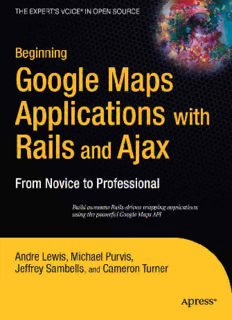
Beginning Google Maps Applications with Rails and Ajax: From Novice to Professional PDF
Preview Beginning Google Maps Applications with Rails and Ajax: From Novice to Professional
Beginning Google Maps Applications with Rails and Ajax From Novice to Professional Andre Lewis, Michael Purvis, Jeffrey Sambells, and Cameron Turner Beginning Google Maps Applications with Rails and Ajax: From Novice to Professional Copyright © 2007 by Andre Lewis,Michael Purvis,Jeffrey Sambells,and Cameron Turner All rights reserved. No part of this work may be reproduced or transmitted in any form or by any means, electronic or mechanical, including photocopying, recording, or by any information storage or retrieval system, without the prior written permission of the copyright owner and the publisher. ISBN-13 (pbk): 978-1-59059-787-3 ISBN-10 (pbk): 1-59059-787-7 Printed and bound in the United States of America 9 8 7 6 5 4 3 2 1 Trademarked names may appear in this book. Rather than use atrademark symbol with every occurrence of atrademarked name, we use the names only in an editorial fashion and to the benefit of the trademark owner, with no intention of infringement of the trademark. Lead Editor: Jason Gilmore Technical Reviewer: Sam Aaron Editorial Board: Steve Anglin, Ewan Buckingham, Gary Cornell, Jason Gilmore, Jonathan Gennick, Jonathan Hassell, James Huddleston, Chris Mills, Matthew Moodie, Dominic Shakeshaft, Jim Sumser, Matt Wade Project Manager: Sofia Marchant Copy Edit Manager: Nicole Flores Copy Editor: Jennifer Whipple Assistant Production Director: Kari Brooks-Copony Production Editor: Laura Cheu Compositor: Kinetic Publishing Services, LLC Proofreader: April Eddy Indexer: Beth Palmer Artist: April Milne Cover Designer: Kurt Krames Manufacturing Director: Tom Debolski Distributed to the book trade worldwide by Springer-Verlag New York, Inc., 233 Spring Street, 6th Floor, New York, NY 10013. Phone 1-800-SPRINGER, fax 201-348-4505, e-mail [email protected], or visithttp://www.springeronline.com. For information on translations, please contact Apress directly at 2560 Ninth Street, Suite 219, Berkeley, CA 94710. Phone 510-549-5930, fax 510-549-5939, e-mail [email protected], or visit http://www.apress.com. The information in this book is distributed on an “as is” basis, without warranty. Although every precaution has been taken in the preparation of this work, neither the author(s) nor Apress shall have any liability to any person or entity with respect to any loss or damage caused or alleged to be caused directly or indirectly by the information contained in this work. The source code for this book is available to readers at the official web site, http://googlemapsbook.com. Contents at a Glance About the Authors . . . . . . . . . . . . . . . . . . . . . . . . . . . . . . . . . . . . . . . . . . . . . . . . . . . . . . . . . . . . . . . . xiv About the Technical Reviewer. . . . . . . . . . . . . . . . . . . . . . . . . . . . . . . . . . . . . . . . . . . . . . . . . . . . . . xvi PART 1■ ■ ■ Your First Google Maps ■CHAPTER 1 Google Maps and Rails. . . . . . . . . . . . . . . . . . . . . . . . . . . . . . . . . . . . . . . . . . 3 ■CHAPTER 2 Getting Started . . . . . . . . . . . . . . . . . . . . . . . . . . . . . . . . . . . . . . . . . . . . . . . . 13 ■CHAPTER 3 Interacting with the User and the Server . . . . . . . . . . . . . . . . . . . . . . . 33 ■CHAPTER 4 Geocoding Addresses. . . . . . . . . . . . . . . . . . . . . . . . . . . . . . . . . . . . . . . . . . 69 PART 2 ■ ■ ■ Beyond the Basics ■CHAPTER 5 Manipulating Third-Party Data . . . . . . . . . . . . . . . . . . . . . . . . . . . . . . . . . 99 ■CHAPTER 6 Improving the User Interface. . . . . . . . . . . . . . . . . . . . . . . . . . . . . . . . . . 123 ■CHAPTER 7 Optimizing and Scaling for Large Data Sets. . . . . . . . . . . . . . . . . . . . 147 ■CHAPTER 8 What’s Next for the Google Maps API?. . . . . . . . . . . . . . . . . . . . . . . . . 197 PART 3 ■ ■ ■ Advanced Map Features and Methods ■CHAPTER 9 Advanced Tips and Tricks . . . . . . . . . . . . . . . . . . . . . . . . . . . . . . . . . . . . . 207 ■CHAPTER 10 Lines,Lengths,and Areas. . . . . . . . . . . . . . . . . . . . . . . . . . . . . . . . . . . . . 261 ■CHAPTER 11 Advanced Geocoding Topics. . . . . . . . . . . . . . . . . . . . . . . . . . . . . . . . . . . 287 PART 4 ■ ■ ■ Appendixes ■APPENDIX A Finding the Data You Want . . . . . . . . . . . . . . . . . . . . . . . . . . . . . . . . . . . . 315 ■APPENDIX B Google Maps API. . . . . . . . . . . . . . . . . . . . . . . . . . . . . . . . . . . . . . . . . . . . . . 323 ■INDEX . . . . . . . . . . . . . . . . . . . . . . . . . . . . . . . . . . . . . . . . . . . . . . . . . . . . . . . . . . . . . . . . . . . . . . . 357 iii Contents About the Authors . . . . . . . . . . . . . . . . . . . . . . . . . . . . . . . . . . . . . . . . . . . . . . . . . . . . . . . . . . . . . . . . xiv About the Technical Reviewer. . . . . . . . . . . . . . . . . . . . . . . . . . . . . . . . . . . . . . . . . . . . . . . . . . . . . . xvi PART 1 ■ ■ ■ Your First Google Maps ■CHAPTER 1 Google Maps and Rails . . . . . . . . . . . . . . . . . . . . . . . . . . . . . . . . . . . . . . 3 KML:Your First Map . . . . . . . . . . . . . . . . . . . . . . . . . . . . . . . . . . . . . . . . . . . . . . 4 Wayfaring:Your Second Map. . . . . . . . . . . . . . . . . . . . . . . . . . . . . . . . . . . . . . . 5 Adding the First Point . . . . . . . . . . . . . . . . . . . . . . . . . . . . . . . . . . . . . . . . 6 Adding the Flight Route . . . . . . . . . . . . . . . . . . . . . . . . . . . . . . . . . . . . . . 7 Adding the Destination Point. . . . . . . . . . . . . . . . . . . . . . . . . . . . . . . . . . 8 Adding a Driving Route. . . . . . . . . . . . . . . . . . . . . . . . . . . . . . . . . . . . . . . 9 Got Rails?. . . . . . . . . . . . . . . . . . . . . . . . . . . . . . . . . . . . . . . . . . . . . . . . . . . . . . 10 What’s Next? . . . . . . . . . . . . . . . . . . . . . . . . . . . . . . . . . . . . . . . . . . . . . . . . . . . 11 ■CHAPTER 2 Getting Started. . . . . . . . . . . . . . . . . . . . . . . . . . . . . . . . . . . . . . . . . . . . . . 13 On JavaScript,Helpers,and Plug-ins. . . . . . . . . . . . . . . . . . . . . . . . . . . . . . . 13 Creating Your Rails Application. . . . . . . . . . . . . . . . . . . . . . . . . . . . . . . . . . . . 14 The First Map. . . . . . . . . . . . . . . . . . . . . . . . . . . . . . . . . . . . . . . . . . . . . . . . . . . 14 Keying Up . . . . . . . . . . . . . . . . . . . . . . . . . . . . . . . . . . . . . . . . . . . . . . . . . 14 Examining the Sample Map. . . . . . . . . . . . . . . . . . . . . . . . . . . . . . . . . . 17 Specifying a New Location. . . . . . . . . . . . . . . . . . . . . . . . . . . . . . . . . . . 18 Separating Code from Content . . . . . . . . . . . . . . . . . . . . . . . . . . . . . . . 20 Cleaning Up. . . . . . . . . . . . . . . . . . . . . . . . . . . . . . . . . . . . . . . . . . . . . . . . 22 Basic User Interaction. . . . . . . . . . . . . . . . . . . . . . . . . . . . . . . . . . . . . . . . . . . . 23 Using Map Control Widgets . . . . . . . . . . . . . . . . . . . . . . . . . . . . . . . . . . 23 Creating Markers. . . . . . . . . . . . . . . . . . . . . . . . . . . . . . . . . . . . . . . . . . . 24 Detecting Marker Clicks. . . . . . . . . . . . . . . . . . . . . . . . . . . . . . . . . . . . . 26 Opening the Info Window. . . . . . . . . . . . . . . . . . . . . . . . . . . . . . . . . . . . 27 v vi ■CONTENTS A List of Points. . . . . . . . . . . . . . . . . . . . . . . . . . . . . . . . . . . . . . . . . . . . . . . . . . 28 Using Arrays and Objects. . . . . . . . . . . . . . . . . . . . . . . . . . . . . . . . . . . . 28 Iterating. . . . . . . . . . . . . . . . . . . . . . . . . . . . . . . . . . . . . . . . . . . . . . . . . . . 30 Summary . . . . . . . . . . . . . . . . . . . . . . . . . . . . . . . . . . . . . . . . . . . . . . . . . . . . . . 32 ■CHAPTER 3 Interacting with the User and the Server. . . . . . . . . . . . . . . . . . 33 Adding Interactivity. . . . . . . . . . . . . . . . . . . . . . . . . . . . . . . . . . . . . . . . . . . . . . 33 Going on a Treasure Hunt. . . . . . . . . . . . . . . . . . . . . . . . . . . . . . . . . . . . . . . . . 34 Reviewing Application Structure. . . . . . . . . . . . . . . . . . . . . . . . . . . . . . . . . . . 35 Building on Your Application . . . . . . . . . . . . . . . . . . . . . . . . . . . . . . . . . . . . . . 36 Creating a New Controller . . . . . . . . . . . . . . . . . . . . . . . . . . . . . . . . . . . 36 Creating a Marker Model and Migration . . . . . . . . . . . . . . . . . . . . . . . 36 Creating the Database,Connecting via Rails,and Running the Migration. . . . . . . . . . . . . . . . . . . . . . . . . . . . . . . . . . . . 37 Creating the Map View. . . . . . . . . . . . . . . . . . . . . . . . . . . . . . . . . . . . . . 38 Creating the Map and Marking Points. . . . . . . . . . . . . . . . . . . . . . . . . . . . . . 38 Listening to User Events. . . . . . . . . . . . . . . . . . . . . . . . . . . . . . . . . . . . . . . . . . 39 Asking for More Information with an Info Window. . . . . . . . . . . . . . . . . . . . 42 Creating an Info Window on the Map. . . . . . . . . . . . . . . . . . . . . . . . . . 43 Embedding a Form into the Info Window. . . . . . . . . . . . . . . . . . . . . . . 44 Avoiding an Ambiguous State . . . . . . . . . . . . . . . . . . . . . . . . . . . . . . . . 48 Controlling the Info Window Size. . . . . . . . . . . . . . . . . . . . . . . . . . . . . . 50 Implementing Ajax. . . . . . . . . . . . . . . . . . . . . . . . . . . . . . . . . . . . . . . . . . . . . . . 52 Google’s GXmlHttp vs.Prototype’s Ajax.Request . . . . . . . . . . . . . . . . 52 Using Google’s Ajax Object. . . . . . . . . . . . . . . . . . . . . . . . . . . . . . . . . . . 53 Saving Data with GXmlHttp . . . . . . . . . . . . . . . . . . . . . . . . . . . . . . . . . . 53 Parsing the JSON Structure . . . . . . . . . . . . . . . . . . . . . . . . . . . . . . . . . 58 Retrieving Markers from the Server. . . . . . . . . . . . . . . . . . . . . . . . . . . . . . . . 59 Adding Some Flair. . . . . . . . . . . . . . . . . . . . . . . . . . . . . . . . . . . . . . . . . . . . . . . 62 Ajax with Prototype. . . . . . . . . . . . . . . . . . . . . . . . . . . . . . . . . . . . . . . . . . . . . . 65 Summary . . . . . . . . . . . . . . . . . . . . . . . . . . . . . . . . . . . . . . . . . . . . . . . . . . . . . . 67 ■CHAPTER 4 Geocoding Addresses. . . . . . . . . . . . . . . . . . . . . . . . . . . . . . . . . . . . . . . 69 Preparing the Address Data. . . . . . . . . . . . . . . . . . . . . . . . . . . . . . . . . . . . . . . 69 Creating the Model . . . . . . . . . . . . . . . . . . . . . . . . . . . . . . . . . . . . . . . . . 70 Adding a full_address Method. . . . . . . . . . . . . . . . . . . . . . . . . . . . . . . . 71 Populating the Table . . . . . . . . . . . . . . . . . . . . . . . . . . . . . . . . . . . . . . . . 71 Using Geocoding Web Services. . . . . . . . . . . . . . . . . . . . . . . . . . . . . . . . . . . . 73 Requirements for Consuming Geocoding Services . . . . . . . . . . . . . . 73 The Google Maps API Geocoder . . . . . . . . . . . . . . . . . . . . . . . . . . . . . . 74 ■CONTENTS vii The Google JavaScript Geocoder . . . . . . . . . . . . . . . . . . . . . . . . . . . . . 81 The Yahoo Geocoding API. . . . . . . . . . . . . . . . . . . . . . . . . . . . . . . . . . . . 82 Geocoder.us . . . . . . . . . . . . . . . . . . . . . . . . . . . . . . . . . . . . . . . . . . . . . . . 87 Geocoder.ca . . . . . . . . . . . . . . . . . . . . . . . . . . . . . . . . . . . . . . . . . . . . . . . 89 Services for Geocoding Addresses Outside Google’s Coverage. . . . 91 Persisting Lookups . . . . . . . . . . . . . . . . . . . . . . . . . . . . . . . . . . . . . . . . . . . . . . 92 Building a Store Location Map . . . . . . . . . . . . . . . . . . . . . . . . . . . . . . . . . . . . 93 Summary . . . . . . . . . . . . . . . . . . . . . . . . . . . . . . . . . . . . . . . . . . . . . . . . . . . . . . 96 PART 2 ■ ■ ■ Beyond the Basics ■CHAPTER 5 Manipulating Third-Party Data. . . . . . . . . . . . . . . . . . . . . . . . . . . . . 99 Using Downloadable Text Files . . . . . . . . . . . . . . . . . . . . . . . . . . . . . . . . . . . . 99 Downloading the Database . . . . . . . . . . . . . . . . . . . . . . . . . . . . . . . . . 100 Working with Files. . . . . . . . . . . . . . . . . . . . . . . . . . . . . . . . . . . . . . . . . 103 Correlating and Importing the Data . . . . . . . . . . . . . . . . . . . . . . . . . . 104 Using Your New Database Schema. . . . . . . . . . . . . . . . . . . . . . . . . . . 107 Screen Scraping . . . . . . . . . . . . . . . . . . . . . . . . . . . . . . . . . . . . . . . . . . . . . . . 115 Our Scraping Tool:scrAPI. . . . . . . . . . . . . . . . . . . . . . . . . . . . . . . . . . . 116 Screen Scraping Considerations. . . . . . . . . . . . . . . . . . . . . . . . . . . . . 121 Summary . . . . . . . . . . . . . . . . . . . . . . . . . . . . . . . . . . . . . . . . . . . . . . . . . . . . . 121 ■CHAPTER 6 Improving the User Interface. . . . . . . . . . . . . . . . . . . . . . . . . . . . . . 123 CSS:A Touch of Style . . . . . . . . . . . . . . . . . . . . . . . . . . . . . . . . . . . . . . . . . . . 124 Maximizing Your Map . . . . . . . . . . . . . . . . . . . . . . . . . . . . . . . . . . . . . . 126 Adding Hovering Toolbars. . . . . . . . . . . . . . . . . . . . . . . . . . . . . . . . . . . 128 Creating Collapsible Side Panels. . . . . . . . . . . . . . . . . . . . . . . . . . . . . 130 Scripted Style. . . . . . . . . . . . . . . . . . . . . . . . . . . . . . . . . . . . . . . . . . . . . . . . . . 133 Switching Up the Body Classes. . . . . . . . . . . . . . . . . . . . . . . . . . . . . . 133 Resizing with the Power of JavaScript. . . . . . . . . . . . . . . . . . . . . . . . 135 Populating the Side Panel. . . . . . . . . . . . . . . . . . . . . . . . . . . . . . . . . . . 138 Getting Side Panel Feedback. . . . . . . . . . . . . . . . . . . . . . . . . . . . . . . . 140 Data Point Filtering . . . . . . . . . . . . . . . . . . . . . . . . . . . . . . . . . . . . . . . . . . . . . 141 RJS and Draggable Toolbars. . . . . . . . . . . . . . . . . . . . . . . . . . . . . . . . . . . . . 144 RJS Templates and Partials. . . . . . . . . . . . . . . . . . . . . . . . . . . . . . . . . 144 Draggable Toolbars . . . . . . . . . . . . . . . . . . . . . . . . . . . . . . . . . . . . . . . . 145 Summary . . . . . . . . . . . . . . . . . . . . . . . . . . . . . . . . . . . . . . . . . . . . . . . . . . . . . 145 viii ■CONTENTS ■CHAPTER 7 Optimizing and Scaling for Large Data Sets . . . . . . . . . . . . . 147 Understanding the Limitations . . . . . . . . . . . . . . . . . . . . . . . . . . . . . . . . . . . 147 Streamlining Server-Client Communications . . . . . . . . . . . . . . . . . . . . . . . 148 Optimizing Server-Side Processing . . . . . . . . . . . . . . . . . . . . . . . . . . . . . . . 150 Server-Side Boundary Method . . . . . . . . . . . . . . . . . . . . . . . . . . . . . . 150 Server-Side Common-Point Method. . . . . . . . . . . . . . . . . . . . . . . . . . 155 Server-Side Clustering . . . . . . . . . . . . . . . . . . . . . . . . . . . . . . . . . . . . . 160 Custom Detail Overlay Method . . . . . . . . . . . . . . . . . . . . . . . . . . . . . . 165 Custom Tile Method. . . . . . . . . . . . . . . . . . . . . . . . . . . . . . . . . . . . . . . . 174 Optimizing the Client-Side User Experience . . . . . . . . . . . . . . . . . . . . . . . 182 Client-Side Boundary Method. . . . . . . . . . . . . . . . . . . . . . . . . . . . . . . 183 Client-Side Closest-to-a-Common-Point Method. . . . . . . . . . . . . . . 185 Client-Side Clustering. . . . . . . . . . . . . . . . . . . . . . . . . . . . . . . . . . . . . . 188 Further Client-Side Optimizations. . . . . . . . . . . . . . . . . . . . . . . . . . . . 192 Summary . . . . . . . . . . . . . . . . . . . . . . . . . . . . . . . . . . . . . . . . . . . . . . . . . . . . . 194 ■CHAPTER 8 What’s Next for the Google Maps API? . . . . . . . . . . . . . . . . . . . 197 Driving Directions . . . . . . . . . . . . . . . . . . . . . . . . . . . . . . . . . . . . . . . . . . . . . . 197 Integrated Google Services . . . . . . . . . . . . . . . . . . . . . . . . . . . . . . . . . . . . . . 198 KML Data . . . . . . . . . . . . . . . . . . . . . . . . . . . . . . . . . . . . . . . . . . . . . . . . . . . . . 200 More Data Layers . . . . . . . . . . . . . . . . . . . . . . . . . . . . . . . . . . . . . . . . . . . . . . 200 Beyond the Enterprise . . . . . . . . . . . . . . . . . . . . . . . . . . . . . . . . . . . . . . . . . . 202 Interface Improvements. . . . . . . . . . . . . . . . . . . . . . . . . . . . . . . . . . . . . . . . . 202 Summary . . . . . . . . . . . . . . . . . . . . . . . . . . . . . . . . . . . . . . . . . . . . . . . . . . . . . 204 PART 3 ■ ■ ■ Advanced Map Features and Methods ■CHAPTER 9 Advanced Tips and Tricks. . . . . . . . . . . . . . . . . . . . . . . . . . . . . . . . . 207 Debugging Maps. . . . . . . . . . . . . . . . . . . . . . . . . . . . . . . . . . . . . . . . . . . . . . . 207 Interacting with the Map from the API. . . . . . . . . . . . . . . . . . . . . . . . . . . . . 208 Helping You Find Your Place. . . . . . . . . . . . . . . . . . . . . . . . . . . . . . . . . 209 Force Triggering Events with GEvent . . . . . . . . . . . . . . . . . . . . . . . . . 210 Creating Your Own Events . . . . . . . . . . . . . . . . . . . . . . . . . . . . . . . . . . 212 Creating Map Objects with GOverlay. . . . . . . . . . . . . . . . . . . . . . . . . . . . . . 212 Choosing the Pane for the Overlay. . . . . . . . . . . . . . . . . . . . . . . . . . . 212 Creating a Quick Tool Tip Overlay. . . . . . . . . . . . . . . . . . . . . . . . . . . . 214 ■CONTENTS ix Creating Custom Controls . . . . . . . . . . . . . . . . . . . . . . . . . . . . . . . . . . . . . . . 218 Creating the Control Object . . . . . . . . . . . . . . . . . . . . . . . . . . . . . . . . . 219 Creating the Container . . . . . . . . . . . . . . . . . . . . . . . . . . . . . . . . . . . . . 220 Positioning the Container. . . . . . . . . . . . . . . . . . . . . . . . . . . . . . . . . . . 220 Using the Control. . . . . . . . . . . . . . . . . . . . . . . . . . . . . . . . . . . . . . . . . . 221 Adding Tabs to Info Windows. . . . . . . . . . . . . . . . . . . . . . . . . . . . . . . . . . . . . 221 Creating a Tabbed Info Window. . . . . . . . . . . . . . . . . . . . . . . . . . . . . . 222 Gathering Info Window Information and Changing Tabs. . . . . . . . . 224 Creating a Custom Info Window. . . . . . . . . . . . . . . . . . . . . . . . . . . . . . . . . . 224 Creating the Overlay Object and Containers. . . . . . . . . . . . . . . . . . . 230 Drawing a LittleInfoWindow. . . . . . . . . . . . . . . . . . . . . . . . . . . . . . . . . 231 Implementing Your Own Map Type,Tiles,and Projection. . . . . . . . . . . . . 235 GMapType:Gluing It Together . . . . . . . . . . . . . . . . . . . . . . . . . . . . . . . 236 GProjection:Locating Where Things Are . . . . . . . . . . . . . . . . . . . . . . 237 GTileLayer:Viewing Images. . . . . . . . . . . . . . . . . . . . . . . . . . . . . . . . . 244 The Blue Marble Map:Putting It All Together . . . . . . . . . . . . . . . . . . 247 Summary . . . . . . . . . . . . . . . . . . . . . . . . . . . . . . . . . . . . . . . . . . . . . . . . . . . . . 258 ■CHAPTER 10 Lines,Lengths,and Areas. . . . . . . . . . . . . . . . . . . . . . . . . . . . . . . . . 261 Starting Flat . . . . . . . . . . . . . . . . . . . . . . . . . . . . . . . . . . . . . . . . . . . . . . . . . . . 261 Lengths and Angles. . . . . . . . . . . . . . . . . . . . . . . . . . . . . . . . . . . . . . . . 262 Areas . . . . . . . . . . . . . . . . . . . . . . . . . . . . . . . . . . . . . . . . . . . . . . . . . . . . 263 Moving to Spheres . . . . . . . . . . . . . . . . . . . . . . . . . . . . . . . . . . . . . . . . . . . . . 266 The Great Circle. . . . . . . . . . . . . . . . . . . . . . . . . . . . . . . . . . . . . . . . . . . 267 Great-Circle Lengths. . . . . . . . . . . . . . . . . . . . . . . . . . . . . . . . . . . . . . . 268 Area on a Spherical Surface . . . . . . . . . . . . . . . . . . . . . . . . . . . . . . . . 270 Working with Polylines. . . . . . . . . . . . . . . . . . . . . . . . . . . . . . . . . . . . . . . . . . 274 Building the Polylines Demo . . . . . . . . . . . . . . . . . . . . . . . . . . . . . . . . 275 Expanding the Polylines Demo . . . . . . . . . . . . . . . . . . . . . . . . . . . . . . 281 What About UTM Coordinates?. . . . . . . . . . . . . . . . . . . . . . . . . . . . . . . . . . . 282 Running Afoul of the Date Line. . . . . . . . . . . . . . . . . . . . . . . . . . . . . . . . . . . 284 Summary . . . . . . . . . . . . . . . . . . . . . . . . . . . . . . . . . . . . . . . . . . . . . . . . . . . . . 285 ■CHAPTER 11 Advanced Geocoding Topics . . . . . . . . . . . . . . . . . . . . . . . . . . . . . . 287 Where Does the Data Come From? . . . . . . . . . . . . . . . . . . . . . . . . . . . . . . . 287 Sample Data from Government Sources. . . . . . . . . . . . . . . . . . . . . . 288 Sources of Raw GIS Data. . . . . . . . . . . . . . . . . . . . . . . . . . . . . . . . . . . 291 Geocoding Based on Postal Codes. . . . . . . . . . . . . . . . . . . . . . . . . . . . . . . . 292 x ■CONTENTS Using the TIGER/Line Data. . . . . . . . . . . . . . . . . . . . . . . . . . . . . . . . . . . . . . . 296 Understanding and Defining the Data . . . . . . . . . . . . . . . . . . . . . . . . 296 Parsing and Importing the Data. . . . . . . . . . . . . . . . . . . . . . . . . . . . . . 300 Building a Geocoding Service . . . . . . . . . . . . . . . . . . . . . . . . . . . . . . . 307 Summary . . . . . . . . . . . . . . . . . . . . . . . . . . . . . . . . . . . . . . . . . . . . . . . . . . . . . 312 PART 4 ■ ■ ■ Appendixes ■APPENDIX A Finding the Data You Want . . . . . . . . . . . . . . . . . . . . . . . . . . . . . . . . 315 Knowing What to Look For:Search Tips . . . . . . . . . . . . . . . . . . . . . . . . . . . 315 Finding the Information. . . . . . . . . . . . . . . . . . . . . . . . . . . . . . . . . . . . . 315 Specifying Search Terms . . . . . . . . . . . . . . . . . . . . . . . . . . . . . . . . . . . 316 Watching for Errors. . . . . . . . . . . . . . . . . . . . . . . . . . . . . . . . . . . . . . . . 316 The Cat Came Back:Revisiting the TIGER/Line . . . . . . . . . . . . . . . . . . . . . 316 Airports in TIGER/Line. . . . . . . . . . . . . . . . . . . . . . . . . . . . . . . . . . . . . . . . . . . 318 The Government Standard:The GeoNames Data. . . . . . . . . . . . . . . . . . . . 319 Shake,Rattle,and Roll:The NOAA Goldmine. . . . . . . . . . . . . . . . . . . . . . . 319 For the Space Aficionado in You . . . . . . . . . . . . . . . . . . . . . . . . . . . . . . . . . . 321 Crater Impacts. . . . . . . . . . . . . . . . . . . . . . . . . . . . . . . . . . . . . . . . . . . . 322 UFO/UAP Sightings . . . . . . . . . . . . . . . . . . . . . . . . . . . . . . . . . . . . . . . . 322 ■APPENDIX B Google Maps API. . . . . . . . . . . . . . . . . . . . . . . . . . . . . . . . . . . . . . . . . . . 323 class GMap2. . . . . . . . . . . . . . . . . . . . . . . . . . . . . . . . . . . . . . . . . . . . . . . . . . . 323 GMap2 Constructor. . . . . . . . . . . . . . . . . . . . . . . . . . . . . . . . . . . . . . . . 323 GMap2 Methods. . . . . . . . . . . . . . . . . . . . . . . . . . . . . . . . . . . . . . . . . . . 324 class GMapOptions. . . . . . . . . . . . . . . . . . . . . . . . . . . . . . . . . . . . . . . . . . . . . 329 GMapOptions Properties. . . . . . . . . . . . . . . . . . . . . . . . . . . . . . . . . . . . 329 enum GMapPane. . . . . . . . . . . . . . . . . . . . . . . . . . . . . . . . . . . . . . . . . . . . . . . 330 GMapPane Constants . . . . . . . . . . . . . . . . . . . . . . . . . . . . . . . . . . . . . . 330 class GKeyboardHandler . . . . . . . . . . . . . . . . . . . . . . . . . . . . . . . . . . . . . . . . 330 GKeyboardHandler Bindings . . . . . . . . . . . . . . . . . . . . . . . . . . . . . . . . 330 GKeyboardHandler Constructor. . . . . . . . . . . . . . . . . . . . . . . . . . . . . . 331 interface GOverlay. . . . . . . . . . . . . . . . . . . . . . . . . . . . . . . . . . . . . . . . . . . . . . 331 GOverlay Constructor . . . . . . . . . . . . . . . . . . . . . . . . . . . . . . . . . . . . . . 331 GOverlay Static Method . . . . . . . . . . . . . . . . . . . . . . . . . . . . . . . . . . . . 331 GOverlay Abstract Methods . . . . . . . . . . . . . . . . . . . . . . . . . . . . . . . . . 331 class GInfoWindow . . . . . . . . . . . . . . . . . . . . . . . . . . . . . . . . . . . . . . . . . . . . . 332 GInfoWindow Methods . . . . . . . . . . . . . . . . . . . . . . . . . . . . . . . . . . . . . 332 GInfoWindow Event. . . . . . . . . . . . . . . . . . . . . . . . . . . . . . . . . . . . . . . . 332
Description: