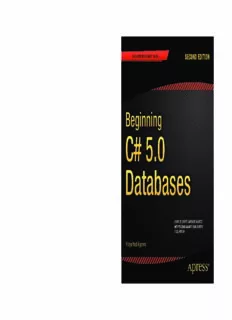
Beginning C# 5.0 Databases PDF
Preview Beginning C# 5.0 Databases
BOOKS FOR PROFESSIONALS BY PROFESSIONALS® THE EXPERT’S VOICE® IN C# Agarwal Beginning C# 5.0 Databases RELATED Quickly become a highly proficient database application developer and user with Beginning C# 5.0 Databases. Full of practical, detailed examples, this book gives you the knowledge and skills you need to build a database application using T–SQL and C#. It also provides you with a comprehensive tutorial on both SQL Server 2012 and Visual Studio 2012. You’ll find a complete introduction to database technology inside Beginning C# 5.0 Databases. You’ll learn how relational databases work and how to use them, work through step-by-step examples of both T–SQL and C# programs, and discover how to use ADO.NET and other data access techniques while programming your database. All in all, Beginning C# 5.0 Databases shows you how to: • Create database and table objects using SQL Server 2012 • Write SQL queries to modify and query data (including joins) in SQL tables • Build GUI database applications with C# • Handle runtime anomalies such as exceptions • Program with ADO.NET Entity Framework and LINQ • Write stored procedures in T–SQL and call them from C# 5.0 • Use SQL CLR to create stored procedure using C# Beginning C# 5.0 Databases is fully revised and updated for C# 5.0 and Visual Studio 2012. Whether you have just started programming in C# or are an expert with the lan- guage, this book teaches you all the fundamentals you need, and may ever need, to develop professional database applications. Shelve in .NET User level: Beginning–Intermediate SECOND EDITION SOURCE CODE ONLINE www.apress.com For your convenience Apress has placed some of the front matter material after the index. Please use the Bookmarks and Contents at a Glance links to access them. Contents at a Glance About the Author................................................................................................xviii About the Technical Reviewer.............................................................................xix Acknowledgments................................................................................................xx Introduction.........................................................................................................xxi Part I: Understanding Tools and Fundamentals Databases....................................1 Chapter 1: Getting and Understanding Your Tools..................................................3 Chapter 2: Understanding Relational Databases..................................................15 Chapter 3: Creating Database and Tables.............................................................25 Part II: Working with Database and XML..............................................................41 Chapter 4: Manipulating Database Data...............................................................43 Chapter 5: Querying Databases............................................................................51 Chapter 6: Using Stored Procedures.....................................................................85 Chapter 7: Using XML .........................................................................................101 Chapter 8: Understanding Transactions.............................................................115 Part III: Working with Data Using ADO.NET.........................................................135 Chapter 9: Building Windows Forms Applications..............................................137 Chapter 10: Introduction to ADO.NET..................................................................171 Chapter 11: Handling Exceptions........................................................................183 Chapter 12: Making Connections........................................................................197 Chapter 13: Executing ADO.NET Commands to Retrieve Data.............................213 Chapter 14: Using Data Readers.........................................................................241 Part IV: Working with Advanced ADO.NET Related Features..............................275 Chapter 15: Using Data Sets and Data Adapters.................................................277 iv CONTENTS Chapter 16: Using Data Controls with ASP.NET Applications.............................315 Chapter 17: Working with Text and Binary Data.................................................333 Chapter 18: Using LINQ.......................................................................................357 Chapter 19: Using the ADO.NET Entity Framework.............................................375 Chapter 20: Using the CLR in SQL Server............................................................395 Index...................................................................................................................409 v Introduction Welcome to this book. You have in your hands a book of ready-made solutions to common problems encountered while writing SQL to run against an Oracle database. I’ve written this book for the person in a hurry who needs to solve a specific problem and then get on with the job. Each recipe addresses a specific problem and presents a solid, working solution to that problem. For those who are interested, each recipe also provides an extended discussion of the solution and sometimes alternative solutions. Who This Book Is For If you are an application developer who likes to interact with databases using C#, this book is for you, because it covers programming SQL Server 2012 using C# 5.0. This book does not require or even assume that you have sound knowledge of C# 2.0 or SQL Server 2000 and database concepts. I have covered all the fundamentals that other books assume a reader must have before moving on with the chapters. This book is a must for any application developer who intends to interact with databases using C# 2012 as the development tool; if this is you, then this book is a must. How This Book Is Structured I’ve split the book into four parts, each covering one broad aspect of building database applications using C# 5.0 and SQL Server 2012 database. Part 1 deals with understanding the fundamentals of databases. Part 2 covers the concepts of working with databases and XML. Part 3 discusses working with data using ADO.NET. Part 4 is a compendium of special topics and ranges from advanced ADO.NET features to SQL CLR. Conventions Throughout the book, I’ve kept a consistent style for presenting SQL and results. Where a piece of code, a SQL reserved word, or a fragment of SQL appears in the text, it is presented in fixed-width Courier font, such as this (working) example: select * from dual; xxi INTRODUCTION Where I discuss the syntax and options of SQL commands, I’ve used a conversational style so you can quickly reach an understanding of the command or technique. This means I haven’t duplicated large syntax diagrams that better suit a reference manual. Downloading the Code The code for the examples shown in this book is available on the Apress web site, www.apress.com. A link can be found on the book’s information page under the Source Code/Downloads tab. This tab is located underneath the Related Titles section of the page. Contacting the Author Should you have any questions or comments—or even spot a mistake you think I should know about— you can contact the author at [email protected]. xxii P A R T I Understanding Tools and Fundamentals Databases 1 C H A P T E R 1 Getting and Understanding Your Tools This book is designed to help you learn how to build database-oriented applications with the C# 2012 programming language and the SQL Server 2012 database server application. The development tools used in this book are Microsoft Visual Studio 2012 and Microsoft SQL Server 2012 (code name Denali) Express edition, both of which work with Microsoft .NET Framework 4.5. Note For the purposes of this book, I’m using the free versions of Visual Studio and SQL Server that are available for download from http://msdn.microsoft.com. If you are using the more full-featured versions of these tools, you can still follow along with the examples in this book. Visual Studio 2012 targets multiple .NET Framework versions by allowing you to build and maintain applications for earlier versions of the .NET Framework, namely, .NET 2.0, .NET 3.0, .NET 3.5, and .NET 4.0, in addition to its native and default support for .NET 4.5. The Visual Studio integrated development environment (IDE) helps developers be productive, and it offers various types of application templates and tools to perform most of the application development activities. SQL Server is one of the most advanced relational database management systems (RDBMSs) available. SQL Server continues to provide and support the integration of the .NET common language runtime (CLR) into the SQL Server database engine, making it possible to implement database objects using managed code written in a .NET language such as Visual C# .NET or Visual Basic .NET. Besides this, just like previous releases, SQL Server comes with multiple services such as analysis services, data transformation services, reporting services, notification services, Service Broker, Database Mail, PowerShell support, and so on. SQL Server offers one common environment, SQL Server Management Studio (SSMS), for both database developers and database administrators (DBAs). SQL Server 2012 Express edition is the relational database subset of SQL Server 2012 that provides virtually all the online transaction processing (OLTP) capabilities of SQL Server 2012 Express, that supports databases up to 10GB in size (and up to 32,767 databases per SQL Server 2012 Express instance), and that can handle hundreds of concurrent users. Now that you know a little about these development tools, you’ll learn how to obtain and install them, and you’ll learn about the sample databases you’ll need to work through the example in this book. This chapter will cover the following: • Obtaining Visual Studio 2012 • Installing SQL Server 2012 Express 3 CHAPTER 1 GETTING AND UNDERSTANDING YOUR TOOLS • Troubleshooting the SQL Server service • Installing the AdventureWorks sample database Obtaining Visual Studio 2012 This book requires Visual Studio 2012 to be installed on your computer. At the time of this writing, the available version of Visual Studio is Visual Studio 2012 Developer Preview. To find download information about Visual Studio 2012, go to http://msdn.microsoft.com/vstudio. You can also directly download the installer ISO image files from the MSDN Subscriptions site at http://msdn.microsoft.com. Access the downloadable setup files by clicking the Visual Studio link in the Developer Center; then extract the downloaded file and run Setup.exe. If you have a setup DVD or CDs of Visual Studio 2012, just put the DVD or CD1 into your computer’s disk drive and complete the setup by following the instructions, making sure you have enough disk space on your C drive. Visual Studio 2012 has various software components, so you need to decide whether you want to install them when installing Visual Studio. The examples in this book require only the C# language component, but you may want to install other languages such as VB .NET, VC++, and F#, and so on, for your future programming needs. Installing SQL Server 2012 Express To install SQL Server 2012 Express for the purposes of working through the examples in this book, follow these steps: 1. Go to www.microsoft.com/betaexperience/pd/SQLEXPCTAV2/enus/default.aspx. Decide which version you need based on your CPU architecture, 32-bit or 64- bit, and in the Select Product drop-down, select Express with Tools. Then click Download. 2. The Download Manager will begin. If the Download Manager is not already installed on your computer, then it will prompt you to install it. Click Install. 3. Based on whether you chose the 32-bit or 64-bit version, you will be prompted to save the file SQLEXPRWT_x86_ENU.exe or SQLEXPRWT_x64_ENU.exe, which is the SQL Server 2012 Express setup utility. 4. Save this file to a location on your host computer (such as on your desktop). When the download of the file is complete, click Close. 5. Run the file to begin the installation, and follow the steps to install it. 6. When the Completing the SQL Server Management Setup window appears, click the Finish button. 7. After a successful installation, you will see all the SQL Server components installed in your Start All Programs Microsoft SQL Server 2012 menu. It is important to make sure your SQL Server service is running, so to verify that, you need to invoke the Services list. Go to Start Run S ervices.msc or Control Panel Administrative Tools Services. A Services window will load; scroll down until you see SQL Server service listed, as shown in Figure 1-1. 4 CHAPTER 1 GETTING AND UNDERSTANDING YOUR TOOLS Figure 1-1. Services window showing SQL Server service running 8. Please note the name in the parentheses (your SQL instance name). This might be different from machine to machine; hence, it is important to know the SQL instance name before you connect with it to continue working with SQL Server. If you have multiple versions of SQL Server, then multiple SQL Server Services will be listed, and you will be required to know your SQL Server 2012 instance name that you want to use. 9. If the SQL Server service is not running, then you can manually start it by right- clicking and choosing Start. Your service should be then listed as Started under Status. You must have this service running before you perform any database- related operation. Again, you need to remember the SQL Server instance name you used during this installation so you can smoothly connect to and build database applications. Because SQL Server 2012 doesn’t come with a sample database, you need to install and configure the sample databases separately. The next section talks about installing and configuring the AdventureWorks databases in SQL Server Management Studio. Installing and Attaching the AdventureWorks Sample Database For your database query purposes and in order to build a database application with C#, you need a database. For these purposes, this book will use AdventureWorks for the SQL Server 2012 release. Installing the AdventureWorks Database To install the database, follow these steps: 1. Go to http://msftdbprodsamples.codeplex.com/releases/view/4004, and click the link AdventureWorksDB.msi. 2. Click I Agree for the license agreement; you will be prompted to run or save the AdventureWorksDB.msi file to your system. 3. Change the location to save the file; you can keep it anywhere on your computer system, but it is recommended you keep it with the other database files under your SQL Server instance, which will be located at C:\Program Files\Microsoft SQL Server\MSSQL11.<your SQL Server 2012 instance name>\MSSQL\DATA. You can verify the folder name of your SQL instance by 5
Description: