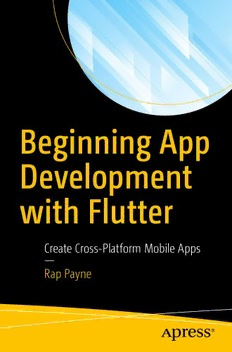
Beginning App Development with Flutter PDF
Preview Beginning App Development with Flutter
Beginning App Development with Flutter Create Cross-Platform Mobile Apps — Rap Payne Beginning App Development with Flutter Create Cross-Platform Mobile Apps Rap Payne Beginning App Development with Flutter: Create Cross-Platform Mobile Apps Rap Payne Dallas, TX, USA ISBN-13 (pbk): 978-1-4842-5180-5 ISBN-13 (electronic): 978-1-4842-5181-2 https://doi.org/10.1007/978-1-4842-5181-2 Copyright © 2019 by Rap Payne This work is subject to copyright. All rights are reserved by the Publisher, whether the whole or part of the material is concerned, specifically the rights of translation, reprinting, reuse of illustrations, recitation, broadcasting, reproduction on microfilms or in any other physical way, and transmission or information storage and retrieval, electronic adaptation, computer software, or by similar or dissimilar methodology now known or hereafter developed. Trademarked names, logos, and images may appear in this book. Rather than use a trademark symbol with every occurrence of a trademarked name, logo, or image we use the names, logos, and images only in an editorial fashion and to the benefit of the trademark owner, with no intention of infringement of the trademark. The use in this publication of trade names, trademarks, service marks, and similar terms, even if they are not identified as such, is not to be taken as an expression of opinion as to whether or not they are subject to proprietary rights. While the advice and information in this book are believed to be true and accurate at the date of publication, neither the authors nor the editors nor the publisher can accept any legal responsibility for any errors or omissions that may be made. The publisher makes no warranty, express or implied, with respect to the material contained herein. Managing Director, Apress Media LLC: Welmoed Spahr Acquisitions Editor: Aaron Black Development Editor: James Markham Coordinating Editor: Jessica Vakili Distributed to the book trade worldwide by Springer Science+Business Media New York, 233 Spring Street, 6th Floor, New York, NY 10013. Phone 1-800-SPRINGER, fax (201) 348-4505, e-mail [email protected], or visit www.springeronline.com. Apress Media, LLC is a California LLC and the sole member (owner) is Springer Science + Business Media Finance Inc (SSBM Finance Inc). SSBM Finance Inc is a Delaware corporation. For information on translations, please e-mail [email protected], or visit http://www.apress. com/rights-permissions. Apress titles may be purchased in bulk for academic, corporate, or promotional use. eBook versions and licenses are also available for most titles. For more information, reference our Print and eBook Bulk Sales web page at http://www.apress.com/bulk-sales. Any source code or other supplementary material referenced by the author in this book is available to readers on GitHub via the book’s product page, located at www.apress.com/978-1-4842-5180-5. For more detailed information, please visit http://www.apress.com/source-code. Printed on acid-free paper This book is dedicated to the men and women of the Flutter Community. I’ve never seen a group more devoted to the success of others. You’re an inspiration and example to me. Particular thanks to these members of the community who’ve helped me with Flutter issues. This Texan owes y’all! Andrew “Red” Brogdon (Columbus, Ohio), Brian Egan (Montana), Emily Fortuna (San Francisco), Frederik Schwieger (Düsseldorf, Germany), Jeroen “Jay” Meijer (Rotterdam, Netherlands), Martin Rybak (New York), Martin Jeret (Estonia), Nash Ramdial (Trinidad), Nilay Yenner (San Francisco), Norbert Kozsir (Karlsruhe, Germany), Pooja Bhaumik (Bengaluru, India), Raouf Rahiche (Casablanca by way of Algeria), Remi Rousselet (Paris), Rohan Tanaja (Berlin), Scott Stoll (Cleveland, Ohio), But especially Simon Lightfoot (London), who we all call “The Flutter Whisperer” He taught me much of what I know about Flutter. Praise for Beginning App Development with Flutter “Rap has written a great starting guide full of information for those who are new to developing multi-platform apps with Flutter.” —Frederik Schwieger (Düsseldorf, Germany), Organizer of the International Flutter Hackathon and creator of flutter school “A great read! This covers everything a beginner might want to know, and more. It explains not only what Flutter is but why it exists works the way it does. It also provides great tips for common pitfalls along the way. Definitely recommended.” —Jeroen “Jay” Meijer (Rotterdam, Netherlands), Leader of Flutter Community Github “Rap’s book is a great book to get started with Flutter. It covers every important topic to write your very first app but also contains valuable information for more seasoned developers.” —Norbert Kozsir (Karlsruhe, Germany) Flutter Community Editor “As a non-native English speaker, I’m totally impressed by the simplicity of this book and how much I can read and understand without getting bored.” —Raouf Rahiche (Algeria) Flutter speaker, developer, and instructor v PPrraaiissee ffoorr BBeeggiinnnniinngg aaPPPP DDeevveellooPPmmeenntt wwiitthh fflluutttteerr “As an early adopter and one of the original members of the Flutter Community, Rap is one of the world’s foremost authorities on Flutter. Where documentation is written for Engineers, by Engineers, Rap is a human who (thankfully!) writes in an enjoyable style that can easily be understood by other humans.” —Scott Stoll (Cleveland, Ohio), Contributor to the Flutter codebase and Co-founder of the Flutter Study Group vi Table of Contents About the Author ������������������������������������������������������������������������������xvii About the Technical Reviewer �����������������������������������������������������������xix Who is this book for? �������������������������������������������������������������������������xxi Part I: Introduction to Flutter ������������������������������������������������1 Chapter 1: Hello Flutter �������������������������������������������������������������������������3 What is Flutter? �����������������������������������������������������������������������������������������������������4 Why Flutter? ����������������������������������������������������������������������������������������������������������5 The other options ��������������������������������������������������������������������������������������������������5 Native solutions ����������������������������������������������������������������������������������������������������7 Conclusion ������������������������������������������������������������������������������������������������������������8 Chapter 2: Developing in Flutter �����������������������������������������������������������9 The Flutter toolchain �������������������������������������������������������������������������������������������10 The Flutter SDK����������������������������������������������������������������������������������������������10 IDEs ���������������������������������������������������������������������������������������������������������������10 IDE DevTools ��������������������������������������������������������������������������������������������������12 Emulators ������������������������������������������������������������������������������������������������������13 Keeping the tools up to date ��������������������������������������������������������������������������15 The Flutter development process �����������������������������������������������������������������������18 Scaffolding the app and files �������������������������������������������������������������������������18 Running your app ������������������������������������������������������������������������������������������21 Conclusion ����������������������������������������������������������������������������������������������������������27 vii ttaaBBllee ooff CCoonntteennttss Part II: Foundational Flutter ������������������������������������������������29 Chapter 3: Everything Is Widgets �������������������������������������������������������31 UI as code �����������������������������������������������������������������������������������������������������������33 Built-in Flutter widgets ���������������������������������������������������������������������������������������35 Value widgets ������������������������������������������������������������������������������������������������������36 Layout widgets ����������������������������������������������������������������������������������������������������36 Navigation widgets ���������������������������������������������������������������������������������������������37 Other widgets ������������������������������������������������������������������������������������������������������38 How to create your own stateless widgets ���������������������������������������������������������38 Widgets have keys �����������������������������������������������������������������������������������������41 Passing a value into your widget �������������������������������������������������������������������42 Stateless and Stateful widgets ���������������������������������������������������������������������������45 So which one should I create? ����������������������������������������������������������������������45 Conclusion ����������������������������������������������������������������������������������������������������������46 Chapter 4: Value Widgets��������������������������������������������������������������������47 The Text widget ���������������������������������������������������������������������������������������������������47 The Icon widget ��������������������������������������������������������������������������������������������������48 The Image widget �����������������������������������������������������������������������������������������������49 Embedded images �����������������������������������������������������������������������������������������50 Network images ��������������������������������������������������������������������������������������������51 Sizing an image ���������������������������������������������������������������������������������������������51 Input widgets ������������������������������������������������������������������������������������������������������54 Text fields ������������������������������������������������������������������������������������������������������55 Putting the form widgets together ����������������������������������������������������������������65 Form widget ��������������������������������������������������������������������������������������������������65 viii ttaaBBllee ooff CCoonntteennttss FormField widget �������������������������������������������������������������������������������������������67 One big Form example ����������������������������������������������������������������������������������71 Conclusion ����������������������������������������������������������������������������������������������������������76 Chapter 5: Responding to Gestures ����������������������������������������������������77 Meet the button family ����������������������������������������������������������������������������������������78 RaisedButton �������������������������������������������������������������������������������������������������80 FlatButton and IconButton �����������������������������������������������������������������������������81 FloatingActionButton �������������������������������������������������������������������������������������81 CupertinoButton���������������������������������������������������������������������������������������������82 Dismissible ����������������������������������������������������������������������������������������������������������83 Custom gestures for your custom widgets ���������������������������������������������������������83 Step 1: Decide on your gestures and behaviors ��������������������������������������������84 Step 2: Create your custom widget ���������������������������������������������������������������85 Step 3: Add a GestureDetector widget �����������������������������������������������������������86 Step 4: Associate your gesture with its behavior ������������������������������������������87 Example 1: Reacting to a long press �������������������������������������������������������������������87 Example 2: Pinching to add a new item ��������������������������������������������������������������89 Example 3: Swiping left or right ��������������������������������������������������������������������������90 What if there are two or more gestures happening at the same time? ��������������92 Conclusion ����������������������������������������������������������������������������������������������������������92 Chapter 6: Laying Out Your Widgets ���������������������������������������������������93 Laying out the whole scene ������������������������������������������������������������������������������100 MaterialApp widget �������������������������������������������������������������������������������������100 The Scaffold widget �������������������������������������������������������������������������������������101 The AppBar widget ��������������������������������������������������������������������������������������102 SafeArea widget ������������������������������������������������������������������������������������������104 SnackBar widget �����������������������������������������������������������������������������������������105 ix ttaaBBllee ooff CCoonntteennttss How Flutter decides on a widget’s size ������������������������������������������������������������106 The dreaded “unbounded height” error �������������������������������������������������������107 Flutter’s layout algorithm ����������������������������������������������������������������������������108 Putting widgets next to or below others �����������������������������������������������������������110 Your widgets will never fit! �������������������������������������������������������������������������������113 What if there’s extra space left over? ���������������������������������������������������������������113 mainAxisAlignment ��������������������������������������������������������������������������������������113 crossAxisAlignment �������������������������������������������������������������������������������������115 Expanded widget �����������������������������������������������������������������������������������������117 What if there’s not enough space? �������������������������������������������������������������������121 The ListView widget ������������������������������������������������������������������������������������121 Container widget and the box model ����������������������������������������������������������������124 Alignment and positioning within a Container ���������������������������������������������126 So how do you determine the size of a Container? �������������������������������������128 Special layout widgets ��������������������������������������������������������������������������������������130 Stack widget ������������������������������������������������������������������������������������������������130 GridView widget ������������������������������������������������������������������������������������������131 The Table widget �����������������������������������������������������������������������������������������134 Conclusion ��������������������������������������������������������������������������������������������������������137 Chapter 7: Navigation and Routing ���������������������������������������������������139 Stack navigation �����������������������������������������������������������������������������������������������140 Navigating forward and back ����������������������������������������������������������������������141 Get result after a scene is closed ����������������������������������������������������������������143 Drawer navigation ���������������������������������������������������������������������������������������������144 The Drawer widget ��������������������������������������������������������������������������������������146 Filling the drawer ����������������������������������������������������������������������������������������148 x
