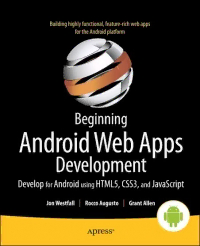
Beginning Android Web Apps Development: Develop for Android using HTML5, CSS3, and JavaScript PDF
Preview Beginning Android Web Apps Development: Develop for Android using HTML5, CSS3, and JavaScript
www.it-ebooks.info For your convenience Apress has placed some of the front matter material after the index. Please use the Bookmarks and Contents at a Glance links to access them. www.it-ebooks.info Contents at a Glance Contents .............................................................................................................. v About the Authors .............................................................................................. ix About the Technical Reviewer ............................................................................ x Acknowledgments ............................................................................................. xi Introduction ...................................................................................................... xii ■Chapter 1: Harnessing the Power of the Mobile Web ...................................... 1(cid:1) ■Chapter 2: Twitter Applications: Who's That Tweet? .................................... 21(cid:1) ■Chapter 3: Twitter Applications: I Love Ham ................................................. 39(cid:1) ■Chapter 4: Basic Planning and Structuring of Your Application ................... 49(cid:1) ■Chapter 5: Handling Multiple Screen Resolutions with CSS 3 ....................... 65(cid:1) ■Chapter 6: Handling Different Browser Platforms ......................................... 85(cid:1) ■Chapter 7: Building an Impressive User Experience with jQuery Mobile ...... 99(cid:1) ■Chapter 8: Building Visually Rich Internet Applications .............................. 121(cid:1) ■Chapter 9: HTML5 Location-Based Applications ......................................... 145(cid:1) ■Chapter 10: Using Cloud Services: A Transport Application ........................ 167(cid:1) ■Chapter 11: Pushing the Limits with Audio and Video ................................ 187(cid:1) ■Chapter 12: Supercharging the User Experience with AJAX ....................... 211(cid:1) ■Chapter 13: PackagingYour Applications .................................................... 233(cid:1) Index ............................................................................................................... 261 iv www.it-ebooks.info Introduction Both of the first author’s (Jon’s) parents were artists. They each could draw fantastical pictures that resembled real life, and were shocked to see that their son could barely muster up a stick figure. If you’ve always felt that your inner artist was best expressed through what you could build with the help of a computer and the Internet, then this book can guide your virtual paintbrush. The finished product? A mobile web application for Android devices, which can in turn inspire creativity and productivity in millions of prospective users. It is our hope that this book will give you all that you need to get up and running and creating your masterpieces in no time. Who This Book Is For This book is written at a beginner’s level. For the most part, we assume nothing as we write about everything from what HTML is to how to apply CSS to querying databases and displaying content using JavaScript. For some, this may mean that they would like to skim certain introductory materials (and assuredly miss many bad jokes). However, even advanced users will likely gain something from the tricks we unroll our sleeves to reveal. How This Book Is Structured We’ve split the content in this book into several chapters, with three “unofficial” parts. In the first part, we introduce you (Chapter 1) to the basic languages of the web: HTML, CSS, JavaScript, and more. We then jump into two applications (Chapters 2–3) quickly to get your feet wet, and then back out to discuss planning concerns you might need to address when designing your own apps (Chapters 4–6) In the second part, we start to jazz things up a bit. We go into building impressive user interfaces (Chapter 7) and working with visual content (Chapter 8). We then show you two more applications (Chapters 9–10) that speak to the unique nature of mobile applications: Using location information to guide your apps (and users), as well as tapping into the cloud for information and data. Finally, in the last part, we talk about the next level of interactivity to add to your applications. We touch on adding audio and video (Chapter 11), doing things behind the user’s back to provide impressive functionality (Chapter 12) and wrapping it all up and uploading to the web or building a full app for your formerly browser-bound creation (Chapter 13). While we’ve grouped chapters into a logical order, after Chapter 1 you should feel free to explore the rest of the content. While many topics build upon one another, reading what interests you first may help you get a good grasp of what concepts from earlier chapters you’ll definitely want to check out. At the same time, there are nuggets of information in each chapter that will stand upon their own, especially discussions on design, psychology, and user experience! We hope you enjoy the journey! xii www.it-ebooks.info ■ CONTENTS Downloading the code The code for the examples shown in this book is available on GitHub at https://github.com/jonwestfall/Beginning-Android-Web-Apps-Development. Contacting the Author We’re always happy to hear from our readers, and if you have questions, comments, or thoughts about the book (or life in general), you can contact any of us through our personal websites or social media. Jon Westfall: http://jonwestfall.com Twitter: @jonwestfall Rocco Augusto: http://nerdofsteel.com/ Twitter: @therocco Grant Allen: http://www.artifexdigital.com Twitter: @fuzzytwtr xiii www.it-ebooks.info 1 Chapter Harnessing the Power of the Mobile Web Welcome to the first chapter of this book. In this chapter, we’ll endeavor to not only tell you about what you’ll find in this book, but to also compare it to what has come before. You see, quite simply, it is only now that the true power of mobile web applications and mobile-optimized websites is being realized, despite the existence of the “web” on mobile phones in some form for 10 years. Before we show off the neat stuff we have planned for this book, it’s probably best to make sure everyone is on the same page, lingo-wise. So we’ll start talking about the basic terms in web design. In the second section, we’ll talk about the precursors to today’s mobile web. And finally, in the last section, we’ll talk about the concepts that will guide this book and give you a sneak peek at some of the applications we’ll be developing! Basics of Web Design There are a few concepts that it’s best to discuss up front. Forgive us if you’ve heard this all before. However, if you’re completely new to web design (i.e., you’ve never written a single web page or blog), then this should be a good place to start. And, if we’re starting at the beginning, then we should start with the lingua franca of the web: HTML. Getting Started: HyperText Markup Language (HTML) In the late 1980s, the computer language we know today as HTML was born. HTML isn’t a true programming language, per se, in that it isn’t compiled. Rather, HTML is interpreted by special software called a web browser. Browsers, such as Microsoft Internet Explorer, Mozilla Firefox, and Google Chrome on your Desktop computer, and Dolphin HD, Opera Mini, and Skyfire on your Android device, download HTML files from a web server, interpret them, and display them. This entire process is fairly simple. A 1 www.it-ebooks.info 2 CHAPTER 1: Harnessing the Power of the Mobile Web web server can be any sort of computer that makes a list of files available to other computers on the network over something called HyperText Transport Protocol (HTTP, as in http:// at the beginning of web addresses, which are also called URLs). Browsers download these HTML files over HTTP and read them, looking for special features known as tags. These tags function in the same way as tags in older word processor programs did—specifying how text and other elements of the page should look when displayed in the viewer. Consider the web page in Figure 1–1. Figure 1–1. An example web page named hello.html Let’s look at the HTML code that made up the page shown in Listing 1–1: Listing 1–1. hello.html <html> <head> <title>This is the text that appears in the browser's Title bar!</title> </head> <body> This is normal text. However let's get fancy and make <strong>this bold</strong> (this is <em>italicized</em>). <br /> The tag to the left just made this a new line. <p> The tag to the left here just made this a new paragraph.</p> </body> </html> The code might look a bit strange, but let’s walk through it line by line. The first line, which simply reads <html>, lets the browser know that it’s reading an HTML document. You’ll notice that the last line of the document, </html>, is similar. This line “finishes” the HTML object—closing the tag and telling the browser that the page is over. By having sets of tags like this, the browser knows what formatting to apply and where to stop applying it. The second through fourth lines of the code are known as the page header. This is where programmers store important information that the browser needs to know in order to format the page properly. In this case, the only tag I’ve placed within the header is a title tag, which specifies what should be shown in the title bar of the user’s web browser. The header would be the location where one would most commonly finds certain documents, such as Cascading Style Sheets, JavaScript, and META information for search engine optimization, special instructions for different browsers, favicons (those little icons that appear next to a bookmark entry in your browser), and other important information about the page that is not related to the documents’content, which brings us to line 5 - the bodytag. The bodytag tells the browser that the content to display to the user is about to be given. From here, we see straight text—the same that’s in the rendered page shown in Figure 1–1. However, you’ll notice a few special tags we’ve added in. The first, <strong>, tells the browser that the text between it and its end tag </strong> should be in bold to give it a www.it-ebooks.info CHAPTER 1: Harnessing the Power of the Mobile Web 3 stronger visual oomph. A second tag, <em>, does the same by emphasizing the content orby making the content italic.1 A third tag, <br />, starts a new line (br stands for line break!). The <br /> tag is a little different than most HTML tags. Since the tag does not require itself to enclose content on the page in the same thatthe <strong> and <em> tags do, this tag closes on itself. Finally, the <p> tag starts a new paragraph. At their cores, all web pages are some form of HTML, although most we’ll discuss in this book are much more complicated. Thankfully, we’ll walk you through them, so you won’t be overwhelmed! If this is your first outing into the world of HTML and web applications, then it would probably be a good idea to familiarize yourself with the basics of HTML before jumping full on into the book. One of the best resources on the Internet for learning HTML and browsing through basic code examples can be found at the W3Schools (http://www.w3schools.com/). Once you've gotten your feet a little wet with HTML, or in case you're already soaked from the neck down, it would be time to move on to some of the more intermediate portions of web application design and technologies that we will be using in this book. Getting Stylish: Cascading Style Sheets (CSS) Imagine that you’re writing up a simple web page to aid in your parenting—a family chore list. It might look something like the list in Figure 1–2. Figure 1–2.Family Chore List By just glancing at the finished product, there does not appear to be a lot going on here.We have a standard boring black and white document that completely lacks any style or individuality. Let us take a look at the code behind the scenes shown in Listing 1–2. Listing 1–2. chores.html <html> <head> <title> Family Chore List </title> </head> <body> <h1>Family Chore List</h1> 1 It’s worth noting that the <b> and <i> tags you may be used to were used in HTML 4 for the same purpose as <strong> and <em> respectively. Their use has been deprecated in HTML5 in favor of the tags above. www.it-ebooks.info 4 CHAPTER 1: Harnessing the Power of the Mobile Web <ul> <li><strong>Tommy</strong>: Take out the trash</li> <li><strong>Beth</strong>: Clean out the fridge. </li> <li><strong>Mittens</strong>: catch mice. </li> </ul> </body> </html> Let us break down the teensy morsel of code within the bodyelement. Here, the unordered list on the page is created using the ul tag. An unordered list is great to use anytime you want to create a bulleted list of items. If your list requires a little more order,you might opt to use the ol, or ordered list,HTML tag. While the page is fairly nice and simple, you might want to spice it up. Perhaps around Christmas time, you’d like splash some color on your family chores page that would make even the most bah humbug elf smile with glee (see Figure 1–3). Figure 1–3.Christmas Chore List with green and red adding a holiday feel Perhaps on the Fourth of July, you might want to fill your family with patriotic gusto (see Figure 1–4). Figure 1–4. Patriotic Chore List with the red, white, and blue Each time we change the colors, we modify the HTML source code by adding in appropriate tags. Take a look at the patriotic version of chores.html in Listing 1–3. Listing 1–3. patriotic chores.html <html> <head> <title> Family Chore List </title> </head> <body bgcolor=blue> <font color=red><h1>Family Chore List</h1></font> <font color=white> <ul> <li><strong>Tommy</strong>: Take out the trash</li> <li><strong>Beth</strong>: Clean out the fridge. </li> <li><strong>Mittens</strong>: catch mice. </li> </ul> www.it-ebooks.info CHAPTER 1: Harnessing the Power of the Mobile Web 5 </font> </body> </html> Making modifications straight to the HTML is fine for small pages. However, imagine how much time adding those font tags might take if there were 12 children and countless pets to coordinate. Or perhaps you have multiple pages, one for each child and you don’t want them to feel left out if their sibling has nice color combinations and they don’t. Never fear–we can use something called a Cascading Style Sheet, or CSS, to keep it all in check. Basically, a CSS file is a small document consisting of a set of styles to be applied to an HTML document that can be changed at anytime, affecting every page it is connected to, without ever having to edit the original HTML document(s). Listing 1–4 provides an example CSS file. Listing 1–4. patriotic.css body {background-color: blue} h1 {color: white} li {color: red} Notice how the format of the file is simply the HTML tag you wish to edit (H1 for example and the attributes you’d like to give it). In this case, we want the color of text within h1 to be white.We can simplify chores.html to include a link to this CSS file, as shown in the code of Listing 1–5. Listing 1–5. chores.html with CSS reference <html> <head> <title> Family Chore List </title> <link rel="stylesheet" type="text/css" href="patriotic.css" /> </head> <body> <h1>Family Chore List</h1> <ul> <li><strong>Tommy</strong>: Take out the trash</li> <li><strong>Beth</strong>: Clean out the fridge. </li> <li><strong>Mittens</strong>: catch mice. </li> </ul> </body> </html> We’ll get exactly the same output as is shown in Figure 1–4. Now, imagine how this works if we scale upward. First of all, the parents no longer need to edit the HTML tags directly to change styles. Depending on the holiday, they simply could have multiple CSS files they could link to (simply changing the fourth line of the code in Listing 1–5). Second, they could extend the CSS even further to specify spacing, fonts (Mittens hates serifs), and more. Finally, if they have more than one page, they could simply link the CSS sheet at the top of each page to their current “theme” and all the pages would look alike. While the examples above are extremely simple, they illustrate the power of CSS. We’ll examine CSS inmore detail as we continue through the book! www.it-ebooks.info
