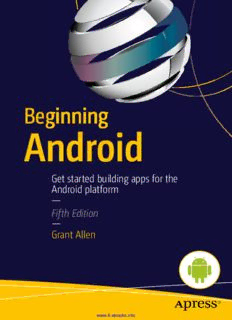
Beginning Android, 5th edition: Get started building apps for the Android platform PDF
Preview Beginning Android, 5th edition: Get started building apps for the Android platform
A BOOKS FOR PROFESSIONALS BY PROFESSIONALS® l l e n Beginning Android B e Get started in creating marketable apps for the burgeoning Android market. Begin your journey g by learning the essentials of programming for phones and tablets that are built around Google’s i wildly-successful Android platform. Beginning Android, Fifth Edition is fresh with details on the n latest iteration of the Android 5 and earlier versions. n Google’s Android operating-system has taken the industry by storm, going from its humble i n beginnings as a smartphone operating system to its current status as a platform for apps that run across a gamut of devices from phones to tablets to netbooks to televisions, and the list g is sure to grow. Smart developers are not sitting idly by in the stands, but are jumping into A the game of creating innovative and salable applications for this fast-growing, mobile- and consumer-device platform. If you’re not in the game yet, now is your chance! n BBBeeegggiiinnnnnniiinnnggg Begin at the beginning by installing the tools and compiling a skeleton app. Move through creating layouts, employing widgets, taking user input, and giving back results. Soon you’ll d be creating innovative applications involving multi-touch, multi-tasking, and more! You’ll be drawing data live from the Internet using web services and delighting your customers with r life-enhancing apps. Not since the PC era first began has there been this much opportunity for o Android the common developer. i d Related Titles Get started building apps for the Android platform — Fifth Edition — US $39.99 Grant Allen ISBN 978-1-4302-4686-2 Shelve in: 53999 Mobile Computing User level: Beginning–Intermediate 9781430246862 SOURCE CODE ONLINE www.apress.com www.it-ebooks.info Beginning Android Fifth Edition Grant Allen www.it-ebooks.info Beginning Android Copyright © 2015 by Grant Allen This work is subject to copyright. All rights are reserved by the Publisher, whether the whole or part of the material is concerned, specifically the rights of translation, reprinting, reuse of illustrations, recitation, broadcasting, reproduction on microfilms or in any other physical way, and transmission or information storage and retrieval, electronic adaptation, computer software, or by similar or dissimilar methodology now known or hereafter developed. Exempted from this legal reservation are brief excerpts in connection with reviews or scholarly analysis or material supplied specifically for the purpose of being entered and executed on a computer system, for exclusive use by the purchaser of the work. Duplication of this publication or parts thereof is permitted only under the provisions of the Copyright Law of the Publisher’s location, in its current version, and permission for use must always be obtained from Springer. Permissions for use may be obtained through RightsLink at the Copyright Clearance Center. Violations are liable to prosecution under the respective Copyright Law. ISBN-13 (pbk): 978-1-4302-4686-2 ISBN-13 (electronic): 978-1-4302-4687-9 Trademarked names, logos, and images may appear in this book. Rather than use a trademark symbol with every occurrence of a trademarked name, logo, or image we use the names, logos, and images only in an editorial fashion and to the benefit of the trademark owner, with no intention of infringement of the trademark. The images of the Android Robot (01/Android Robot) are reproduced from work created and shared by Google and used according to terms described in the Creative Commons 3.0 Attribution License. Android and all Android and Google-based marks are trademarks or registered trademarks of Google Inc. in the United States and other countries. Apress Media LLC is not affiliated with Google Inc., and this book was written without endorsement from Google Inc. The use in this publication of trade names, trademarks, service marks, and similar terms, even if they are not identified as such, is not to be taken as an expression of opinion as to whether or not they are subject to proprietary rights. While the advice and information in this book are believed to be true and accurate at the date of publication, neither the authors nor the editors nor the publisher can accept any legal responsibility for any errors or omissions that may be made. The publisher makes no warranty, express or implied, with respect to the material contained herein. Managing Director: Welmoed Spahr Lead Editor: Jonathan Gennick Technical Reviewer: Jon Westfall Editorial Board: Steve Anglin, Louise Corrigan, Jim DeWolf, Jonathan Gennick, Robert Hutchinson, Michelle Lowman, James Markham, Susan McDermott, Matthew Moodie, Jeffrey Pepper, Douglas Pundick, Ben Renow-Clarke, Gwenan Spearing Coordinating Editor: Jill Balzano Copy Editor: Rebecca Rider Compositor: SPi Global Indexer: SPi Global Artist: SPi Global Distributed to the book trade worldwide by Springer Science+Business Media New York, 233 Spring Street, 6th Floor, New York, NY 10013. Phone 1-800-SPRINGER, fax (201) 348-4505, e-mail [email protected], or visit www.springer.com. Apress Media, LLC is a California LLC and the sole member (owner) is Springer Science + Business Media Finance Inc (SSBM Finance Inc). SSBM Finance Inc is a Delaware corporation. For information on translations, please e-mail [email protected], or visit www.apress.com. Apress and friends of ED books may be purchased in bulk for academic, corporate, or promotional use. eBook versions and licenses are also available for most titles. For more information, reference our Special Bulk Sales–eBook Licensing web page at www.apress.com/bulk-sales. Any source code or other supplementary material referenced by the author in this text is available to readers at www.apress.com. For detailed information about how to locate your book’s source code, go to www.apress.com/source-code/. www.it-ebooks.info To all the future Android developers out there. www.it-ebooks.info Contents at a Glance About the Author ����������������������������������������������������������������������������������������������������xix About the Technical Reviewer ��������������������������������������������������������������������������������xxi Acknowledgments ������������������������������������������������������������������������������������������������xxiii Introduction �����������������������������������������������������������������������������������������������������������xxv ■ Part I: Get Android and Get Coding! ����������������������������������������������������1 ■ Chapter 1: Welcome to Android �����������������������������������������������������������������������������3 ■ Chapter 2: Ready, Set, Code! ���������������������������������������������������������������������������������7 ■ Chapter 3: Inside Your First Android Project �������������������������������������������������������35 ■ Chapter 4: Changing and Enhancing Your Project �����������������������������������������������45 ■ Part II: Activities and the User Interface ������������������������������������������57 ■ Chapter 5: Working with Android Widgets ����������������������������������������������������������59 ■ Chapter 6: Layouts and UI Design ������������������������������������������������������������������������79 ■ Chapter 7: Building Layouts with Lists and Adapters����������������������������������������107 ■ Chapter 8: Working with Input Methods, Menus and Dialogs ���������������������������127 ■ Chapter 9: Adopting the Action Bar �������������������������������������������������������������������155 ■ Chapter 10: The Life of an Activity ��������������������������������������������������������������������169 v www.it-ebooks.info vi Contents at a Glance ■ Part III: A World of Wonderful Devices and Screens �����������������������179 ■ Chapter 11: Android Fragments ������������������������������������������������������������������������181 ■ Chapter 12: Intents and Receivers ��������������������������������������������������������������������197 ■ Chapter 13: Making Phone Calls �����������������������������������������������������������������������211 ■ Chapter 14: Making Noise with Audio for Android ��������������������������������������������219 ■ Chapter 15: Locations and Mapping with Android ��������������������������������������������239 ■ Part IV: Working with Resources and Services ������������������������������255 ■ Chapter 16: Weaving the Web with Android ������������������������������������������������������257 ■ Chapter 17: Working with Files �������������������������������������������������������������������������287 ■ Chapter 18: Managing Databases with Android �����������������������������������������������305 ■ Chapter 19: Using Preferences ��������������������������������������������������������������������������327 ■ Chapter 20: Android Security and Permissions �������������������������������������������������343 ■ Chapter 21: Incorporating External Libraries with Android ������������������������������355 ■ Chapter 22: Leveraging Android Services ���������������������������������������������������������371 ■ Chapter 23: Communicating with Notifications �������������������������������������������������385 Index ���������������������������������������������������������������������������������������������������������������������403 www.it-ebooks.info Contents About the Author ����������������������������������������������������������������������������������������������������xix About the Technical Reviewer ��������������������������������������������������������������������������������xxi Acknowledgments ������������������������������������������������������������������������������������������������xxiii Introduction �����������������������������������������������������������������������������������������������������������xxv ■ Part I: Get Android and Get Coding! ����������������������������������������������������1 ■ Chapter 1: Welcome to Android �����������������������������������������������������������������������������3 The Fast Path to Learning Android Development �������������������������������������������������������������3 Thinking in a Smartphone Mindset ����������������������������������������������������������������������������������4 Computing on the Go! �����������������������������������������������������������������������������������������������������������������������������4 Size Matters ��������������������������������������������������������������������������������������������������������������������������������������������4 The Interface Is More Than the Screen ���������������������������������������������������������������������������������������������������4 You Are Not Alone �����������������������������������������������������������������������������������������������������������������������������������4 Translating Developer Dreams into Android Action ����������������������������������������������������������5 A Look Inside Android �������������������������������������������������������������������������������������������������������5 A Look Inside This Book ���������������������������������������������������������������������������������������������������6 vii www.it-ebooks.info viii Contents ■ Chapter 2: Ready, Set, Code! ���������������������������������������������������������������������������������7 Getting the Prerequisites for Android �������������������������������������������������������������������������������7 Determining the Right Java for You ��������������������������������������������������������������������������������������������������������7 Knowing (Enough) Java for Android ��������������������������������������������������������������������������������������������������������9 Choosing a Development Environment ����������������������������������������������������������������������������9 Option 1: Choosing Android Studio �������������������������������������������������������������������������������������������������������10 Option 2: Choosing Eclipse the Quick Way ��������������������������������������������������������������������������������������������12 Options 3: Choosing Eclipse the Do-It-Yourself Way �����������������������������������������������������������������������������13 Completing Your Development Environment Setup ������������������������������������������������������������������������������18 Creating Your First Android Virtual Device ����������������������������������������������������������������������20 Creating Your First Android Application ��������������������������������������������������������������������������25 Writing Your First Android Code ��������������������������������������������������������������������������������������31 ■ Chapter 3: Inside Your First Android Project �������������������������������������������������������35 Looking at Android Project Structure �����������������������������������������������������������������������������35 Starting at the Source ����������������������������������������������������������������������������������������������������37 Benefitting from Generated Components �����������������������������������������������������������������������38 Using Libraries and JARs �����������������������������������������������������������������������������������������������38 Counting Your Assets ������������������������������������������������������������������������������������������������������39 Putting Things in the Bin ������������������������������������������������������������������������������������������������39 Using Resources �������������������������������������������������������������������������������������������������������������39 Picturing What Drawables Can Do For You �������������������������������������������������������������������������������������������39 User Interface Layouts ��������������������������������������������������������������������������������������������������������������������������40 What’s on the Menu? ����������������������������������������������������������������������������������������������������������������������������40 Valuable Values �������������������������������������������������������������������������������������������������������������������������������������41 Working with Other Key Files in Your Project �����������������������������������������������������������������41 Controlling Applications with Android Manifests ����������������������������������������������������������������������������������41 Permutating Projects with Properties ���������������������������������������������������������������������������������������������������43 “R” You Forgetting Something? ������������������������������������������������������������������������������������������������������������43 Solving the Appcompat Mystery �����������������������������������������������������������������������������������������������������������44 www.it-ebooks.info Contents ix ■ Chapter 4: Changing and Enhancing Your Project �����������������������������������������������45 Extending Your Application with the Android Manifest ���������������������������������������������������45 Editing the Android Manifest ����������������������������������������������������������������������������������������������������������������45 Specifying Target Screen Sizes ������������������������������������������������������������������������������������������������������������46 Controlling Support for Different Android Versions �������������������������������������������������������������������������������48 Writing Actual Android Code �������������������������������������������������������������������������������������������51 Introducing the Activity ��������������������������������������������������������������������������������������������������52 Looking Inside Your First Activity ������������������������������������������������������������������������������������53 Building and Running Your Enhanced Application ����������������������������������������������������������54 ■ Part II: Activities and the User Interface ������������������������������������������57 ■ Chapter 5: Working with Android Widgets ����������������������������������������������������������59 Understanding Activity Fundamentals ����������������������������������������������������������������������������59 Naming with Labels ��������������������������������������������������������������������������������������������������������60 Pressing Buttons (redux) ������������������������������������������������������������������������������������������������61 Handling Images with ImageView and ImageButton ������������������������������������������������������62 Fielding Text with EditText ����������������������������������������������������������������������������������������������63 CheckBox? Got It� �����������������������������������������������������������������������������������������������������������65 Switching to the Switch �������������������������������������������������������������������������������������������������68 Working with Radio Buttons �������������������������������������������������������������������������������������������71 Timing All Manner of Things with Clocks �����������������������������������������������������������������������73 Easing Input with SeekBar ���������������������������������������������������������������������������������������������75 Views: The Base of All UI Widgets ����������������������������������������������������������������������������������76 Useful Common Inherited Properties ����������������������������������������������������������������������������������������������������76 Useful Common Inherited Methods ������������������������������������������������������������������������������������������������������76 Even More UI Widgets ����������������������������������������������������������������������������������������������������77 ■ Chapter 6: Layouts and UI Design ������������������������������������������������������������������������79 Working with Relative Layouts ���������������������������������������������������������������������������������������80 Positioning Relative to the Activity Container ���������������������������������������������������������������������������������������80 Identifiying Properties for Relative Layout ��������������������������������������������������������������������������������������������81 Relative Positioning Properties �������������������������������������������������������������������������������������������������������������81 www.it-ebooks.info x Contents Determining the Order of Layout Relationships ������������������������������������������������������������������������������������82 A RelativeLayout Example ��������������������������������������������������������������������������������������������������������������������82 Overlapping Widgets in Relative Layouts����������������������������������������������������������������������������������������������85 Working with Linear Layouts ������������������������������������������������������������������������������������������86 Controlling the Five Key Qualifiers for LinearLayout �����������������������������������������������������������������������������87 An Example LinearLayout ���������������������������������������������������������������������������������������������������������������������88 Working with Table Layouts��������������������������������������������������������������������������������������������93 Understanding Widget Behavior within TableLayout�����������������������������������������������������������������������������93 An Example TableLayout �����������������������������������������������������������������������������������������������������������������������95 Working with Grid Layouts ���������������������������������������������������������������������������������������������97 Layout Manipulation with the Layout Editor �������������������������������������������������������������������99 Recap of the Layout Editor UI �������������������������������������������������������������������������������������������������������������100 Even More Reasons for XML Layouts �������������������������������������������������������������������������������������������������101 Converting to XML-based Layouts with Java Logic ����������������������������������������������������������������������������101 Attaching Layout Definitions to Java ��������������������������������������������������������������������������������������������������103 Completing Your Revised App ���������������������������������������������������������������������������������������103 ■ Chapter 7: Building Layouts with Lists and Adapters����������������������������������������107 Using Adapters to Populate Options �����������������������������������������������������������������������������108 Why Adapters? ������������������������������������������������������������������������������������������������������������������������������������108 Starting with ArrayAdapter �����������������������������������������������������������������������������������������������������������������108 Making Lists �����������������������������������������������������������������������������������������������������������������110 Making More Sophisticated Lists ���������������������������������������������������������������������������������112 Adapting to the GridView ����������������������������������������������������������������������������������������������115 Taking Options for a Spin ���������������������������������������������������������������������������������������������118 Automatic Field Population ������������������������������������������������������������������������������������������122 Summary ����������������������������������������������������������������������������������������������������������������������126 ■ Chapter 8: Working with Input Methods, Menus and Dialogs ���������������������������127 Using The Input Method Framework ����������������������������������������������������������������������������127 Real and Virtual Keyboards �����������������������������������������������������������������������������������������������������������������127 Customizing IMEs �������������������������������������������������������������������������������������������������������������������������������129 www.it-ebooks.info
Description: