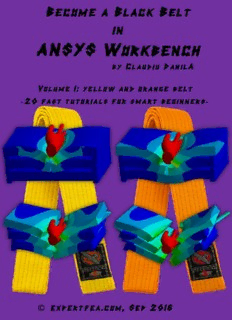
Become a Black Belt in ANSYS Workbench, Volume 1 PDF
Preview Become a Black Belt in ANSYS Workbench, Volume 1
B ecome a BlBacke Beclt ion AmNSYeS W aork beBnchl, Vaolucmek 1 B el t 1 i n A N S YS W or k b en ch b y Cl au d i u D ani lA Vo lu me 1: ye llo w and ora nge bel t -2 0 fa st t uto ri al s fo r sma rt be gin ners- © ex pert fea .c om , Se p 2 01 6 B ecome a Black Belt in ANSYS Workbench, Volume 1 2 ᵠ TTThhhiiisss bbbooooookkk iiisss dddeeedddiiicccaaattteeeddd tttooo LLLooorrrddd SSShhhiiivvvaaa,,, ooonnn ttthhheee oooccccccaaasssiiiooonnn ooofff SSShhhiiivvvaaa RRRaaatttrrriii ᵠ B ecome a Black Belt in ANSYS Workbench, Volume 1 3 Foreword Hi all! My name is Claudiu and I am in the FEA domain since the year 2000. I began in the faculty as a part of research grants, then I was a mechanical designer for a few good years, but FEA was with my the whole time. In the present I work only as a Finite Element Analyst for a big Automotive company and I get to share via expertfea.com and GrabFEA.com, some of my experience and expertise with you, people who want to try new things and have a brighter, more exciting future. I began this book with the yellow belt, skipping the white one, because I assumed that you already have the white one, meaning that, by now, you have already opened ANSYS Workbench, inserted a fixed support and a force on the other end of the beam. This book is a collection of fast tutorials (only the steps of how to peform the FEA, no extra boring stuff), detailing the FEA scenarios found on the Solved FEA page of expertfea.com and GrabFEA.com. Many of you asked me to detail the Solved FEA and to present those cases in a step by step approach, so here you have it. Check the Youtube results movies for the tutorials contained in this book, then take the decision of wether to buy this book or not. It is best if you are a beginner, because you'll find lots of easy exercises which gradually increase their difficulty in this volume. Only one example, the one with Reinforced Concrete has Geometry modeling detailed! Check the Homework section of each tutorial, in order to expand its options and squeeze more knowledge from each case. If at first you don't understand what you're doing, no problem, trust me, you'll understand it later. As in Karate, in the beginning it's best if you exercise a lot and regularly, then, in time you will understand why you do what you do. I am telling you now: you do it for yourself, to master your craft, your FEA skills, and to better yourself as a stress engineer! So, realize that HERE and NOW you have everything at your disposal to improve your career and path in life, and above all, BEGIN YOUR PRACTICE TODAY, REGULARLY! Don't live a day without FEA! (it even rhymes :) From my experience, I am telling you that, if you practice at least 1 hour each day, you will become very skilled within 1 year. I am doing FEA ~10 hours/day, each day, and I still think I barely scratched the surface of this domain. So, hurry up, train yourself every day and you'll surely become the next Sheldon Imaoka, an ANSYS sensei whom I respect very much and hope to meet in this life! This is my creed: "FEA is the art of skillfully using Geometry, Materials, Mesh, Boundary Conditions and Analysis Settings in order to achieve reliable results in a timely manner". But to do all these very well, you need lots of exercise, a lot of trial and error. There is no training, book or tutorial on how to skip directly to mastership, to skip errors and get the best results! You must walk the path in order to reach the destination; as in real life, usually there are no shortcuts, unless you are one of Bill Gates' children, then this book is not for you. Look on your ID document now: if it doesn't say Jennifer Katharine Gates, Rory John Gates or Phoebe Adele Gates, then let's do together some FEA in ANSYS Workbench! After all, you don't want to be in their shoes, because they probably didn't hear about FEA by now, which is a big loss in their life, maybe their only loss :)) Kidding aside, start with this volume, because more FEA, interesting and challenging will follow in the next volumes, in the next months. Remember also to check other aurhors, trainings and tutorials, because the Absolute Truth is not confined within 1 single scripture, but it can be found in many more... I wish you all the best and believe in yourself and in your awesome future! Claudiu, 23rd of September 2016 B ecome a Black Belt in ANSYS Workbench, Volume 1 4 CASE 1: ANSYS Workbench Static Structural FEA of the verification of a welded structure Engineering Data (Materials): All bodies are made of default Structural Steel. Geometry: 2015_aug_18_welding2.stp Contacts: All contacts are default Bonded, except the ones between RIB and PLATES, which are Frictional with Friction Coefficient 0.2 Mesh: The mesh is default, except a Body Sizing of 7 mm on PLATES (not on weldings). B ecome a Black Belt in ANSYS Workbench, Volume 1 5 Analysis Settings: Default values, 1 step, as seen here. Force: 12.000 N on Y axis, applied inside the rectangular hole. Right click Solution, Solve. Solution: Directional Deformation on Y axis. B ecome a Black Belt in ANSYS Workbench, Volume 1 6 Default Equivalent Stress. Equivalent Stress only in the weldings, as seen here. Contact Tool only in the Frictional Contacts, as seen here. Default Contact Tool, Status, as seen here. B ecome a Black Belt in ANSYS Workbench, Volume 1 7 Further homework: - increase the mesh Relevance 100, solve, draw the conclusions - increase the Force 10 times, solve, draw the conclusions - change the material of the ribs to Structural Steel NL, solve, draw the conclusions B ecome a Black Belt in ANSYS Workbench, Volume 1 8 - This page, intentionally left blank - B ecome a Black Belt in ANSYS Workbench, Volume 1 9 CASE 2: ANSYS Workbench Explicit Dynamics FEA of tensile and torsion tests on steel specimens A) TENSILE simulation Engineering Data (Materials): Press the Engineering Data Sources button. Go to STEEL 1006 from Explicit Materials and click the yellow plus sign in the B column, to add it to our materials Create another Coordinate System on the opposite cylindrical face. Contacts: None Mesh: Use these options. Insert Meshing Method, Tetrahedrons. B ecome a Black Belt in ANSYS Workbench, Volume 1 10 Insert a Mesh Sizing using Type, Sphere of Influence. For Sphere Center, select the previously created Coordinate System. Insert these values. Repeat for the other side and for the other Coordinate System. Explicit Dynamics, Analysis Settings: Default values and End Time = Fixed Support: Apply it on one end. Displacement: Apply mm on X axis, applied on the faces opposite to the ones fixed above.
Description: