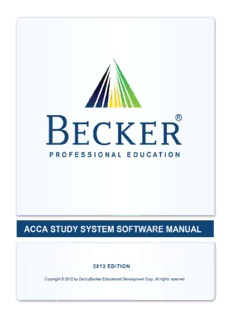
Becker’s ACCA Study System User Manual v PDF
Preview Becker’s ACCA Study System User Manual v
Becker’s ACCA Study System User Manual v.2 TABLE OF CONTENTS LICENSE AGREEMENT ......................................................................................................................................................... 1 INSTALLING THE BECKER ACCA STUDY SYSTEM SOFTWARE .................................................................................... 3 MINIMUM SYSTEM REQUIREMENTS ................................................................................................................................................. 3 INSTALLING THE APPLICATION ......................................................................................................................................................... 3 WHAT IS INSTALLED ON YOUR COMPUTER .................................................................................................................................... 3 ACCESSING THE INSTALLED APPLICATION .................................................................................................................................... 3 SOFTWARE REGISTRATION AND ACTIVATION ............................................................................................................................... 3 REGISTER AND LICENSE INFO .......................................................................................................................................................... 4 EXPLANATION OF ACTIVATION ERRORS ......................................................................................................................... 4 INVALID USERNAME/PASSWORD ..................................................................................................................................................... 5 COMMUNICATION ERROR WITH THE ACTIVATION SERVER ......................................................................................................... 5 MULTIPLE ACTIVATION WARNING .................................................................................................................................................... 5 DEACTIVATING AND UNINSTALLING ................................................................................................................................ 5 DEACTIVATE SOFTWARE ................................................................................................................................................................... 5 UNINSTALLING THE APPLICATION .................................................................................................................................................... 5 GETTING STARTED WITH THE SOFTWARE ...................................................................................................................... 6 HOME PAGE ......................................................................................................................................................................................... 6 DOWNLOADING THE STUDY SYSTEM EBOOK AND THE STUDY QUESTION BANK .................................................................... 7 THE STUDY SYSTEM EBOOK .............................................................................................................................................. 9 STUDY QUESTION BANK ................................................................................................................................................... 14 ACCESS STUDY QUESTION BANK .................................................................................................................................................. 14 MULTIPLE CHOICE QUESTIONS (PAPERS F1, F2, AND F3 ONLY) ............................................................................................... 14 HOW TO ANSWER MULTIPLE CHOICE QUESTIONS ...................................................................................................................... 16 STUDY QUESTION BANK NAVIGATION BAR ................................................................................................................................... 17 ENDING YOUR STUDY QUESTION BANK SESSION ....................................................................................................................... 17 WRITTEN AND COMPUTATIONAL QUESTIONS (ALL PAPERS EXCEPT F1, F2, AND F3) ........................................................... 18 APPLICATION INFORMATION AND FEATURES .............................................................................................................. 18 ON-GOING AUTHENTICATION “CALL HOME” .................................................................................................................................. 19 AUTOMATIC UPDATES ..................................................................................................................................................................... 19 TROUBLESHOOTING GUIDE ............................................................................................................................................. 19 DISPLAY PROBLEMS WITH THE SOFTWARE ................................................................................................................................. 19 TO CHANGE THE DISPLAY SETTING WITHIN WINDOWS .............................................................................................................. 19 CONTACT INFORMATION .................................................................................................................................................. 20 Becker’s ACCA Study System User Manual v.2 i Becker’s ACCA Study System User Manual v.2 LICENSE AGREEMENT LICENSE AGREEMENT DO NOT DOWNLOAD, ACCESS, AND/OR USE ANY OF THESE MATERIALS UNTIL YOU HAVE READ THIS AGREEMENT CAREFULLY. IF YOU DOWNLOAD, ACCESS, AND/OR USE ANY OF THESE MATERIALS, YOU ARE AGREEING AND CONSENTING TO BE BOUND BY AND ARE BECOMING A PARTY TO THIS AGREEMENT. The printed materials provided to you and/or the materials provided for download to your computer and/or provided via a web application to which you are granted access (collectively, "Materials") are NOT for sale and are not being sold to you. You may NOT transfer these materials to any other person or permit any other person to use these materials. You may only acquire a license to use these materials and only upon the terms and conditions set forth in this license agreement. Read this agreement carefully before downloading, and/or accessing, and/or using these materials. Do not download and/or access, and/or use these materials unless you agree with all terms of this agreement. NOTE: You may already be a party to this agreement if you registered for a Becker Professional Education® ACCA Program (the "Program") or placed an order for these materials on-line or using a printed form that included this license agreement. Please review the termination section regarding your rights to terminate this license agreement and receive a refund of your payment. Grant: Upon your acceptance of the terms of this agreement, in a manner set forth above, DeVry/ Becker Educational Development Corp. ("Becker") hereby grants to you a non-exclusive, revocable, non-transferable, non-sublicensable, limited license to use (as defined below) the Materials by downloading them onto a computer and/or by accessing them via a web application using a user ID and password (as defined below), and any Materials to which you are granted access as a result of your license to use these Materials and/or in connection with the Program on the following terms: You may: use the Materials for preparation for the ACCA examinations (the "Exams"), and/or for your studies relating to the subject matter covered by the Materials and/or the Exams, including taking electronic and/or handwritten notes during the Program; provided that all notes taken that relate to the subject matter of the Materials are and shall remain Materials subject to the terms of this agreement. You may not: use the Materials for any purpose other than as expressly permitted above, including, but not limited to making copies of all or any part of the Materials; make copies of the Materials; rent, lease, license, lend, or otherwise transfer or provide (by gift, sale, or otherwise) all or any part of the Materials to anyone; permit the use of all or any part of the Materials by anyone other than you; create derivate works of the Materials. Materials: Materials means and includes any printed materials provided to you by Becker, and/or to which you are granted access by Becker (directly or indirectly) in connection with your license of the Materials and/or the Program, and shall include notes you take (by hand, electronically, digitally, or otherwise) while using the Materials relating to the subject matter of the Materials; any and all electronically-stored/accessed/delivered, and/or digitally-stored/accessed/delivered materials included under this License via download to a computer or via access to a web application, and/or otherwise provided to you and/or to which you are otherwise granted access by Becker (directly or indirectly), including, but not limited to, applications downloadable from a third-party, for example Google® or Amazon®, in connection with your license of the Materials. Title: Becker is and will remain the owner of all title, ownership rights, intellectual property, and all other rights and interests in and to the Materials that are subject to the terms of this agreement. The Materials are protected by the copyright laws of the United States and international copyright laws and treaties. Termination: This license shall terminate the earlier of: (i) ten (10) business days after notice to you of non-payment of or default on any payment due Becker which has not been cured within such 10 day period; or (ii) immediately if you fail to comply with any of the limitations described above; or (iii) upon expiration of the relevant examination period(s) for which the Materials are valid, that is, Materials marked, "2013 Edition," are valid for the June 2013 and December 2013 examination periods and the license to these Materials terminates with the December 2013 examination; and Materials marked, "June 2013–June 2014 Edition," are valid for the June 2013, December 2013, and June 2014 examination periods and the license to these Materials terminates with the June 2014 examination. Upon termination of this license for any reason, you must delete or otherwise remove from your computer any Materials you downloaded, including, but not limited to, any archival copies you may have made. Becker’s ACCA Study System User Manual v.2 1 Becker’s ACCA Study System User Manual v.2 Your Limited Right to Terminate this License and Receive a Refund: You may terminate this license for the in-class, online, and self-study Programs in accordance with Becker's refund policy at http://beckeratci.com. Exclusion of Warranties: YOU EXPRESSLY ASSUME ALL RISK FOR USE OF THE MATERIALS. YOU AGREE THAT THE MATERIALS ARE PROVIDED TO YOU "AS IS" AND "AS AVAILABLE" AND THAT BECKER MAKES NO WARRANTIES, EXPRESS OR IMPLIED, WITH RESPECT TO THE MATERIALS, THEIR MERCHANTABILITY OR FITNESS FOR A PARTICULAR PURPOSE AND NO WARRANTY OF NONINFRINGEMENT OF THIRD PARTIES' RIGHTS. NO DEALER, AGENT OR EMPLOYEE OF BECKER IS AUTHORIZED TO PROVIDE ANY SUCH WARRANTY TO YOU. BECAUSE SOME JURISDICTIONS DO NOT ALLOW THE EXCLUSION OF IMPLIED WARRANTIES, THE ABOVE EXCLUSION OF IMPLIED WARRANTIES MAY NOT APPLY TO YOU. Exclusion of Damages: UNDER NO CIRCUMSTANCES AND UNDER NO LEGAL THEORY, TORT, CONTRACT, OR OTHERWISE, SHALL BECKER OR ITS DIRECTORS, OFFICERS, EMPLOYEES OR AGENTS, BE LIABLE TO YOU OR ANY OTHER PERSON FOR ANY CONSEQUENTIAL, INCIDENTAL, INDIRECT, PUNITIVE, EXEMPLARY OR SPECIAL DAMAGES OF ANY CHARACTER, INCLUDING, WITHOUT LIMITATION, DAMAGES FOR LOSS OF GOODWILL, WORK STOPPAGE, COMPUTER FAILURE OR MALFUNCTION OR ANY AND ALL OTHER DAMAGES OR LOSSES, OR FOR ANY DAMAGES IN EXCESS OF BECKER'S LIST PRICE FOR A LICENSE TO THE MATERIALS, EVEN IF BECKER SHALL HAVE BEEN INFORMED OF THE POSSIBILITY OF SUCH DAMAGES, OR FOR ANY CLAIM BY ANY OTHER PARTY. Some jurisdictions do not allow the limitation or exclusion of liability for incidental or consequential damages, so the above limitation or exclusion may not apply to you. Indemnification and Remedies: You agree to indemnify and hold Becker and its employees, representatives, agents, attorneys, affiliates, directors, officers, members, managers and shareholders harmless from and against any and all claims, demands, losses, damages, penalties, costs or expenses (including reasonable attorneys' and expert witness' fees and costs) of any kind or nature, arising from or relating to any violation, breach or nonfulfillment by you of any provision of this license. If you are obligated to provide indemnification pursuant to this provision, Becker may, in its sole and absolute discretion, control the disposition of any indemnified action at your sole cost and expense. Without limiting the foregoing, you may not settle, compromise or in any other manner dispose of any indemnified action without the consent of Becker. If you breach any material term of this license, Becker shall be entitled to equitable relief by way of temporary and permanent injunction and such other and further relief as any court with jurisdiction may deem just and proper. Severability of Terms: If any term or provision of this license is held invalid or unenforceable by a court of competent jurisdiction, such invalidity shall not affect the validity or operation of any other term or provision and such invalid term or provision shall be deemed to be severed from the license. This license agreement may only be modified by written agreement signed by both parties. Governing Law: This license agreement shall be governed and construed according to the laws of the State of Illinois, United States of America, excepting that State's conflicts of laws rules. The parties agree that the jurisdiction and venue of any dispute subject to litigation is proper in any state or federal court in Chicago, Illinois, USA. The parties hereby agree to waive application of the UN Convention on the Sale of Goods. ACCA and Chartered Certified Accountants are registered trademarks of The Association of Chartered Certified Accountants and may not be used without their express, written permission. Becker Professional Education is a registered trademark of DeVry/Becker Educational Development Corp. and may not be used without its express, written permission. 2 Becker’s ACCA Study System User Manual v.2 Becker’s ACCA Study System User Manual v.2 INSTALLING THE BECKER ACCA STUDY SYSTEM SOFTWARE This section shows you how to install and activate the software and a brief description of what is installed. MINIMUM SYSTEM REQUIREMENTS Windows XP/Vista/7/Win 8 Intel Core Duo 2.0 GHz processor (circa 2006) or faster 1 GB RAM or greater (2 GB highly recommended) Hard drive with 5 GB or more free space Video card capable of 1024 x 600 resolution and 32-bit color or more Sound card and speakers Administrative-level access is required to activate and operate the software Internet access for activation, synchronization and ongoing license validation INSTALLING THE APPLICATION In order to install Becker’s ACCA Study System, the user account on the computer requires Administrative privileges. Depending on the User Access Control settings on the account, additional prompting may pop-up. Please follow the steps below to install the applications. 1. Confirm the Minimum Requirements located above (Page 3) of this document. 2. Close all open windows and applications. 3. Login to your online learning account at http://onlineacca.becker.com/ and go to “Software Download”. 4. Launch the SetupBeckerACCA.exe and follow the prompting of the installation wizard. 5. Review the License Agreement. Once accepted, proceed with the Installation Wizard. 6. At completion, an icon for Becker’s ACCA Study System – 2013 Edition will appear on the desktop. WHAT IS INSTALLED ON YOUR COMPUTER The following application is installed on your computer: Becker’s ACCA Study System – 2013 Edition – This application contains the Study System eBook with integrated question practice to test your knowledge after each session. Also included are features such as built-in annotation for reference and note taking.. ACCESSING THE INSTALLED APPLICATION The application can be accessed from several locations on your computer; the icon on the desktop, once installation is complete or from Becker’s ACCA Study System – 2013 Edition folder located in All Programs within the Start Menu. SOFTWARE REGISTRATION AND ACTIVATION Becker’s ACCA Study System application is copy-protected. At the initial launch of the application, a Software License screen will appear prompting you to enter your login details to activate and register the software. Internet access and accurate date and time set on the computer are required for this process to successfully take place. Important: The login details needed for this process are the same ones to access your account within the ATC-International (http://www.atc-international.com/ or http://onlineacca.becker.com/) site. Please use the “Forgot Password?” hyperlink if password is forgotten, link located right below the Password textbox, see figure 1. The software is for the sole use of the individual who purchased it and is non-transferable. 1. Once login details have been entered, select the proper check boxes as shown on the screen below then select Activate. Becker’s ACCA Study System User Manual v.2 3 Becker’s ACCA Study System User Manual v.2 Figure 1 REGISTER AND LICENSE INFO The About windows will display who the software is registered to, the version of the software, and expiration date for each Paper — please see figure below. Figure 2 EXPLANATION OF ACTIVATION ERRORS 4 Becker’s ACCA Study System User Manual v.2 Becker’s ACCA Study System User Manual v.2 Below is a list of the possible errors or warnings you may receive during the activation process along with a detailed explanation of how to address them. INVALID USERNAME/PASSWORD Invalid login details have been entered. Please remember to use the same username and password you use to access the ATC- International (http://www.atc-international.com/) site. If credentials are forgotten, use the “forgot password” link located in the Software License screen, see figure1. COMMUNICATION ERROR WITH THE ACTIVATION SERVER Ensure your computer is connected to the Internet. MULTIPLE ACTIVATION WARNING Becker’s ACCA Study System software may be activated on a maximum of three computers. A warning message displays when the desktop version of the software has been activated on a third computer. Once the software is activated on three computers, no further activation on additional computers will be permitted. DEACTIVATING AND UNINSTALLING DEACTIVATE SOFTWARE Deactivating the software is useful when the three activation limit has been reached and the software is to be installed on a replacing computer. 1. Open Becker’s ACCA Study System – 2013 Edition 2. Select the Help menu and scroll and select the Software License. 3. Select the Deactivate button. Figure 3 UNINSTALLING THE APPLICATION Becker’s ACCA Study System User Manual v.2 5 Becker’s ACCA Study System User Manual v.2 There are several ways to uninstall the software, below is the recommended method on how to uninstall the software. Note: Uninstalling the software does not deactivate the application, see deactivate software instructions. Uninstallation Becker’s ACCA Study System Wizard: 1. Close all open windows and applications. 2. Go to the Start menu, select All Programs then navigate to Becker’s ACCA Study System – 2013 Edition folder. 3. Select Uninstall Becker’s ACCA Study System. GETTING STARTED WITH THE SOFTWARE HOME PAGE The Home page of Becker’s ACCA Study System presents all of the Papers to which you have access. Once you click on a paper, all of the Sessions (chapters) for that Paper’s Study System are shown. Figure 4 6 Becker’s ACCA Study System User Manual v.2 Becker’s ACCA Study System User Manual v.2 DOWNLOADING THE STUDY SYSTEM EBOOK AND THE STUDY QUESTION BANK The Study System eBook and the Study Question Bank materials need to be downloaded prior to being accessed. Please follow the steps below. Important: In order to download and install the needed materials, Internet Access is required. 1. From the Home page, select the Paper. Figure 5 2. On the right pane of the application, select the icon Download Contents. Figure 6 Becker’s ACCA Study System User Manual v.2 7 Becker’s ACCA Study System User Manual v.2 3. Select Yes. Figure 7 Figure 8 8 Becker’s ACCA Study System User Manual v.2
Description: