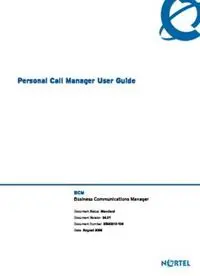
BCM Personal Call Manager User Guide PDF
Preview BCM Personal Call Manager User Guide
Personal Call Manager User Guide BCM Business Communications Manager Document Status: Standard Document Version: 04.01 Document Number: NN40010-104 Date: August 2008 Copyright © Nortel Networks 2005–2008 All rights reserved. The information in this document is subject to change without notice. The statements, configurations, technical data, and recommendations in this document are believed to be accurate and reliable, but are presented without express or implied warranty. Users must take full responsibility for their applications of any products specified in this document. The information in this document is proprietary to Nortel Networks. Trademarks Nortel, Nortel (Logo), the Globemark, and This is the way, This is Nortel (Design mark) are trademarks of Nortel Networks. Microsoft, MS, MS-DOS, Windows, and Windows NT are registered trademarks of Microsoft Corporation. All other trademarks and registered trademarks are the property of their respective owners. Task list 3 Task list To install Personal Call Manager on a BCM50, BCM450 or a BCM running version 4.0........................................................................................18 To install Personal Call Manager on a BCM running versions 3.5, 3.6, or 3.7 ..............19 To start Personal Call Manager from the shortcut icon .................................................20 To start Personal Call Manager using the Start button..................................................20 To display the toolbar ....................................................................................................23 To display the Address Book.........................................................................................24 To display the Current Calls ..........................................................................................24 To display the Status bar...............................................................................................26 To choose a line ............................................................................................................27 To access dialing properties..........................................................................................28 To create a new location ...............................................................................................30 To select a location........................................................................................................31 To delete a location .......................................................................................................31 To select a country ........................................................................................................31 To enter an area code ...................................................................................................32 To set the prefixes that are long distance......................................................................33 To add a prefix that is considered long distance ...........................................................33 To delete a prefix that is considered long distance .......................................................34 To add a prefix that is considered local .........................................................................34 To delete a prefix that is considered local .....................................................................34 To stop using a calling card...........................................................................................34 To set up a calling card .................................................................................................34 To add a custom calling card.........................................................................................36 To enter the numbers required to disable call waiting: ..................................................36 To change the outside line access numbers .................................................................37 To define toll prefixes ....................................................................................................37 To make a call using the right mouse button: ................................................................39 To make a call using the drag-and-drop feature............................................................39 To call the prime telephone number using the Address Book .......................................39 To place a call ...............................................................................................................40 To place a call using the toolbar....................................................................................41 To redial one of the last ten telephone numbers ...........................................................42 To return a call...............................................................................................................42 To call a number from the Quick Dial list using the Address Book................................43 To call a number from the Quick Dial list using the PCM task tray or Calls menu ........43 To answer a call using the You Have a New Call dialog box ........................................45 To answer the call from the window ..............................................................................45 To answer a call from the task tray or Calls menu ........................................................45 To display the Notes tab ...............................................................................................46 To put a call on hold using the window..........................................................................46 To put a call on hold using the task tray or Calls menu.................................................46 To answer a held call using the window ........................................................................46 To answer a held call using the task tray or Calls menu ...............................................46 To switch to a different call ............................................................................................47 To switch to a different call ............................................................................................47 To transfer a call using the window ...............................................................................48 To transfer a call using the right mouse button .............................................................48 To transfer a call using the task tray or Calls menu ......................................................50 Personal Call Manager User Guide 4 Task list To transfer a call using the keyboard ............................................................................51 To transfer a call with an announcement using the window ..........................................52 To transfer a call with an announcement using the right mouse button ........................52 To transfer a call with an announcement using the task tray or Calls menu .................52 To create a conference call using the Conference pane ...............................................53 To create a conference call using the Calls pane..........................................................54 To create a conference call using the task tray or Calls menu......................................54 To put the conference calls on hold using the window ..................................................55 To put conference calls on hold using the task tray or Calls menu ...............................55 To restore a held conference call using the window......................................................55 To restore a held conference call using the task tray or Calls menu.............................55 To split a conference call using the window ..................................................................56 To split a conference call using the icons in the window ...............................................56 To split a conference call using the task tray or Calls menu .........................................56 To end a conference call using the release button........................................................57 To end a conference call using the window...................................................................57 To end a conference call using the keyboard................................................................57 To end a conference call using the task tray or Calls menu..........................................57 To end a call using the release button...........................................................................58 To end a call using the window .....................................................................................58 To end a call using the task tray or Calls menu.............................................................58 To end a call using the keyboard...................................................................................58 To turn DND on or off ....................................................................................................59 To call forward your telephone ......................................................................................59 To view the Calls Log ....................................................................................................60 To view the Incoming Calls............................................................................................61 To view the Outgoing Calls............................................................................................61 To update the Calls Log ................................................................................................62 To make a call from the Calls log ..................................................................................62 To print the Calls Log information..................................................................................63 To delete a call from the Calls Log...............................................................................63 To close the Calls Log Window ....................................................................................63 To view the Address Book in large icons.......................................................................65 To view in the Address Book in small icons ..................................................................65 To view in List View .......................................................................................................65 To view in Details View..................................................................................................66 To add a contact using the toolbar ................................................................................66 To add a contact using the right mouse button .............................................................66 To add a contact using the Menu bar ............................................................................67 To add or change the voice announcement for this contact ..........................................70 To add or change the bitmap image..............................................................................71 To remove the image file ...............................................................................................71 To add a caller...............................................................................................................72 To find a contact ............................................................................................................74 To find a contact ............................................................................................................75 To change the properties of a contact using the right mouse button.............................76 To change the properties of a contact using the toolbar ...............................................77 To change the properties of a contact using the Menu bar ...........................................78 To copy a contact using drag-and-drop.........................................................................79 To copy a contact using the toolbar...............................................................................80 To copy a contact using the right mouse button............................................................80 To copy a contact using the Menu bar ..........................................................................80 NN40010-104 Task list 5 To copy a contact using the right mouse button............................................................81 To copy a contact using the Menu bar ..........................................................................81 To move a contact using drag-and-drop........................................................................81 To move a contact using the toolbar .............................................................................82 To move a contact using the right mouse button...........................................................82 To move a contact using the Menu bar .........................................................................82 To delete a contact using the right mouse button..........................................................83 To delete a contact using the Menu bar ........................................................................83 To delete a contact using the keyboard.........................................................................83 To print a contact list .....................................................................................................83 To print a contact list for all of the contacts in a folder ..................................................84 To print contact details ..................................................................................................84 To create a new folder using the right mouse button ....................................................84 To create a new folder using the toolbar .......................................................................85 To create a new folder using the Menu bar ...................................................................85 To copy a folder.............................................................................................................86 To copy a folder using the right mouse button ..............................................................86 To copy a folder using the toolbar .................................................................................86 To copy a folder using the Menu bar .............................................................................86 To move a folder............................................................................................................87 To move a folder using the toolbar ................................................................................87 To move a folder using the right mouse button .............................................................87 To move a folder using the Menu bar............................................................................87 To change the name of a folder using the right mouse button ......................................88 To change the name of a folder using the toolbar .........................................................88 To change the name of a folder using the Menu bar.....................................................88 To delete a folder using the right mouse button ............................................................88 To delete a folder using the Menu bar...........................................................................89 To import addresses......................................................................................................89 To export contacts .........................................................................................................91 To access the About Personal Call Manager window ................................................92 To access the Help window...........................................................................................93 To display the Tip of the Day window ..........................................................................93 To turn the off Tip of the Day.........................................................................................94 To turn the on Tip of the Day.........................................................................................94 To change the Search mode from the Menu bar...........................................................95 To change the Search mode from the task tray ............................................................95 To change the Startup Option from the Menu bar .........................................................96 To change the Startup Option from the task tray...........................................................96 To change the Dialing Rule Setting from the Menu bar.................................................97 To change the Dialing Rule Setting from the task tray ..................................................97 To change Caller’s Record Display Setting from the Menu bar.....................................98 To change the Dialing Rule Setting from the task tray ..................................................99 To quit Personal Call Manager using the task tray........................................................99 To quit Personal Call Manager using the window .........................................................99 To remove the Personal Call Manager software .........................................................100 Personal Call Manager User Guide 6 Task list NN40010-104 7 Contents Task list. . . . . . . . . . . . . . . . . . . . . . . . . . . . . . . . . . . . . . . . . . . . . . . . . . . . . . . 3 How to get help . . . . . . . . . . . . . . . . . . . . . . . . . . . . . . . . . . . . . . . . . . . . . . . 11 Chapter 1 Getting started with Personal Call Manager . . . . . . . . . . . . . . . . . . . . . . . . 13 About Personal Call Manager . . . . . . . . . . . . . . . . . . . . . . . . . . . . . . . . . . . . . . . . . . . 13 Audience . . . . . . . . . . . . . . . . . . . . . . . . . . . . . . . . . . . . . . . . . . . . . . . . . . . . . . . . . . . 13 Acronyms . . . . . . . . . . . . . . . . . . . . . . . . . . . . . . . . . . . . . . . . . . . . . . . . . . . . . . . . . . . 14 Symbols and text conventions . . . . . . . . . . . . . . . . . . . . . . . . . . . . . . . . . . . . . . . . . . . 15 Related publications . . . . . . . . . . . . . . . . . . . . . . . . . . . . . . . . . . . . . . . . . . . . . . . . . . 16 Chapter 2 Personal Call Manager. . . . . . . . . . . . . . . . . . . . . . . . . . . . . . . . . . . . . . . . . . 17 Before you start . . . . . . . . . . . . . . . . . . . . . . . . . . . . . . . . . . . . . . . . . . . . . . . . . . . . . . 17 Using a handsfree telephone with Personal Call Manager . . . . . . . . . . . . . . . . . . . . . 18 Installing Personal Call Manager . . . . . . . . . . . . . . . . . . . . . . . . . . . . . . . . . . . . . . . . . 18 Starting Personal Call Manager . . . . . . . . . . . . . . . . . . . . . . . . . . . . . . . . . . . . . . . . . . 19 Personal Call Manager icons . . . . . . . . . . . . . . . . . . . . . . . . . . . . . . . . . . . . . . . . . . . . 20 Personal Call Manager task tray icon . . . . . . . . . . . . . . . . . . . . . . . . . . . . . . . . . . 20 Personal Call Manager task tray menu . . . . . . . . . . . . . . . . . . . . . . . . . . . . . . . . . 21 Personal Call Manager window . . . . . . . . . . . . . . . . . . . . . . . . . . . . . . . . . . . . . . . . . . 21 Opening the window . . . . . . . . . . . . . . . . . . . . . . . . . . . . . . . . . . . . . . . . . . . . . . . 21 Components of the window . . . . . . . . . . . . . . . . . . . . . . . . . . . . . . . . . . . . . . . . . . 22 Address Book . . . . . . . . . . . . . . . . . . . . . . . . . . . . . . . . . . . . . . . . . . . . . . . . . . . . . . . 24 Current Calls . . . . . . . . . . . . . . . . . . . . . . . . . . . . . . . . . . . . . . . . . . . . . . . . . . . . . . . . 24 Status bar . . . . . . . . . . . . . . . . . . . . . . . . . . . . . . . . . . . . . . . . . . . . . . . . . . . . . . . 25 Closing the window . . . . . . . . . . . . . . . . . . . . . . . . . . . . . . . . . . . . . . . . . . . . . . . . 26 Setting up Personal Call Manager . . . . . . . . . . . . . . . . . . . . . . . . . . . . . . . . . . . . . . . . 26 Defining the line used . . . . . . . . . . . . . . . . . . . . . . . . . . . . . . . . . . . . . . . . . . . . . . 26 Changing the dialing properties . . . . . . . . . . . . . . . . . . . . . . . . . . . . . . . . . . . . . . 27 Location name . . . . . . . . . . . . . . . . . . . . . . . . . . . . . . . . . . . . . . . . . . . . . . . . . . . . 30 Country/region . . . . . . . . . . . . . . . . . . . . . . . . . . . . . . . . . . . . . . . . . . . . . . . . . . . . 31 Setting up a calling card . . . . . . . . . . . . . . . . . . . . . . . . . . . . . . . . . . . . . . . . . . . . 34 Adding a custom calling card . . . . . . . . . . . . . . . . . . . . . . . . . . . . . . . . . . . . . . . . 35 Defining long distance numbers in your area code . . . . . . . . . . . . . . . . . . . . . . . . 37 Placing a call . . . . . . . . . . . . . . . . . . . . . . . . . . . . . . . . . . . . . . . . . . . . . . . . . . . . . . . . 38 Placing a call using the Address Book . . . . . . . . . . . . . . . . . . . . . . . . . . . . . . . . . 39 Placing a call using the task tray or Calls menu . . . . . . . . . . . . . . . . . . . . . . . . . . 40 Personal Call Manager User Guide 8 Contents Placing a call using the toolbar . . . . . . . . . . . . . . . . . . . . . . . . . . . . . . . . . . . . . . . 41 Redialing a number . . . . . . . . . . . . . . . . . . . . . . . . . . . . . . . . . . . . . . . . . . . . . . . . 42 Returning a call . . . . . . . . . . . . . . . . . . . . . . . . . . . . . . . . . . . . . . . . . . . . . . . . . . . 42 Calling from the Quick Dial list . . . . . . . . . . . . . . . . . . . . . . . . . . . . . . . . . . . . . . . 42 Answering a call . . . . . . . . . . . . . . . . . . . . . . . . . . . . . . . . . . . . . . . . . . . . . . . . . . . . . 43 Knowing when someone is calling . . . . . . . . . . . . . . . . . . . . . . . . . . . . . . . . . . . . 43 Knowing who is calling . . . . . . . . . . . . . . . . . . . . . . . . . . . . . . . . . . . . . . . . . . . . . 43 Answering a call using the You Have a New Call dialog box . . . . . . . . . . . . . . . . . . . 44 Accessing the Notes tab . . . . . . . . . . . . . . . . . . . . . . . . . . . . . . . . . . . . . . . . . . . . 45 Putting a call on hold . . . . . . . . . . . . . . . . . . . . . . . . . . . . . . . . . . . . . . . . . . . . . . . . . . 46 Multiple calls . . . . . . . . . . . . . . . . . . . . . . . . . . . . . . . . . . . . . . . . . . . . . . . . . . . . . . . . 47 Switching between calls using the window . . . . . . . . . . . . . . . . . . . . . . . . . . . . . . . . . 47 Switching between calls using the task tray and Call menus . . . . . . . . . . . . . . . . 47 Transferring a call . . . . . . . . . . . . . . . . . . . . . . . . . . . . . . . . . . . . . . . . . . . . . . . . . . . . 47 Transferring a call without an announcement . . . . . . . . . . . . . . . . . . . . . . . . . . . . . . . 48 Transferring a call with an announcement . . . . . . . . . . . . . . . . . . . . . . . . . . . . . . 51 Conference calls . . . . . . . . . . . . . . . . . . . . . . . . . . . . . . . . . . . . . . . . . . . . . . . . . . . . . 53 Creating a conference call . . . . . . . . . . . . . . . . . . . . . . . . . . . . . . . . . . . . . . . . . . 53 Putting conference calls on hold . . . . . . . . . . . . . . . . . . . . . . . . . . . . . . . . . . . . . . 55 Taking a conference call off hold . . . . . . . . . . . . . . . . . . . . . . . . . . . . . . . . . . . . . 55 Splitting a conference call . . . . . . . . . . . . . . . . . . . . . . . . . . . . . . . . . . . . . . . . . . . 56 Ending a conference call . . . . . . . . . . . . . . . . . . . . . . . . . . . . . . . . . . . . . . . . . . . . 57 Ending a call . . . . . . . . . . . . . . . . . . . . . . . . . . . . . . . . . . . . . . . . . . . . . . . . . . . . . . . . 58 Calling features . . . . . . . . . . . . . . . . . . . . . . . . . . . . . . . . . . . . . . . . . . . . . . . . . . . . . . 58 Do Not Disturb (DND) . . . . . . . . . . . . . . . . . . . . . . . . . . . . . . . . . . . . . . . . . . . . . . 59 Call Forward . . . . . . . . . . . . . . . . . . . . . . . . . . . . . . . . . . . . . . . . . . . . . . . . . . . . . 59 Calls Log window . . . . . . . . . . . . . . . . . . . . . . . . . . . . . . . . . . . . . . . . . . . . . . . . . . . . . 60 Updating the Calls log . . . . . . . . . . . . . . . . . . . . . . . . . . . . . . . . . . . . . . . . . . . . . . 62 Sorting the Calls Log . . . . . . . . . . . . . . . . . . . . . . . . . . . . . . . . . . . . . . . . . . . . . . . 62 Making a call from the Calls Log . . . . . . . . . . . . . . . . . . . . . . . . . . . . . . . . . . . . . . 62 Printing call information from the Calls Log . . . . . . . . . . . . . . . . . . . . . . . . . . . . . . 63 Deleting calls from the Calls Log . . . . . . . . . . . . . . . . . . . . . . . . . . . . . . . . . . . . . . 63 Closing the Calls Log Window . . . . . . . . . . . . . . . . . . . . . . . . . . . . . . . . . . . . . . . 63 Address Book . . . . . . . . . . . . . . . . . . . . . . . . . . . . . . . . . . . . . . . . . . . . . . . . . . . . . . . 64 The Tree View of the Address Book . . . . . . . . . . . . . . . . . . . . . . . . . . . . . . . . . . . 64 List View portion of the Address Book . . . . . . . . . . . . . . . . . . . . . . . . . . . . . . . . . 65 Contacts . . . . . . . . . . . . . . . . . . . . . . . . . . . . . . . . . . . . . . . . . . . . . . . . . . . . . . . . 66 Address Properties dialog box . . . . . . . . . . . . . . . . . . . . . . . . . . . . . . . . . . . . . . . 67 Adding a caller to the Address Book . . . . . . . . . . . . . . . . . . . . . . . . . . . . . . . . . . . 72 Finding a contact in the Address Book . . . . . . . . . . . . . . . . . . . . . . . . . . . . . . . . . 73 Slow Search . . . . . . . . . . . . . . . . . . . . . . . . . . . . . . . . . . . . . . . . . . . . . . . . . . . . . 74 Organizing the Address Book . . . . . . . . . . . . . . . . . . . . . . . . . . . . . . . . . . . . . . . . 78 NN40010-104 Contents 9 Copying a contact . . . . . . . . . . . . . . . . . . . . . . . . . . . . . . . . . . . . . . . . . . . . . . . . . 78 Printing Contacts . . . . . . . . . . . . . . . . . . . . . . . . . . . . . . . . . . . . . . . . . . . . . . . . . . 83 Folders . . . . . . . . . . . . . . . . . . . . . . . . . . . . . . . . . . . . . . . . . . . . . . . . . . . . . . . . . 84 Quick Dials . . . . . . . . . . . . . . . . . . . . . . . . . . . . . . . . . . . . . . . . . . . . . . . . . . . . . . . . . 92 Adding Quick Dials . . . . . . . . . . . . . . . . . . . . . . . . . . . . . . . . . . . . . . . . . . . . . . . . 92 Displaying the information about Personal Call Manager . . . . . . . . . . . . . . . . . . . . . . 92 Synchronization with the telephone . . . . . . . . . . . . . . . . . . . . . . . . . . . . . . . . . . . . . . . 93 Accessing Help . . . . . . . . . . . . . . . . . . . . . . . . . . . . . . . . . . . . . . . . . . . . . . . . . . . . . . 93 Accessing context-sensitive Help . . . . . . . . . . . . . . . . . . . . . . . . . . . . . . . . . . . . . 93 Opening the Help contents window . . . . . . . . . . . . . . . . . . . . . . . . . . . . . . . . . . . . 93 Accessing the Tip of the Day . . . . . . . . . . . . . . . . . . . . . . . . . . . . . . . . . . . . . . . . 93 Personal Call Manager preferences . . . . . . . . . . . . . . . . . . . . . . . . . . . . . . . . . . . . . . 94 Changing the Search preferences . . . . . . . . . . . . . . . . . . . . . . . . . . . . . . . . . . . . . . . . 94 Changing the Startup Option . . . . . . . . . . . . . . . . . . . . . . . . . . . . . . . . . . . . . . . . . 96 Changing the Dialing Rule Setting . . . . . . . . . . . . . . . . . . . . . . . . . . . . . . . . . . . . 97 Changing the Caller’s Record Display Setting . . . . . . . . . . . . . . . . . . . . . . . . . . . 98 Quitting Personal Call Manager . . . . . . . . . . . . . . . . . . . . . . . . . . . . . . . . . . . . . . . . . . 99 Removing Personal Call Manager . . . . . . . . . . . . . . . . . . . . . . . . . . . . . . . . . . . . . . . . 99 Glossary . . . . . . . . . . . . . . . . . . . . . . . . . . . . . . . . . . . . . . . . . . . . . . . . . . . . 101 Index . . . . . . . . . . . . . . . . . . . . . . . . . . . . . . . . . . . . . . . . . . . . . . . . . . . . . . . 103 Personal Call Manager User Guide 10 Contents NN40010-104
