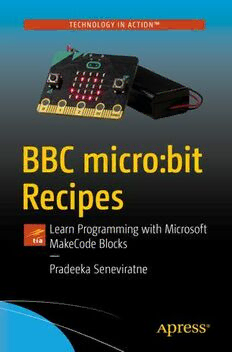
BBC micro:bit Recipes: Learn Programming with Microsoft MakeCode Blocks PDF
Preview BBC micro:bit Recipes: Learn Programming with Microsoft MakeCode Blocks
TECHNOLOGY IN ACTION™ BBC micro:bit Recipes Learn Programming with Microsoft MakeCode Blocks — Pradeeka Seneviratne BBC micro:bit Recipes Learn Programming with Microsoft MakeCode Blocks Pradeeka Seneviratne BBC micro:bit Recipes: Learn Programming with Microsoft MakeCode Blocks Pradeeka Seneviratne Udumulla, Mulleriyawa, Sri Lanka ISBN-13 (pbk): 978-1-4842-4912-3 ISBN-13 (electronic): 978-1-4842-4913-0 https://doi.org/10.1007/978-1-4842-4913-0 Copyright © 2019 by Pradeeka Seneviratne This work is subject to copyright. All rights are reserved by the Publisher, whether the whole or part of the material is concerned, specifically the rights of translation, reprinting, reuse of illustrations, recitation, broadcasting, reproduction on microfilms or in any other physical way, and transmission or information storage and retrieval, electronic adaptation, computer software, or by similar or dissimilar methodology now known or hereafter developed. Trademarked names, logos, and images may appear in this book. Rather than use a trademark symbol with every occurrence of a trademarked name, logo, or image we use the names, logos, and images only in an editorial fashion and to the benefit of the trademark owner, with no intention of infringement of the trademark. The use in this publication of trade names, trademarks, service marks, and similar terms, even if they are not identified as such, is not to be taken as an expression of opinion as to whether or not they are subject to proprietary rights. While the advice and information in this book are believed to be true and accurate at the date of publication, neither the authors nor the editors nor the publisher can accept any legal responsibility for any errors or omissions that may be made. The publisher makes no warranty, express or implied, with respect to the material contained herein. Managing Director, Apress Media LLC: Welmoed Spahr Acquisitions Editor: Natalie Pao Development Editor: James Markham Coordinating Editor: Jessica Vakili Cover image designed by Freepik (www.freepik.com) Distributed to the book trade worldwide by Springer Science+Business Media New York, 233 Spring Street, 6th Floor, New York, NY 10013. Phone 1-800-SPRINGER, fax (201) 348-4505, e-mail [email protected], or visit www.springeronline.com. Apress Media, LLC is a California LLC and the sole member (owner) is Springer Science + Business Media Finance Inc (SSBM Finance Inc). SSBM Finance Inc is a Delaware corporation. For information on translations, please e-mail [email protected], or visit http://www.apress. com/rights-permissions. Apress titles may be purchased in bulk for academic, corporate, or promotional use. eBook versions and licenses are also available for most titles. For more information, reference our Print and eBook Bulk Sales web page at http://www.apress.com/bulk-sales. Any source code or other supplementary material referenced by the author in this book is available to readers on GitHub via the book’s product page, located at www.apress.com/978-1-4842-4912-3. For more detailed information, please visit http://www.apress.com/source-code. Printed on acid-free paper Table of Contents About the Author �����������������������������������������������������������������������������xxiii Chapter 1: MakeCode Setup Fundamentals ������������������������������������������1 1 -1. Starting Microsoft MakeCode for BBC micro:bit ............................................1 Problem ...........................................................................................................1 Solution ...........................................................................................................1 How It Works ...................................................................................................4 1 -2. Saving a Project to a File ...............................................................................7 Problem ...........................................................................................................7 Solution ...........................................................................................................7 How It Works ...................................................................................................8 1-3. Downloading a Project ...................................................................................9 Problem ...........................................................................................................9 Solution ...........................................................................................................9 How It Works .................................................................................................10 1 -4. Flashing a Hex File to the micro:bit .............................................................10 Problem .........................................................................................................10 Solution .........................................................................................................10 How It Works .................................................................................................12 1 -5. Changing the Download Location to micro:bit Drive with Google Chrome ..................................................................................................13 Problem .........................................................................................................13 Solution .........................................................................................................13 How It Works .................................................................................................14 iii TTaabbllee ooff CCoonnTTeennTTss 1 -6. Sharing a Project .........................................................................................14 Problem .........................................................................................................14 Solution .........................................................................................................14 How It Works .................................................................................................20 1 -7. Opening a File from the Computer ..............................................................20 Problem .........................................................................................................20 Solution .........................................................................................................20 How It Works .................................................................................................23 1 -8. Opening a Shared Project ............................................................................23 Problem .........................................................................................................23 Solution .........................................................................................................23 How It Works .................................................................................................24 1 -9. Deleting a Project ........................................................................................24 Problem .........................................................................................................24 Solution .........................................................................................................24 How It Works .................................................................................................26 1 -10. Deleting All Projects ..................................................................................26 Problem .........................................................................................................26 Solution .........................................................................................................26 How It Works .................................................................................................28 Chapter 2: MakeCode Extended Features �������������������������������������������29 2 -1. Adding an Extension from the Extension Page ............................................29 Problem .........................................................................................................29 Solution .........................................................................................................29 How It Works .................................................................................................33 iv TTaabbllee ooff CCoonnTTeennTTss 2 -2. Adding Extension from the Project URL .......................................................34 Problem .........................................................................................................34 Solution .........................................................................................................34 How It Works .................................................................................................36 2 -3. Removing an Extension from the Project ....................................................39 Problem .........................................................................................................39 Solution .........................................................................................................39 How It Works .................................................................................................41 2 -4. Pairing micro:bit for One-Click Download Using WebUSB ...........................41 Problem .........................................................................................................41 Solution .........................................................................................................41 How It Works .................................................................................................43 Chapter 3: MakeCode Programming Basics ���������������������������������������47 3 -1. Adding Blocks onto Coding Area ..................................................................47 Problem .........................................................................................................47 Solution .........................................................................................................47 How It Works .................................................................................................50 3 -2. Deleting a Block...........................................................................................51 Problem .........................................................................................................51 Solution .........................................................................................................51 How It Works .................................................................................................53 3 -3. Duplicating a Block ......................................................................................53 Problem .........................................................................................................53 Solution .........................................................................................................54 How It Works .................................................................................................54 v TTaabbllee ooff CCoonnTTeennTTss 3 -4. Adding a Comment ......................................................................................54 Problem .........................................................................................................54 Solution .........................................................................................................55 How It Works .................................................................................................55 3 -5. Displaying Text .............................................................................................56 Problem .........................................................................................................56 Solution .........................................................................................................56 How It Works .................................................................................................58 3 -6. Displaying Numbers ....................................................................................59 Problem .........................................................................................................59 Solution .........................................................................................................59 How It Works .................................................................................................60 3 -7. Displaying Text Repeatedly ..........................................................................60 Problem .........................................................................................................60 Solution .........................................................................................................61 How It Works .................................................................................................61 3 -8. Displaying a Number Repeatedly ................................................................61 Problem .........................................................................................................61 Solution .........................................................................................................62 How It Works .................................................................................................62 3 -9. Turning on LEDs ...........................................................................................62 Problem .........................................................................................................62 Solution .........................................................................................................63 How It Works .................................................................................................64 3 -10. Displaying Icons ........................................................................................64 Problem .........................................................................................................64 Solution .........................................................................................................65 How It Works .................................................................................................66 vi TTaabbllee ooff CCoonnTTeennTTss 3 -11. Displaying Arrows ......................................................................................69 Problem .........................................................................................................69 Solution .........................................................................................................69 How It Works .................................................................................................69 3 -12. Pausing a Program ....................................................................................70 Problem .........................................................................................................70 Solution .........................................................................................................70 How It Works .................................................................................................72 3 -13. Clearing the Screen ...................................................................................72 Problem .........................................................................................................72 Solution .........................................................................................................72 How It Works .................................................................................................73 Chapter 4: Working with Text �������������������������������������������������������������75 4 -1. Finding the Length of a Text ........................................................................75 Problem .........................................................................................................75 Solution .........................................................................................................75 How It Works .................................................................................................76 4 -2. Joining Strings ............................................................................................77 Problem .........................................................................................................77 Solution .........................................................................................................77 How It Works .................................................................................................79 4 -3. Comparing Two Strings ................................................................................79 Problem .........................................................................................................79 Solution .........................................................................................................79 How It Works .................................................................................................81 vii TTaabbllee ooff CCoonnTTeennTTss 4 -4. Making Substrings .......................................................................................82 Problem .........................................................................................................82 Solution .........................................................................................................83 How It Works .................................................................................................84 4 -5. Getting a Character at a Position .................................................................86 Problem .........................................................................................................86 Solution .........................................................................................................87 How It Works .................................................................................................88 4 -6. Converting a String to a Number .................................................................89 Problem .........................................................................................................89 Solution .........................................................................................................89 How It Works .................................................................................................91 Chapter 5: Displaying Images �������������������������������������������������������������93 5 -1. Displaying Built-in Images ...........................................................................93 Problem .........................................................................................................93 Solution .........................................................................................................93 How It Works .................................................................................................96 5 -2. Image Offsetting ..........................................................................................96 Problem .........................................................................................................96 Solution .........................................................................................................96 How It Works .................................................................................................99 5 -3. Scrolling Images ..........................................................................................99 Problem .........................................................................................................99 Solution .........................................................................................................99 How It Works ...............................................................................................101 viii TTaabbllee ooff CCoonnTTeennTTss 5 -4. Creating Your Own Images ........................................................................101 Problem .......................................................................................................101 Solution .......................................................................................................101 How It Works ...............................................................................................104 5 -5. Creating a Double-Sized Image .................................................................104 Problem .......................................................................................................104 Solution .......................................................................................................104 How It Works ...............................................................................................107 5 -6. Displaying Arrows ......................................................................................108 Problem .......................................................................................................108 Solution .......................................................................................................109 How It Works ...............................................................................................111 5 -7. Using Variable to Hold an Image ................................................................112 Problem .......................................................................................................112 Solution .......................................................................................................112 How It Works ...............................................................................................116 Chapter 6: Inputs and Outputs ����������������������������������������������������������117 6 -1. Using Edge Connector ...............................................................................117 Problem .......................................................................................................117 Solution .......................................................................................................117 How It Works ...............................................................................................118 6 -2. Using Edge Connector Breakout ................................................................120 Problem .......................................................................................................120 Solution .......................................................................................................120 How It Works ...............................................................................................121 ix
