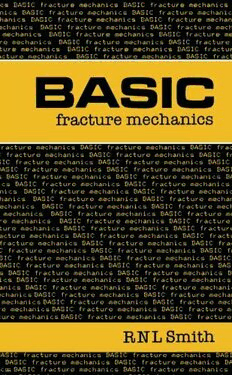Table Of ContentBASIC fracture mechanics
including an introduction to fatigue
R N L Smith, BSc, MSc, PhD, FIMA
Senior Lecturer
Applied and Computational Mathematics Group
RMCS (Cranfield)
Shrivenham
Swindon
Wilts
a U T T E R W O R TH
Ξ I N E M A N N
To
Barbara and Les
Butterworth-Heinemann Ltd
Halley Court, Jordan Hill, Oxford OX2 8EJ
(§t PART OF REED INTERNATIONAL BOOKS
OXFORD LONDON BOSTON MUNICH
NEW DELHI SINGAPORE SYDNEY
TOKYO TORONTO WELLINGTON
First published 1991
© Butterworth-Heinemann Ltd 1991
All rights reserved. No part of this publication may be reproduced in
any material form (including photocopying or storing in any medium
by electronic means and whether or not transiently or incidentally to
some other use of this publication) without the written permission of
the copyright holder except in accordance with the provisions of the
Copyright, Designs and Patents Act 1988 or under the terms of a
licence issued by the Copyright Licensing Agency Ltd, 33-34 Alfred
Place, London WC1E 7DP, England. Applications for the copyright
holder's written permission to reproduce any part of this publication
should be addressed to the publishers
British Library Cataloguing in Publication Data
Smith, R.N.L.
BASIC fracture mechanics.
I. Title
620.100285
ISBN 0 7506 1489 7
Library of Congress Cataloging in Publication Data
Smith, R. N. L.
Basic fracture mechanics : including an introduction to fatigue /
R.N.L. Smith.
p. cm.
Includes index.
ISBN 0-7506-1489-7: $9.95
1. Fracture mechanics—Data processing. 2. Materials—Fatigue-
-Data processing. I. Title.
TA409.S63 1991
620.Π26—dc20 91-7417
CIP
Printed and bound in Great Britain by
Biddies Ltd, Guildford and King's Lynn
Preface
Fracture mechanics is becoming increasingly important to engineering
design as designers search for ways of producing ever lighter structures.
Lightweight designs are clearly crucial in the aerospace industry but
are becoming of much wider significance in the pursuit of greater effi-
ciency in almost all branches of engineering. Unfortunately the high
strength materials required are prone to develop cracks which may
grow slowly under quite modest stresses until there is a sudden catas-
trophic failure.
The aim of this book is to introduce the reader to fracture and
fatigue and to provide a series of programs which implement those
methods which are both useful and simple. Many of the methods of
fracture mechanics which are, in principle, quite simple, may in fact be
obscured by the often tedious or complex hand calculations required.
The topic is well suited to a computer based approach since repeti-
tive calculations can be done very quickly and simply with just a few
lines of BASIC. The reader has at the simplest level a series of 'black
boxes' which allows the study of say the effects of crack length on fail-
ure stress, without an intimate understanding of the manipulation of
algebraic formulae. Of course, all the formulae used in the programs
are explained or derived in the text for more thorough readers.
This book uses programs written in BASIC because it is probably
the most widely available and easily understood computer language.
Almost any computer can be used ranging from large 'Mainframe'
machines to the personal computer and even some 'pocket calculators'.
BASIC is probably the most straight-forward computer language to
learn and students can be operating 'hands on' writing very simple
programs in their first study period. No special compiling, linking or
editing commands need to be learnt before starting on the language
itself, although compiled versions may be available on some machines.
One of the drawbacks of BASIC lies in its poor subroutine facili-
ties in standard form (some improved versions are available) but the
programs given here would be virtually of the same form in many
languages. This is because the programs are written not to demon-
strate programming skill or for computational efficiency, but in order
to calculate in a way that relates simply to the text. An experienced
programmer could translate the programs into say, FORTRAN while
reading the BASIC, and may well add more comments and spacing
since these are minimised here.
Chapter 1 is, as is usual with this series, a brief review of the BASIC
language, while chapter 2 revises some useful formulae in stress anal-
ysis and continues to discuss stress concentrations. This leads to the
idea of infinite stress at the crack tip, the stress intensity factor and
the energy required for crack growth. Chapter 3 reviews some meth-
ods of obtaining stress intensity factors including the use of results
obtained using finite or boundary elements although the actual FEM
and BEM methods are not given. Having thus far assumed purely
linear elasticity, in chapter 4 we outline some models of plastic be-
haviour in the highly-stressed crack tip region which leads naturally
to the discussion of fatigue growth in chapter 5. Also in chapter 5 we
introduce the idea of second-order fracture parameters and consider
their effects on the initiation and direction of crack growth. Chapter 6
introduces the ideas of fracture-conscious design and inspection which
aims to avoid cracks growing to near-failure lengths. We discuss the
problems of residual stresses, crack growth from notches and experi-
mentally derived fatigue results. Failure assessment diagrams which
aim to incorporate fracture mechanics and plastic collapse are briefly
illustrated. Finally, we discuss the use of numerical results for three-
dimensional fracture problems in the context of the elliptical crack.
I gratefully acknowledgement the help of a number of people who
have read and criticised part or all of the manuscript. These include
Mike Iremonger and Peter Smith, the series editors, Mike Edwards
of Materials group RMCS and David Rooke of the Royal Aerospace
Establishment at Farnborough. I must also thank my wife Lynne and
son Ben for their forbearance !
R.N.L.S.
Chapter 1
Introduction to BASIC
1.1 The BASIC approach
The programs in this book are written in the BASIC programming
language. BASIC, an acronym for Beginner's All-purpose Symbolic
Instruction Code, was developed at Dartmouth College, USA as an
easy-to-learn, general-purpose language. Originally intended for use
on timesharing computer systems, it has gained widespread popular-
ity as the main language associated with microcomputers. Not only
is the language easy to learn but it is also particularly easy to use.
Without complication a program can be written, typed in at the com-
puter, run and corrected and run again if any errors are present. The
main disadvantages of simple BASIC relate to its lack of structure
(see Section 1.4) but this is not an important consideration for short
programs such as those in the following chapters.
This book aims to help in the learning of BASIC by applying it to
a relevant engineering subject. This aim can be met by the reader
studying the examples, possibly copying them and then trying some
of the problems. Although this book does not specifically teach the
grammar of BASIC, a short description of the simple BASIC used is
given in the next section.
1.2 The elements of BASIC
1.2.1 Mathematical expressions
One of the main objects of the example programs in this book is to
evaluate the equations that arise in fracture mechanics. These equa-
tions contain numerical constants, variables (e.g. x) and functions
(e.g. sine(x) ). All numbers are treated identically whether they are
integer (e.g. 36) or real (e.g. 36.1). An exponential form is used to
2 Introduction to BASIC
represent large or small numbers (3.61 x 106 is written 3.61 E6 ). Nu-
meric variables are represented by a letter or a letter followed by a
digit (e.g. E or El). On many computers τ is directly available to the
user either as PI or as a τ key. For generality π is always computed
within the program as 4ίαπ_1(1.0) in this book. An operation, such as
square root, can be done using an in-built function ( SQR(X) ). The
argument in brackets (X) can be a number, a variable or a mathemat-
ical expression. For trigonometric functions (SIN(X), COS (X), etc.)
the argument is interpreted as being measured in radians. Other func-
tions include a natural logarithm and its exponential (LOG and EXP
respectively), ABS which selects the absolute value of an argument
and INT which selects the integer part of an argument.
Mathematical equations also contain operators such as plus and mi-
nus, etc. These operations have a hierarchy in that some are performed
by the computer before others. In descending order of hierarchy the
operators are
to the power of (~)
multiply (*) and divide (/)
add (+) and subtract (-)
Thus, for example, multiplication is done before addition. The com-
puter works from left to right if the operators have the same hierar-
chy. Brackets can be used to override any of these operations. Hence
(a+b)/3c becomes (A + B)/(3*C) or (A + B)/3/C.
1.2.2 Program structure and assignment
A BASIC program is a sequence of statements which define a pro-
cedure for the computer to follow. As it follows this procedure the
computer allocates values to each of the variables. The values of some
of these variables may be specified by data that is input to the pro-
gram. Others are generated in the program using, for instance, the
assignment statement. This has the form
line number [LET] variable = mathematical expression
where the word LET is usually optional and therefore omitted. For
example one of the roots of a quadratic equation.
-b + Vb2 -Aac
The elements of BASIC 3
may be obtained from a statement such as
100 XI = (-B + SQR(B~2-4*A*C))/(2*A)
It is important to realise that an assignment statement is not itself an
equation. It is an instruction to give the variable on the left-hand side
the numeric value of the expression on the right-hand side. Thus it is
possible to have a statement
50 X = X+l
which increases the value of X by 1.
Each variable can have only one value at any time unless it is sub-
scripted (see section 1.2.7).
Note that all BASIC statements (i.e. all the program lines) are
numbered. This defines the order in which they are executed.
1.2.3 Input
For 'interactive conversational' programs the user specifies variables
by 'run-time' input of their values. The statement has the form
line number INPUT variable [,variable 2,...]
e.g.
20 INPUT A, B, C
When the program is run the computer prints ? as it reaches this
statement and waits for the user to type values for the variables, e.g.
? 5, 10, 15
which makes A = 5, B = 10 and C = 15 in the above example.
Most computers will also allow a string in quotes as part of the
INPUT statement. This string is printed at run-time and can thus be
used to clarify which parameter value is required. The statement
20 INPUT "WHAT ARE A,B,CM;A, B, C
prints the query
WHAT ARE A,B,C ?
4 Introduction to BASIC
when the program runs and the values are then typed in as above.
There is an alternative form of data input which is useful if there
are a lot of data or if the data are not to be changed by the user. For
this type of data specification there is a statement of the form
line number READ variable 1 [,variable 2,...]
e.g.
20 READ A,B,C
with an associated statement (or number of statements) of the form
line number DATA number 1 [,number 2.,,,]
e.g.
1 DATA 5,10,15.6
or
1 DATA 5
2 DATA 10
3 DATA 15.6
DATA statements can be placed anywhere in a program - it is often
convenient to place them at the beginning or the end so they can be
easily changed.
When using built-in data it is sometimes necessary to read the data
from their start more than once during a single program run. This is
done using the statement
line number RESTORE
1.2.4 Output
Output of data and the results of calculations, etc. is done using a
statement of the form
line number PRINT list
This list may contain variables or expressions, e.g.
200 PRINT A,B,C,A*B/C
The elements of BASIC 5
text enclosed in quotes, e.g.
10 PRINT "INPUT A,B,C IN MM";
or mixed text and variables, e.g.
300 PRINT "STRESS IS";S;"N/MM~2"
The items in the list are separated by commas or semi-colons. Com-
mas give tabulation in columns, each about 15 spaces wide. A semi-
colon suppresses this spacing and if it is placed at the end of a list
it suppresses the line feed. If the list is left unfilled a blank line is
printed.
PRINT statements may also be used in association with both 'run-
time' input (to indicate what input is required) and READ/DATA
statements (because otherwise the program user has no record of the
data).
1.2.5 Conditional statements
It is often necessary to enable a program to take some action, if, and
only if, some condition is fulfilled. This is done with a statement of
the form
line number IF expression 1 (operator) expression 2 THEN line num-
ber
where the possible conditional operators are
- equals
<> not equal to
< less than
<= less than or equal to
> greater than
>= greater or equal to
For example a program could contain the following statements if it
is to stop when a zero value of A is input, i.e.
20 INPUT A
30 IF A <> 0 THEN 50
40 STOP
50 ...
6 Introduction to BASIC
Note the statement
line number STOP
which stops the run of a program.
1.2.6 Loops
There are several means by which a program can repeat some of its
procedure; the self-repeating sequence of program statement is called
a loop. The simplest such statement is
line number GO TO line number
This can be used, for instance, with the above conditional statement
example so that the program continues to request values of A until
the user inputs zero.
The most common means of performing loops is with a starting
statement of the form
line number FOR variable = expression 1 TO expression 2 [STEP
expression 3]
where the STEP is assumed to be unity if omitted. The finish of the
loop is signified by a statement
line number NEXT variable
where the same variable is used in both FOR and NEXT statements.
Its value should not be changed in the intervening lines.
A loop is used if, for example, N sets of data have to be READ and
their reciprocals printed, e.g.
10 READ N
20 PRINT "NUMBER","RECIPROCAL"
30 FOR 1=1 TO N
40 READ A
50 PRINT A.l/A
60 NEXT I
Loops can also be used to generate data. Consider the simple temper-
ature conversion program