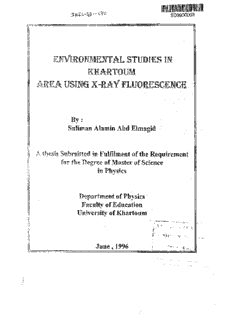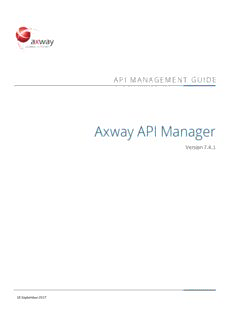
Axway API Manager API Management Guide PDF
Preview Axway API Manager API Management Guide
A P I M A N A G E M E N T G U I D E Axway API Manager Version 7.4.1 18 September 2017 Copyright © 2017 Axway All rights reserved. This documentation describes the following Axway software: Axway API Manager 7.4.1 No part of this publication may be reproduced, transmitted, stored in a retrieval system, or translated into any human or computer language, in any form or by any means, electronic, mechanical, magnetic, optical, chemical, manual, or otherwise, without the prior written permission of the copyright owner, Axway. This document, provided for informational purposes only, may be subject to significant modification. The descriptions and information in this document may not necessarily accurately represent or reflect the current or planned functions of this product. Axway may change this publication, the product described herein, or both. These changes will be incorporated in new versions of this document. Axway does not warrant that this document is error free. Axway recognizes the rights of the holders of all trademarks used in its publications. The documentation may provide hyperlinks to third-party web sites or access to third-party content. Links and access to these sites are provided for your convenience only. Axway does not control, endorse or guarantee content found in such sites. Axway is not responsible for any content, associated links, resources or services associated with a third-party site. Axway shall not be liable for any loss or damage of any sort associated with your use of third-party content. Contents Preface 8 Who should read this document 8 How to use this document 8 Related documentation 8 Support services 9 Accessibility 10 Screen reader support 10 Support for high contrast and accessible use of colors 10 What's new 11 New in version 7.4.1 11 Updated in version 7.4.1 11 New in version 7.4.0 11 Updated in version 7.4.0 12 1 Introduction to API management 13 API management concepts 13 Overview 13 API registration 13 API development 15 API management lifecycle 15 Introduction to API Management tools 17 Overview 17 API management tools 17 API Management architecture 20 API Management user roles 21 API registration and lifecycle management 23 2 API Manager configuration 25 Configure API Manager 25 Overview 25 Prerequisites 25 Enable API Manager 26 Log into API Manager 26 Configure a monitoring database 26 Configure high availability 27 Further information 27 Configure API Manager high availability 27 AxwayAPIManager 7.4.1 API ManagementGuide 3 Overview 27 Prerequisites 29 Configure the first API Gateway node 29 Configure each subsequent API Gateway node 31 Configure Cassandra quorum consistency in the API Gateway group 33 Configure API management settings in Policy Studio 35 Alerts 35 API Listeners 35 API Promotion 35 API Connectors 36 Identity Provider 36 Monitoring 36 OAuth Token Information Policies 37 OAuth Token Stores 37 Quota Settings 37 Inbound Security Policies 38 Request Policies 38 Response Policies 39 Routing Policies 39 SMTP Server 39 API Manager in network protected by HTTP proxy 40 Configure web-based settings in API Manager 40 Account settings 41 API Manager settings 42 Alerts 44 Remote hosts 44 Configure external identity providers 46 Overview 46 Configure an Apache Directory LDAP external identity provider 46 Configure an Active Directory external identity provider 49 Account information policy 52 Further information 52 Configure Cloud API connectors 52 Overview 52 Configure an API connector in Policy Studio 53 Configure an OAuth profile for the API connector in Policy Studio 54 Import Cloud APIs in API Manager 56 Manage Cloud APIs in API Manager 57 3 API management 61 API Management workflow 61 Overview 61 Register a back-end REST API in API Manager 61 Virtualize a front-end REST API in API Manager 62 AxwayAPIManager 7.4.1 API ManagementGuide 4 Register REST APIs in API Manager 63 Overview 63 Back-end and front-end APIs 64 Enable an organization for API development 65 Import an existing back-end REST API 65 Import an existing web service back-end API 66 Import an existing Cloud-based back-end API 67 Import an existing back-end API deployed on an API Gateway 67 Manually register a new back-end REST API 68 Create REST API methods 68 Create the REST API model 69 Manage back-end REST APIs 69 Virtualize REST APIs in API Manager 70 Virtualize REST APIs in API Manager 70 Overview 70 Virtualized REST API security 70 Virtualize a REST API as a front-end API 71 Import a previously exported API 71 Configure Inbound settings 72 Configure Outbound settings 79 Configure API information 83 Configure API method information 84 Configure Security Profiles 84 Configure Authentication Profiles 85 Configure CORS Profiles 85 Configure CA Certificates 86 Manage the front-end REST API lifecycle 86 Administer APIs in API Manager 87 Overview 87 API administration concepts 87 API Manager access control 89 Ensure API Manager is configured correctly 91 Log in to API Manager 91 API administrator view 92 Organization administrator view 94 Manage quotas 94 Manage OAuth authorizations 97 Manage organizations 97 Manage users 98 Manage applications 100 Monitor APIs and applications in API Manager 100 Overview 100 Prerequisites 100 Monitor APIs 100 AxwayAPIManager 7.4.1 API ManagementGuide 5 Monitor applications 101 Monitoring metrics 101 Filter metrics data 102 Further information 103 Consume APIs in API Manager 104 Overview 104 Consume REST APIs 104 Register an API Manager user account 104 API consumer view 105 Browse and retrieve APIs 105 Manage client applications 106 4 API deployment 110 Promote managed APIs 110 Overview 110 Promote APIs registered in API Manager 110 Promote APIs developed in Policy Studio 111 Deploy sandbox and production APIs 111 Overview 111 Production environment topology 112 Promote configuration to sandbox and production APIs 113 Onboard to production APIs 114 Configure high availability 114 Rebrand and customize API Manager 115 Overview 115 Customize API Manager style 116 Customize API Manager login HTML pages 120 Customize API Manager data 124 Customize API Manager password validation 127 Customize API Gateway Manager URL 128 Further information 128 5 API alerting 129 API management alerts 129 Overview 129 Alert descriptions 129 Application alerts 129 API registration alerts 130 API catalog alerts 131 API consumer alerts 131 Organization alerts 132 Quota alerts 132 Enable or disable alerts 133 Change the alert policy to execute 134 AxwayAPIManager 7.4.1 API ManagementGuide 6 Read API access 135 Overview 135 General settings 135 Further information 136 Read API proxy 136 Overview 136 General settings 136 Further information 137 Read application 137 Overview 137 General settings 137 Example policy 137 Further information 138 Read API consumer 138 Overview 138 General settings 138 Further information 138 Read organization 139 Overview 139 General settings 139 Further information 139 AxwayAPIManager 7.4.1 API ManagementGuide 7 Preface This document describes how to use the API Manager tools to create, virtualize, and manage web- based Application Programming Interfaces (APIs). API Manager is an additional licensable layered product that runs on API Gateway. Who should read this document The intended audience for this document includes API owners, API administrators, and API consumers. This document explains each user role in detail. How to use this document This document should be used in conjunction with the other documents in the API Manager, API Gateway, and Axway 5 Suite documentation sets. Before you begin, review this document thoroughly. The following is a brief description of the contents: Introduction to API management on page 13: Provides an overview of API management l concepts and user roles, and the API Manager tools. API Manager configuration on page 25: Explains how to access the web-based API Manager l console, and how to configure API Manager settings in your environment. API management on page 61: Explains how to use the API Manager web console to register, l virtualize, administer, and consume existing REST-based APIs. API deployment on page 110: Explains how to promote and deploy managed APIs, and how to l rebrand and customize the API Manager web console. API alerting on page 129: Explains how to configure API Manager to generate alerts when l specific events occur (for example, when an organization is created or deleted). Note For details on how to use the Policy Studio tool to create RESTs to virtualize existing non- REST APIs (for example, for SOAP to REST), see the API Manager Policy Developer Guide. Related documentation For information other Axway products, see Related documentation on page 1. AxwayAPIManager 7.4.1 API ManagementGuide 8 Preface Support services The Axway Global Support team provides worldwide 24 x 7 support for customers with active support agreements. Email support@axway.com or visit Axway Sphere at https://support.axway.com. See "Troubleshoot your API Gateway installation" in the API Gateway Administrator Guide for the information that you should be prepared to provide when you contact Axway Support. AxwayAPIManager 7.4.1 API ManagementGuide 9 Accessibility Axway strives to create accessible products and documentation for users. This documentation provides the following accessibility features: Screen reader support on page 10 l Support for high contrast and accessible use of colors on page 10 l Screen reader support Alternative text is provided for images whenever necessary. l The PDF documents are tagged to provide a logical reading order. l Support for high contrast and accessible use of colors The documentation can be used in high-contrast mode. l There is sufficient contrast between the text and the background color. l The graphics have the right level of contrast and take into account the way color-blind people l perceive colors. AxwayAPIManager 7.4.1 API ManagementGuide 10
Description:The list of books you might like

What Happened to You?

Do Epic Shit

The Subtle Art of Not Giving a F*ck

The Sweetest Oblivion (Made Book 1)
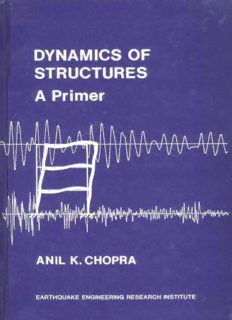
Dynamics of Structures A Primer
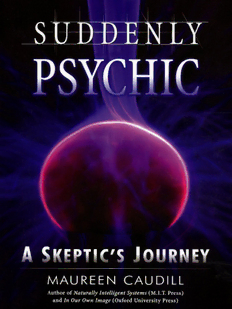
Suddenly Psychic: a Skeptic''s Journey
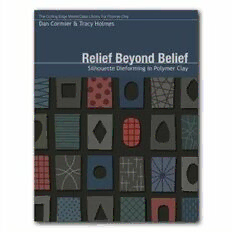
Relief Beyond Belief. Silhouette Dieforming in Polymer Clay
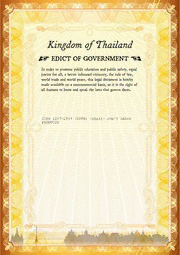
TCPS 1267-2549: JOB'S TEARS PRODUCTS
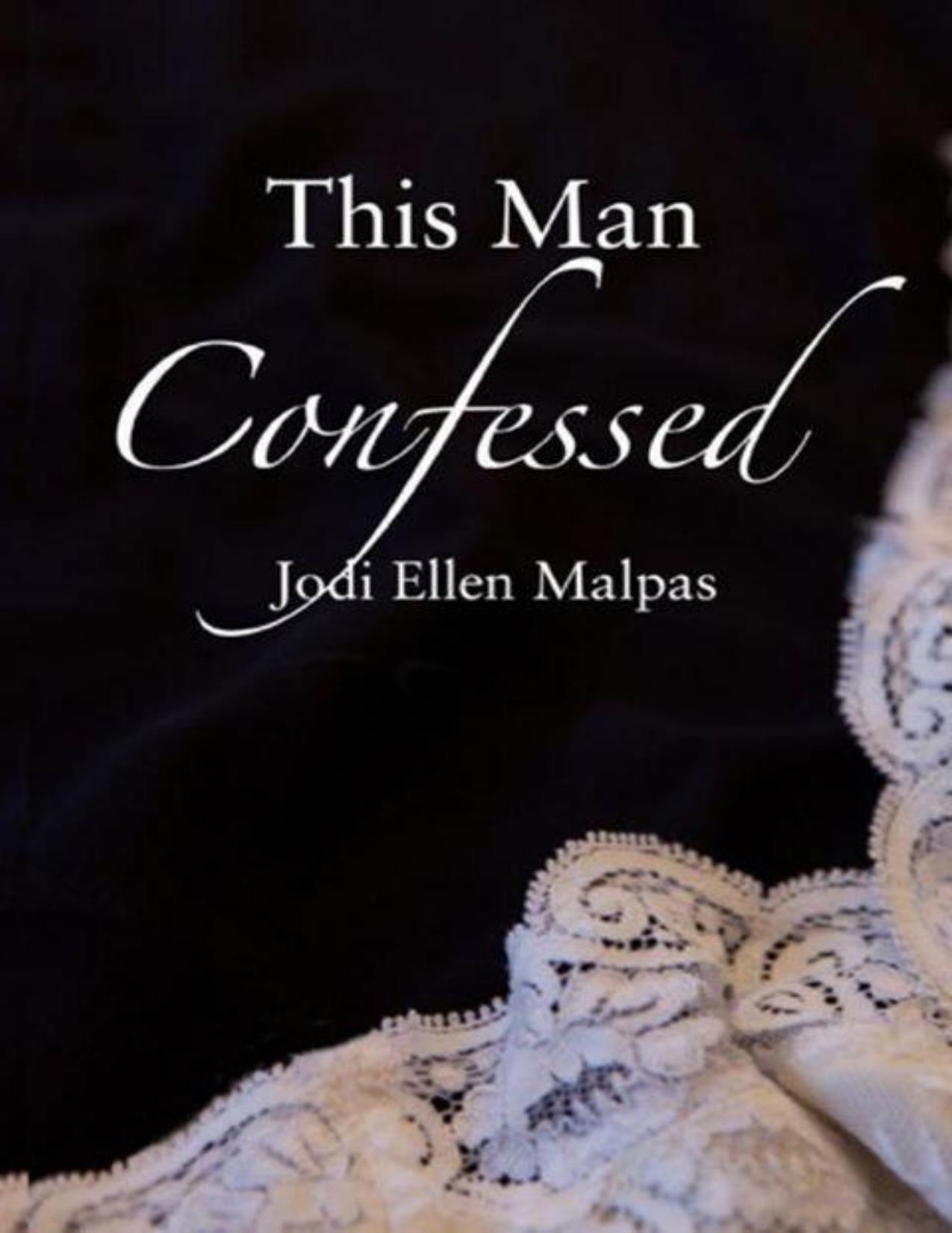
This Man Confessed
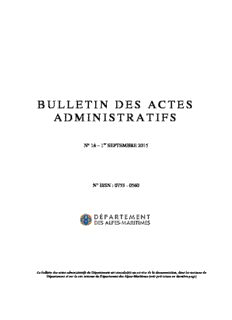
Bulletin des Actes administratifs n°18
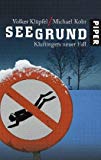
Kluftinger 03 - Seegrund

EAS 98: Curry powder – Specification

Reflector (2006)

In Queer Street

Zeitenschrift Nr. 103
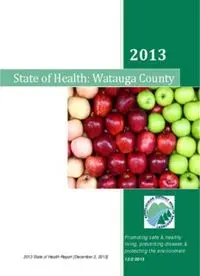
State of Health: Watauga County

Mathematics Magazine 83 5
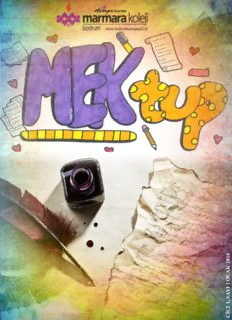
C İL T 1, SA YI 1 OC AK 2018

Greek Government Gazette: Part 2, 2006 no. 639