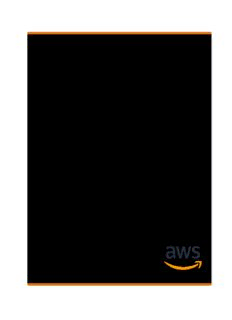Table Of ContentAWS WAF, AWS Firewall Manager,
and AWS Shield Advanced
Developer Guide
AWS WAF, AWS Firewall Manager, and
AWS Shield Advanced Developer Guide
AWS WAF, AWS Firewall Manager, and AWS Shield Advanced: Developer
Guide
Copyright © 2022 Amazon Web Services, Inc. and/or its affiliates. All rights reserved.
Amazon's trademarks and trade dress may not be used in connection with any product or service that is not
Amazon's, in any manner that is likely to cause confusion among customers, or in any manner that disparages or
discredits Amazon. All other trademarks not owned by Amazon are the property of their respective owners, who may
or may not be affiliated with, connected to, or sponsored by Amazon.
AWS WAF, AWS Firewall Manager, and
AWS Shield Advanced Developer Guide
Table of Contents
What are AWS WAF, AWS Shield, and AWS Firewall Manager? .................................................................. 1
AWS Shield ............................................................................................................................... 2
AWS Firewall Manager ................................................................................................................ 2
Which should I choose?.............................................................................................................. 2
........................................................................................................................................ 2
Setting up......................................................................................................................................... 3
Step 1: Sign up for an AWS account ............................................................................................. 3
Step 2: Create an IAM user .......................................................................................................... 3
Step 3: Download tools .............................................................................................................. 5
AWS WAF.......................................................................................................................................... 6
How AWS WAF works ................................................................................................................. 6
AWS WAF components........................................................................................................ 7
AWS WAF Web ACL capacity units (WCU) .............................................................................. 7
Resources that you can protect with AWS WAF ...................................................................... 7
Getting started with AWS WAF .................................................................................................... 8
Step 1: Set up AWS WAF .................................................................................................... 9
Step 2: Create a Web ACL ................................................................................................... 9
Step 3: Add a string match rule ........................................................................................... 9
Step 4: Add an AWS Managed Rules rule group .................................................................... 11
Step 5: Finish your web ACL configuration ........................................................................... 11
Step 6: Clean up your resources ......................................................................................... 12
Web access control lists (web ACLs) ............................................................................................ 12
How AWS resources handle response delays from AWS WAF .................................................. 13
Web ACL rule and rule group evaluation ............................................................................. 13
Deciding on the default action for a web ACL ...................................................................... 16
CAPTCHA, challenge, and token domain configuration .......................................................... 17
Working with web ACLs .................................................................................................... 18
Rule groups............................................................................................................................. 25
Managed rule groups ........................................................................................................ 26
Managing your own rule groups ......................................................................................... 81
Rule groups from other services ......................................................................................... 83
Rules...................................................................................................................................... 83
Rule name....................................................................................................................... 84
Rule action...................................................................................................................... 84
Rule statements............................................................................................................... 85
Web request body, headers, and cookies ................................................................................... 120
IP sets and regex pattern sets .................................................................................................. 122
Creating and managing an IP set ...................................................................................... 122
Creating and managing a regex pattern set ....................................................................... 124
Customized web requests and responses ................................................................................... 126
Custom request header insertions ..................................................................................... 128
Custom responses........................................................................................................... 129
Supported status codes ................................................................................................... 131
Labels on web requests ........................................................................................................... 132
How labeling works ........................................................................................................ 133
Syntax and naming requirements ..................................................................................... 134
Adding a label ............................................................................................................... 136
Matching against a label................................................................................................. 136
Label match examples..................................................................................................... 137
Intelligent threat mitigation ..................................................................................................... 140
Comparison of the options.............................................................................................. 141
AWS WAF tokens ............................................................................................................ 145
Bot Control.................................................................................................................... 152
Account takeover prevention ............................................................................................ 166
iii
AWS WAF, AWS Firewall Manager, and
AWS Shield Advanced Developer Guide
Client application integration........................................................................................... 176
CAPTCHA and Challenge actions ....................................................................................... 187
Logging web ACL traffic .......................................................................................................... 193
Pricing for logging web ACL traffic information .................................................................. 193
AWS WAF logging destinations ......................................................................................... 193
Managing logging for a web ACL ...................................................................................... 200
Log Fields...................................................................................................................... 201
Log Examples................................................................................................................. 205
Listing IP addresses blocked by rate-based rules ......................................................................... 213
Testing and tuning your protections ......................................................................................... 213
Testing and tuning high-level steps .................................................................................. 214
Preparing for testing ....................................................................................................... 215
Monitoring and tuning.................................................................................................... 216
Enabling your protections in production ............................................................................ 221
How AWS WAF works with Amazon CloudFront features .............................................................. 222
Using AWS WAF with CloudFront custom error pages .......................................................... 222
Using AWS WAF with CloudFront for applications running on your own HTTP server ................ 223
Choosing the HTTP methods that CloudFront responds to ................................................... 223
Security in your use of the AWS WAF service ............................................................................. 224
Data protection.............................................................................................................. 224
Identity and access management ...................................................................................... 225
Logging and monitoring.................................................................................................. 242
Compliance validation..................................................................................................... 243
Resilience...................................................................................................................... 244
Infrastructure security..................................................................................................... 244
AWS WAF quotas .................................................................................................................... 244
Migrating your AWS WAF Classic resources to AWS WAF .............................................................. 246
Why migrate to AWS WAF? .............................................................................................. 246
How the migration works ................................................................................................ 247
Migration caveats........................................................................................................... 248
Migrating a web ACL ....................................................................................................... 248
AWS WAF Classic ............................................................................................................................ 253
Setting up AWS WAF Classic .................................................................................................... 253
Step 1: Sign up for an AWS account ................................................................................. 254
Step 2: Create an IAM user .............................................................................................. 254
Step 3: Download tools ................................................................................................... 256
How AWS WAF Classic works ................................................................................................... 256
AWS WAF Classic pricing ......................................................................................................... 259
.................................................................................................................................... 259
Getting started with AWS WAF Classic ...................................................................................... 259
Step 1: Set up AWS WAF Classic ....................................................................................... 260
Step 2: Create a Web ACL ................................................................................................ 260
Step 3: Create an IP match condition ................................................................................ 261
Step 4: Create a geo match condition ............................................................................... 261
Step 5: Create a string match condition ............................................................................. 261
Step 5A: Create a regex condition (optional) ...................................................................... 263
Step 6: Create a SQL injection match condition .................................................................. 264
Step 7: (Optional) create additional conditions ................................................................... 265
Step 8: Create a rule and add conditions ........................................................................... 265
Step 9: Add the rule to a Web ACL ................................................................................... 267
Step 10: Clean up your resources ..................................................................................... 267
Creating and configuring a Web Access Control List (Web ACL) ..................................................... 269
Working with conditions .................................................................................................. 270
Working with rules ......................................................................................................... 300
Working with web ACLs ................................................................................................... 307
Working with AWS WAF Classic rule groups for use with AWS Firewall Manager .............................. 316
Creating an AWS WAF Classic rule group ........................................................................... 317
iv
AWS WAF, AWS Firewall Manager, and
AWS Shield Advanced Developer Guide
Adding and deleting rules from an AWS WAF Classic rule group ............................................ 317
Getting started with AWS Firewall Manager to enable AWS WAF Classic rules ................................. 318
Step 1: Complete the prerequisites ................................................................................... 319
Step 2: Create rules ........................................................................................................ 319
Step 3: Create a rule group ............................................................................................. 319
Step 4: Create and apply an AWS Firewall ManagerAWS WAF Classic policy ............................ 320
Tutorial: Creating a AWS Firewall Managerpolicy with hierarchical rules ......................................... 321
Step 1: Designate a Firewall Manager administrator account ................................................ 322
Step 2: Create a rule group using the Firewall Manager administrator account ........................ 322
Step 3: Create a Firewall Manager policy and attach the common rule group .......................... 323
Step 4: Add account-specific rules .................................................................................... 323
Conclusion..................................................................................................................... 323
Logging Web ACL traffic information ........................................................................................ 323
Listing IP addresses blocked by rate-based rules ......................................................................... 328
How AWS WAF Classic works with Amazon CloudFront features .................................................... 328
Using AWS WAF Classic with CloudFront custom error pages ................................................ 329
Using AWS WAF Classic with CloudFront for applications running on your own HTTP server ...... 329
Choosing the HTTP methods that CloudFront responds to ................................................... 330
Security................................................................................................................................. 330
Data protection.............................................................................................................. 331
Identity and access management ...................................................................................... 332
Logging and monitoring.................................................................................................. 353
Compliance validation..................................................................................................... 354
Resilience...................................................................................................................... 355
Infrastructure security..................................................................................................... 355
AWS WAF Classic quotas ......................................................................................................... 355
AWS Firewall Manager.................................................................................................................... 359
AWS Firewall Manager pricing .................................................................................................. 359
.................................................................................................................................... 359
AWS Firewall Manager prerequisites .......................................................................................... 359
Step 1: Join and configure AWS Organizations ................................................................... 360
Step 2: Set the AWS Firewall Manager administrator account ............................................... 360
Step 3: Enable AWS Config .............................................................................................. 361
Step 4: For third-party policies, subscribe in the AWS Marketplace and configure third-party
settings......................................................................................................................... 361
Step 5: For Network Firewall and DNS Firewall policies, enable resource sharing ...................... 362
Step 6: To use AWS Firewall Manager in Regions that are disabled by default .......................... 362
Managing the Firewall Manager administrator ............................................................................ 363
Changing the account ..................................................................................................... 363
Disqualifying changes to the account ................................................................................ 364
Getting started with AWS Firewall Manager policies .................................................................... 365
Getting started with AWS WAF policies ............................................................................. 365
Getting started with AWS Shield Advanced policies ............................................................. 367
Getting started with Amazon VPC security group policies .................................................... 370
Getting started with AWS Network Firewall policies ............................................................ 372
Getting started with DNS Firewall policies ......................................................................... 374
Getting started with Palo Alto Networks Cloud NGFW policies .............................................. 375
Getting started with Fortigate CNF policies ........................................................................ 378
Working with AWS Firewall Manager policies ............................................................................. 380
.................................................................................................................................... 380
General settings............................................................................................................. 381
Creating a policy ............................................................................................................ 381
Deleting a policy ............................................................................................................ 400
Policy scope................................................................................................................... 400
Managed lists................................................................................................................. 402
AWS WAF policies ........................................................................................................... 405
AWS Shield Advanced policies .......................................................................................... 408
v
AWS WAF, AWS Firewall Manager, and
AWS Shield Advanced Developer Guide
Security group policies .................................................................................................... 411
Network Firewall policies ................................................................................................. 417
DNS Firewall policies ....................................................................................................... 423
Palo Alto Networks Cloud NGFW policies ........................................................................... 425
Fortigate CNF policies ..................................................................................................... 425
Resource sharing for Network Firewall and DNS Firewall policies ........................................... 426
Working with resource sets ...................................................................................................... 427
Considerations when working with resource sets in Firewall Manager ..................................... 427
Creating resource sets ..................................................................................................... 428
.................................................................................................................................... 428
Viewing resource compliance ................................................................................................... 428
Firewall Manager findings ........................................................................................................ 431
AWS WAF policy findings ................................................................................................. 432
Shield policy findings ...................................................................................................... 432
Security group common policy findings ............................................................................. 433
Security group content audit policy findings ...................................................................... 433
Security group usage audit policy findings ......................................................................... 434
DNS Firewall policy findings ............................................................................................ 434
Security................................................................................................................................. 434
Data protection.............................................................................................................. 435
Identity and access management ...................................................................................... 436
Logging and monitoring.................................................................................................. 456
Compliance validation..................................................................................................... 457
Resilience...................................................................................................................... 457
Infrastructure security..................................................................................................... 457
AWS Firewall Manager quotas .................................................................................................. 458
Soft quotas.................................................................................................................... 458
Hard quotas................................................................................................................... 460
AWS Shield.................................................................................................................................... 461
How Shield works ................................................................................................................... 462
AWS Shield Standard overview ......................................................................................... 463
AWS Shield Advanced overview ........................................................................................ 463
Examples of DDoS attacks ............................................................................................... 466
How Shield detects events ............................................................................................... 467
How Shield mitigates events ............................................................................................ 470
Examples of DDoS resilient architectures ................................................................................... 474
DDoS resiliency example for web applications .................................................................... 474
DDoS resiliency example for TCP and UDP applications ....................................................... 476
Example Shield Advanced use cases .......................................................................................... 477
Getting started ....................................................................................................................... 478
Subscribe to Shield Advanced .......................................................................................... 478
Add resources to protect and configure protections ............................................................ 479
Configure SRT support .................................................................................................... 482
Create a DDoS dashboard in CloudWatch and set CloudWatch alarms .................................... 483
SRT support........................................................................................................................... 484
Configuring access for the Shield Response Team (SRT) ....................................................... 485
Configuring proactive engagement ................................................................................... 486
Contacting the SRT ......................................................................................................... 487
Configuring custom mitigations with the SRT..................................................................... 487
Resource protections............................................................................................................... 488
Protections by resource type ............................................................................................ 488
Application layer (layer 7) protections ............................................................................... 489
Configuring health-based detection using health checks ...................................................... 496
Managing resource protections ......................................................................................... 503
Protection groups........................................................................................................... 507
Tracking protection changes ............................................................................................ 508
Visibility into DDoS events ....................................................................................................... 509
vi
AWS WAF, AWS Firewall Manager, and
AWS Shield Advanced Developer Guide
Global and account activity .............................................................................................. 509
Events........................................................................................................................... 512
Metrics.......................................................................................................................... 518
Event visibility across accounts ......................................................................................... 518
Responding to DDoS events ..................................................................................................... 520
Contacting support for an application layer attack .............................................................. 520
Manually mitigating an application layer attack .................................................................. 521
Requesting a credit after an attack ........................................................................................... 522
Security in your use of the Shield service .................................................................................. 523
Data protection.............................................................................................................. 523
Identity and access management ...................................................................................... 524
Logging and monitoring.................................................................................................. 537
Compliance validation..................................................................................................... 538
Resilience...................................................................................................................... 538
Infrastructure security..................................................................................................... 538
AWS Shield Advanced quotas ................................................................................................... 539
Monitoring..................................................................................................................................... 540
Monitoring tools..................................................................................................................... 540
Automated tools............................................................................................................ 540
Manual tools.................................................................................................................. 541
Monitoring with CloudWatch ............................................................................................ 542
Logging API calls with AWS CloudTrail ...................................................................................... 549
AWS WAF information in AWS CloudTrail ........................................................................... 550
AWS Shield Advanced information in CloudTrail ................................................................. 557
AWS Firewall Manager information in CloudTrail ................................................................ 558
Using the AWS WAF and AWS Shield Advanced API ............................................................................ 561
Using the AWS SDKs ............................................................................................................... 561
Making HTTPS requests to AWS WAF or Shield Advanced ............................................................ 561
Request URI................................................................................................................... 561
HTTP headers................................................................................................................ 561
HTTP request body ......................................................................................................... 562
HTTP responses...................................................................................................................... 563
Error responses.............................................................................................................. 564
Authenticating requests........................................................................................................... 564
Related information........................................................................................................................ 566
Document history........................................................................................................................... 567
Updates before 2018 .............................................................................................................. 582
AWS glossary................................................................................................................................. 585
vii
AWS WAF, AWS Firewall Manager, and
AWS Shield Advanced Developer Guide
What are AWS WAF, AWS Shield, and
AWS Firewall Manager?
AWS WAF is a web application firewall that lets you monitor the HTTP and HTTPS requests that are
forwarded to your protected web application resources. You can protect the following resource types:
• Amazon CloudFront distribution
• Amazon API Gateway REST API
• Application Load Balancer
• AWS AppSync GraphQL API
• Amazon Cognito user pool
AWS WAF also lets you control access to your content. Based on conditions that you specify, such as
the IP addresses that requests originate from or the values of query strings, your protected resource
responds to requests either with the requested content, with an HTTP 403 status code (Forbidden), or
with a custom response.
At the simplest level, AWS WAF lets you choose one of the following behaviors:
• Allow all requests except the ones that you specify – This is useful when you want Amazon
CloudFront, Amazon API Gateway, Application Load Balancer, AWS AppSync, or Amazon Cognito to
serve content for a public website, but you also want to block requests from attackers.
• Block all requests except the ones that you specify – This is useful when you want to serve content
for a restricted website whose users are readily identifiable by properties in web requests, such as the
IP addresses that they use to browse to the website.
• Count requests that match your criteria – You can use the Count action to track your web traffic
without modifying how you handle it. You can use this for general monitoring and also to test your
new web request handling rules. When you want to allow or block requests based on new properties in
the web requests, you can first configure AWS WAF to count the requests that match those properties.
This lets you confirm your new configuration settings before you switch your rules to allow or block
matching requests.
• Run CAPTCHA or challenge checks against requests that match your criteria – You can implement
CAPTCHA and silent challenge controls against requests to help reduce bot traffic to your protected
resources.
Using AWS WAF has several benefits:
• Additional protection against web attacks using criteria that you specify. You can define criteria using
characteristics of web requests such as the following:
• IP addresses that requests originate from.
• Country that requests originate from.
• Values in request headers.
• Strings that appear in requests, either specific strings or strings that match regular expression
(regex) patterns.
• Length of requests.
• Presence of SQL code that is likely to be malicious (known as SQL injection).
• Presence of a script that is likely to be malicious (known as cross-site scripting).
1
AWS WAF, AWS Firewall Manager, and
AWS Shield Advanced Developer Guide
AWS Shield
• Rules that can allow, block, or count web requests that meet the specified criteria. Alternatively, rules
can block or count web requests that not only meet the specified criteria, but also exceed a specified
number of requests in any 5-minute period.
• Rules that you can reuse for multiple web applications.
• Managed rule groups from AWS and AWS Marketplace sellers.
• Real-time metrics and sampled web requests.
• Automated administration using the AWS WAF API.
AWS Shield
You can use AWS WAF web access control lists (web ACLs) to help minimize the effects of a Distributed
Denial of Service (DDoS) attack. For additional protection against DDoS attacks, AWS also provides AWS
Shield Standard and AWS Shield Advanced. AWS Shield Standard is automatically included at no extra
cost beyond what you already pay for AWS WAF and your other AWS services. AWS Shield Advanced
provides expanded DDoS attack protection for your Amazon EC2 instances, Elastic Load Balancing
load balancers, CloudFront distributions, Route 53 hosted zones, and AWS Global Accelerator standard
accelerators. AWS Shield Advanced incurs additional charges.
For more information about AWS Shield Standard and AWS Shield Advanced, see AWS Shield (p. 461).
AWS Firewall Manager
AWS Firewall Manager simplifies your administration and maintenance tasks across multiple accounts
and resources for a variety of protections, including AWS WAF, AWS Shield Advanced, Amazon VPC
security groups, AWS Network Firewall, and Amazon Route 53 Resolver DNS Firewall. With Firewall
Manager, you set up your protections just once and the service automatically applies them across your
accounts and resources, even as you add new accounts and resources.
For more information about Firewall Manager, see AWS Firewall Manager (p. 359).
Which should I choose?
You can use AWS WAF (p. 6), AWS Firewall Manager (p. 359), and AWS Shield (p. 461) together to
create a comprehensive security solution.
It all starts with AWS WAF. You can automate and then simplify AWS WAF management using AWS
Firewall Manager. Shield Advanced adds additional features on top of AWS WAF, such as dedicated
support from the Shield Response Team (SRT) and advanced reporting.
If you want granular control over the protection that is added to your resources, AWS WAF alone is the
right choice. If you want to use AWS WAF across accounts, accelerate your AWS WAF configuration, or
automate protection of new resources, use Firewall Manager with AWS WAF.
Finally, if you own high visibility websites or are otherwise prone to frequent DDoS attacks, you should
consider purchasing the additional features that Shield Advanced provides.
Note
To use the services of the SRT, you must be subscribed to the Business Support plan or the
Enterprise Support plan.
2
AWS WAF, AWS Firewall Manager, and
AWS Shield Advanced Developer Guide
Step 1: Sign up for an AWS account
Setting up
This topic describes preliminary steps, such as creating an AWS account, to prepare you to use AWS WAF,
AWS Firewall Manager, and AWS Shield Advanced. You are not charged to set up this account and other
preliminary items. You are charged only for AWS services that you use.
After you complete these steps, see Getting started with AWS WAF (p. 8) to continue getting started
with AWS WAF.
Note
AWS Shield Standard is included with AWS WAF and does not require additional setup. For more
information, see How AWS Shield works (p. 462).
Before you use AWS WAF or AWS Shield Advanced for the first time, complete the following tasks:
• Step 1: Sign up for an AWS account (p. 3)
• Step 2: Create an IAM user (p. 3)
• Step 3: Download tools (p. 5)
Step 1: Sign up for an AWS account
When you sign up for Amazon Web Services (AWS), your AWS account is automatically signed up for all
services in AWS, including AWS WAF. You are charged only for the services that you use.
If you have an AWS account already, skip to the next task. If you don't have an AWS account, use the
following procedure to create one.
To sign up for AWS
1. Open https://portal.aws.amazon.com/billing/signup.
2. Follow the online instructions.
Part of the sign-up procedure involves receiving a phone call and entering a verification code on the
phone keypad.
When you sign up for an AWS account, an AWS account root user is created. The root user has access
to all AWS services and resources in the account. As a security best practice, assign administrative
access to an administrative user, and use only the root user to perform tasks that require root user
access.
Note your AWS account number, because you'll need it for the next task.
Step 2: Create an IAM user
To use the AWS WAF console, you must sign in to confirm that you have permission to perform AWS
WAF operations. You can use the root credentials for your AWS account, but we don't recommend it.
For greater security and control of your account, we recommend that you use AWS Identity and Access
Management (IAM) to do the following:
• Create an IAM user account for yourself or your business.
3
Description:Amazon's trademarks and trade dress may not be used in connection with any product or service that is not Amazon's, in any manner that is likely to cause confusion among customers, or in any manner that disparages or discredits Amazon. All other trademarks not owned by Amazon are the property of