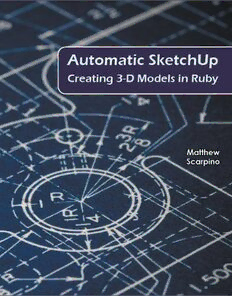Table Of ContentAutomatic SketchUp
Creating 3-D Models
in Ruby
Automatic SketchUp
Creating 3-D Models
in Ruby
by Matthew Scarpino
Many of the designations used by manufacturers and sellers to distinguish their
products are claimed as trademarks. Where those designations appear in this book,
and the publisher was aware of a trademark claim, the designations have been
identified with the ® symbol.
SketchUp is a registered trademark of Google, Inc.
Windows, Internet Explorer, and Microsoft Paint are registered trademarks of Microsoft
Corporation in the United States and other countries.
Mac and Mac OS are trademarks of Apple Inc., registered in the U.S. and other countries.
AutoCad, Maya, and 3ds Max are registered trademarks of Autodesk, Inc., and/or its
subsidiaries and/or affiliates in the USA and/or other countries. All other brand names, product
names, or trademarks belong to their respective holders. Autodesk reserves the right to alter
product and services offerings, and specifications and pricing at any time without notice, and is
not responsible for typographical or graphical errors that may appear in this document. ©2010,
Autodesk, Inc. All rights reserved.
Blender is a trademark of NaN Technologies B.V.
Java and JavaScript are trademarks of Sun Microsystems.
The author and publisher have taken care in the preparation of this book, but make no expressed
or implied warranty of any kind and assume no responsibility for errors or omissions. No liability
is assumed for incidental or consequential damages in connection with or arising out of the use of
the information or programs contained herein.
Visit us on the web: www.autosketchup.com
Copyright © 2010, Eclipse Engineering LLC. All rights reserved.
No part of this publication may be reproduced, stored in a retrieval system, or
transmitted in any form or by any means, including electronic, mechanical,
photocopying, recording, or otherwise, without the prior written permission of the
publisher.
Permissions may be sought directly from Eclipse Engineering LLC:
Fax: (925) 262-1757
E-mail: [email protected]
ISBN-13: 978-0-9840592-0-1
ISBN-10: 0-9840592-0-2
First printing, April 2010
Contents v
Table of Contents
Chapter 1: Introduction to SketchUp Scripting.................... 1
1.1 Ten Reasons to Learn SketchUp Scripting .......................................... 2
1.2 Obtaining and Installing SketchUp .................................................... 4
1.3 A Brief Example ............................................................................... 5
1.4 SketchUp Scripting and Ruby ............................................................ 7
1.5 Organization of This Book ................................................................ 8
1.6 Conclusion ...................................................................................... 9
Chapter 2: Ruby Lesson #1: Data Structures .................... 11
2.1 The Ruby Console Window ..............................................................12
2.2 Numbers and Numeric Operators .....................................................13
2.3 Strings ...........................................................................................18
2.4 Variables and Constants ..................................................................23
2.5 Arrays ............................................................................................26
2.6 Objects, Classes, and Methods.........................................................32
2.7 Class Inheritance ............................................................................37
2.8 Conclusion .....................................................................................39
vi Contents
Chapter 3: Fundamentals of SketchUp Scripting ............... 41
3.1 The Three Basic SketchUp Structures ...............................................42
3.2 The Entity and Drawingelement Classes ...........................................46
3.3 Edges ............................................................................................49
3.4 Introduction to SketchUp Scripting ...................................................51
3.5 Vectors ..........................................................................................55
3.6 Edge Arrays: Curves, Circles, Arcs, and Polygons ..............................57
3.7 Creating Figures in Three Dimensions ..............................................62
3.8 Conclusion .....................................................................................72
Chapter 4: Transformations and Additional Geometry ...... 73
4.1 Transformations ..............................................................................74
4.2 Text ...............................................................................................83
4.3 Images ..........................................................................................87
4.4 PolygonMeshes ...............................................................................89
4.5 Conclusion .....................................................................................93
Chapter 5: Ruby Lesson #2: Control Structures and Files . 95
5.1 Conditional Processing: if and case ..................................................96
5.2 Processing Loops: while, until, and for ...........................................104
5.3 Iterators and Blocks ......................................................................106
Contents vii
5.4 Iterators and the SketchUp Collections ...........................................109
5.5 Files in Ruby and SketchUp ...........................................................112
5.6 SketchUp File Access ....................................................................121
5.7 Conclusion ...................................................................................124
Chapter 6: Colors, Textures, and Materials ..................... 125
6.1 Materials ......................................................................................126
6.2 Colors ..........................................................................................130
6.3 Textures .......................................................................................135
6.4 Conclusion ...................................................................................141
Chapter 7: Managing Geometry: Layers, Groups, and
Components .................................................................... 143
7.1 Layers ..........................................................................................144
7.2 Groups .........................................................................................147
7.3 Components .................................................................................153
7.4 Conclusion ....................................................................................167
Chapter 8: Ruby Lesson #3: Classes and Modules ........... 169
8.1 Creating Ruby Classes ...................................................................170
8.2 Modules .......................................................................................182
8.3 Object Methods ............................................................................185
8.4 Conclusion ...................................................................................187
viii Contents
Chapter 9: Attributes, Options, and Observers ............... 189
9.1 Attributes and AttributeDictionaries ................................................190
9.2 Options and RenderingOptions ......................................................194
9.3 Configuring Shadows ....................................................................198
9.4 Observers ....................................................................................202
9.5 Conclusion ...................................................................................212
Chapter 10: The SketchUp Interface: Dialogs, Menus,
Commands, and Plugins ................................................... 213
10.1 Dialogs and the UI Module ..........................................................214
10.2 Menus ........................................................................................220
10.3 Commands .................................................................................225
10.4 Plugins .......................................................................................227
10.5 Conclusion .................................................................................232
Chapter 11: The SketchUp Interface: Views, Cameras,
Pages, and Tools ............................................................... 233
11.1 View ..........................................................................................234
11.2 Camera ......................................................................................239
11.3 Pages .........................................................................................243
11.4 Toolbars .....................................................................................251
11.5 The Tool Class ............................................................................254
11.6 The Tools Class ...........................................................................263
Contents ix
11.7 Conclusion ..................................................................................264
Chapter 12: Actions & Animation ..................................... 265
12.1 Actions .......................................................................................266
12.2 View Animation ...........................................................................267
12.3 Page Animation ..........................................................................270
12.4 Simple Object Animation .............................................................272
12.5 Skeletal Animation ......................................................................276
12.6 Conclusion .................................................................................290
Chapter 13: WebDialogs ................................................... 291
13.1 Introducing WebDialogs ..............................................................292
13.2 The WebDialog and the Browser ..................................................294
13.3 Introduction to JavaScript ............................................................302
13.4 Combining JavaScript and SketchUp .............................................314
13.5 Conclusion .................................................................................324
Appendix A: Classes and Modules ................................... 327
Appendix B: Advanced Geometry ..................................... 391
B.1 The Point3d and Vector3d Classes .................................................392
B.2 Example: Creating Arcs in Code .....................................................401
B.3 Introduction to Transformation Matrices .........................................406