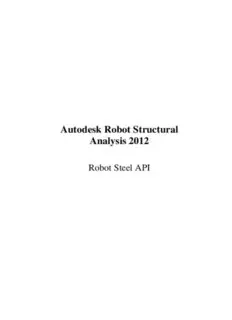
Autodesk Robot Structural Analysis 2012 PDF
Preview Autodesk Robot Structural Analysis 2012
Autodesk Robot Structural Analysis 2012 Robot Steel API © 2011 Autodesk, Inc. All Rights Reserved. Except as otherwise permitted by Autodesk, Inc., this publication, or parts thereof, may not be reproduced in any form, by any method, for any purpose. Certain materials included in this publication are reprinted with the permission of the copyright holder. Disclaimer THIS PUBLICATION AND THE INFORMATION CONTAINED HEREIN IS MADE AVAILABLE BY AUTODESK, INC. “AS IS.” AUTODESK, INC. DISCLAIMS ALL WARRANTIES, EITHER EXPRESS OR IMPLIED, INCLUDING BUT NOT LIMITED TO ANY IMPLIED WARRANTIES OF MERCHANTABILITY OR FITNESS FOR A PARTICULAR PURPOSE REGARDING THESE MATERIALS. Trademarks The following are registered trademarks of Autodesk, Inc., in the USA and/or other countries: Autodesk Robot Structural Analysis, Autodesk Concrete Building Structures, Spreadsheet Calculator, ATC, AutoCAD, Autodesk, Autodesk Inventor, Autodesk (logo), Buzzsaw, Design Web Format, DWF, ViewCube, SteeringWheels, and Autodesk Revit. All other brand names, product names or trademarks belong to their respective holders. Third Party Software Program Credits ACIS Copyright© 1989-2001 Spatial Corp. Portions Copyright© 2002 Autodesk, Inc. Copyright© 1997 Microsoft Corporation. All rights reserved. International CorrectSpell™ Spelling Correction System© 1995 by Lernout & Hauspie Speech Products, N.V. All rights reserved. InstallShield™ 3.0. Copyright© 1997 InstallShield Software Corporation. All rights reserved. PANTONE® and other Pantone, Inc. trademarks are the property of Pantone, Inc.© Pantone, Inc., 2002. Portions Copyright© 1991-1996 Arthur D. Applegate. All rights reserved. Portions relating to JPEG © Copyright 1991-1998 Thomas G. Lane. All rights reserved. Portions of this software are based on the work of the Independent JPEG Group. Portions relating to TIFF © Copyright 1997-1998 Sam Leffler. © Copyright 1991-1997 Silicon Graphics, Inc. All rights reserved. Government Use Use, duplication, or disclosure by the U.S. Government is subject to restrictions as set forth in FAR 12.212 (Commercial Computer Software-Restricted Rights) and DFAR 227.7202 (Rights in Technical Data and Computer Software), as applicable. Robot API - Steel member design Design of Steel and Timber Elements Description of COM interfaces and rules of operation and implementation of the code module Page 1 Robot API - Steel member design Contents 1. INTRODUCTION ................................................................................................................................................. 4 2. CALCULATION RULES ....................................................................................................................................... 5 2.1 Assumptions .............................................................................................................................................. 5 2.2 Minimum Calculation Requirements ........................................................................................................ 6 2.3 Designations and Definitions .................................................................................................................... 6 2.4 Presentation and Interpretation of Results in RDIM Module ................................................................... 8 3. IMPLEMENTATION OF THE CODE MODULE ...................................................................................................... 12 3.1 Introduction ............................................................................................................................................ 12 3.2 General Structure of MVCS Module ....................................................................................................... 12 3.3 General Description of COM Interfaces ................................................................................................. 13 IRDimStreamType ........................................................................................................................................ 13 IRDimStream ................................................................................................................................................ 13 IRDimMembDefGuidType ............................................................................................................................ 14 IRDimMembDefType .................................................................................................................................... 15 IRDimMembDefMatType .............................................................................................................................. 15 IRDimMembDefLengthDataType ................................................................................................................. 15 IRDimMembDefBucklingDataType .............................................................................................................. 16 IRDimMembDefDispDataType ..................................................................................................................... 16 IRDimMembDefDeflDataType ..................................................................................................................... 16 IRDimMembDefIntPsDataType .................................................................................................................... 17 IRDimMembDefInitDeflType ........................................................................................................................ 17 IRDimMembDefUserInitDeflType ................................................................................................................ 17 IRDimMembDef ............................................................................................................................................ 18 IRDimMembDefData .................................................................................................................................... 19 IRDimAdjoinMembNo .................................................................................................................................. 22 IRDimAdjoinMembPos ................................................................................................................................. 23 IRDimAdjoinMembSuppCond ...................................................................................................................... 23 IRDimAdjoinParamsEditWndType ............................................................................................................... 23 IRDimAdjoinParamsEqMInertia .................................................................................................................. 23 IRDimAdjoinParams .................................................................................................................................... 24 IRDimEffDefParamType ............................................................................................................................... 26 IRDimEffDefDirType .................................................................................................................................... 26 IRDimEffDefIntPsType ................................................................................................................................. 27 IRDimSimEffDef ........................................................................................................................................... 27 IRDimEffDef ................................................................................................................................................. 28 IRDimMatDefType ........................................................................................................................................ 32 IRDimMatDefValType .................................................................................................................................. 33 IRDimMatDefLongExValType ...................................................................................................................... 34 IRDimMatDefDblExValType ........................................................................................................................ 34 IRDimMatDef ............................................................................................................................................... 35 IRDimProfDefType ....................................................................................................................................... 36 IRDimProfDefItemType ................................................................................................................................ 37 IRDimProfDefValType ................................................................................................................................. 37 IRDimProfDef ............................................................................................................................................... 39 IRDimCalcStateFlagType ............................................................................................................................. 40 IRDimCalcStateCalcType ............................................................................................................................. 41 IRDimCalcStateValueType ........................................................................................................................... 41 IRDimCalcState ............................................................................................................................................ 41 IRDimMembSrv ............................................................................................................................................ 42 IRDimMembResCalcType ............................................................................................................................. 43 IRDimMembResUltimateValueType ............................................................................................................. 43 IRDimMembResServiceType ........................................................................................................................ 44 IRDimMembResWndType ............................................................................................................................. 44 IRDimMembResTableLineType .................................................................................................................... 44 IRDimMembResTableComp ......................................................................................................................... 45 IRDimMembResTableDefType ..................................................................................................................... 45 IRDimMembResTableDefProf ...................................................................................................................... 46 IRDimMembResTableDefMater ................................................................................................................... 47 IRDimMembRes ............................................................................................................................................ 47 IRDimDeflDispType ..................................................................................................................................... 53 Page 2 Robot API - Steel member design IRDimDeflDispInitType ................................................................................................................................ 54 IRDimDeflDispCaseType ............................................................................................................................. 54 IRDimDeflDispSimpleCaseNature ............................................................................................................... 54 IRDimDeflDisp ............................................................................................................................................. 55 IRDimMembCalcRetValue ........................................................................................................................... 57 IRDimMembCalcBuckType .......................................................................................................................... 57 IRDimMembCalcFinishType ........................................................................................................................ 58 IRDimMembCalcMessageType .................................................................................................................... 58 IRDimMembCalc .......................................................................................................................................... 58 IRDimCodeService ....................................................................................................................................... 62 IRDimClientCalcConfDefaultWndType ........................................................................................................ 63 IRDimClient .................................................................................................................................................. 63 IRDimUnitType ............................................................................................................................................. 64 IRDimUnits ................................................................................................................................................... 65 IRDimCalcConfFlagType ............................................................................................................................. 66 IRDimCalcConfValueType ........................................................................................................................... 67 IRDimCalcConf ............................................................................................................................................ 67 IRDimManParRetValue ................................................................................................................................ 69 IRDimManCalcPar ....................................................................................................................................... 70 3.4 Communication between Robot and MVCS module ............................................................................... 71 3.5 Registration of MVCS Module ................................................................................................................ 74 4. COMMUNICATION OF RDIM MODULE WITH EXTERNAL APPLICATIONS .......................................................... 75 4.1 Introduction ............................................................................................................................................ 75 4.2 Rules of Communication with RDIM Module ......................................................................................... 75 4.3 General Description of COM Interfaces ................................................................................................. 77 IRDimServerMode ........................................................................................................................................ 77 IRDimServer ................................................................................................................................................. 77 IRDimConnectionMsg .................................................................................................................................. 78 IRDimConnection ......................................................................................................................................... 79 IRDimMembDefDataSrv ............................................................................................................................... 80 IRDimMember .............................................................................................................................................. 81 IRDimMembers ............................................................................................................................................. 81 IRDimGrpProfs ............................................................................................................................................ 82 IRDimGroup ................................................................................................................................................. 83 IRDimGroups ............................................................................................................................................... 84 IRDimOptimParamOptionType .................................................................................................................... 85 IRDimOptimParamLimitType ....................................................................................................................... 85 IRDimOptimParam ....................................................................................................................................... 86 IRDimCalcParamVerifType ......................................................................................................................... 86 IRDimCalcParamLimitStateType ................................................................................................................. 87 IRDimCalcParam ......................................................................................................................................... 87 IRDimCalcEngine ......................................................................................................................................... 88 IRDimAllResObjectType ............................................................................................................................... 89 IRDimAllRes ................................................................................................................................................. 89 IRDimDetailedRes ........................................................................................................................................ 90 IRDimGrpResCurrProf................................................................................................................................. 93 IRDimGrpRes ............................................................................................................................................... 94 4.4 Examples of Application of RDIM Module Interfaces ............................................................................ 94 4.4.1 Generation of a New Label Describing Member Parameters ............................................................. 95 4.4.2 Addition of Code Settings to a Label of Member Parameters .............................................................. 96 4.4.3 Generation of a New Group for the Design Module ........................................................................... 96 4.4.4 Setting of Configuration and Calculation Parameters ....................................................................... 97 4.4.5 Start of Calculations and Getting a Result Collection ......................................................................... 98 4.4.6 Getting Calculation Results from a Collection of Verification Results for a Specific Member .......... 99 4.4.7 Getting Calculation Results from a Collection of Verification Results for a Specific Member Group .......................................................................................................................................................... 100 4.4.8 Getting Calculation Results from a Collection of Design Results for a Member Group .................. 101 4.4.9 Getting Detailed Code-Determined Calculation Results .................................................................. 102 Page 3 Robot API - Steel member design 1. Introduction The Robot program includes a complex COM interface structure which enables the cooperation with external applications. The steel/timber member design module, being a part of the Robot program, is both a client and a server for external COM modules implementing a code-dependent calculation algorithm, dialog boxes for edition of calculation parameters and for presentation of calculation results. In order to improve legibility, in the further part of the document the COM module, which implements the calculation code service for a single member, will be called MVCS (Member Verification Code Service). The internal module of Robot analogous to MVCS will be called RDIM module. External applications, using an appropriate set of interfaces, may take adavantage of practically all calculation capabilities of RDIM module and may be extended to include new code services based on the implementation of MVCS modules which apply – for cooperation with RDIM module – a set of interfaces designed specially for this purpose. The situation described above is illustrated by the following diagram: kernel of RDIM module of Robot program internal communication Graphic user interface modules implementations of built- in codes set of COM set of COM interfaces interfaces EEEXXXTTTEEERRRNNNAAALLL MMMVVVCCCSSS MMMOOODDDUUULLLEEE MMMVVVCCCSSS MMMOOODDDUUULLLEEE AAAPPPPPPLLLIIICCCAAATTTIIIOOONNN implementation of X code implementation of Y code The best method of implementing a code service is to use a framework of such a module written in C++ and delivered together with the Robot program on the installation CD. Through applying source files and a project for Microsoft Visual C++ provided there, a fully functional model of MVCS module can be generated. Once registered, it is a functionally fully operational code service. Modification of a source code and adding a new one enables achieving implementation of a required code fairly quickly. Page 4 Robot API - Steel member design 2. Calculation Rules The process of structure design comprises several stages. First, structure geometry and loads applied to it are defined. Next, internal forces and displacements are calculated. Afterwards, check of code conditions takes place, structure elements are designed and if need be, modified. A final stage involves verification of all structure elements and if all of them satisfy code conditions, then the design process is completed. 2.1 Assumptions For the needs of RDIM module, the following is assumed: • bar is an object representing a single structure element (column, spandrel beam, purlin, bracing, etc.). It is given a number, name and label assigned to it, which identifies a set of code parameters, • superbar may comprise a single bar element or may be a series of successive structure elements forming a column, spandrel beam, etc. It is an object of RDIM module and in this module it can be generated and deleted. It is given a number, name and label assigned to it, which identifies a set of code parameters, • group is an object of RDIM module representing a list of bars. It is a set of structure bars to which the user wants to assign the same section. Groups are defined in order to limit the variety of sections in a designed structure. A group may be created and deleted. It is given a number, name and material assigned to it. It also has a section list associated with it. These sections make up a list with a certain order, which means that two identical groups with the same section set are not the same object to the design process. • calculation element is a part of a bar generated in the process of preparing a structure for calculations and unlike a structure element such as bar, is not directly visible to a user. A calculation element is usually a bar and is ascribed all its attributes. A bar is divided into calculation elements smaller than the bar itself in situations when for example a given bar is adjoined by other bar, which thus divides it – at the point where they meet – into smaller calculation elements. Such smaller elements inherit all the properties of the bar within the area in which they coincide with it. • each structure bar or superbar has a label assigned to it which identifies code parameters. • calculation points are points on a bar for which calculations are performed. They may be determined in two ways: • by specifying a number of points over the bar length (points are uniformly distributed over the bar length) • by providing coordinates of characteristic points For each calculation point – to the module implementing a regulation of code calculations a few sets of data are provided which allow performing appropriate calculations. These are: • set of code parameters for a bar, Page 5 Robot API - Steel member design • set of data describing section parameters, both at a calculation point and averaged values for the entire superbar, • set of internal forces at a calculation point, • material parameters , • general parameters of calculations performed 2.2 Minimum Calculation Requirements To ensure correct work of RDIM module, it is required that MVCS code service implement six COM interfaces. These include: • IRDimClient – interface which enables RDIM module to become a client of MVCS server, it provides access to its code service, • IRDimCodeService – implementation of a code service, • IRDimMembDefData – implementation of code-defined properties assigned to a given label, • IRDimMembDef – inherits from IRDimMembDefData and additionally describes certain characteristics of implementation of a given code. • IRDimMembCalc – implementation of code calculations • RDimMembRes – interface which enables RDIM module to present results of code calculations of a bar. 2.3 Designations and Definitions RDIM module carries out complex calculations taking advantage of modules implementing code services, being either built-in or external modules, accessible via COM. There are four types of sequential calculations available: • bar verification is a process of bar check based on the code specification. The check runs bar by bar. For each successive load case and each possible component each calculation element of a bar is checked. A calculation element is checked at each point determined in the calculation configuration. The process of bar check based on the code specification is aimed at finding such an intermediate point on a bar, such a load case and such a bar element, for which parameters of code criteria are the worst. • group verification is a process of verification of all bars from the group with material properties assumed for a group considered in calculations. In this case calculation results are the verification results for the bar in a group with the greatest ratio. • group design is a process of section selection performed in such a way so that for each defined section family a section is chosen which fulfills the code requirements ensuring the ratio as close as possible to that defined in the calculation configuration. The selection consists in the next section being taken from the section list of a given family if the section considered at the given stage of calculations fails to satisfy the Page 6 Robot API - Steel member design code requirements. Group design is a process of group verification modified in the manner described above, during which successive sections which do not meet the code requirements are rejected. Consecutive sections are being rejected until the first one that satisfies code conditions is found. The modified process of group verification just described is carried out for each section family belonging to a set of group’s sections. • group optimization is the group design, however, in the calculation process additional parameters are taken into account. They are grouped into options and may be considered collectively. Each of these options represent a certain section parameter taken into consideration in calculations: • weight – if this option is switched on, then the section weight is taken into account and thus the lightest section in a given group is being searched among the sections that fulfill the code criteria • maximum section height - if this option is switched on, then the maximum section height whose value is determined by the user, is taken into account • minimum section height - if this option is switched on, then the minimum section height whose value is determined by the user, is taken into account • minimum flange thickness - if this option is switched on, then the minimum thickness of section flange whose value is determined by the user, is taken into account. • minimum web thickness - if this option is switched on, then the minimum thickness of section web whose value is determined by the user, is taken into account An additional option are calculations for a full section set. If it is activated, then during calculations whole section families – from the first section to the last one - are checked. The check normally ends when the section which satisfies code conditions in all the calculation stages is found. It is significant, particularly when not all the sections in the database are arranged in an ascending order, i.e. when the next section is not always ”larger” than the preceding one. At each calculation point MVCS module has access to data that enables performing appropriate calculations. This is made possible by the following interfaces: • IRDimMembDef – bar parameters, • IRDimProfDef – section parameters, • IRDimEffDef – internal forces. Interpretation of the basic set of internal forces is illustrated in the drawing beside. Page 7 Robot API - Steel member design • IRDimMatDef – material parameters. • IRDimCalcState - general parameters of the calculations performed. The following information is included here: calculation type, calculation point or e.g. efficiency ratio. 2.4 Presentation and Interpretation of Results in RDIM Module In RDIM module calculation results are presented concurrently with performing the calculations. Short information about every verified member or designed group is instantly displayed in the sheet intended specially for this purpose and provided in the Short Results dialog box. During verification of members each line represents a verified member. In verification of groups, for each group a similar line is displayed, representing a member with the greatest ratio in a group. During group design presentation of short results takes a different form. In this case, for each group maximally three lines per each section family in a group are displayed. Each of maximally three lines presents results for the member with the greatest ratio in the group calculated with parameters of an appropriate section assumed. These are the parameters of the section preceding the designing section, parameters of the designing section and those of the section that is the next after the designing section. If none of the sections in a family meets the code requirements, then only one line is displayed presenting calculation results for the last section in a family. Below is shown the dialog box presenting example calculations of member verification according to LRFD code. For calculations of group verification arrangement of lines in the dialog box is different. Page 8
