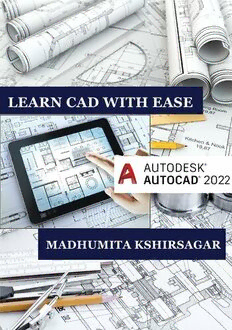Table Of ContentAutodesk
AutoCAD 2022
Learn CAD With Ease
(For Beginners)
Madhumita Kshirsagar
Copyright © 2021 Madhumita Kshirsagar
All rights reserved. No part of this book may be reproduced or
modified in any form, including photocopying, recording or by any
information storage and retrieval system, without permission in
writing from the publisher.
Preface
This book is original and specifically designed to get you working
with AutoCAD 2D and Productivity tools as knowledgeable as
possible. This book is comprehensive and aims to give you a deeper
understanding and a better learning experience. This book is
designed for students related to different engineering fields
according to their needs. This content helps students to understand
drafting in AutoCAD.
This book is useful for students who want to learn AutoCAD on
any version like 2022, 2021, 2020, 2019,2018, 2017, 2016, 2015, 2014,
2013 etc.
This book is based on AutoCAD 2022 and AutoCAD 2021, with
their new features.
This book contains all the commands with their diagrams and their
dialog boxes.
No previous knowledge of software required to learn AutoCAD by
this book. After completing this book, you will create your projects
in AutoCAD with all detailed drawings.
I am always committed to giving students the best and advance.
Madhumita Kshirsagar
Design Head (Arch.)
CadEasy.
i
CONTENTS
2 DIMENSIONS…………………………………….1-219
CHAPTER 1: INTRODUCTION OF AUTOCAD…………1-9
1.1 Parts of AutoCAD according to working criteria
1.2 Launching of AutoCAD
How to start a “new” drawing file in AutoCAD
How to open an existing drawing file
1.3 Workspaces of AutoCAD
1.4 How to save drawings
CHAPTER 2: BASIC DRAW COMMANDS……………… 10-33
2.1 Line
2.1.2 Point Fixing Methods
i. Cartesian Co-ordinate System
Absolute Co-ordinate System
Relative Rectangular Co-ordinate System
Relative Polar Co-ordinate System
Entering co-ordinates using AutoCAD drawing aid tools.
ii. Pick Point Method.
2.2 Circle
a. Center Radius
b. Center Diameter
c. 3 Point
d. 2 Point
e. Tan, Tan, Radius
f. Tan, Tan, Tan
2.3 Arc
3 Point
Start, Center, End
Start, Center, Angle
Start, Center, Length
Start, End, Angle
Start, End, Direction
Start, End, Radius
Center, Start, End
Center, Start, Angle
Center, Start, Length
Continue
2.4 Polygon
Inscribed in Circle
Circumscribed about Circle
Edge
2.5 Ellipse
Axis, End
Center
Elliptical Arc
Rotation
2.6 Donut
2.7 Construction Line
2.8 Ray
2.9 Revision Cloud.
CHAPTER 3: DIFFERENT SELECTION METHODS…….34-39
a) Window Selection
b) Crossing Window Selection
c) Implied Window Selection
d) The Undo Option
e) Selecting All Objects
f) Fence Selection
g) Window Polygon Selection
h) Crossing Polygon Selection
i) Previous Selection
j) Selecting the Last Object
k) Adding & Removing Objects.
CHAPTER 4: DRAFTING SETTINGS………………………40-50
1) Ortho mode
2) Object Snap
3) Object Snap Tracking
4) Polar Tracking
5) Dynamic Input
6) Grid & Snap
How to Draw Isometric View
7) Selection Cycling
8) Quick Properties
CHAPTER 5: MODIFY COMMANDS………………………51-77
5.1 Offset
5.2 Trim
5.3 Extend
5.4 Move
5.5 Copy
5.6 Mirror
5.7 Rotate
5.8 Stretch
5.9 Scale
5.10 Break
5.11 Join
5.12 Array
CHAPTER 6: UTILITIES & PROPERTIES…………………78-94
6.1 Measure
6.1.2 Distance
6.1.3 Radius
6.1.4 Angle
6.1.5 Area
6.2 Id Point
6.3 Point
6.4 Point Style
6.5 Color
6.6 List
6.7 Line Type
6.8 Line Type Scale
6.9 Line Weight
6.10 Properties
6.11 Match Properties
6.12 Quick Calculator
CHAPTER 7: POLYLINES & HATCH………………………95-111
7.1 Polyline
7.1.1 Polyline Edit
7.2 Rectangle
7.3 Region
7.4 Explode
7.5 Hatch
7.6 Hatch Edit
CHAPTER 8: DRAWING SETUP……………………………112-117
8.1 Units
8.2 Limits
CHAPTER 9: FILLET & CHAMFER…………………………118-123
9.1 Fillet
9.2 Chamfer
9.3 Blend
CHAPTER 10: ANNOTATION………………………………124-204
10.1 Single Line Text
10.2 Text Style
10.3 Multiline Text
10.4 Text Edit
10.5 Mirror Text
10.6 Scale Text
10.7 Linear Dimension
10.8 Aligned Dimension
10.9 Angular Dimension
10.10 Arc Length
10.11 Radius
10.12 Diameter
10.13 Ordinate
10.14 Jogged Dimension
10.15 Baseline Dimension
10.16 Continue Dimension
10.17 Break Dimension
10.18 Center Mark
10.19 Inspect
10.20 Adjust Space
10.21 Quick Dimension
10.22 Tolerance
10.23 Dimension Style
10.24 Dimension Update
10.25 Dimension Edit
10.26 Dimension Text Edit
10.27 Dimension Override
10.28 Multileader
10.29 Add leader
10.30 Remove Leader
10.31 Align Leader
10.32 Multileader Style
10.33 Multileader Collect
10.34 Table & Table Style
CHAPTER 11: LAYERS……………………………………… 205-219
11.1 Layer
a. Layer off
b. Layer on
c. Layer Freeze
d. Layer Thaw
e. Layer Lock
f. Layer Unlock
g. Layer Isolate
h. Layer Unisolate
i. Match Layer
j. Change to current Layer
k. Copy Object’s to new layer
l. Layer Walk
m. Layer Merge
n. Layer Delete
o. Layer Previous
p. Make Current
PRODUCTIVITY TOOLS.…………………………220-322
CHAPTER 1: ADVANCE SELECTION METHODS……...221-225
1.1 Quick Select
1.2 Filter
1.3 Selection Cycling
CHAPTER 2: BLOCKS & ATTRIBUTE……………………..226-256
2.1 Design Center
2.2 Tool Palettes
2.3 Create Block
2.4 Insert Block
2.5 Block Editor
2.5.1Dynamic Block
2.6 Divide
2.7 Measure
2.8 Attribute
Define Attribute
2.9 Editing of Attributes
Edit Attribute
2.10 Attribute Display
2.11 Block Attribute Manager
CHAPTER 3: GROUP & EDITING COMMANDS……….257-264
3.1 Group
Creating a Group
Managing Groups
Group Bounding Box
Manipulating Group Objects
Group Selection ON/OFF
Edit Group