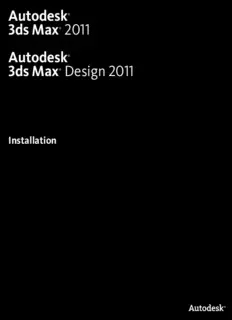
Autodesk® 3ds Max® 2011 Autodesk® 3ds Max® Design 2011 PDF
Preview Autodesk® 3ds Max® 2011 Autodesk® 3ds Max® Design 2011
Autodesk ® 3ds Max 2011 ® Autodesk ® 3ds Max Design 2011 ® Installation Autodesk® 3ds® Max 2011 © 2010 Autodesk, Inc. All rights reserved. Except as otherwise permitted by Autodesk, Inc., this publication, or parts thereof, may not be reproduced in any form, by any method, for any purpose. Certain materials included in this publication are reprinted with the permission of the copyright holder. The following are registered trademarks or trademarks of Autodesk, Inc., and/or its subsidiaries and/or affiliates in the USA and other countries: 3DEC (design/logo), 3December, 3December.com, 3ds Max, Algor, Alias, Alias (swirl design/logo), AliasStudio, Alias|Wavefront (design/logo), ATC, AUGI, AutoCAD, AutoCAD Learning Assistance, AutoCAD LT, AutoCAD Simulator, AutoCAD SQL Extension, AutoCAD SQL Interface, Autodesk, Autodesk Envision, Autodesk Intent, Autodesk Inventor, Autodesk Map, Autodesk MapGuide, Autodesk Streamline, AutoLISP, AutoSnap, AutoSketch, AutoTrack, Backburner, Backdraft, Built with ObjectARX (logo), Burn, Buzzsaw, CAiCE, Civil 3D, Cleaner, Cleaner Central, ClearScale, Colour Warper, Combustion, Communication Specification, Constructware, Content Explorer, Dancing Baby (image), DesignCenter, Design Doctor, Designer's Toolkit, DesignKids, DesignProf, DesignServer, DesignStudio, Design Web Format, Discreet, DWF, DWG, DWG (logo), DWG Extreme, DWG TrueConvert, DWG TrueView, DXF, Ecotect, Exposure, Extending the Design Team, Face Robot, FBX, Fempro, Fire, Flame, Flare, Flint, FMDesktop, Freewheel, GDX Driver, Green Building Studio, Heads-up Design, Heidi, HumanIK, IDEA Server, i-drop, ImageModeler, iMOUT, Incinerator, Inferno, Inventor, Inventor LT, Kaydara, Kaydara (design/logo), Kynapse, Kynogon, LandXplorer, Lustre, MatchMover, Maya, Mechanical Desktop, Moldflow, Moonbox, MotionBuilder, Movimento, MPA, MPA (design/logo), Moldflow Plastics Advisers, MPI, Moldflow Plastics Insight, MPX, MPX (design/logo), Moldflow Plastics Xpert, Mudbox, Multi-Master Editing, Navisworks, ObjectARX, ObjectDBX, Open Reality, Opticore, Opticore Opus, Pipeplus, PolarSnap, PortfolioWall, Powered with Autodesk Technology, Productstream, ProjectPoint, ProMaterials, RasterDWG, RealDWG, Real-time Roto, Recognize, Render Queue, Retimer, Reveal, Revit, Showcase, ShowMotion, SketchBook, Smoke, Softimage, Softimage|XSI (design/logo), Sparks, SteeringWheels, Stitcher, Stone, StudioTools, ToolClip, Topobase, Toxik, TrustedDWG, ViewCube, Visual, Visual LISP, Volo, Vtour, Wire, Wiretap, WiretapCentral, XSI, and XSI (design/logo). ArchVision, realpeople, and RPC are either registered trademarks or trademarks of ArchVision, Inc. clothfx™ is a trademark of Size8 Software, Inc. Havok.com™ is a trademark or registered trademark of Havok.com Inc. or its licensors. Intel is a registered trademark of Intel Corporation or its subsidiaries in the United States and other countries. ISYS and the ISYS logo are registered trademarks or trademarks of ISYS® Search Software Inc. mental ray is a registered trademark of mental images GmbH licensed for use by Autodesk, Inc. Jeep is a registered trademark of Chrysler Group LLC. NVIDIA® and PhysX® are trademarks of NVIDIA Corporation and are used under license. All other brand names, product names or trademarks belong to their respective holders. Disclaimer THIS PUBLICATION AND THE INFORMATION CONTAINED HEREIN IS MADE AVAILABLE BY AUTODESK, INC. "AS IS." AUTODESK, INC. DISCLAIMS ALL WARRANTIES, EITHER EXPRESS OR IMPLIED, INCLUDING BUT NOT LIMITED TO ANY IMPLIED WARRANTIES OF MERCHANTABILITY OR FITNESS FOR A PARTICULAR PURPOSE REGARDING THESE MATERIALS. Contents Chapter 1 Stand-Alone Installation . . . . . . . . . . . . . . . . . . . . . . 1 Differences Between 3ds Max and 3ds Max Design . . . . . . . . . . . . 1 Preparing for Installation . . . . . . . . . . . . . . . . . . . . . . . . . . 2 Recommended Minimum System Requirements . . . . . . . . . . 2 DVD or Electronic Download . . . . . . . . . . . . . . . . . 2 Supported Operating Systems . . . . . . . . . . . . . . . . . 2 Software Requirements . . . . . . . . . . . . . . . . . . . . . 3 Hardware Requirements . . . . . . . . . . . . . . . . . . . . 4 32-bit and 64-bit Combinations . . . . . . . . . . . . . . . . 6 Calculating the Appropriate Swap File Setting . . . . . . . . . 7 Administrative Permission Requirements . . . . . . . . . . . 8 Mac Requirements . . . . . . . . . . . . . . . . . . . . . . . . . . 8 Boot Camp . . . . . . . . . . . . . . . . . . . . . . . . . . . 8 Mac Virtualization on Parallels Desktop . . . . . . . . . . . . 8 Locating Your Serial Number and Product Key . . . . . . . . . . . 9 Minimize the Chances of Installation Failure . . . . . . . . . . . 10 Documentation and Support . . . . . . . . . . . . . . . . . . . . 10 Install Documentation Set . . . . . . . . . . . . . . . . . . 11 Help and Tutorial Documentation Set . . . . . . . . . . . . 11 Installing and Running the Product . . . . . . . . . . . . . . . . . . . 12 Installing 3ds Max/3ds Max Design . . . . . . . . . . . . . . . . . 12 Interrupting the Install Process . . . . . . . . . . . . . . . . . . . 18 Registering and Activating Your Product . . . . . . . . . . . . . . 18 Obtain an Activation Code Online . . . . . . . . . . . . . . 18 iii Enter Your Activation Code to Register Online . . . . . . . . 20 Offline Registration and Activation . . . . . . . . . . . . . . 21 Launch 3ds Max/3ds Max Design . . . . . . . . . . . . . . . . . . 22 Automatic Install of DirectX 9.0c and 10 Updates . . . . . . . . . 24 Installing Multiple or Bundled Products . . . . . . . . . . . . . . 24 Installing Additional Components . . . . . . . . . . . . . . . . . 25 Installing Autodesk Backburner 2008.1 . . . . . . . . . . . . . . . 25 Autodesk Backburner for Managing and Monitoring Only . . . . . . . . . . . . . . . . . . . . . . . . . . . . . 27 Installing Autodesk Material Libraries . . . . . . . . . . . . . . . 27 Installing 3ds Max Composite . . . . . . . . . . . . . . . . . . . 29 Configuring mental ray Satellites . . . . . . . . . . . . . . . . . . 29 Including Service Packs . . . . . . . . . . . . . . . . . . . . . . . 30 Leaving Ports Open . . . . . . . . . . . . . . . . . . . . . . . . . 30 Windows Theme Support . . . . . . . . . . . . . . . . . . . . . . 30 Customer Involvement Program (CIP) . . . . . . . . . . . . . . . 30 Viewing the Essential Skills Movies . . . . . . . . . . . . . . . . . 31 Watching the Movies from Autodesk.com . . . . . . . . . . 31 Starting Your Product with Command-Line Switches . . . . . . . 32 Graphics Cards and Drivers . . . . . . . . . . . . . . . . . . . . . 32 Reinstalling, Repairing, and Uninstalling the Product . . . . . . . . . . 33 Reinstall or Repair 3ds Max/3ds Max Design . . . . . . . . . . . . 34 Uninstall 3ds Max/3ds Max Design . . . . . . . . . . . . . . . . . 35 Chapter 2 Tools and Utilities . . . . . . . . . . . . . . . . . . . . . . . . . 37 Autodesk 3ds Max 2011 SDK . . . . . . . . . . . . . . . . . . . . . . . 38 Autodesk 3ds Max 2011 SDK Help . . . . . . . . . . . . . . . . . 38 Autodesk 3ds Max 2011 SDK Help for Visual Studio 2008 SP1 . . . . . . . . . . . . . . . . . . . . . . . . . . . . . . . . . 38 Autodesk Asset Locator . . . . . . . . . . . . . . . . . . . . . . . . . . 39 Autodesk Network Licensing Manager (Required for Network Licensing) . . . . . . . . . . . . . . . . . . . . . . . . . . . . . . . . 39 SAMReport-Lite . . . . . . . . . . . . . . . . . . . . . . . . . . . . . . 39 Partners/Plug-Ins . . . . . . . . . . . . . . . . . . . . . . . . . . . . . 40 Autodesk Design Review . . . . . . . . . . . . . . . . . . . . . . . . . 41 Installing Tools and Utilities . . . . . . . . . . . . . . . . . . . . . . . 41 Chapter 3 Network Administration and Deployment . . . . . . . . . . . . 43 Deployment Overview . . . . . . . . . . . . . . . . . . . . . . . . . . 43 Prepare for a Network Deployment . . . . . . . . . . . . . . . . . 43 System Requirements for Administrative Image . . . . . . . . . . 44 Choose an Installation Type . . . . . . . . . . . . . . . . . . . . 45 Create a Network Share . . . . . . . . . . . . . . . . . . . . . . . 46 Network Tools and Your License Server . . . . . . . . . . . . . . . 47 Configure Your Deployment . . . . . . . . . . . . . . . . . . . . . . . 47 iv | Contents Items You Can Configure . . . . . . . . . . . . . . . . . . . . . . 48 Enter User and Product Information . . . . . . . . . . . . . 48 Creating Log Files . . . . . . . . . . . . . . . . . . . . . . . 49 What Is Silent Mode? . . . . . . . . . . . . . . . . . . . . . 49 Choose a License Type . . . . . . . . . . . . . . . . . . . . 50 Location of Installs and Disk Space Requirements . . . . . . 50 Configuring mental ray Satellites . . . . . . . . . . . . . . . 50 Install Additional Files (Optional) . . . . . . . . . . . . . . 50 Include Service Packs (Optional) . . . . . . . . . . . . . . . 52 Components: Select Typical or Custom . . . . . . . . . . . 54 Create a Default Deployment . . . . . . . . . . . . . . . . . . . . 54 Create a Custom Deployment . . . . . . . . . . . . . . . . . . . 56 Modify a Deployment (Optional) . . . . . . . . . . . . . . . . . . 59 Point Users to the Administrative Image . . . . . . . . . . . . . . 60 Chapter 4 Troubleshooting . . . . . . . . . . . . . . . . . . . . . . . . . . 61 General Installation Issues . . . . . . . . . . . . . . . . . . . . . . . . 61 How can I check my graphics card driver to see if it needs to be updated? . . . . . . . . . . . . . . . . . . . . . . . . . . . . . . 61 What should I do if I run into graphics card issues during startup? . . . . . . . . . . . . . . . . . . . . . . . . . . . . . . 63 What is the benefit of using a network licensed version of the software? . . . . . . . . . . . . . . . . . . . . . . . . . . . . . . 63 How do I access my product documentation? . . . . . . . . . . . 63 What is SAMreport-lite? . . . . . . . . . . . . . . . . . . . . . . . 64 Deployment Issues . . . . . . . . . . . . . . . . . . . . . . . . . . . . 64 Where can I find the Deployment Checklist? . . . . . . . . . . . 64 Where can I check if service packs are available for my software? . . . . . . . . . . . . . . . . . . . . . . . . . . . . . . 64 How do I extract an MSP file? . . . . . . . . . . . . . . . . . . . . 64 Where can I learn about InfoCenter, including search locations? . . . . . . . . . . . . . . . . . . . . . . . . . . . . . 65 What are information channels? . . . . . . . . . . . . . . . . . . 65 What are RSS feeds and how do they benefit my installation? . . . . . . . . . . . . . . . . . . . . . . . . . . . . 65 Networking Issues . . . . . . . . . . . . . . . . . . . . . . . . . . . . . 65 Where do I find my server name? . . . . . . . . . . . . . . . . . 66 What is an administrative image (MSI) file? . . . . . . . . . . . . 66 What is the impact of selecting all products for the administrative image, and can I add products later? . . . . . . . 66 Uninstall and Maintenance Issues . . . . . . . . . . . . . . . . . . . . 66 Is it possible to change the installation folder when adding or removing features? . . . . . . . . . . . . . . . . . . . . . . . . 66 When should I reinstall the product instead of a repair? . . . . . . 67 Do I need my original disc(s) to reinstall my product? . . . . . . . 67 Contents | v When I uninstall my software, what files are left on my system? . . . . . . . . . . . . . . . . . . . . . . . . . . . . . . 67 Glossary . . . . . . . . . . . . . . . . . . . . . . . . . . . . . . 69 Index . . . . . . . . . . . . . . . . . . . . . . . . . . . . . . . . 71 vi | Contents 1 Stand-Alone Installation The Autodesk 3ds Max 2011 / 3ds Max Design 2011 Installation Guide provides instructions about how to prepare and then install Autodesk 3ds Max 2011 or Autodesk 3ds Max Design 2011. If you have never installed the product before, you should familiarize yourself with the entire installation process and options before you begin. For information on deploying 3ds Max or 3ds Max Design, see Network Administration and Deployment on page 43. For information about licensing a stand-alone or network deployment, refer to the Licensing Guide. (Click Documentation in the lower-left corner of the installer.) Differences Between 3ds Max and 3ds Max Design Though this guide is shared between 3ds Max and 3ds Max Design, there are a some key differences between these two products—as 3ds Max Design is intended for architecture and visualization customers, the tutorials and movies that are included show typical applications and scenarios for these customers. In addition, 3ds Max Design contains Exposure™lighting analysis technology, which is designed specifically for architecture and visualization work flows. To learn more about Exposure lighting analysis, refer to the 3ds Max Design Help. The tutorials and movies included with 3ds Max demonstrate 3D pipelines typically employed by artists and animators in films, games and television-related fields. In addition, 3ds Max ships with the SDK which can be used to add your own plug-ins to your 3ds Max pipeline. The only difference that you will notice during the install procedure is that you cannot install the SDK with 3ds Max Design. It is possible to install both 3ds Max and 3ds Max Design on the same machine—a unique serial number and product key for each product is required to activate the software so that you can run the products beyond the 30-day trial period. 1 Preparing for Installation To prepare for installation, you should review the system requirements, understand administrative permission requirements, locate your 3ds Max/3ds Max Design serial number and product key, and close all running applications. Complete these tasks, and you are ready to begin installing 3ds Max/3ds Max Design. Recommended Minimum System Requirements Before you begin the install process, make sure your system meets the minimum software and hardware operating requirements for Autodesk 3ds Max 2011 or Autodesk 3ds Max Design 2011. The following sections outline the system requirements at release time. Mac users, see Mac Requirements on page 8. For the latest system requirements, see: ■ www.autodesk.com/3dsmax-sysrequirements ■ www.autodesk.com/3dsmaxdesign-sysrequirements For the latest hardware qualification information, see: ■ http://www.autodesk.com/max-hardware DVD or Electronic Download Autodesk 3ds Max/3ds Max Design 2011 is available only on dual-layer DVD media (or electronic download in some situations). CD media is no longer available. A DVD-ROM drive is not required if you are installing using an electronic download. However, to accommodate the installation files, you will need 9 GB of hard disk space and an additional 16 GB of space for temporary files created during the installation. Supported Operating Systems The 32-bit version of Autodesk 3ds Max 2011/ Autodesk 3ds Max Design 2011 software is supported by any of the operating systems: ■ Microsoft® Windows®XP Professional (SP2 or higher) 2 | Chapter 1 Stand-Alone Installation ■ Microsoft® Windows Vista® Business (SP2 or higher) ■ Microsoft ®Windows ® 7 Professional The 64-bit version of 3ds Max 2011/3ds Max Design 2011 software is supported by any of the operating systems: ■ Microsoft® Windows®XP Professional (SP2 or higher) x64 ■ Microsoft® Windows Vista® Business (SP2 or higher) x64 ■ Microsoft ®Windows ® 7 Professional x64 The Autodesk 3ds Max Composite feature requires one of the following 32-bit or 64-bit operating systems: ■ Microsoft® Windows® XP Professional (SP2 or higher) ■ Microsoft® Windows ®XP Professional x64 (SP2 or higher) ■ Microsoft ® Windows ®7 Professional x64 Software Requirements 3ds Max 2011 32-bit and 64-bit software requires the following supplemental software: ■ Microsoft ® Internet Explorer ® 7.0 Internet browser or higher ■ Mozilla Firefox®2.0 Web browser or higher ■ You will need Acrobat®Reader® to view all of the PDF documents on your Software DVD. If you do not have Acrobat Reader installed, you can go to the Adobe Web Site at http://www.adobe.com/products/acrobat/readstep2.html ■ Adobe® Flash Player is required to view the Hot Key Map (available from the Help menu) and view the Essential Skills Movies. If you do not have Adobe® Flash Player installed, you can go to the Adobe Web Site at http://www.adobe.com/products/flashplayer/ Recommended Minimum System Requirements | 3 Hardware Requirements The following four sections describe the hardware requirements depending on whether you are using 32- or 64-bit 3ds Max/3ds Max Design and on the complexity of your scene. General Animation and Rendering—32-bit Use these hardware requirements when working with typically fewer than 1,000 objects or 100,000 polygons and with the 32-bit version of 3ds Max/3ds Max Design 2011 software. ■ Intel® Pentium®4 1.4 GHz or equivalent AMD® processor with SSE2 technology ■ 2 GB RAM (4 GB recommended) ■ 2 GB swap space (4 GB recommended) ■ Direct3D 10, Direct3D 9, or OpenGL-capable graphics card ■ 256 MB or higher video card memory ■ 1 GB or higher recommended (especially when using the Quicksilver Hardware Renderer) ■ Three-button mouse with mouse driver software ■ 3 GB free hard-drive space ■ DVD-ROM drive ■ Internet connection for Web downloads and Subscription-aware access ■ 3ds Max Composite media cache hard-drive requirements: ■ 10 GB minimum, 200 GB recommended ■ HDD: IDE, SATA, SATA 2, SAS, SCSI 4 | Chapter 1 Stand-Alone Installation
