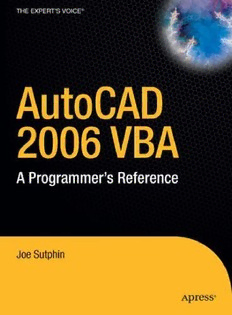
AutoCAD 2006 VBA : a programmer's reference PDF
Preview AutoCAD 2006 VBA : a programmer's reference
5793fm_final.qxd 8/24/05 12:01 AM Page i AutoCAD 2006 VBA A Programmer’s Reference Joe Sutphin 5793fm_final.qxd 8/24/05 12:01 AM Page ii AutoCAD 2006 VBA: A Programmer’s Reference Copyright © 2005 by Joe Sutphin All rights reserved. No part of this work may be reproduced or transmitted in any form or by any means, electronic or mechanical, including photocopying, recording, or by any information storage or retrieval system, without the prior written permission of the copyright owner and the publisher. ISBN: 1-59059-579-3 Library of Congress Cataloging-in-Publication data is available upon request. Printed and bound in the United States of America 9 8 7 6 5 4 3 2 1 Trademarked names may appear in this book. Rather than use a trademark symbol with every occurrence of a trademarked name, we use the names only in an editorial fashion and to the benefit of the trademark owner, with no intention of infringement of the trademark. Lead Editor: Tony Davis Technical Reviewers: Phillip Ash, Steve Johnson Editorial Board: Steve Anglin, Dan Appleman, Ewan Buckingham, Gary Cornell, Tony Davis, JasonGilmore, Jonathan Hassell, Chris Mills, Dominic Shakeshaft, Jim Sumser Associate Publisher: Grace Wong Project Manager: Kylie Johnston Copy Edit Manager: Nicole LeClerc Copy Editors: Candace English, Kim Wimpsett Assistant Production Director: Kari Brooks-Copony Production Editor: Janet Vail Compositor: Linda Weidemann, Wolf Creek Press Proofreaders: Linda Seifert and Sue Boshers Indexer: Broccoli Information Management Interior Designer: Van Winkle Design Group Cover Designer: Kurt Krames Manufacturing Manager: Tom Debolski Distributed to the book trade worldwide by Springer-Verlag New York, Inc., 233 Spring Street, 6th Floor, New York, NY 10013. Phone 1-800-SPRINGER, fax 201-348-4505, e-mail [email protected], or visit http://www.springeronline.com. For information on translations, please contact Apress directly at 2560 Ninth Street, Suite 219, Berkeley, CA 94710. Phone 510-549-5930, fax 510-549-5939, e-mail [email protected], or visit http://www.apress.com. The information in this book is distributed on an “as is” basis, without warranty. Although every precaution has been taken in the preparation of this work, neither the author(s) nor Apress shall have any liability to any person or entity with respect to any loss or damage caused or alleged to be caused directly or indirectly by the information contained in this work. The source code for this book is available to readers at http://www.apress.comin the Source Code section. 5793fm_final.qxd 8/24/05 12:01 AM Page iii This book is dedicated to my wife,Grace. Without her,I would not be able to accomplish the task of writing a book. 5793fm_final.qxd 8/24/05 12:01 AM Page iv 5793fm_final.qxd 8/24/05 12:01 AM Page v Contents at a Glance About the Author. . . . . . . . . . . . . . . . . . . . . . . . . . . . . . . . . . . . . . . . . . . . . . . . . . . . . . . . . . . . . . . . . xxv About the Technical Reviewers. . . . . . . . . . . . . . . . . . . . . . . . . . . . . . . . . . . . . . . . . . . . . . . . . . . . xxvii Acknowledgments. . . . . . . . . . . . . . . . . . . . . . . . . . . . . . . . . . . . . . . . . . . . . . . . . . . . . . . . . . . . . . . xxix Introduction. . . . . . . . . . . . . . . . . . . . . . . . . . . . . . . . . . . . . . . . . . . . . . . . . . . . . . . . . . . . . . . . . . . . . xxxi ■ CHAPTER 1 The VBA Integrated Development Environment (VBAIDE) . . . . . . . . . 1 ■ CHAPTER 2 Introduction to Visual Basic Programming. . . . . . . . . . . . . . . . . . . . . . 23 ■ CHAPTER 3 Application Elements . . . . . . . . . . . . . . . . . . . . . . . . . . . . . . . . . . . . . . . . . . 55 ■ CHAPTER 4 AutoCAD Events . . . . . . . . . . . . . . . . . . . . . . . . . . . . . . . . . . . . . . . . . . . . . . . 67 ■ CHAPTER 5 User Preferences . . . . . . . . . . . . . . . . . . . . . . . . . . . . . . . . . . . . . . . . . . . . . 75 ■ CHAPTER 6 Controlling Layers and Linetypes. . . . . . . . . . . . . . . . . . . . . . . . . . . . . . . 87 ■ CHAPTER 7 User Interaction and the Utility Object . . . . . . . . . . . . . . . . . . . . . . . . 111 ■ CHAPTER 8 Drawing Objects. . . . . . . . . . . . . . . . . . . . . . . . . . . . . . . . . . . . . . . . . . . . . . 143 ■ CHAPTER 9 Creating 3-D Objects . . . . . . . . . . . . . . . . . . . . . . . . . . . . . . . . . . . . . . . . . 173 ■ CHAPTER 10 Editing Objects . . . . . . . . . . . . . . . . . . . . . . . . . . . . . . . . . . . . . . . . . . . . . . . 205 ■ CHAPTER 11 Dimensions and Annotations . . . . . . . . . . . . . . . . . . . . . . . . . . . . . . . . . 231 ■ CHAPTER 12 Selection Sets and Groups. . . . . . . . . . . . . . . . . . . . . . . . . . . . . . . . . . . . 259 ■ CHAPTER 13 Blocks,Attributes,and External References . . . . . . . . . . . . . . . . . . . 285 ■ CHAPTER 14 Views and Viewports. . . . . . . . . . . . . . . . . . . . . . . . . . . . . . . . . . . . . . . . . . 321 ■ CHAPTER 15 Layout and Plot Configurations. . . . . . . . . . . . . . . . . . . . . . . . . . . . . . . . 337 ■ CHAPTER 16 Controlling Menus and Toolbars. . . . . . . . . . . . . . . . . . . . . . . . . . . . . . . 355 ■ CHAPTER 17 Drawing Security . . . . . . . . . . . . . . . . . . . . . . . . . . . . . . . . . . . . . . . . . . . . 383 ■ CHAPTER 18 Using the Windows API. . . . . . . . . . . . . . . . . . . . . . . . . . . . . . . . . . . . . . . . 391 ■ CHAPTER 19 Connecting to External Applications . . . . . . . . . . . . . . . . . . . . . . . . . . 403 ■ CHAPTER 20 Creating Tables . . . . . . . . . . . . . . . . . . . . . . . . . . . . . . . . . . . . . . . . . . . . . . 415 ■ CHAPTER 21 The SummaryInfo Object. . . . . . . . . . . . . . . . . . . . . . . . . . . . . . . . . . . . . . 427 ■ CHAPTER 22 An Illustrative VBA Application . . . . . . . . . . . . . . . . . . . . . . . . . . . . . . . . 437 ■ APPENDIX A AutoCAD Object Summary . . . . . . . . . . . . . . . . . . . . . . . . . . . . . . . . . . . . 447 ■ APPENDIX B AutoCAD Constants Reference . . . . . . . . . . . . . . . . . . . . . . . . . . . . . . . . 631 ■ APPENDIX C System Variables. . . . . . . . . . . . . . . . . . . . . . . . . . . . . . . . . . . . . . . . . . . . . 671 ■ INDEX . . . . . . . . . . . . . . . . . . . . . . . . . . . . . . . . . . . . . . . . . . . . . . . . . . . . . . . . . . . . . . . . . . . . . . . 697 v 5793fm_final.qxd 8/24/05 12:01 AM Page vi 5793fm_final.qxd 8/24/05 12:01 AM Page vii Contents About the Author. . . . . . . . . . . . . . . . . . . . . . . . . . . . . . . . . . . . . . . . . . . . . . . . . . . . . . . . . . . . . . . . . xxv About the Technical Reviewers. . . . . . . . . . . . . . . . . . . . . . . . . . . . . . . . . . . . . . . . . . . . . . . . . . . . xxvii Acknowledgments. . . . . . . . . . . . . . . . . . . . . . . . . . . . . . . . . . . . . . . . . . . . . . . . . . . . . . . . . . . . . . . xxix Introduction. . . . . . . . . . . . . . . . . . . . . . . . . . . . . . . . . . . . . . . . . . . . . . . . . . . . . . . . . . . . . . . . . . . . . xxxi ■ CHAPTER 1 The VBA Integrated Development Environment (VBAIDE). . . . . . . . . . . . . . . . . . . . . . . . . . . . . . . . . . . . . . . . . . . . . . . . . . . . . . 1 Visual Basic Concepts . . . . . . . . . . . . . . . . . . . . . . . . . . . . . . . . . . . . . . . . . . . . 1 Windows,Events,and Messages . . . . . . . . . . . . . . . . . . . . . . . . . . . . . . 1 Event-Driven vs.Procedural Programming. . . . . . . . . . . . . . . . . . . . . . 2 Developing Your Applications Interactively . . . . . . . . . . . . . . . . . . . . . . 3 Starting the Editor. . . . . . . . . . . . . . . . . . . . . . . . . . . . . . . . . . . . . . . . . . . . . . . . 3 Exploring the User Interface . . . . . . . . . . . . . . . . . . . . . . . . . . . . . . . . . . . . . . . 4 The Project Explorer . . . . . . . . . . . . . . . . . . . . . . . . . . . . . . . . . . . . . . . . . 5 The Code Window . . . . . . . . . . . . . . . . . . . . . . . . . . . . . . . . . . . . . . . . . . . 5 The Properties Window. . . . . . . . . . . . . . . . . . . . . . . . . . . . . . . . . . . . . . . 6 The Object and Procedure Boxes . . . . . . . . . . . . . . . . . . . . . . . . . . . . . . 6 The Immediate Window . . . . . . . . . . . . . . . . . . . . . . . . . . . . . . . . . . . . . . 7 The Options Dialog Box. . . . . . . . . . . . . . . . . . . . . . . . . . . . . . . . . . . . . . . 8 Managing Projects. . . . . . . . . . . . . . . . . . . . . . . . . . . . . . . . . . . . . . . . . . . . . . . . 9 Project Structure . . . . . . . . . . . . . . . . . . . . . . . . . . . . . . . . . . . . . . . . . . . . 9 Creating,Opening,and Saving Projects. . . . . . . . . . . . . . . . . . . . . . . . 10 Adding,Saving,and Removing Files. . . . . . . . . . . . . . . . . . . . . . . . . . . 12 Adding ActiveX Controls and Code Components . . . . . . . . . . . . . . . . 13 The Object Browser. . . . . . . . . . . . . . . . . . . . . . . . . . . . . . . . . . . . . . . . . 15 VBARUN and the Macros Dialog Box . . . . . . . . . . . . . . . . . . . . . . . . . . 17 Overview of AutoCAD VBA Commands . . . . . . . . . . . . . . . . . . . . . . . . 22 Summary . . . . . . . . . . . . . . . . . . . . . . . . . . . . . . . . . . . . . . . . . . . . . . . . . . . . . . 22 vii 5793fm_final.qxd 8/24/05 12:01 AM Page viii viii ■ CONTENTS ■ CHAPTER 2 Introduction to Visual Basic Programming. . . . . . . . . . . . . . . . 23 Variables. . . . . . . . . . . . . . . . . . . . . . . . . . . . . . . . . . . . . . . . . . . . . . . . . . . . . . . 23 Declaring Variables . . . . . . . . . . . . . . . . . . . . . . . . . . . . . . . . . . . . . . . . . 23 Variable Scope and Lifetime . . . . . . . . . . . . . . . . . . . . . . . . . . . . . . . . . 25 Constants . . . . . . . . . . . . . . . . . . . . . . . . . . . . . . . . . . . . . . . . . . . . . . . . . 27 Data Types . . . . . . . . . . . . . . . . . . . . . . . . . . . . . . . . . . . . . . . . . . . . . . . . 27 Introduction to Arrays . . . . . . . . . . . . . . . . . . . . . . . . . . . . . . . . . . . . . . . 29 Modules . . . . . . . . . . . . . . . . . . . . . . . . . . . . . . . . . . . . . . . . . . . . . . . . . . . . . . . 31 UserForm . . . . . . . . . . . . . . . . . . . . . . . . . . . . . . . . . . . . . . . . . . . . . . . . 31 Procedures. . . . . . . . . . . . . . . . . . . . . . . . . . . . . . . . . . . . . . . . . . . . . . . . . . . . . 32 Calling Procedures . . . . . . . . . . . . . . . . . . . . . . . . . . . . . . . . . . . . . . . . . 34 Passing Arguments to Procedures . . . . . . . . . . . . . . . . . . . . . . . . . . . . 34 Control Structures. . . . . . . . . . . . . . . . . . . . . . . . . . . . . . . . . . . . . . . . . . . . . . . 34 Decision Structures . . . . . . . . . . . . . . . . . . . . . . . . . . . . . . . . . . . . . . . . 34 If ... Then. . . . . . . . . . . . . . . . . . . . . . . . . . . . . . . . . . . . . . . . . . . . . 35 If ... Then ... Else. . . . . . . . . . . . . . . . . . . . . . . . . . . . . . . . . . 35 Select Case . . . . . . . . . . . . . . . . . . . . . . . . . . . . . . . . . . . . . . . . . . . . 36 Loop Structures. . . . . . . . . . . . . . . . . . . . . . . . . . . . . . . . . . . . . . . . . . . . . . . . . 37 Do While ... Loop. . . . . . . . . . . . . . . . . . . . . . . . . . . . . . . . . . . . . . 37 Do ... Loop While. . . . . . . . . . . . . . . . . . . . . . . . . . . . . . . . . . . . . . 38 Do Until ... Loop and Do Loop ... Until . . . . . . . . . . . 38 For ... Next . . . . . . . . . . . . . . . . . . . . . . . . . . . . . . . . . . . . . . . . . . . 39 For ... Each ... Next. . . . . . . . . . . . . . . . . . . . . . . . . . . . . . . . . 40 Nested Control Structures . . . . . . . . . . . . . . . . . . . . . . . . . . . . . . . . . . . . . . . . 40 Exiting a Control Structure . . . . . . . . . . . . . . . . . . . . . . . . . . . . . . . . . . . . . . . 41 Exiting a Sub or Function Procedure . . . . . . . . . . . . . . . . . . . . . . . . . . . . . . . 42 With ... End With . . . . . . . . . . . . . . . . . . . . . . . . . . . . . . . . . . . . . 42 Application Writing Techniques . . . . . . . . . . . . . . . . . . . . . . . . . . . . . . . . . . . 43 Writing Statements on Multiple Lines . . . . . . . . . . . . . . . . . . . . . . . . . 43 Combining Statements on a Single Line . . . . . . . . . . . . . . . . . . . . . . . 43 Adding Comments to Your Code . . . . . . . . . . . . . . . . . . . . . . . . . . . . . . 44 Overview of Object-Oriented Programming . . . . . . . . . . . . . . . . . . . . . . . . . 44 Objects and Classes . . . . . . . . . . . . . . . . . . . . . . . . . . . . . . . . . . . . . . . . 44 Object Data . . . . . . . . . . . . . . . . . . . . . . . . . . . . . . . . . . . . . . . . . . . . . . . 45 Private Variables . . . . . . . . . . . . . . . . . . . . . . . . . . . . . . . . . . . . . . . . . . . 45 Public Variables . . . . . . . . . . . . . . . . . . . . . . . . . . . . . . . . . . . . . . . . . . . . 45 An Object’s Behavior . . . . . . . . . . . . . . . . . . . . . . . . . . . . . . . . . . . . . . . 45 Debugging Basics . . . . . . . . . . . . . . . . . . . . . . . . . . . . . . . . . . . . . . . . . . 46 Summary . . . . . . . . . . . . . . . . . . . . . . . . . . . . . . . . . . . . . . . . . . . . . . . . . . . . . . 53 5793fm_final.qxd 8/24/05 12:01 AM Page ix ■ CONTENTS ix ■ CHAPTER 3 Application Elements. . . . . . . . . . . . . . . . . . . . . . . . . . . . . . . . . . . . . . . 55 Designing a UserForm . . . . . . . . . . . . . . . . . . . . . . . . . . . . . . . . . . . . . . . . . . 55 Adding a UserFormto Your Application . . . . . . . . . . . . . . . . . . . . . . . 55 Setting UserFormProperties . . . . . . . . . . . . . . . . . . . . . . . . . . . . . . . . 56 Adding a Control to a Form . . . . . . . . . . . . . . . . . . . . . . . . . . . . . . . . . . . . . . . 58 Visual Basic ActiveX Controls . . . . . . . . . . . . . . . . . . . . . . . . . . . . . . . . . . . . . 60 Label . . . . . . . . . . . . . . . . . . . . . . . . . . . . . . . . . . . . . . . . . . . . . . . . . . . . 60 TextBox. . . . . . . . . . . . . . . . . . . . . . . . . . . . . . . . . . . . . . . . . . . . . . . . . . 61 ComboBox . . . . . . . . . . . . . . . . . . . . . . . . . . . . . . . . . . . . . . . . . . . . . . . . 61 ListBox . . . . . . . . . . . . . . . . . . . . . . . . . . . . . . . . . . . . . . . . . . . . . . . . . 62 CheckBox. . . . . . . . . . . . . . . . . . . . . . . . . . . . . . . . . . . . . . . . . . . . . . . . . 62 OptionButton . . . . . . . . . . . . . . . . . . . . . . . . . . . . . . . . . . . . . . . . . . . 63 ToggleButton . . . . . . . . . . . . . . . . . . . . . . . . . . . . . . . . . . . . . . . . . . . 63 Frame . . . . . . . . . . . . . . . . . . . . . . . . . . . . . . . . . . . . . . . . . . . . . . . . . . . . 64 CommandButton. . . . . . . . . . . . . . . . . . . . . . . . . . . . . . . . . . . . . . . . . . . 64 Additional ActiveX Controls . . . . . . . . . . . . . . . . . . . . . . . . . . . . . . . . . . . . . . . 64 TabStrip. . . . . . . . . . . . . . . . . . . . . . . . . . . . . . . . . . . . . . . . . . . . . . . . . 64 MultiPage . . . . . . . . . . . . . . . . . . . . . . . . . . . . . . . . . . . . . . . . . . . . . . . 65 ScrollBar . . . . . . . . . . . . . . . . . . . . . . . . . . . . . . . . . . . . . . . . . . . . . . . 65 SpinButton . . . . . . . . . . . . . . . . . . . . . . . . . . . . . . . . . . . . . . . . . . . . . . 65 Image . . . . . . . . . . . . . . . . . . . . . . . . . . . . . . . . . . . . . . . . . . . . . . . . . . . . 65 Summary . . . . . . . . . . . . . . . . . . . . . . . . . . . . . . . . . . . . . . . . . . . . . . . . . . . . . . 66 ■ CHAPTER 4 AutoCAD Events. . . . . . . . . . . . . . . . . . . . . . . . . . . . . . . . . . . . . . . . . . . . . 67 Application-Level Events . . . . . . . . . . . . . . . . . . . . . . . . . . . . . . . . . . . . . . . . . 67 Document-Level Events. . . . . . . . . . . . . . . . . . . . . . . . . . . . . . . . . . . . . . . . . . 70 The BeginCommandand EndCommandEvents . . . . . . . . . . . . . . . . 71 The BeginOpenand EndOpenEvents . . . . . . . . . . . . . . . . . . . . . . . . 72 The BeginCloseand BeginDocCloseEvents. . . . . . . . . . . . . . . . 72 The Activateand DeactivateEvents. . . . . . . . . . . . . . . . . . . . . . 73 The BeginSaveand EndSaveEvents. . . . . . . . . . . . . . . . . . . . . . . . 73 Object-Level Events . . . . . . . . . . . . . . . . . . . . . . . . . . . . . . . . . . . . . . . . . . . . . 73 Summary . . . . . . . . . . . . . . . . . . . . . . . . . . . . . . . . . . . . . . . . . . . . . . . . . . . . . . 74 ■ CHAPTER 5 User Preferences . . . . . . . . . . . . . . . . . . . . . . . . . . . . . . . . . . . . . . . . . . . 75 Getting and Setting Support Path(s). . . . . . . . . . . . . . . . . . . . . . . . . . . . . . . . 77 Controlling Cursor Size. . . . . . . . . . . . . . . . . . . . . . . . . . . . . . . . . . . . . . . . . . . 78 Getting and Setting the AutoSaveIntervalProperty. . . . . . . . . . . . . . . 78 Getting and Setting the Drawing Template File Path. . . . . . . . . . . . . . . . . . 79
