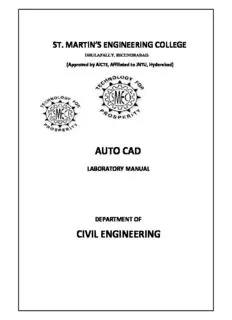
auto cad civil engineering PDF
Preview auto cad civil engineering
ST. MARTIN’S ENGINEERING COLLEGE DHULAPALLY, SECUNDRABAD. (Approved by AICTE, Affiliated to JNTU, Hyderabad) AUTO CAD LABORATORY MANUAL DEPARTMENT OF CIVIL ENGINEERING MANDATORY INSTRUCTIONS 1. Students should report to the labs concerned as per the timetable. 2. Record should be updated from time to time and the previous experiment must be signed by the faculty in charge concerned before attending the lab. 3. Students who turn up late to the labs will in no case be permitted to perform the experiment scheduled for the day. 4. After completion of the experiment, certification of the staff in-charge concerned in the observation book is necessary. 5. Students should bring a notebook of about 100 pages and should enter the readings/observations/results into the notebook while performing the experiment. 6. The record of observations along with the detailed experimental procedure of the experiment performed in the immediate previous session should be submitted and certified by the staff member in-charge. 7. Not more than FIVE students in a group are permitted to perform the experiment on a set up. 8. The group-wise division made in the beginning should be adhered to, and no mix up of student among different groups will be permitted later. 9. The components required pertaining to the experiment should be collected from Lab- in-charge after duly filling in the requisition form. 10. When the experiment is completed, students should disconnect the setup made by them, and should return all the components/instruments taken for the purpose. 11. Any damage of the equipment or burnout of components will be viewed seriously either by putting penalty or by dismissing the total group of students from the lab for the semester/year. 12. Students should be present in the labs for the total scheduled duration. 13. Students are expected to prepare thoroughly to perform the experiment before coming to Laboratory. 14. Procedure sheets/data sheets provided to the students groups should be maintained neatly and are to be returned after the experiment. 15. DRESS CODE: 1. Boys - Formal dress with tuck in and shoes. 2. Girls - Formal dress (salwarkameez). 3. Wearing of jeans is strictly prohibited COMPUTER AIDEDRAFTING OF BUILDINGS S.NO LIST OF EXPERIMENTS PAGE NO: 1-3 1 Introduction to computer aided drafting 4-29 2 Software for CAD- Introduction to different software’s 30-37 3 Practice exercises on CAD software 38-45 4 Drawing of plans of buildings using software a) Single storeyed b) Multi storeyed 46-51 5 Developing sections and elevations for a) Single storeyed b) Multi storeyed 52-57 6 Detailing of building components like doors, windows, roof trusses etc. using CAD software’s 58-61 7 Exercises on development of working of buildings. Experiment No. 1 INTRODUCTION TO COMPUTER AIDED DRAFTING Computer Aided Drafting is a process of preparing a drawing of an object on the screen of a computer. There are various types of drawings in different fields of engineering and sciences. In the fields of mechanical or aeronautical engineering, the drawings of machine components and the layouts of them are prepared. In the field of civil engineering, plans and layouts of the buildings are prepared. In the field of electrical engineering, the layouts of power distribution system are prepared. In all fields of engineering use of computer is made for drawing and drafting. The use of CAD process provides enhanced graphics capabilities which allows any designer to Conceptualize his ideas Modify the design very easily Perform animation Make design calculations Use colors, fonts and other aesthetic features. 1.1 REASONS FOR IMPLEMENTING A CAD SYSTEM 1. Increases the productivity of the designer: CAD improves the productivity of the designer to visualize the product and its component, parts and reduces the time required in synthesizing, analyzing and documenting the design 2. Improves the quality of the design: CAD system improves the quality of the design. A CAD system permits a more detailed engineering analysis and a larger number of design alternatives can be investigated. The design errors are also reduced because of the greater accuracy provided by the system 3. Improves communication: It improves the communication in design. The use of a CAD system provides better engineering drawings, more standardization in the drawing, and better documentation of the design, few drawing errors and legibility. 4. Create data base for manufacturing: In the process of creating the documentation for these products, much of the required data base to manufacture the products is also created. 5. Improves the efficiency of the design: It improves the efficiency of the design process and the wastage at the design stage can be reduced 6. APPLICATION OF CAD: There are various processes which can be performed by use of computer in the drafting process. 1. Automated drafting: This involves the creation of hard copy engineering drawings directly from CAD data base. Drafting also includes features like automatic dimensioning, generation of cross – hatched areas, scaling of the drawing and the capability to develop sectional views and enlarged views in detail. It has ability to perform transformations of images and prepare 3D drawings like isometric views, perspective views etc., 2. Geometric modeling: concerned with the computer compatible mathematical description of the geometry of an object. The mathematical description allows the image of an object to be displayed and manipulated on a graphics terminal through signals from the CPU of the CAD system. The software that provides geometric modeling capabilities must be designed for efficient use both by computer and the human designer. 1.2 BENEFITS OF CAD: The implementation of the CAD system provides variety of benefits to the industries in design and production as given below: 1. Improved productivity in drafting 2. Shorter preparation time for drawing 3. Reduced man power requirement 4. Customer modifications in drawing are easier 5. More efficient operation in drafting 6. Low wastage in drafting 7. Minimized transcription errors in drawing 8. Improved accuracy of drawing 9. Assistance in preparation of documentation 10. Better designs can be evolved 11. Revisions are possible 12. Colors can be used to customize the product 13. Production of orthographic projections with dimensions and tolerances 14. Hatching of all sections with different filling patterns 1.3 LIMITATIONS OF CAD 1. 32 – bit word computer is necessary because of large amount of computer memory and time 2. The size of the software package is large 3. Skill and judgment are required to prepare the drawing 4. Large investment. 1.4 Pre-lab questions: 1. Full form of AUTO CAD 2. What are the benefits of auto cad? 3. What are the reasons for implementing of auto cad? 1.5 Post lab questions: 1. Briefly explain application of auto cad? 2. What are the benefits of auto cad in civil engineering point of view? 3. What are the limitations of auto cad? Experiment No. 2 SOFTWARE FOR CAD- INTRODUCTION TO DIFFERENT SOFTWARE’S CAD SOFTWARES The software is an interpreter or translator which allows the user to perform specific type of application or job related to CAD. The following software’s are available for drafting 1. AUTOCAD 7. MSc. NASTRAN 2. Pro – E 8. IDEAS 3. CATIA 9. SOLID WORKS 4. MS OFFICE 10. HYPERMESH 5. PAINT 11. FLUENT –GAMBIT 6. ANSYS The above software’s are used depending upon their application. AUTO CAD Auto CAD package is suitable for accurate and perfect drawings of engineering designs. The drawing of machine parts, isometric views and assembly drawings are possible in AutoCAD. The package is suitable for 2D and 3D drawings. 2.1 STARTING WITH AUTO CAD CAD uses four basic elements for preparation of any drawing: 1. Line 3. Text 2. Curves 4. Filling point. Computer Aided Drafting is done by the operator by placing the mouse pointer by placing the mouse pointer at the desired location and then executing the command to draw the graphic elements using different methods. Advanced computer aided drafting packages utilize four areas on the screen. 1. Drawing Area 2. Command Area 3. Menu Area 4. Tool Boxes. 2.2 Layout and Sketching The package provides various facilities for layout, sketching and borders for preparing a drawing. It provides facilities for display co-ordinates and measurement units. a. Units: The format for display co – ordinates and measurement can be selected according to the requirement. Several measurement styles are available in ACAD. The main methods are engineering and architectural, having specific base unit assigned to them. i. Decimal: select to enter and display measurements in decimal notation ii. Engineering: Display measurements in feet and decimal inches. iii. Architectural: Display measurements in feet, inches and fractional inches iv. Fractional: Display measurements in mixed numbers notation v. Scientific: Display measurements in scientific notation. The precision that is specified controls the number of decimal places or fractional size to which we want linear measurements displayed. b. Angles: Select the format in which we want to enter and display angles. i. Decimal Degrees: Display partial degrees as decimals ii. Deg/Min/Sec: Display partial degrees as minutes and seconds. iii. Grades: Display Angles as grades iv. Radians: Display angles as radians. v. Surveyor: Displays angles in surveyor units. c. Angle measure: Select the direction of the zero angle for the entry of angles: i. East: Select to specify the compass direction east as the zero angles. ii. North: Select to specify the compass direction north as the zero angles. iii. West: Select to specify the compass direction west as the zero angles. iv. South: Select to specify the compass direction south as the zero angles. v. Other: Select to specify a direction different from the points of the compass as the zero angles. d. Area: Enter the approximate width and length which is planned to draw in full scale units. This limits the area of the drawing covered by grid dots when the grid is turned on. It also adjusts several default settings, such as text height, line type scaling and snap distance to convenient values. It is possible to adjust these settings. e. Title block: Select the description of an ACAD drawing file of a title block to insert as a symbol in the new drawing. It can add or remove drawing files of title blocks from the list with the Add or Remove buttons f. Layout: Paper space is often used to create complex multiple view drawings. There are three types of paper spaces: 1. Work on the drawing while viewing the layout. 2. Work on the drawing without the layout visible 3. Work on the layout of the drawing. The following procedure is used for this purpose 1. From the File menu or from the standard tool bar, choose New 2. In the startup dialog box, choose Use a wizard, and select Advanced wizard 3. Choose OK 4. In the Advanced Setup Dialog box, select Title Block. 5. Select Title Block Description and Title Block file Name from the lists and then choose Add. 6. In the Select Title Block File dialog box, Select a title block, then choose open 7. In the Advanced Setup dialog box, a sample of that title is displayed. 8. Choose Done. 2.3 DRAWING ENVIRONMENT ACAD provides two drawing environments for creating and laying out the drawing. i. Model Space ii. Paper Space. ACAD allows creating drawing, called a model, in full scale in an area known as model space without regard to the final layout or size when the drawing is plotted on the paper. In the space opened for the first time, it is possible to create floating viewports to contain different views of the model. In the paper space, floating viewports are treated as objects which can be moved and resized in order to create a suitable layout. LIMITS This sets and controls the drawing boundaries.
