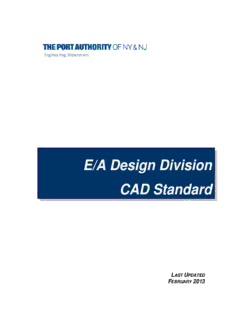
AttUpdater User / Admin Guide PDF
Preview AttUpdater User / Admin Guide
Engineering Department E/A Design Division CAD Standard LAST UPDATED FEBRUARY 2013 Engineering Department Manual E/A Design Division CAD Standard — TOC TABLE OF CONTENTS 6.0 E/A Design Division CAD Standard 1 6.1 Foreword 1 6.2 Purpose 1 6.2.1 About this Standard 2 6.3 Acronyms and Abbreviations 3 6.4 Digital Submittal Requirements 4 6.4.1 CAD File Formats 4 6.4.2 Schedule 4 6.4.3 Media and Format 4 6.4.4 Identification 5 6.4.5 Project Websites 5 6.5 Accessing the E/A Design Division CAD Standard 6 6.5.1 Using The Standard Files 6 6.5.2 Distribution Files 7 6.5.3 AutoCAD Architecture and AutoCAD MEP 10 6.5.4 AutoCAD Land Desktop Companion (RETIRED) 11 6.5.5 AutoCAD Civil 3D 12 6.5.6 Autodesk Revit 12 6.6 Project Directory Structure and File Naming Convention 13 6.6.1 Project Directory Structure 13 6.6.2 Project Identifier Number 14 6.6.3 Discipline Folders 14 6.6.4 Sample Project 20 6.6.5 File Naming Convention 20 6.6.6 Plotsheet Files 23 6.6.7 DWF Files 25 6.6.8 Drawing Number Convention 26 6.6.9 Folder Naming Convention 27 6.7 CAD Practices and Procedures 27 6.7.1 Coordinate Systems 27 6.7.2 Layering Scheme Definition 27 6.7.3 Entity and Layer Linetypes 28 6.7.4 Entity and Layer Colors 29 6.7.5 Symbology 29 6.7.6 Plotted Lineweights 31 6.7.7 Text Styles and Heights 33 6.7.8 Dimension and Leader Styles 33 6.7.9 Table Styles 34 6.7.10 External Reference Files 34 6.7.11 Submissions 34 6.8 CAD Environment Setup 36 6.8.1 AutoCAD 2010 Configuration (Plotting by Layout) 36 6.8.2 Template Drawing Setup 36 6.8.3 Units 37 6.8.4 Page Setups 37 6.9 Plot Setup 37 6.9.1 Stage I Project Directory Structure 38 6.9.2 Stage I External Reference Files 39 6.10 Plan Set Preparation 39 6.10.1 Plan Set Title Sheet 39 6.10.2 Plan Set Plot Sheets 41 6.11 Special Projects 48 6.11.1 Confidential Projects 48 6.11.2 Confidential Privileged Projects 49 Last Updated: February 2013 Page ii Engineering Department Manual E/A Design Division CAD Standard — TOC 6.12 CAD Standards Review Report 51 6.12.1 Interim CAD Review 51 6.12.2 Construction Contract PA Wide CAD Review 51 6.12.3 Work Order CAD Review 51 6.13 Update and Revision Procedures 55 6.14 Contact and Support Information 55 6.15 Conclusion 55 6.16 Appendix A – Architectural Discipline 56 6.16.1 Content Preferences 56 6.16.2 Layer Stratagem 57 6.16.3 Linetypes 85 6.16.4 Symbols 87 6.16.5 Content Preferences 100 6.16.6 Model Folder File Types 100 6.16.7 Plotsheets Folder File Types 125 6.16.8 Publish Folder File Types 128 6.16.9 Stage IV File Types 132 6.17 Appendix B – Civil Discipline 134 6.17.1 Content Preferences 134 6.17.2 Layer Stratagem 135 6.17.3 Linetypes 156 6.17.4 Symbols 157 6.17.5 Civil 3D 160 6.18 Appendix C – Electrical Discipline 167 6.18.1 Content Preferences 167 6.18.2 Layer Stratagem 168 6.18.3 Linetypes 175 6.18.4 Symbols 176 6.19 Appendix D – Environmental Discipline 210 6.19.1 Content Preferences 210 6.19.2 Layer Stratagem 211 6.19.3 Linetypes 216 6.19.4 Symbols 217 6.20 Appendix E – Geotechnical Discipline 219 6.20.1 Content Preferences 219 6.20.2 Layer Stratagem 220 6.20.3 Linetypes 223 6.20.4 Symbols 224 6.21 Appendix F – Mechanical Discipline 227 6.21.1 Content Preferences 227 6.21.2 Layer Stratagem 228 6.21.3 Linetypes 261 6.21.4 Symbols 265 6.22 Appendix G – Structural Discipline 298 6.22.1 Content Preferences 298 6.22.2 Layer Stratagem 299 6.22.3 Linetypes 307 6.22.4 Symbols 308 6.23 Appendix H – Traffic Discipline 310 6.23.1 Content Preferences 310 6.23.2 Layer Stratagem 311 6.23.3 Linetypes 329 6.23.4 Symbols 331 6.24 Appendix I – Common Symbology 359 6.24.1 Graphic Scale Bars 359 6.24.2 North Arrows 360 6.25 Appendix J – Contract Borders and Title Sheets 361 Last Updated: February 2013 Page iii Engineering Department Manual E/A Design Division CAD Standard — TOC 6.25.1 Title Sheet 361 6.25.2 Title Sheet Oversized (OS) 362 6.25.3 Title Sheet PATH 363 6.25.4 Title Sheet PATH Oversized (OS) 364 6.25.5 Contract Border 365 6.25.6 Contract Border Oversized (OS) 366 6.25.7 Contract Border PATH 367 6.25.8 Contract Border PATH Oversized (OS) 368 6.26 Appendix K – Using Standard Forms on EOL (Internal Use Only) 369 6.26.1 PID Search 369 6.26.2 Request Project Archival 370 6.26.3 Request Project CAD Drawings 372 6.26.4 Request Mandatory CAD Standards Review 373 6.26.5 Request Non-Mandatory CAD Standards Review 375 6.26.6 Request Work Order CAD Review 377 6.26.7 Request Project Folder Structure 379 Appendix L – Request to Change Standard 380 6.27 CAD Standard Updates And Revisions 381 6.27.1 2010 Q1 381 Last Updated: February 2013 Page iv Engineering Department Manual E/A Design Division CAD Standard 6.0 E/A DESIGN DIVISION CAD STANDARD 6.1 FOREWORD The EAD CAD Standard outlined within this document was established to provide guidance for the preparation of the Engineering / Architecture (E/A) Design Division of the Port Authority of New York and New Jersey‟s (PANYNJ) contract documents. This document is intended for use by both in-house personnel as well as outside consultants involved in creating or updating PANYNJ facilities‟ Computer Aided Drafting (CAD) data. 6.2 PURPOSE This Standard establishes requirements and procedures for the preparation and submission of CAD based drawings throughout the project life cycle. Adherence to this standard insures that the E/A Design Division of the PANYNJ will receive and produce data in a consistent format. This consistency will improve the compatibility of this data within each discipline and the efficient exchange of data between disciplines. The role of an individual assigned to the project determines the level of understanding required of the EAD CAD Standard. For CAD operators, designers, and functional supervisors a thorough knowledge of all CAD related elements associated with a project is crucial. The project manager however only requires a general knowledge of the EAD CAD Standard and the means by which it is employed to create a project. Both levels of knowledge will be possible through the use of this manual. The CAD system adopted by the PANYNJ is comprised of several Autodesk products. Throughout this manual terminology and references will be made that are unique to Autodesk and primarily, different AutoCAD based software applications. Supported Design Software Products AutoCAD 2012 AutoCAD Architecture 2012 AutoCAD Civil 3D 2012 AutoCAD Map 3D 2012 AutoCAD MEP 2012 AutoCAD Raster Design 2012 Robert Keblitis [email protected] Last Updated: 2/26/2013 Page 1 Engineering Department Manual E/A Design Division CAD Standard 6.2.1 ABOUT THIS STANDARD The chapters within this standard describe how the E/A Design Division uses AutoCAD and how to configure AutoCAD to support the E/A Design Division CAD Standard, which it has adopted. The appendices, which follow, support the chapters in several ways. Each discipline has been assigned an appendix to explain information specific to their functional group. In addition, appendices have been provided to support CAD related subject matter, which is common throughout all disciplines. Finally, some appendices have been created to support internal E/A Design Division staff only; these appendices will be for internal use; however, they have been supplied with the document for both in-house and consultant staff. Last Updated: 2/26/2013 Page 2 Engineering Department Manual E/A Design Division CAD Standard 6.3 ACRONYMS AND ABBREVIATIONS The following are Acronyms and Abbreviations used throughout this document. Acronym Definition ACA Autodesk AutoCAD Architecture APJ Autodesk Project File C3D Autodesk AutoCAD Civil 3D CP Confidential and Privileged CTB Color Dependant Plot Style Table DST Sheet Set Data File DWF Design Web Format file DWG AutoCAD drawing file DWT AutoCAD template file EAD Engineering Architecture Design EOL Engineering on Line FAC Facility Code K:\ Internally Mapped Network Drive pointing to \\Patcav56\K_Drive M:\ Internally Mapped Network Drive pointing to \\Patccsrv2\Cad\Cad MEP Autodesk AutoCAD MEP N:\ Internally Mapped Network Drive pointing to \\Patccsrv1\Cad\Archive PANYNJ Port Authority of New York and New Jersey PC3 Plotter Configuration file PDF Portable Document Format file PID Project Identifier Number PMP Plotter Model Parameter file RVT Autodesk Revit Last Updated: 2/26/2013 Page 3 Engineering Department Manual E/A Design Division CAD Standard 6.4 DIGITAL SUBMITTAL REQUIREMENTS The EAD CAD Standard adopts AutoCAD as the “Standard CAD Software”. Consultants are required to submit electronic CAD files in a format compatible with the current version of AutoCAD software in use by the E/A Design Division of the PANYNJ. In addition, all submitted files must conform and comply with the latest version of the EAD CAD Standard outlined in this document. Softcopy submittals (electronic CAD files) must include all information presented on the hardcopy submittals (plots). This precludes the use of sticky-backs, graphic tapes, hand lettering and anything else that is placed on the drawing after it is plotted excepting any signatures and seals. Consultants are required to submit CAD files accompanied with hardcopies every time a project reaches a submittal milestone. This includes, but is not limited to, PA Review Set, Law Review Set, Percent Submittal Set, Addendum Set, As Bid Set, PACC Set, Drawing of Record Set, etc. Refer to Section 6.7.11 titled Submissions for more information. 6.4.1 CAD FILE FORMATS All electronic CAD files should be AutoCAD DWG files with binary compatibility with the current release of AutoCAD in use by the PANYNJ. When submitting files on electronic media, the AutoCAD drawing file version should be noted. If terrain model files are requested for the project, the consultant will submit these files in either AutoCAD Land Desktop Digital Terrain Model format or XML format. If alignment files are requested for the project, the consultant will submit alignment files in either AutoCAD Land Desktop Alignment format or XML format. If a coordinate geometry point database is requested for a project, the consultant will supply this database as either an AutoCAD Land Desktop Point Database file (.mdb) or an XML file. When requested, these files will be submitted with the AutoCAD Land Desktop project structure intact, as outlined in Section 6.5.4 titled AutoCAD Land Desktop Companion. If working on a Project using either AutoCAD Architecture (formerly Architectural Desktop - ADT) or AutoCAD MEP (formerly Building Systems - ABS), the consultant will submit the Project file (.apj) and the Sheet Set Data file (.dst). 6.4.2 SCHEDULE DWG and DWF files are required for each milestone during both stage II and stage III. If the project does not have a milestone scheduled prior to the PA Wide Review submittal, DWG and DWF files will be submitted no later than 3 week prior to the PA Wide Review submittal. 6.4.3 MEDIA AND FORMAT AutoCAD drawing files will be submitted on media CDs. All disks are to be delivered virus free. Final hard copies of drawings will be submitted as Mylar plots using the PANYNJ Contract Border identified in this standard. Last Updated: 2/26/2013 Page 4 Engineering Department Manual E/A Design Division CAD Standard 6.4.4 IDENTIFICATION All CDs submitted to the E/A Design Division of the PANYNJ will be labeled with the following information: Consultant‟s name and Project Identifier Number (PID) Contact name and phone number of consulting project manager Discipline-Facility (e.g. Civil-JFK) Submittal Date and Percent Completed Data Format (e.g. AutoCAD Version .dwg) File Name(s) on CD As much information as possible should be printed on both the CD label and the CD case. If all the information will not fit on either the CD label or the CD case, the information can be listed in an orderly manner in a text file that will be copied to the CD in electronic format. 6.4.5 PROJECT WEBSITES The PANYNJ is in the process of developing a “Project Extranet” to enhance collaboration between in- house designers and outside consultants, as well as with different departments and divisions throughout the agency. All Project Websites have a folder structure similar to that described in Section 6.6 titled Project Directory Structure and File Naming Convention of this standard. Please refer to the project specifics to determine if a Project Website is available for use. If so, all transfer of digital information should be made via the website. Transfer of data via email or CDs is not permitted if a project website is available. If a Project Website is available for the project the Project Website link will be provided along with a Username and a Password. Last Updated: 2/26/2013 Page 5 Engineering Department Manual E/A Design Division CAD Standard 6.5 ACCESSING THE E/A DESIGN DIVISION CAD STANDARD The E/A Design Division CAD Standard includes a series of support files. All support files are provided in a folder named “CAD_Standards\2012”, which is located on “K:\Application\EAD\CAD_Standards\2012” folder of the PANYNJ network. The “CAD_Standards\2012” folder contains one general “All_Disciplines” sub-folder and eight discipline specific sub-folders as illustrated in Figure 6-A. Figure 6-A The “All_Disciplines” sub-folder contains all cross discipline support files, including contract borders, stamps, fonts, layer key styles, page setups, plot stamps, plot styles, a sample project structure, support files, symbols and templates. The folder structure is illustrated in Figure 6-B. Figure 6-B Each Discipline sub-folder is divided into four sub-folders which contain all the discipline specific support files including layer drawings, tool palettes, plotter files and tool palettes. An example of this folder structure is illustrated in Figure 6-C. The layer and symbol content within these folders can be accessed through the use of AutoCAD‟s Design Center utility. Graphic depictions of the symbols for Figure 6-C each discipline can be referenced in the appendices. 6.5.1 USING THE STANDARD FILES The CAD_Standards directory contains two primary types of files: files that do not require ongoing user interaction and files that do. The first type refers to support files accessed automatically by AutoCAD once they have been copied to the proper support folders. All E/A Design Division workstations have already been configured to access Last Updated: 2/26/2013 Page 6
Description: