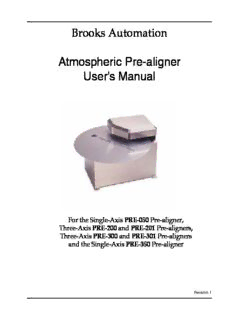
Atmospheric Pre-aligner User's Manual PDF
Preview Atmospheric Pre-aligner User's Manual
Brooks Automation Atmospheric Pre-aligner User’s Manual For the Single-Axis PRE-050 Pre-aligner, Three-Axis PRE-200 and PRE-201 Pre-aligners, Three-Axis PRE-300 and PRE-301 Pre-aligners and the Single-Axis PRE-350 Pre-aligner Revision 1 Atmospheric Pre-aligner User’s Manual Information provided within this document is subject to change without notice, and although believed to be accurate, Brooks Automation assumes no responsibility for any errors, omissions, or inaccuracies. If you have any questions or comments about this manual, please complete the Reader’s Comment Form pro- vided at the back of this manual and return it to the Technical Publications Dept. at Brooks Automation. AcuLigner, AcuLine, AcuTran, AcuTrav, AquaTran, Atmospheric Dual Arm Robot, Atmospheric Express, Atmo- spheric Pre-aligner, Atmospheric Single Arm Robot, BiSymmetrik, Dual Controller, ExpressLock, EQT 2000, EQT32, FabExpress, FrogLeg, Gemini, Gemini Express, Gemini Express Tandem, Hercules, Hercules Express, InCooler, InLigner, InLine Integrated Front End, Express, Leapfrog, Linear eXchange, Linear Track, MagnaTran 7, MagnaTran 8 2-Axis, MagnaTran 8 3-Axis, MagnaTran 8 DFR, Marathon, Marathon Express, Marathon Express Tandem, MultiTran, PASIV, PowerPak, Reliance ATR, Reliance DFR, Reliance WCR, Smart Controller, TCM, Time Optimal Trajectory, TopCooler, Ultrasort, VacuTran, Vacuum Robot, VCD, VCE, WAVE, WAVE II, and Z-Bot are trademarks of Brooks Automation. All other trademarks are properties of their respective owners. © Brooks Automation 2005, All Rights Reserved. The information included in this manual is Brooks Proprietary Information and is provided for the use of Brooks customers only and cannot be used for distribution, reproduc- tion, or sale without the expressed written permission of Brooks Automation. This information may be incorpo- rated into the user’s documentation, however any changes made by the user to this information is the responsibility of the user. Brooks Automation 15 Elizabeth Drive Chelmsford, Ma. 01824 Phone (978) 262-2400 Fax (978) 262-2500 www.brooks.com March 25, 2005 Part Number 125516 Revision 1Per EC #32555 B. Varnum This manual is available in the following formats: CD, Paper, Cleanroom This manual is available in the following languages: English. This technology is subject to United States export Administration Regulations and authorized to the destination only; diversion contrary to U.S. law is prohibited. Printed in the U.S.A. BrooksAutomation Revision 1 Atmospheric Pre-aligner User’s Manual Contents Figures. . . . . . . . . . . . . . . . . . . . . . . . . . . . . . . . . . . . . . . . . . . . . . . . . . . . . . . . . . . . . . . . . . . v Tables . . . . . . . . . . . . . . . . . . . . . . . . . . . . . . . . . . . . . . . . . . . . . . . . . . . . . . . . . . . . . . . . . . vii Changes . . . . . . . . . . . . . . . . . . . . . . . . . . . . . . . . . . . . . . . . . . . . . . . . . . . . . . . . . . . . . . . . .ix Introduction Atmospheric Pre-aligner Overview . . . . . . . . . . . . . . . . . . . . . . . . . . . . . . . . . . . . . .1-2 Features. . . . . . . . . . . . . . . . . . . . . . . . . . . . . . . . . . . . . . . . . . . . . . . . . . . . . . . .1-3 Atmospheric Pre-aligner Models. . . . . . . . . . . . . . . . . . . . . . . . . . . . . . . . . . .1-3 Operation Overview . . . . . . . . . . . . . . . . . . . . . . . . . . . . . . . . . . . . . . . . . . . . .1-5 Alignment Overview. . . . . . . . . . . . . . . . . . . . . . . . . . . . . . . . . . . . . . . . . . . . .1-6 Documentation Overview . . . . . . . . . . . . . . . . . . . . . . . . . . . . . . . . . . . . . . . . . . . . . .1-8 Using this Manual . . . . . . . . . . . . . . . . . . . . . . . . . . . . . . . . . . . . . . . . . . . . . . . . . . . . .1-9 Additional Reference Materials. . . . . . . . . . . . . . . . . . . . . . . . . . . . . . . . . . . .1-9 Note, Hazards, and Pictograms. . . . . . . . . . . . . . . . . . . . . . . . . . . . . . . . . . . .1-9 Specifications . . . . . . . . . . . . . . . . . . . . . . . . . . . . . . . . . . . . . . . . . . . . . . . . . . . . . . . . .1-10 Electrical Specifications. . . . . . . . . . . . . . . . . . . . . . . . . . . . . . . . . . . . . . . . . . .1-10 Vacuum Specifications . . . . . . . . . . . . . . . . . . . . . . . . . . . . . . . . . . . . . . . . . . .1-11 Mechanical Specifications. . . . . . . . . . . . . . . . . . . . . . . . . . . . . . . . . . . . . . . . .1-11 Seismic Requirements. . . . . . . . . . . . . . . . . . . . . . . . . . . . . . . . . . . . . . . . . . . .1-11 Safety Regulatory Compliance . . . . . . . . . . . . . . . . . . . . . . . . . . . . . . . . . . . . . . . . . . . . . . . .2-3 Safety Features . . . . . . . . . . . . . . . . . . . . . . . . . . . . . . . . . . . . . . . . . . . . . . . . . . . . . . . .2-4 Brooks Automation Revision 1 i Contents Atmospheric Pre-aligner User’s Manual Cable Connectors. . . . . . . . . . . . . . . . . . . . . . . . . . . . . . . . . . . . . . . . . . . . . . . .2-4 Safety Considerations . . . . . . . . . . . . . . . . . . . . . . . . . . . . . . . . . . . . . . . . . . . . . . . . . .2-5 Personnel Safety Guidelines. . . . . . . . . . . . . . . . . . . . . . . . . . . . . . . . . . . . . . .2-5 Equipment Safety Guidelines. . . . . . . . . . . . . . . . . . . . . . . . . . . . . . . . . . . . . .2-6 EMC and ESD Protection . . . . . . . . . . . . . . . . . . . . . . . . . . . . . . . . . . . . . . . . . . . . . . .2-8 Safety Labels. . . . . . . . . . . . . . . . . . . . . . . . . . . . . . . . . . . . . . . . . . . . . . . . . . . . . . . . . .2-9 Mechanical Hazards . . . . . . . . . . . . . . . . . . . . . . . . . . . . . . . . . . . . . . . . . . . . . . . . . . .2-10 Electrical Hazards . . . . . . . . . . . . . . . . . . . . . . . . . . . . . . . . . . . . . . . . . . . . . . . . . . . . .2-11 Lockout/Tagout. . . . . . . . . . . . . . . . . . . . . . . . . . . . . . . . . . . . . . . . . . . . . . . . .2-11 Electrical Hazard Classifications. . . . . . . . . . . . . . . . . . . . . . . . . . . . . . . . . . .2-12 Chemical Hazards . . . . . . . . . . . . . . . . . . . . . . . . . . . . . . . . . . . . . . . . . . . . . . . . . . . . .2-14 Thermal Hazards. . . . . . . . . . . . . . . . . . . . . . . . . . . . . . . . . . . . . . . . . . . . . . . . . . . . . .2-15 Vacuum Hazards. . . . . . . . . . . . . . . . . . . . . . . . . . . . . . . . . . . . . . . . . . . . . . . . . . . . . .2-16 Fire and Explosion Hazards. . . . . . . . . . . . . . . . . . . . . . . . . . . . . . . . . . . . . . . . . . . . .2-18 Environmental Hazards . . . . . . . . . . . . . . . . . . . . . . . . . . . . . . . . . . . . . . . . . . . . . . . .2-19 Noise . . . . . . . . . . . . . . . . . . . . . . . . . . . . . . . . . . . . . . . . . . . . . . . . . . . . . . . . . .2-19 Vibration . . . . . . . . . . . . . . . . . . . . . . . . . . . . . . . . . . . . . . . . . . . . . . . . . . . . . . .2-19 Matrix of Emergency and Corrective Response Actions. . . . . . . . . . . . . . . . . . . . .2-20 Material Safety Information. . . . . . . . . . . . . . . . . . . . . . . . . . . . . . . . . . . . . . . . . . . . .2-21 Installation Unpacking and Inspection . . . . . . . . . . . . . . . . . . . . . . . . . . . . . . . . . . . . . . . . . . . . . .3-2 Unpacking Instructions. . . . . . . . . . . . . . . . . . . . . . . . . . . . . . . . . . . . . . . . . . .3-2 Installation Procedure. . . . . . . . . . . . . . . . . . . . . . . . . . . . . . . . . . . . . . . . . . . . . . . . . .3-4 Mounting. . . . . . . . . . . . . . . . . . . . . . . . . . . . . . . . . . . . . . . . . . . . . . . . . . . . . . .3-4 Connections . . . . . . . . . . . . . . . . . . . . . . . . . . . . . . . . . . . . . . . . . . . . . . . . . . . .3-5 Initial Power-up Sequence . . . . . . . . . . . . . . . . . . . . . . . . . . . . . . . . . . . . . . . . . . . . . .3-9 Installing the EQT 32 Interface. . . . . . . . . . . . . . . . . . . . . . . . . . . . . . . . . . . . . . . . . . .3-11 Preliminary Teaching . . . . . . . . . . . . . . . . . . . . . . . . . . . . . . . . . . . . . . . . . . . . . . . . . .3-13 Alignment and Calibration. . . . . . . . . . . . . . . . . . . . . . . . . . . . . . . . . . . . . . . . . . . . . .3-14 Operation Theory of Operation . . . . . . . . . . . . . . . . . . . . . . . . . . . . . . . . . . . . . . . . . . . . . . . . . . .4-2 Brooks Automation ii Revision 1 Atmospheric Pre-aligner Contents User’s Manual Pre-aligner Files . . . . . . . . . . . . . . . . . . . . . . . . . . . . . . . . . . . . . . . . . . . . . . . . . . . . . . .4-3 Pre-aligner Parameter File . . . . . . . . . . . . . . . . . . . . . . . . . . . . . . . . . . . . . . . .4-3 Wafer Parameter File. . . . . . . . . . . . . . . . . . . . . . . . . . . . . . . . . . . . . . . . . . . . . . . . . . .4-5 Wafer Calibration File. . . . . . . . . . . . . . . . . . . . . . . . . . . . . . . . . . . . . . . . . . . . . . . . . .4-7 Verifying Correct Files . . . . . . . . . . . . . . . . . . . . . . . . . . . . . . . . . . . . . . . . . . . . . . . . .4-8 Copying Files from the Diskette . . . . . . . . . . . . . . . . . . . . . . . . . . . . . . . . . . . . . . . . .4-9 Using the Fast Align Option. . . . . . . . . . . . . . . . . . . . . . . . . . . . . . . . . . . . . . . . . . . . .4-10 Shut-down. . . . . . . . . . . . . . . . . . . . . . . . . . . . . . . . . . . . . . . . . . . . . . . . . . . . . . . . . . . .4-11 Emergency Conditions . . . . . . . . . . . . . . . . . . . . . . . . . . . . . . . . . . . . . . . . . . . . . . . . .4-12 Adjustments and Calibration Atmospheric Pre-aligner Alignment. . . . . . . . . . . . . . . . . . . . . . . . . . . . . . . . . . . . . .5-2 Alignment Strategy . . . . . . . . . . . . . . . . . . . . . . . . . . . . . . . . . . . . . . . . . . . . . .5-2 Level the Atmospheric Pre-aligner . . . . . . . . . . . . . . . . . . . . . . . . . . . . . . . . .5-3 Wafer Alignment Procedures. . . . . . . . . . . . . . . . . . . . . . . . . . . . . . . . . . . . . . . . . . . .5-4 Aligning a wafer. . . . . . . . . . . . . . . . . . . . . . . . . . . . . . . . . . . . . . . . . . . . . . . . .5-4 Command Reference Commands . . . . . . . . . . . . . . . . . . . . . . . . . . . . . . . . . . . . . . . . . . . . . . . . . . . . . . . . . . .6-2 Pre-aligner Macros. . . . . . . . . . . . . . . . . . . . . . . . . . . . . . . . . . . . . . . . . . . . . . . . . . . . .6-3 Macro for Aligning . . . . . . . . . . . . . . . . . . . . . . . . . . . . . . . . . . . . . . . . . . . . . .6-3 Robot Macro for Fast Align Option. . . . . . . . . . . . . . . . . . . . . . . . . . . . . . . . . . . . . . .6-6 Using the Macros to Verify Positions . . . . . . . . . . . . . . . . . . . . . . . . . . . . . . . . . . . . .6-8 Loading Position . . . . . . . . . . . . . . . . . . . . . . . . . . . . . . . . . . . . . . . . . . . . . . . .6-8 Chuck Position. . . . . . . . . . . . . . . . . . . . . . . . . . . . . . . . . . . . . . . . . . . . . . . . . .6-8 Unloading or Up Position. . . . . . . . . . . . . . . . . . . . . . . . . . . . . . . . . . . . . . . . .6-9 Maintenance Preventive Maintenance . . . . . . . . . . . . . . . . . . . . . . . . . . . . . . . . . . . . . . . . . . . . . . . .7-2 Preventive Maintenance Schedule and Procedures . . . . . . . . . . . . . . . . . . . . . . . . .7-3 Cleaning. . . . . . . . . . . . . . . . . . . . . . . . . . . . . . . . . . . . . . . . . . . . . . . . . . . . . . . . . . . . . .7-4 Cleaning the CCDs. . . . . . . . . . . . . . . . . . . . . . . . . . . . . . . . . . . . . . . . . . . . . . .7-4 Cleaning the LEDs. . . . . . . . . . . . . . . . . . . . . . . . . . . . . . . . . . . . . . . . . . . . . . .7-5 Brooks Automation Revision 1 iii Contents Atmospheric Pre-aligner User’s Manual Diagnostic Testing. . . . . . . . . . . . . . . . . . . . . . . . . . . . . . . . . . . . . . . . . . . . . . . . . . . . .7-6 Starting Diagnostics. . . . . . . . . . . . . . . . . . . . . . . . . . . . . . . . . . . . . . . . . . . . . .7-8 NVSRAM Test . . . . . . . . . . . . . . . . . . . . . . . . . . . . . . . . . . . . . . . . . . . . . . . . . .7-9 Galil and I/O Test . . . . . . . . . . . . . . . . . . . . . . . . . . . . . . . . . . . . . . . . . . . . . . .7-10 Encoder Read Test. . . . . . . . . . . . . . . . . . . . . . . . . . . . . . . . . . . . . . . . . . . . . . .7-12 Limit & Home Test . . . . . . . . . . . . . . . . . . . . . . . . . . . . . . . . . . . . . . . . . . . . . .7-13 Servo Test . . . . . . . . . . . . . . . . . . . . . . . . . . . . . . . . . . . . . . . . . . . . . . . . . . . . . .7-14 Home Test and Set. . . . . . . . . . . . . . . . . . . . . . . . . . . . . . . . . . . . . . . . . . . . . . .7-16 r & z Home Offset . . . . . . . . . . . . . . . . . . . . . . . . . . . . . . . . . . . . . . . . . . . . . . .7-18 Scaling Factor Test. . . . . . . . . . . . . . . . . . . . . . . . . . . . . . . . . . . . . . . . . . . . . . .7-21 Vacuum Valve Sensor. . . . . . . . . . . . . . . . . . . . . . . . . . . . . . . . . . . . . . . . . . . .7-22 Pre-aligner I/Os (for Integrated Systems only). . . . . . . . . . . . . . . . . . . . . . .7-24 CCD and Chuck Test. . . . . . . . . . . . . . . . . . . . . . . . . . . . . . . . . . . . . . . . . . . . .7-25 Troubleshooting Introduction . . . . . . . . . . . . . . . . . . . . . . . . . . . . . . . . . . . . . . . . . . . . . . . . . . . . . . . . . .8-2 Checking Pre-aligner Status . . . . . . . . . . . . . . . . . . . . . . . . . . . . . . . . . . . . . .8-2 Cause and Recovery for STAT Messages. . . . . . . . . . . . . . . . . . . . . . . . . . . . . . . . . .8-4 Checking Alignment Status with the ALST Command. . . . . . . . . . . . . . . . . . . . . .8-6 Checking Limit Switch Status with the RLS Command. . . . . . . . . . . . . . . . . . . . . .8-7 Using the GLST Command. . . . . . . . . . . . . . . . . . . . . . . . . . . . . . . . . . . . . . . . . . . . . .8-9 Contact Brooks Automation Technical Support . . . . . . . . . . . . . . . . . . . . . . . . . . . .8-10 Glossary . . . . . . . . . . . . . . . . . . . . . . . . . . . . . . . . . . . . . . . . . . . . . . . . . . . . . . . . . . . . . . . . . G-1 Reader’s Comments Brooks Automation iv Revision 1 Atmospheric Pre-aligner User’s Manual Figures Figure Title Page 1-1 Atmospheric Pre-aligner. . . . . . . . . . . . . . . . . . . . . . . . . . . . . . . . . . . . . . . . . .1-2 1-2 Side View of the Atmospheric Pre-aligner. . . . . . . . . . . . . . . . . . . . . . . . . . .1-6 2-1 Safety Hazard Location on the Pre-aligner . . . . . . . . . . . . . . . . . . . . . . . . . .2-7 2-2 High Voltage Warning Label. . . . . . . . . . . . . . . . . . . . . . . . . . . . . . . . . . . . . .2-9 3-1 Atmospheric Pre-aligner Mounting Tabs. . . . . . . . . . . . . . . . . . . . . . . . . . . .3-5 3-2 Atmospheric Pre-aligner Wiring Diagram. . . . . . . . . . . . . . . . . . . . . . . . . . .3-6 3-3 Atmospheric Pre-aligner Connections for different Models. . . . . . . . . . . .3-7 3-4 Atmospheric Pre-aligner Cable Connections. . . . . . . . . . . . . . . . . . . . . . . . .3-8 3-5 Back of the Controller Used with the Atmospheric Pre-aligner. . . . . . . . .3-10 3-6 Terminal Mode Window. . . . . . . . . . . . . . . . . . . . . . . . . . . . . . . . . . . . . . . . . .3-11 5-1 Side View of the Atmospheric Pre-aligner. . . . . . . . . . . . . . . . . . . . . . . . . . .5-4 7-1 Atmospheric Pre-aligner Showing End Cover . . . . . . . . . . . . . . . . . . . . . . .7-15 7-2 Pins and Chuck Below the Surface of the Wafer. . . . . . . . . . . . . . . . . . . . . .7-18 7-3 Inside the Atmospheric Pre-aligner End Cover . . . . . . . . . . . . . . . . . . . . . .7-19 7-4 Vacuum Pump and Vacuum Gauge. . . . . . . . . . . . . . . . . . . . . . . . . . . . . . . .7-22 8-1 Information Request Screen. . . . . . . . . . . . . . . . . . . . . . . . . . . . . . . . . . . . . . .8-3 Brooks Automation Revision 1 v Figures Atmospheric Pre-aligner User’s Manual This Page Intentionally Left Blank Brooks Automation vi Revision 1 Atmospheric Pre-aligner User’s Manual Tables Table Title Page 1-1 Atmospheric Pre-aligner Models. . . . . . . . . . . . . . . . . . . . . . . . . . . . . . . . . . .1-4 1-2 Controller Electrical Specifications . . . . . . . . . . . . . . . . . . . . . . . . . . . . . . . . .1-11 2-1 Safety Agencies . . . . . . . . . . . . . . . . . . . . . . . . . . . . . . . . . . . . . . . . . . . . . . . . .2-3 2-2 Controller Specifications. . . . . . . . . . . . . . . . . . . . . . . . . . . . . . . . . . . . . . . . . .2-11 2-3 Electrical Hazard Classifications. . . . . . . . . . . . . . . . . . . . . . . . . . . . . . . . . . .2-13 2-4 Emergency Action Matrix. . . . . . . . . . . . . . . . . . . . . . . . . . . . . . . . . . . . . . . . .2-20 4-1 Atmospheric Pre-aligner Files . . . . . . . . . . . . . . . . . . . . . . . . . . . . . . . . . . . . .4-3 4-2 Atmospheric Pre-aligner Parameter File . . . . . . . . . . . . . . . . . . . . . . . . . . . .4-3 4-3 Wafer Parameter Files. . . . . . . . . . . . . . . . . . . . . . . . . . . . . . . . . . . . . . . . . . . .4-5 4-4 Wafer Calibration Files . . . . . . . . . . . . . . . . . . . . . . . . . . . . . . . . . . . . . . . . . . .4-7 6-1 Common Commands . . . . . . . . . . . . . . . . . . . . . . . . . . . . . . . . . . . . . . . . . . . .6-2 6-2 Common Macros . . . . . . . . . . . . . . . . . . . . . . . . . . . . . . . . . . . . . . . . . . . . . . . .6-3 6-3 Calling Macros . . . . . . . . . . . . . . . . . . . . . . . . . . . . . . . . . . . . . . . . . . . . . . . . . .6-5 7-1 Preventive Maintenance Schedule. . . . . . . . . . . . . . . . . . . . . . . . . . . . . . . . . .7-3 7-2 Diagnostic Tests. . . . . . . . . . . . . . . . . . . . . . . . . . . . . . . . . . . . . . . . . . . . . . . . .7-6 7-3 Active Teach Pendant Keys . . . . . . . . . . . . . . . . . . . . . . . . . . . . . . . . . . . . . . .7-8 7-4 Port G Bits. . . . . . . . . . . . . . . . . . . . . . . . . . . . . . . . . . . . . . . . . . . . . . . . . . . . . .7-11 7-5 Input and Output Bits for Port L and Port K. . . . . . . . . . . . . . . . . . . . . . . . .7-24 7-6 Number of CCDs for Various Atmospheric Pre-aligners . . . . . . . . . . . . . .7-25 8-1 Information Commands . . . . . . . . . . . . . . . . . . . . . . . . . . . . . . . . . . . . . . . . . .8-2 8-2 Status Bit Error Messages with Cause and Recovery. . . . . . . . . . . . . . . . . .8-4 8-3 ALST Command Error Bits. . . . . . . . . . . . . . . . . . . . . . . . . . . . . . . . . . . . . . . .8-6 8-4 Limit Switch Activation Using the RLS Command . . . . . . . . . . . . . . . . . . .8-7 8-5 Galil Motion Control Board Status Bits . . . . . . . . . . . . . . . . . . . . . . . . . . . . .8-9 Brooks Automation Revision 1 vii Tables Atmospheric Pre-aligner User’s Manual This Page Intentionally Left Blank Brooks Automation viii Revision 1
Description: