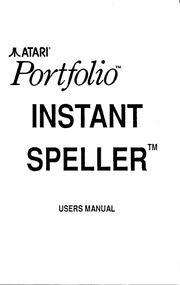
Atari Portfolio Instant Speller Card Manual 1991 PDF
Preview Atari Portfolio Instant Speller Card Manual 1991
/!\ATARI' a 30" INSTANT SPELLER,* USERS MANUAL Reproduction of all or any portions of this manual is not allowed without the specific written consent of Atari Corporation. Every effort has been made to ensure the accuracy of the product documentation in this manual. However, because Atari Corporation is constantly improving and updating its computer hardware and soft- ware, it is unable to guarantee the accuracy oi printed matelial after the date of publication and disclaims liability foI changes, errors, or omissions. Words that are believed to be trademarks have been investigated in the files of the United States Patent and Trademark Ofiice. Since such investigation is impracticable, no investigation has been made of common law trademark rights in any word, The inclusion of any word in this electronic spell checker is not, however, an expression of the manufacturer's opinion on whether or not it is subject to proprietary rights. lndeed, no word usage in this electronic spell checker is to be regarded as affecting the validity of a trademark. Copyright in this manual and the software contained on the Portlolio lnstant Speller card is vested in Atari Corporation and Soft-Art, lnc. The software is also subject to the enclosed software license agree- ment. Accordingly, no part of the copyright material may be repro- duced, stored in a retrieval system, or transmitted in any form or by any means without the prior written permission of Atari Corporation and Soft-Art, lnc. This program is protected by Trade Secret, Copyright, Trade Name, and Tiademark Begistrations in favor of Soft-Art. lnc. Atari, the Atari logo, Portfolio and Portfolio lnstant Speller are trade- marks or registered trademarks o{ Atari Corporation. Software developed and licensed from Soft-Art, lnc. Soft-Art Dictionary and Soft-Art Dictionary program, copyright O 1984-1991 Soft-Art, lnc. /I\ATARI' Copyright O 1991, Atari Corporation Sunnyvale, CA 94089-1302 All rights reserved. INTRODUCTION The great American writer Mark Twain once said that he felt sorry for anyone who didn't have enough imagination to spell one word more than one wayl This humorist, and author of Tom Sawyer and Huckle- berry Frnn, was the first person to buy a newfangled machine that was later called a typewriter. Today, you use a Portfolio palmtop computer to quickly organize your schedule, help with studies, manage business affairs, and process words and ideas. People who read and write large amounts of material often inadvertently spell one word more than one way. And even spelling wizards can still make typing errors. The Portfolio lnstant Speller lets you record words and ideas on the run, without worrying about your spelling or typing until you're ready to print. Just capture your thoughts on the Portfolio keyboard, and let the lnstant Speller automatically refine the spelling later on. The lnstant Speller checks individual words or entire documents, and offers you up to 20 possible alterna- tive spellings for each misspelled word. And if you are creating your document on a desktop computer or even a typewriter, lnstant Speller is a valuable com- panion for looking up individual words as you work. Unlike a book-bound dictionary, lnstant Speller will guess what word you're trying to spell correctly and offer a list of possible alternatives from which to choose. There's a missing characters function that can help you find, for example, a seven-letter word beginning with Le. Great for crossword puzzlers! The program contains 100,000 words from its dic- tionary. You can add approximately 5,000 (based on an average word length of five characters) of your own special words to the built-in user dictionary, such as proper names, technical terms, and foreign words you may need to check during your writing sessions. SPECIAL NOTATIONS AND CONVENTIONS ln this manual, characters shown in reverse text represent keys on the computer keyboard. For exam- ple, when you see f,!@ in reverse, press the Return key. Sometimes a procedure requires you to use two or E!@[ more keys at ihe same time. For example, I means to hold down tne [![@ key while you press the fI key, Characters in bold italics represent text characters you must type in. Characters in this typeface represent messages generated by the Instant Speller program. These messages aPpear on your screen. 2 Paragraphs marked Note appear throughout the manual. s Note: Notes contain useful hints and other information relevant to the topic being discussed. USING THE INSTANT SPELLER You can use lnstant Speller power two ways. You can check the spelling of a single word, or you can check an entire document or portion of a document being edited with the Portfolio's built-in Text Editor. Before using the lnstant Speller in any mode you must follow these steps: 1. With your Portfolio switched off, insert the lnstant Speller card. 2. Switch on your Portfolio. CHECKING INDIVIDUAL WORDS The lnstant Speller will search through thousands of entries for the word that you are just not quite sure how to spell. Just type in an approximate spelling, and the lnstant Speller is off on the search. A simple dictionary makes you do that yourselfl 3 Running lnstant SPeller and Entering a Word 1. ENTET RUN A:SPELL 2. Press [@[ The title screen displays. 3. Hit any key. The following prompt displays Enter word: 4. Enter any word, up to a maximum of 25 letters' f@[ 5. Press lf the word is spelled correctly, the message OK! and the correctiy spelled woril display. eress [@[ to re-display the Enter word prompt. lf the word was spelled incorrectly, then the message error!, the incorrectly spelled word, and the Enter Command menu display. 4 MAKING A MENU SELECTION I Enter command: Ic]correction [a]dd to user dict. E = correction When you press !, the lnstant Speller displays a list of possible alternative words. Follow these steps to display the list: 1. Press !. The number of alternative words dis- plays, along with the first screen display of alterna- tive words (up to six displayed on the first screen). 2. Press f@[ to display any additional alternatives. Each additional screen display can contain up to seven words, up to a maximum total of 20 alterna- tive words. 5 !l = add to user dictionary When you press !1, the lnstant Speller immediately adds the displayed word to your personal user dictio- nary and re-displays the Enter word prompt. lf you wish to delete an added word from your user dictio- nary, type in the word at the Enter word prompt. A new option appears in the Enter command menu: El = delete in user dict' EI = delete in user dictionary When you press [, the lnstant Speller deletes the selected word from your personal user dictionary. MISSING CHARACTER FUNCTION The Missing Character Function is useful when you know some, but not all of the letters in the word you're seeking. Word game and crossword puzzle solvers will find this feature invaluable. Follow the instructions for Checking lndividual Words. When the Portfolio prompts you to Enter \[ord:, type in the characters you know, filling in the gaps with the special missing character keys. Use the asterisk f to replace an unspecified num- ber of characters or the question mark I to replace a single letter. 6 For example, let's say you're working a crossword puzzle and you need an 11-letter word that means 'to adapt.' You have some of the letters from intersecting words, but still can't figure it out. __m ac e i At the Enter \[ord prompt, type in I ac?m?.47b Now press tne [@[ key and lnstant Speller will check through its dictionary, searching for a word or words that meet the criteria you've established. Each question mark represents a missing letter so lnstant Speller will create a list of all the words that meet your specifications. ln this case, only one word is found. acmmmodate The asterisk f works in a similar manner, but instead of representing a single character, the asterisk takes I the place of any number of characters. Let's look at the same crossword example using the asterisk. l I ac'm'e Since the asterisk represents any number of charac- ters (or no characters), lnstant Speller will still find the word "accommodateJ' but it will also find numerous other words that fit the requested criteria. 7 academe acclimate acclimatize accommodate accommodative accomplice accomplishable accumulate accumulative acme ln the above example, the question mark was the more economical choice. When searching for a series of words with recurrent letter patterns, pre- fixes, suffixes, or roots, the asterisk would be your best choice. EXITING INSTANT SPELLER 1. Display the Enter word prompt. 2. Press f