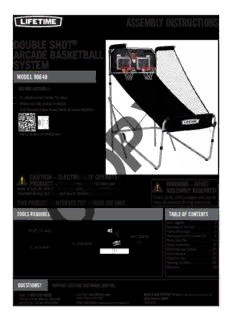
assembly instructions double shot® arcade basketball system PDF
Preview assembly instructions double shot® arcade basketball system
ASSEMBLY INSTRUCTIONS DOUBLE SHOT® ARCADE BASKETBALL SYSTEM Y MODEL #60091 MODEL 90648 BEFORE ASSEMBLY: • 2+ people recommended for setup P • Videos and help guides available Scan the code below to see how it all comes together. O http://go.lifetime.com/90648playlist C CAUTION – ELECTRICALLY OPERATED PRODUCT – WARNING – ADULT Not recommended for Children under 3 years of age. As with all electric products, precautions should be ASSEMBLY REQUIRED: observed during handling and use to prevent electric shock. Small parts, sharp edges and points THIS PRODUCT IS INTENDED FOR INDOOR USE ONLY. may be present during assembly. TOOLS REQUIRED TABLE OF CONTENTS Icon Legend................................2 Warnings & Notices.....................3 9/16" (14 mm) Frame Assembly..........................4 Backboard to Rim Assembly.........9 Parts Identifi er..........................i-iv (1) (1, included) Ramp Assembly........................13 (1, included) (1) Adjusting the System................20 Maintenance..........................21 Registration........................21 Warning Stickers.......................22 Warranty................................23 QUESTIONS? CONTACT LIFETIME CUSTOMER SERVICE: Call: 1-800-225-3865 Live Chat: www.lifetime.com MODEL# AND PRODUCT ID (you will need both when contacting us) 7:00 am–5:00 pm (Monday–Friday) MST (click on “Ask An Expert” tab) Model Number: 90648 and 9:00 am–1:00 pm Saturday MST Video Instructions: www.youtube.com/lifetimeproducts Product ID: ICON LEGEND • Indicates special heed should be taken when reading. • Indicates the parts to be used for a section. Y • Indicates no parts required for a specifi c section. • Indicates the hardware to be used for a section. P • Indicates no hardware required for a specifi c page. • Indicates the tools to be used for Oa section. • Indicates to use/not to use an electric drill for a specifi c step. C • Indicates the use of a Centerlock Nut. A Nut with this marking will require some effort to tighten. This hardware was designed with this feature in order to prevent loosening later. CONTACT US • Save this instruction in the event that the manufacturer has to be contacted for replacement parts. Call: 1-800-225-3865 7:00 am–5:00 pm (Monday–Friday) MST and 9:00 am–1:00 pm Saturday MST www.lifetime.com/instructions 1175510 10/18/2016 2 WARNINGS & NOTICES SAFETY INSTRUCTIONS FAILURE TO FOLLOW THESE WARNINGS MAY RESULT IN SERIOUS INJURY OR PROPERTY DAMAGE AND WILL VOID WARRANTY. Owner must ensure that all players know and follow these rules for safe operation of the system. To ensure safety, do not attempt to assemble this product without following the instructions carefully. Check entire box and inside all packing material for parts and/or additional instruction material. Before beginning assembly, read the instructions and identify parts using the hardware identifier and parts list in this document. Proper and complete assembly, use and supervision are essYential for proper operation and to reduce the risk of accident or injury. A high probability of serious injury exists if this product is not installed, maintained, and operated properly. • If using a ladder during assembly, use extreme caution. • Two capable adults are recommended for this operation. • Assemble the pole sections properly. Failure to do so could cause the pole sections to separate during play or transport. • The power adaptor should be periodically examined for potential hazards. • Any potentially hazardous parts must be repaired or replaced immediately. P • Do not allow the system or any of the components to get wet. Keep the system in a climate-controlled low-humidity environment. Most injuries are caused by misuse and/or not following instructions. Use caution when using this product. – ELECTRICAL RATING 6V Do not mix old and new batteries. Do not O mix alkaline, standard (carbon-zinc) or rechargeable (nickel-cadmium) batteries. C AUTION – UPRIGHT STORAGE OF THE PRODUCT: When storing the Double Shot Arcade Basketball System in the upright position, make sure the back of the backboard is up against a wall or other reasonable support to prevent the system from falling over, which could result in pCersonal injury or property damage. 3 1 FRAME ASSEMBLY HARDWARE REQUIRED Hardware Blister Pack ETS ETX (x2) Y ETZ (x4) EUD (x1) EUA (x9) EYF (x1) P EUC (x3) ETY (x2) O EUB (x3) BPW (x1) PARTS REQUIRED Metal Parts R C BMA (x1) ETL (x2) L EXV (x1) BLY (x2) BLT (x2) BMB (x2) BMF (x2) BLU (x1) BLZ (x2) BMC (x2) TOOLS REQUIRED 9/16" (14 mm) BPW (x1) EYF (x1) 4 (cid:88) SECTION 1 (CONTINUED) TOOLS AND HARDWARE REQUIRED EYF (x1) ETX (x2) BPW (x1) 9/16" (14 mm) EUA (x2) ETY (x2) ETZ (x2) 1.1 • If you have trouble with this section, scan the • Attach the Bottom Brace (BLU) to the Right Bottom Leg QR code below to view the assembly video. (BMA) and Left Bottom Leg (EXV) with the hardware shown. ETX ETX BMA EXV ETY ETY R L BLU ETZ ETZ EUA • http://go.lifetime.com/doubleshot-frame EUA 1.2 • Attach the Bottom Legs (BMA & EXV) to the Rear Top Leg Assemblies as shown. Press down on the push button and insert the swaged end of the Rear Bottom Leg into the Rear Middle Leg (BMB) until the push button snaps into the hole. BMA BMB EXV Press down on push button Snap push button into hole BMB 5 (cid:88) SECTION 1 (CONTINUED) TOOLS AND HARDWARE REQUIRED 1.3 • Press down on the Push Buttons and insert the swaged end of both Top Arms (ETL) into each Rear Top Leg (BMC) until the Push Buttons snap into the hole. ETL Push Button ETL Push Button BMC BMC 1.4 • Attach the Rear Top Leg Assemblies to Rear Middle Leg (BMB) as shown. Press down on the push button and insert the swaged end of the Rear Top Leg into the Rear Middle Leg (BMB) until the push button snaps into the hole indicated. BMC BMB BMC BMB Press down on push button Snap push button into hole 6 (cid:88) SECTION 1 (CONTINUED) TOOLS AND HARDWARE REQUIRED EYF (x1) BPW (x1) EUB (x3) 9/16" (14 mm) EUA (3) ETZ (x2) 1.5 • Attach the Rear Cross Braces (BLZ) to the Rear Leg Assemblies and the Bottom Brace (BLU) with the hardware shown. EUB EUB BLZ EUB ETZ BMB BLZ BLU EUA EUA ETZ BMB EUA 1.6 • Press down on the push button on the Side Leg (BMF) and insert the swaged end of it into the Upper Side Leg (BLY) until the push button snaps into the hole indicated. Repeat this step to complete the other Side Leg Assembly. Snap push button Press down on into hole push button BLY BMF BLY BMF 7 (cid:88) SECTION 1 (CONTINUED) TOOLS AND HARDWARE REQUIRED EYF (x1) EUC (x3) BPW (x1) EUA (x4) 9/16" (14 mm) EUD (x1) 1.7 • Turn the Frame over and attach the Side Leg Assembly to the frame with the hardware as shown. BMF EUA EUC BLY EUA EUC 1.8 • Attach the other Side Leg Assembly. Attach a Fold-Up Plate (BLT) to each side of the Bottom Brace (BLU). BMF BLT EUD BLY BLT EUC BLU EUA BLU EUA 8 2 BACKBOARD TO RIM ASSEMBLY HARDWARE REQUIRED Hardware Blister Pack ETS BMK (x2) EUA (x10) ETZ (x10) BOA (x4) EUE (x8) BMJ (x8) BNZ (x4) BMN (x2) PARTS REQUIRED Plastic Parts Metal Parts AJI (x1) ALX (x2) BLQ (x1) AKZ (x2) EYB (x4) TOOLS REQUIRED 9/16" (14 mm) (1) (1) EYF (x1) BPW (x1) 9 (cid:88) SECTION 2 (CONTINUED) TOOLS AND HARDWARE REQUIRED • If you have trouble with this section, scan the code below to view a video on on its assembly. • http://go.lifetime.com/doubleshot-backboard 2.1 • Remove and discard the plastic shield from the Electronic Scoreboard (BLQ), and snap the four Sensors (EYB) into place as shown. BLQ EYB EYB EYB EYB 10
Description: