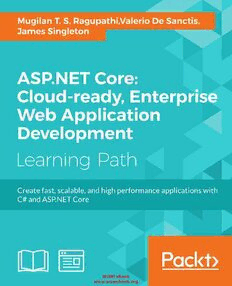
ASP.NET Core: Cloud-ready, Enterprise Web Application Development PDF
Preview ASP.NET Core: Cloud-ready, Enterprise Web Application Development
WOW! eBook www.wowebook.org ASP.NET Core: Cloud-ready, Enterprise Web Application Development Create fast, scalable, and high performance applications with C# and ASP.NET Core A course in three modules BIRMINGHAM - MUMBAI WOW! eBook www.wowebook.org ASP.NET Core: Cloud-ready, Enterprise Web Application Development Copyright © 2017 Packt Publishing All rights reserved. No part of this course may be reproduced, stored in a retrieval system, or transmitted in any form or by any means, without the prior written permission of the publisher, except in the case of brief quotations embedded in critical articles or reviews. Every effort has been made in the preparation of this course to ensure the accuracy of the information presented. However, the information contained in this course is sold without warranty, either express or implied. Neither the authors, nor Packt Publishing, and its dealers and distributors will be held liable for any damages caused or alleged to be caused directly or indirectly by this course. Packt Publishing has endeavored to provide trademark information about all of the companies and products mentioned in this course by the appropriate use of capitals. However, Packt Publishing cannot guarantee the accuracy of this information. Published on: June 2017 Production reference: 1020617 Published by Packt Publishing Ltd. Livery Place 35 Livery Street Birmingham B3 2PB, UK. ISBN-13P 978-1-78829-652-6 www.packtpub.com WOW! eBook www.wowebook.org Credits Author Content Development Editor Mugilan T. S. Ragupathi Kinnari Sanghvi Valerio De Sanctis James Singleton Reviewers Graphics Anuraj Parameswaran Abhinash Sahu Mustafa Erhan Ersoy Anand Ranjan Pandey Production Coordinator Vincent Maverick Durano Shraddha Falebhai Jason De Oliveira WOW! eBook www.wowebook.org Table of Contents Preface 1 Chapter 1: 7 Module 1 7 Learning ASP.NET Core MVC Programming 7 Chapter 2: Introduction to ASP.NET Core 8 How web applications work 8 So what is an HTTP protocol? 9 Request-response pattern 9 Stateless nature of HTTP 10 Client-side and server-side 11 HTTP methods 12 GET method 13 POST method 14 What is ASP.NET? 14 ASP.NET Web Forms 15 ASP.NET Web Pages 16 ASP.NET MVC 16 Features of ASP.NET MVC 17 Convention over configuration 17 Separation of concerns 18 Control over the generated HTML 18 Better support for unit testing 18 ASP.NET 5 19 Features of ASP.NET 5 20 Summary 20 Chapter 3: Setting Up the Environment 21 Purpose of IDE 21 Visual Studio offerings 22 System requirements 22 Visual Studio Community 2015 22 Visual Studio Professional 23 Visual Studio Enterprise 23 Visual Studio Test Professional 23 Installing Visual Studio Community 24 WOW! eBook www.wowebook.org Installing ASP.NET 5 28 Project structure in ASP.NET 5 application 32 File-based project 33 Support for full .NET and .NET core 33 The Project.json package 34 Controllers 34 Models 34 Views 34 Migrations 34 The wwwroot folder 35 Other files 35 Summary 35 Chapter 4: Controllers 36 Role of the Controller in ASP.NET MVC applications 37 Introduction to routing 38 Creating ASP.NET 5 application 41 Installing the ASP.NET Core NuGet package in your application 45 Our first Controller 48 IActionResult 52 Adding Views 52 Adding Models 55 Passing data from Controller to View 57 Filters 58 Authorization filters 59 Resource filters 60 Action filters 60 Exception filters 60 Result filters 60 Summary 60 Chapter 5: Views 61 The View engine and the Razor View engine 61 Razor View engine 61 Programming in Razor View engine 62 Variables in Razor View 62 The for loop 64 The while loop 65 The foreach loop 65 The if condition 65 Layout 66 Creating _ViewStart.cshtml 68 Creating _Layout.cshtml 68 [ ii ] WOW! eBook www.wowebook.org Adding a page-specific View 69 Generating HTML 71 HTML Helpers 73 Partial View 76 Calling the Partial View 79 View components 79 Creating a View component 79 Tag Helpers 84 Creating custom Tag Helpers 87 Summary 91 Chapter 6: Models 92 Models 92 Models specific to a View component 98 Note on ViewModels 98 Data flow with respect to a Model 99 Model binding 100 The Entity Framework 101 The Entity Framework is independent of ASP.NET MVC 102 Creating console applications with the Entity Framework 103 Installing the Entity Framework 7 NuGet package 103 Using the NuGet Package Manager 104 Using the Package Manager Console 107 Installing Entity Framework commands 109 Creating Model classes 110 Creating the DbContext class 110 Create a migration 111 How the SaveChanges method works 116 Updating the record 116 Deleting the record 117 Using the Entity Framework in ASP.NET MVC applications 118 Database migration 127 Summary 130 Chapter 7: Validation 131 Client-side and server-side validation 132 Server-side validation 134 Updating View models with the Data Annotation attribute 135 Updating the View model to display the validation error message 136 Updating the controller action method to verify the model state 137 Client-side validation 139 [ iii ] WOW! eBook www.wowebook.org Implementation 143 Summary 146 Chapter 8: Routing 147 Convention-based routing 147 Example 1 148 Example 2 149 Example 3 149 Example 4 149 Attribute-based routing 152 Route attribute at the controller level 154 Passing routing values in HTTP action verbs in the Controller 155 Route Constraints 156 Summary 156 Chapter 9: Beautifying ASP.NET MVC Applications with Bootstrap 157 Knowing HTML and CSS 157 Bootstrap 162 Bootstrap Grid system 162 Forms 163 Inline forms 164 Horizontal forms 165 Table CSS classes 166 Striped tables 166 Hover tables 167 Bordered tables 167 Contextual classes in table 168 Buttons 169 Button sizes 170 Contextual colors 170 Using Bootstrap in your ASP.NET MVC application 171 Installing with Bower 173 HTML doctype 174 Summary 177 Chapter 10: Deployment of ASP.NET Core Application 178 The project.json file 181 The dependencies node 181 The frameworks node 182 Microsoft Azure 182 Signing up to Microsoft Azure 183 Prerequisites to Azure deployment 191 [ iv ] WOW! eBook www.wowebook.org Deploying the ASP.NET Core application in Azure 193 Deploying the ASP.NET Core web application in the Linux environment 210 Creating a Linux machine 211 Installing the PuTTY client 220 Installing of .NET Core in a Linux machine 226 Creating a new ASP.NET 5 project 229 Configuring the Nginx server 233 Summary 235 Chapter 11: Building HTTP-based Web Services Using ASP.NET Web API 236 HTTP basics 237 HTTP verbs 238 GET method 238 PUT method 239 POST method 239 DELETE method 240 Fiddler tool 240 Dependency Injection 250 Delete method 260 The Web API method for deleting a resource 260 Web Repository layer code for deleting the employee data 260 Summary 261 Chapter 12: Improving Performance of an ASP.NET Core Application 262 The UI layer 265 Reducing the number of HTTP requests 265 Using GZip compression 269 Using the Content Delivery Network (CDN) 269 Using JavaScript wherever possible 270 Using CSS stylesheets 270 Minification of JavaScript and CSS files and their combination 272 The caching process 275 Client-side caching 276 Response caching 277 The web/application layer 279 No business logic in Views 279 Using asynchronous logging 280 The DB layer 280 Understanding the queries generated by the ORM 280 [ v ] WOW! eBook www.wowebook.org Using classic ADO.NET if you really want to 281 Return only the required data 281 Fine tuning the indices 282 Using the correct column type and size for your database columns 282 Avoiding correlated subqueries 282 Generic performance improvement tips 282 Avoiding the Response.Redirect method 283 Using string builder 283 Summary 283 Chapter 13: ASP.NET Core Identity 284 Authentication 284 Authorization 285 Adding the relevant dependencies to the project.json file 286 Adding ApplicationUser and ApplicationDbContext classes 287 Configuring the application to use Identity 288 Creating ViewModels 290 Creating Controllers and associated action methods 291 Creating Views 292 E-mail and SMS services 297 Securing an action method in a Controller 298 Summary 301 Chapter 14: 302 Module 2 302 ASP.NET Core and Angular 2 302 Chapter 15: Getting Ready 303 Two players one goal 304 What's new in Angular 2? 304 The ASP.NET Core revolution 305 The field of choice – single-page application 306 Common features of a competitive SPA 306 Product owner expectations 307 A sample single-page application project 309 The vision 310 Core requirements 311 Preparing the workspace 312 Setting up the project 312 Package and resource managers 315 Installing the packages 316 NuGet and ASP.NET 316 [ vi ] WOW! eBook www.wowebook.org
