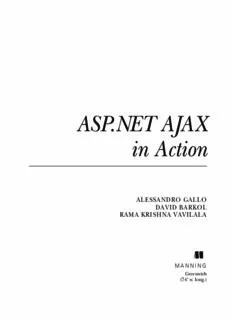
Preview ASP.Net Ajax in Action
ASP.NET AJAX in Action ALESSANDRO GALLO DAVID BARKOL RAMA KRISHNA VAVILALA MANNING Greenwich (74° w. long.) For online information and ordering of this and other Manning books, please visit www.manning.com. The publisher offers discounts on this book when ordered in quantity. For more information, please contact: Special Sales Department Manning Publications Co. Sound View Court 3B fax: (609) 877-8256 Greenwich, CT 06830 email: orders@manning.com ©2008 by Manning Publications Co. All rights reserved. No part of this publication may be reproduced, stored in a retrieval system, or transmitted, in any form or by means electronic, mechanical, photocopying, or otherwise, without prior written permission of the publisher. Many of the designations used by manufacturers and sellers to distinguish their products are claimed as trademarks. Where those designations appear in the book, and Manning Publications was aware of a trademark claim, the designations have been printed in initial caps or all caps. Recognizing the importance of preserving what has been written, it is Manning’s policy to have the books we publish printed on acid-free paper, and we exert our best efforts to that end. Manning Publications Co. Copyeditor: Tiffany Taylor Sound View Court 3B Typesetter: Gordan Salinovic Greenwich, CT 06830 Cover designer: Leslie Haimes ISBN 1-933988-14-2 Printed in the United States of America 1 2 3 4 5 6 7 8 9 10 – MAL – 13 12 11 10 09 08 07 brief contents PART 1 ASP.NET AJAX BASICS ................................................1 1 ■ Introducing ASP.NET AJAX 3 2 ■ First steps with the Microsoft Ajax Library 36 3 ■ JavaScript for Ajax developers 73 4 ■ Exploring the Ajax server extensions 114 5 ■ Making asynchronous network calls 141 6 ■ Partial-page rendering with UpdatePanels 194 PART 2 ADVANCED TECHNIQUES ...........................................229 7 ■ Under the hood of the UpdatePanel 231 8 ■ ASP.NET AJAX client components 264 9 ■ Building Ajax-enabled controls 299 10 ■ Developing with the Ajax Control Toolkit 332 vii viii BRIEF CONTENTS PART 3 ASP.NET AJAX FUTURES .........................................371 11 ■ XML Script 373 12 ■ Dragging and dropping 410 PART 4 MASTERING ASP.NET AJAX .....................................441 13 ■ Implementing common Ajax patterns 443 contents forewords xvii preface xxi acknowledgments xxiii about this book xxv about the authors xxxi about the title xxxii about the cover illustration xxxiii PART 1 ASP.NET AJAX BASICS ..................................... 1 1 Introducing ASP.NET AJAX 3 1.1 What is Ajax? 4 Ajax components 5 ■ Asynchronous web programming 7 The XMLHttpRequest object 10 ■ Ajax development issues 14 1.2 ASP.NET AJAX architecture 15 Client framework 16 ■ Server framework 19 ■ Client-centric development model 20 ■ Server-centric development model 21 ASP.NET AJAX goals 22 1.3 ASP.NET AJAX in action 23 Simple server-centric solution 23 ■ UpdateProgress control 28 Simple client-centric example 30 1.4 Summary 34 ix x CONTENTS 2 First steps with the Microsoft Ajax Library 36 2.1 A quick overview of the library 37 Library features 37 ■ Ajax-enabling an ASP.NET page 39 ■ Script versions 40 2.2 The Application model 42 Client components 43 ■ Client-page lifecycle 44 ■ “Hello Microsoft Ajax!” 45 2.3 Working with the DOM 48 The abstraction API 48 ■ A dynamic, cross-browser text box 49 CSS and positioning 53 ■ Client delegates 54 $addHandlers and $clearHandlers 56 ■ Callbacks 57 2.4 Making development with JavaScript easier 58 The String object 58 ■ Sys.StringBuilder 59 ■ The Array object 61 ■ Globalization 63 ■ Browser detection 65 Debugging 66 ■ Typed errors 69 2.5 Summary 72 3 JavaScript for Ajax developers 73 3.1 Working with objects 74 Objects 75 ■ Arrays 76 ■ Functions 77 ■ Creating custom objects 81 ■ The prototype object 82 ■ Extending a JavaScript type 83 ■ Literals 85 3.2 Working with JSON 86 JSON structures 86 ■ JSON and the Microsoft Ajax Library 88 3.3 Classes in JavaScript 89 Client classes 89 ■ The registerClass method 90 Properties 91 ■ Namespaces 93 3.4 Understanding inheritance 95 Prototype-based inheritance 95 ■ Passing arguments to the base class 97 ■ Overrides 98 3.5 Understanding interfaces and enumerations 99 Interfaces 99 ■ Enumerations 101 3.6 Using type reflection 104 Reflection methods 104 ■ Object typing 105 ■ Building a simple class browser 106 CONTENTS xi 3.7 Working with events 108 Exposing an event 109 ■ Subscribing to and handling events 112 3.8 Summary 113 4 Exploring the Ajax server extensions 114 4.1 Ajax for ASP.NET developers 115 What are the Ajax server extensions? 115 4.2 Enhancing an existing ASP.NET site 116 A sample ASP.NET site 117 ■ Configuring an existing ASP.NET site 118 4.3 ScriptManager: the brains of an Ajax page 120 Understanding the ScriptManager 121 ■ Deploying JavaScript files 122 ■ Registering services 123 Localization 124 ■ Using the ScriptManagerProxy 126 4.4 Partial-page updates 127 Introducing the UpdatePanel control 128 ■ More UpdatePanels 131 ■ Insert feedback here 133 ■ Working with a timer 135 ■ Error handling 138 4.5 Summary 140 5 Making asynchronous network calls 141 5.1 Working with ASP.NET Web Services 142 Configuring a web service 143 ■ Invoking web service methods from JavaScript 146 ■ Managing complex types 150 ■ Using HTTP GET 158 Page methods 159 5.2 The asynchronous communication layer 160 A simple WebRequest 161 ■ The executor 162 WebRequestManager 163 ■ Handling errors 163 5.3 Consuming external Web Services 166 The script technique 167 ■ Cross-domain calls through the server 168 ■ Mash-it-up with ASP.NET AJAX 169 Bridges 175 xii CONTENTS 5.4 Using ASP.NET application services 183 Enabling ASP.NET application services 183 ■ Authentication service 184 ■ Profile 187 ■ Roles: an Orcas preview 191 Message board application 192 5.5 Summary 193 6 Partial-page rendering with UpdatePanels 194 6.1 With great power comes great responsibility 195 Evolution of the UpdatePanel 195 ■ A simple example 196 6.2 Getting to know the UpdatePanel 201 Content for the UpdatePanel 201 ■ Update modes 203 ■ Render modes 205 ■ ASP.NET page lifecycle 207 6.3 Triggers 208 Asynchronous triggers 208 ■ Postback triggers 210 Manual triggers 211 6.4 Advanced techniques 213 Repeating UpdatePanels 213 ■ Nesting UpdatePanels 216 6.5 Live GridView filter 216 Live GridView filter goals 217 ■ How does the GridView filter work? 218 ■ Adding Ajax to the GridView filter 223 It’s alive! 224 6.6 Summary 227 PART 2 ADVANCED TECHNIQUES ................................. 229 7 Under the hood of the UpdatePanel 231 7.1 The PageRequestManager: the unsung hero 232 The client-side event model 233 ■ The anatomy of an asynchronous postback 236 7.2 A client-side event viewer 243 Getting started 244 ■ Handling client-side events 245 Aborting a postback 250 ■ Managing postback priority 251 Notifying the user 252 ■ Locked and loaded 253 ■ Client-side error handling 255 CONTENTS xiii 7.3 UpdatePanel cookbook 256 Why is the UpdatePanel slow? 256 ■ Inject JavaScript during a partial postback 258 ■ Getting the validators to work 260 Sys.WebForms.PageRequestManagerParseErrorException 261 7.4 Caveats and limitations 262 Asynchronous requests are sequential 263 ■ Unsupported ASP.NET 2.0 controls 263 7.5 Summary 263 8 ASP.NET AJAX client components 264 8.1 The client component model 265 Visual and nonvisual components 267 ■ Controls and behaviors 268 ■ Component lifecycle 268 ■ Containers 269 8.2 Working with client components 270 Creating components 273 ■ Accessing components 276 ■ Events and property change notification 276 8.3 Behaviors 279 Sys.UI.Behavior 280 ■ Creating behaviors 281 ■ Accessing behaviors 281 ■ Enhancing a text box element 282 8.4 Controls 287 Sys.UI.Control 287 ■ Creating controls 288 ■ Accessing controls 289 ■ Creating an element wrapper: text box 289 Creating a PhotoGallery control 292 8.5 Summary 298 9 Building Ajax-enabled controls 299 9.1 Script descriptors 300 Script descriptor hierarchy 300 ■ Describing a behavior 302 Describing a control 304 ■ Script references 306 9.2 Introduction to Ajax-enabled controls 306 How Ajax-enabled controls work 307 ■ Extenders and script controls 308 9.3 Extenders 311 The IExtenderControl interface 311 ■ Extender registration 312 An extender for FormattingBehavior 313 ■ Using an extender 316 xiv CONTENTS 9.4 Script controls 319 The IScriptControl interface 319 ■ Script control registration 320 ■ Design strategies 322 ■ Adding Ajax to the ASP.NET Login control 322 ■ Using a script control 328 9.5 Summary 330 10 Developing with the Ajax Control Toolkit 332 10.1 A world of extenders 333 The auto-complete extender 334 ■ The ScriptPath property 340 The BehaviorID property 340 10.2 The Ajax Control Toolkit API 343 The Toolkit’s base classes 343 ■ A metadata-driven API 345 Building Toolkit extenders: the TextChanged extender 347 Support for Visual Studio Designer 355 10.3 Animations 357 Toolkit animation framework 357 ■ Animation basics 359 Using the AnimationExtender 360 ■ The UpdatePanelAnimation extender 364 ■ JSON and animations: adding transitions to the PhotoGallery control 365 10.4 Summary 369 PART 3 ASP.NET AJAX FUTURES............................... 371 11 XML Script 373 11.1 XML Script basics 374 Hello XML Script! 375 ■ Controls and XML Script 378 ■ From XML Script to JavaScript 382 ■ Type descriptors 383 11.2 Actions 386 SetPropertyAction 387 ■ PostBackAction 389 InvokeMethodAction 389 ■ Custom actions 394 11.3 Bindings 398 A simple binding 398 ■ Binding direction 400 ■ Target and data path 401 ■ Bindings as components 402 ■ Transformers 404 Playing with transformers 405 ■ Custom transformers 408 11.4 Summary 409
Description: