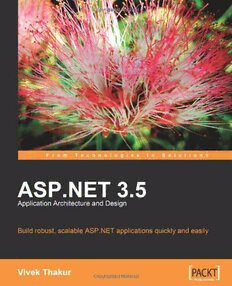
ASP.NET 3.5 Application Architecture and Design PDF
Preview ASP.NET 3.5 Application Architecture and Design
ASP.NET 3.5 Application Architecture and Design Build robust, scalable ASP.NET applications quickly and easily Vivek Thakur BIRMINGHAM - MUMBAI ASP.NET 3.5 Application Architecture and Design Copyright © 2008 Packt Publishing All rights reserved. No part of this book may be reproduced, stored in a retrieval system, or transmitted in any form or by any means, without the prior written permission of the publisher, except in the case of brief quotations embedded in critical articles or reviews. Every effort has been made in the preparation of this book to ensure the accuracy of the information presented. However, the information contained in this book is sold without warranty, either express or implied. Neither the author, Packt Publishing, nor its dealers or distributors will be held liable for any damages caused or alleged to be caused directly or indirectly by this book. Packt Publishing has endeavored to provide trademark information about all the companies and products mentioned in this book by the appropriate use of capitals. However, Packt Publishing cannot guarantee the accuracy of this information. First published: October 2008 Production Reference: 1171008 Published by Packt Publishing Ltd. 32 Lincoln Road Olton Birmingham, B27 6PA, UK. ISBN 978-1-847195-50-0 www.packtpub.com Cover Image by Nilesh Mohite (nilpreet2000@yahoo.co.in) Table of Contents Preface 1 Chapter 1: Introduction to Architecture and Design 7 Software Architecture 7 Software Design 8 Architectural Styles 12 Architecture and Design in ASP.NET 12 Technology and Art 14 Architecture: First Steps 15 Design Patterns 16 Project Life Cycle 16 Project Initiation 17 Project Planning and Prototyping 17 Project Plan 18 Use Case Design 18 Prototyping 19 Class Model 20 Database Model 20 Project Construction: Programming and Development 20 Project Transition and Release 21 Tiers and Layers 22 Physical Separation 23 Logical Separation 23 Single Tier—Single Layer Model 26 Single Tier—Two Layer Model 26 Single Tier—Three Layer Model 27 Two Tier Model 27 Two Tier—Two Layer Model 28 Three Tier Model 28 Summary 29 Table of Contents Chapter 2: 1-Tier 1-Layer Architecture in ASP.NET 31 Default N-Tier Nature of Web Applications 31 Classic ASP Style: Inline Coding 33 Sample Project using Inline Code 35 Code-Behind Model: The Second UI Layer 37 Sample Project using Code-Behind 39 Limitations of Coding in the UI Layer 41 Data Source Controls 42 A Sample Project using inbuilt Data Source Controls 42 Summary 47 Chapter 3: ER Diagrams, Domain Model, and N-Layer Architecture 49 Entity-Relationship Diagram 50 Degree and Cardinality of a Relationship 52 OMS Project using 2-Layer 53 Sample Project 54 Domain Model using UML 57 Class Diagram 58 UML Relationships 59 Dependency Relationship 59 Association Relationship 60 Generalization Relationship 62 Realization Relationship 63 Multiplicity 64 1-tier 3-layer Architecture using a Domain Model 66 Layer 1: Data Access Layer (DAL) 67 Layer 2: Business Layer (BL) 69 Layer 3: The UI Layer 71 Object Data Source Controls 72 Summary 75 Chapter 4: N-Tier Architecture 77 Why N-Tier? 78 Performance 79 Scalability 82 Re-usability 83 Loose-Coupling 83 Plug and Play 84 A 4-Tier Approach 85 5-Tier Architecture 88 Data Transfer Objects 89 [ ii ] Table of Contents Lazy Loading 94 Updating Business Objects 102 GUI Tier 103 Generics and Custom Collections 105 Summary 107 Chapter 5: Model View Controller 109 Page Controller Pattern in ASP.NET 109 Problems with Page Controller Design 110 GUI Unit Testing 110 MVC Design: A Front Controller based Approach 111 Front Controller Design 112 Basics of MVC 112 REST: Representation State Transfer 114 MVC and REST 115 ASP.NET MVC Framework 115 Sample Project 116 URL Routing Engine 119 The Controller 122 The View 123 The Model 123 Wiring Controller, Model, and View 124 Unit Testing and ASP.NET MVC 128 Summary 129 Chapter 6: Design Patterns 131 Understanding Design Patterns 132 History of Patterns 132 Singleton Pattern 133 Understanding Singleton with Code Example 134 Factory Method 137 Core Principle: Programming to an Interface instead of an Implementation 139 The Need for Factory Design 143 Dependency Injection 145 Basic Approach 146 Command Design Pattern 151 Decoupling the GUI completely from the BL 151 Creating the Command Interface 152 Creating the Value Objects 153 Creating the Command Factory 155 Tying it all up with the GUI 156 Summary 157 [ iii ] Table of Contents Chapter 7: SOA and WCF 159 Understanding Application Size, Scope, and Granularity 160 Small Applications Versus Big Applications 160 Tight and Fine-Grained Domain Model 162 Coarse-Grained Model 163 What is SOA? 163 Why SOA? 164 Service Orientation 165 XML Web Services and SOAP Messages 167 Sample Project 168 Building a Service Interface 169 Consuming Services 172 Windows Communication Foundation 180 Sample Project using WCF 181 Summary 183 Chapter 8: Database Design 185 The Importance of a Database 187 Selecting the Right Database 187 Database Architecture and Design 189 Database Plan 189 Logical Design 190 An Example of a Logical Model 191 The Need for a Logical Data Model 193 The Domain Model Versus the Logical Data Model 193 Physical Data Model 194 Data Integrity 196 Normalization 196 Data Modeling using MS Visio 198 Creating Physical Tables 203 Creating Relationships 206 Summary 209 Chapter 9: Localization 211 Globalization and Localization 212 Browser Settings 213 Basic Steps for Globalizing an ASP.NET Website 214 Culture and Locale 215 How do we Define or Change the Current Culture? 215 Switching Locale 216 Resource Files 217 Global Versus Local Resources 217 Creating Global Resources 217 [ iv ] Table of Contents Creating Local Resources 219 Choosing between Global and Local Resources 220 Satellite Assemblies 220 Implicit Versus Explicit Localization 221 Incorporating Globalization 223 Setting the Culture of the Thread Based on User Selection 224 dir Attribute for Language Direction 227 Editing Resource Files after publishing in ASP.NET 3.5 228 Entering Foreign Language Characters: Input Method Editor (IME) 229 Using a Database for Localization 232 Custom Resource-Provider-Model in ASP.NET 232 Summary 233 Index 235 [ v ] Preface The world of web development, as we see today, has undergone many dynamic changes shaped by multiple new technologies and platforms. Over the last few years Microsoft ASP.NET has quickly evolved to become one of the most famous platforms for developing web-based solutions. Since early 2002, when the first version (1.0) of ASP.NET was released, Microsoft has continuously added many out-of-the-box features and components, making web development easier for the end developer. In a very short time span, the ASP.NET platform has grown and matured into a stable object-oriented framework, with a large set of useful tools and a huge class library, attracting widespread interest in the developer communities around the world. With the introduction of LINQ, MS AJAX, WCF, WPF, and a lot of exciting new tools, the .NET framework has not only grown large but also flexible, in terms of the choices and options being offered to the developers. With all of these new technologies hogging the limelight, an ever-increasing gap was created in the mindset of new developers, due to a shift in priorities. Developers, especially beginners, were attracted by the buzz created by these new, cool tools, and started interpreting them as a solution for better architecture and design, losing focus on the core concepts in the process. A developer, who has just learnt the basics of ASP.NET, was more eager to devote his or her time to technologies such as AJAX and LINQ instead of learning and implementing design patterns. One reason for this paradigm shift was the lack of books that could showcase a better way to structure and develop ASP.NET-based web solutions, explaining with examples how to use different architectural styles and design patterns in real-life ASP.NET code. This book aims to bridge that gap. Preface I won't be focusing on deep and detailed theoretical concepts, as this book is not a "pure" architecture and design guide. Rather, the goal is to show you how to design a web site in ASP.NET the correct way, focus on different design options, analyze and study what architectural options we have, and decide when to use which architectural solution. It is very important to understand that there is no one perfect or best way in architecture and design. We need to improvise, and adapt to each project's unique requirements. Understanding core application architecture and design patterns can be tough for many developers, and so this book aims to elucidate these through the use of real-life examples and code in ASP.NET. This book will also shed some light on the basics of better application structure, coding practices, and database design, and will demonstrate, with suitable examples, how the correct architectural decisions can greatly impact overall application stability and performance. What This Book Covers Chapter 1 will introduce you to architecture and design in ASP.NET, including tiers, layers, and logical structuring. Chapter 2 discusses the advantages and disadvantages of using the simplest and easiest 1-tier, 1-layer default architecture in ASP.NET. You will also understand when and why we should use out-of-the-box data source controls, and how the 1-tier, 1-layer style is tightly-coupled and is not flexible or scalable. Chapter 3 discusses what an ER diagram is, the domain model, the basics of UML, and what an n-layer design is, and how it increases the flexibility and maintainability of the code when compared to a 1-layer architecture. A sample project is explained with code in a 3-layer model. The drawbacks or limitations of this model are also discussed. Chapter 4 talks about n-tier architecture in ASP.NET and how to implement it. It also explains Data Transfer Objects and how to use them with 4-tier and 5-tier web solutions. In Chapter 5, you will learn and understand what MVC design is, and how the ASP.NET MVC framework helps us quickly implement MVC design in our web applications. In Chapter 6, you will learn how and when to use the most common design patterns in ASP.NET: Factory, Dependency Injection, Singleton, and others. Chapter 7 explains why we need SOA, explaining the advantages of SOA for a beginner. A sample project using SOA architecture is discussed. The chapter also explains how the Windows Communication Framework (WCF) compliments SOA. [ 2 ] Preface Chapter 8 deals with the importance of a well-designed database, balanced normalization, logical and physical models, and tips and tricks for better database models. Chapter 9 covers localization for ASP.NET applications, the deployment of localized applications, the localization framework, and best practices. What You Need for This Book Readers should be familiar with and know how to use: • Visual Studio 2008. • SQL Server 2005. • Operating system: Code samples will run both on Windows XP Pro and Windows Vista, Windows 2003/2008. • Microsoft Visio Enterprise Architect (you can use the trial version available free to download from MS website). This is needed only for one of the chapters (Chapter 8). Who is This Book For Readers must have basic understanding of the ASP.NET framework, and programming knowledge of either C# or VB.NET. The book can be used by any ASP.NET developer. Although it is primarily aimed at beginner and intermediate developers, it is a good resource for experienced programmers as well. This book is not a theoretical guide on architecture and design patterns, or any other technology. If reading about application architecture usually confuses you or sends you to sleep, then this book will be perfect for you! In short, any ASP.NET programmer who is confused or disoriented after reading different books or materials on architectures, or is wondering how and what to implement in their application, will definitely benefit from this book! Conventions In this book, you will find a number of styles of text that distinguish between different kinds of information. Here are some examples of these styles, and an explanation of their meaning. [ 3 ]
