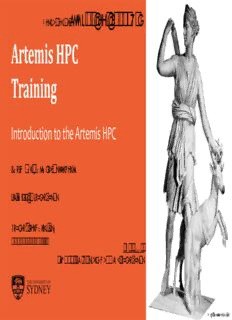Table Of Contenthttps://goo.gl/7D2YFn
Course Docs at
Artemis HPC
Training
Introduction to the Artemis HPC
Hayim Dar, Nathaniel Butterworth
[email protected]
Sydney Informatics Hub
A Core Research Facility
HPC Access
Example: ssh -Y <username>@hpc.sydney.edu.au
The University of Sydney Page 1
Image: thecultureconcept.com
Introduction
§ Sydney Informatics Hub (a Core Research Facility) alongside ICT
§ Under the Research Portfolio, Core Research Facilities provide access to high-end research
infrastructure, personnel and services: supporting quality research outcomes for USyd
researchers
http://sydney.edu.au/research/support/facilities.shtml
§ Provides Artemis HPC and associated training and support
The University of Sydney Page 2
Sydney Informatics Hub
informatics.sydney.edu.au
Informatics and Research Computing Expertise
Provides research computing expertise, training, and support
– Data science, analyses and support (bioinformatics, modelling, simulation,
visualisation, machine learning, statistics)
– Training and workshops
• High Performance Computing (HPC)
• Programming (R, Python, Matlab, Scripting, GPU)
• Code management (Git)
• Bioinformatics (RNA-Seq, Genomics)
– Research Computing Support
• Artemis HPC
• Argus Virtual Research Desktop
• Bioinformatics software support (CLC Genomics Workbench, Ingenuity Pathways
Analysis)
– Events and Competitions
• HPC Publication Incentive – High quality papers that acknowledge SIH and/or
HPC/VRD
• Artemis HPC Symposium
The University of Sydney Page 3
Overview of today’s course
§ Connecting to Artemis
§ Artemis directory structure and ‘projects’
§ PBS Pro job scheduler
§ PBS scripts
§ Submitting and monitoring jobs
§ Checking job output and resource usage
§ Getting accounts on HPC and RDS via RDMP
The University of Sydney Page 4
Artemis HPC
§ HPC stands for ‘High performance computing’
§ Artemis is the name chosen for USyd’s HPC cluster
§ https://sydneyuni.atlassian.net/wiki/spaces/RC/pages
§ 3 Phases of Artemis, totalling:
§ 7,636 cores
§ 45 TB RAM
§ 108 NVIDIA V100 GPUs
§ 378 TB storage
§ CentOS 6.9
§ PBS Pro job scheduling software
§ 56 Gbps FDR InfiniBand
The University of Sydney Page 5
Artemis HPC
§ Artemis is ideal for any computational analysis requiring:
§ Long walltime
§ High RAM usage
§ Analysis requiring multiple cores or multiple nodes
§ Large number of single-core jobs
§ Large input or output data
§ Artemis is for everyone!
§ Goal to centralise USyd computational resources
§ This reduces the overheads of Faculty or School-based servers, so
researchers do not have to worry about maintaining/updating the
hardware and software
§ Provides a great incentive to funding bodies to fund projects where
HPC is provided to the project at no cost by the host institution
The University of Sydney Page 6
Your use of the Artemis HPC
§ No cost to USyd researchers!
§ Access requires a unikey and valid RDMP (later)
§ Publications involving use of Artemis or other Sydney Informatics Hub services MUST
acknowledge these free resources (this forms part of the user agreement)
§ Suggested acknowledgement:
“The authors acknowledge the Sydney Informatics Hub and the University of Sydney’s high performance
computing cluster Artemis for providing the high performance computing resources that have contributed to
the research results reported within this paper.”
§ Benefits of acknowledgement:
§ Publications with appropriate HPC acknowledgment are eligible for the SIH HPC Publication Incentive
§ Acknowledgements demonstrate research outputs arising from the USyd investment into Artemis and support
staff: this drives further funding meaning ongoing upgrades and maintenance for our HPC and services
The University of Sydney Page 7
SIH HPC Publication Incentive
§ A $1000 prize pool!
§ To be eligible, papers must:
1. Be published in a peer-reviewed journal
2. Be authored or co-authored by a current University of Sydney staff member or student
3. Include research supported by SIH or data analysed on Artemis HPC or NCI Raijin
4. Acknowledge the Sydney Informatics Hub at the University of Sydney
5. Ensure that the publication is listed under your Research Outputs on IRMA
6. Not have been entered in a previous round of the incentive
§ Contact [email protected] for more information
The University of Sydney Page 8
Connecting to Artemis
You connect to Artemis remotely: from any computer, any
location, any operating system
You just need a terminal client, and if you are on an external
network, you will first need to connect to VPN or use the
Artemis Jump.
The University of Sydney Page 9
Accessing the Artemis HPC from your computer
§ Mac/Linux: use the existing Terminal application
§ Windows: install a terminal client – many available with various
features, eg:
Client License Benefit
Xwin Provided by USyd Edit text in a graphical
window
Cygwin Free Approximates a native
Linux environment on
Windows PC
Putty Free Easily change size and
colour of text
The University of Sydney Page 10
Description:Data science, analyses and support (bioinformatics, modelling, simulation, .. Portal at https://sydney.service-now.com/selfservice/ict_services.do.